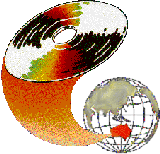
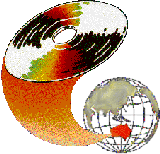 |
It all comes back to the education of architects and building designers. If the quality of their education could be improved, maybe they would think a little more about acoustics when designing buildings. I became a lecturer in 1988 in an effort to improve this situation. I honestly felt that I could teach acoustics in such a way that future architects and building designers would become more concerned about possible acoustic issues.
This paper gives a brief account of how the use of multimedia is helping in my attempts to teach acoustics to architects and building designers of the future.
My desire to improve on the quality of acoustics instruction also led me to arrange site visits for all sixty five students to Melbourne's National Tennis Centre, Entertainment Centre and the Victorian Arts Centre. These visits were very much appreciated by the students, and I am sure they experienced many of the benefits of actually seeing, hearing and feeling the atmosphere in each of the buildings visited.
Fortunately I had spent several years developing expertise in computer aided design (CAD) and had been appointed Manager of the School's Design Computing Centre. With such a resource at my fingertips, the prospective development of multimedia teaching aids gathered momentum very quickly. As the Design Computing Centre included both colour Macintosh II computers and IBM-PC type computers, my first major decision was which platform do I choose. At that time, the Macintosh multimedia concept had been developed far more than the IBM PC. As a result I elected to set up a Macintosh multimedia development system.
It was my intention to combine colour images from related videos with sound, text and animation in such a way that the experiments and site visits which were now almost impossible to organise could at least be simulated on the computer. This seemed an acceptable solution under the circumstances. In order to develop this simulated approach to acoustical experimentation, I required computer, audio and video hardware which could all be linked in a compatible manner. After testing several options in each area I purchased the following equipment. Its total value is approximately $30,000.

The type and functions of the equipment illustrated is best described as follows:
Apple Macintosh H computer - 8 MB RAM, 160 MB HD, 8 bit colour card and monitorAny audio signals can be digitised via the MacRecorders (one for each channel) and stored for replay on the Macintosh. The sampling rate is 22 kHz and is a little better than listening to your AM radio at home. The video signals from either the camcorder or VTR can be frame captured via the NuVista card inside the Mac in either 8, 16 or 24 bit colour quality. Computer images may also be recorded on the VTR, although the resultant VTR images are interlaced, causing them to flicker or strobe badly if not considered in the early stages of image development.
NuVista (Classic) video graphics card - 4 MB VRAM
VIDI/O Box - video encoder/decoder
SVHS Video Camcorder and Tape Recorder
Stereo Audio System
MacRecorder sound digitisers (not shown)
It was my intention to utilise the above system to develop computer graphics which could be superimposed over live video and recorded on the VTR, thus creating video tapes which have been enhanced with associated computer graphics and annotation. These video tapes would form the basis of 'view at home' lessons which would have related computer based exercises and demonstrations to be completed by the student in the Design Computing Centre. The above equipment has proved inadequate for this task. In order for the computer signal to be combined with a video signal for recording on another video tape recorder, a time base corrector is required. I have however successfully used a digital production mixer to mix the two signals and it is significantly less expensive than a time base correction device and offers some 'effects' features which may be of benefit. (At the time of writing this paper, a digital production mixer had been ordered, and was expected within a few days.)
The first of these exercises is not interactive, it simply uses sound, animation and text to explain a concept which is often difficult to explain in a class situation. The concept of sound shadows, and how frequency variation effects the shape and size of such a shadow, is easily explained using animated colour images, related sounds, and explanatory text. All of this is computer based, and runs automatically.
Another exercise requires the student to use mouse clicks to move to the next sequence of images and sounds. This exercise demonstrates the differences between pink and white noise and their frequency spectrum; a concept readily explained in this manner.
Probably the most significant project which I have developed in this computer assisted learning approach is the simulation of a sound level meter. Each student is given the opportunity to interact with the computer by using the mouse to adjust the settings on a colour image of a typical sound level meter. In developing this simulation, a variety of sound sources have been measured and recorded and the data supplied by these measurements inserted into the computer. The recorded sound is also digitised for computer playback when prompted by the student.
The student selects which of the sound sources they wish to measure, then an image of the source plus its sound is activated. eg. the 'circular saw' may have been selected, so a colour image of the saw will appear and a sound recording of the saw will become audible. At this stage the student can begin to feel part of the simulation! The next screen image to appear includes an animation of the sound level meter and the reading on the meter is showing less than zero on the scale. It is the student's task to adjust the settings on the meter using mouse clicks over the image until a positive meter reading exists. Once the correct settings are achieved, the student is able to read the sound pressure level of the source being measured. This exercise gives the student a clear understanding of the workings of a simple sound level meter without actually giving them one.
| Author: Ray J Wilson is a Lecturer in the School of Architecture and Building, Deakin University Geelong, Victoria, Australia.
Please cite as: Wilson, R. (1992). Multimedia: Applications in the teaching of building technology (acoustics). In Promaco Conventions (Ed.), Proceedings of the International Interactive Multimedia Symposium, 169-172. Perth, Western Australia, 27-31 January. Promaco Conventions. http://www.aset.org.au/confs/iims/1992/wilson.html |