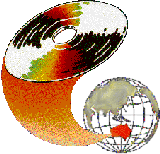 |
Power at my fingertips but which button do I press? Researching and evaluating learner interactions in hypermedia
Leonard L. WebsterMonash University College Gippsland
and
Suzanne E. McNamara
Monash University
The development of optical technologies with increasing storage capacities has led to products using hypermedia. As these products are distributed to industry and education there is necessity for evaluation of them to ascertain if they really do enhance the learning experience by providing the learner/user with flexible tools, simple interfaces and appropriate control.This paper identifies the research issues of homogeneity; position in the information space; appeal to the user; pathways of learning; influence of prior problem solving approaches and learning and features that need to be provided for the user and level of interactivity relative to the product's instructional aims.
An enhanced case study approach (using video as a data collection instrument) is proposed as one method of evaluating hypermedia and learner interactions. This paper discusses experiences and results of a pilot study utilising this approach.
Introduction
In recent years optical disk technologies have developed in the commercial world of computing bringing increased capacity for software applications. CD-ROM is one of the optical technologies which has become popular because of its high storage capacity; agreed standards; the ability to link to standard personal computer hardware and the benefits of mass production using an already established commercial market for the CD (Oppenheimer, 1988).An indication of the proposed impact of CD-ROM technology is shown in the CD-ROM drives sales forecasts. Worldwide sales figures released by Sony show an increase from less than one hundred thousand units in 1988 to over one million units in 1991 (Fox 1990) and commercially available CD-ROM titles of less than two hundred in 1988 to over two thousand five hundred in 1991 (Nicholls 1990).
Following CD-ROM's establishment in the commercial world of computing, a number of products have become available for the educational market and an increasing number of tertiary institutions are developing CD-ROM based applications for the enhancement and development of courses. These packages offer the user a variety of features and interfaces.
CD-ROM and hypermedia
CD-ROM and hypermedia are complimentary. CD-ROM provides a dense, robust and flexible storage mechanism for digitised information. Hypermedia software provides the necessary tools to access and move around the information (Megarry 1988). It is these structure and use of tools within the software which will determine the educational value of the programs and form the basis of research.Hypermedia: Some issues
Park (1991) identifies a number of features which are essential for flexible information organisation and structure. These include node (1)selection, the capability of changing the database structure by adding and deleting nodes and links as desired; a browser, interface capability with a programming language and hardware peripherals. The first three of these combined with features which allow the user to navigate the information space form the definition of 'tools' that is, those features provided for the user in the teaching/learning interaction.These tools give access to search techniques and auxiliary features such as graphics, sound, tutorial, screen design and links. They allow sorting, rearranging, merging information and connecting together facts into a knowledge structure - one that is linked by associations. These create an environment which has the potential to enhance the quality of learning, making it fear-free. There is also the opportunity to practice skills; utilise search paths as determined by the user (Ofiesh 1990); allow alternatives to traditional paths of learning, and use techniques more compatible with independent learning styles.
Facilities do not necessarily equate with learning. Copeland (1991) in the paper 'The Multimedia Mix" suggests that with multimedia there is an opportunity for increased interaction between the user and the resource but there could be a threshold of interactive activity after which increasing the level further could be counter productive. Copeland suggests that research is required in this area to increase our understanding of the nature of interactive activities.
Hedberg (1989) says that CD-ROM poses challenges for new and alternate learning/teaching strategies and that the learner must know how information can be retrieved and strategies for searching digitised information developed. This view also suggests the use of research utilising qualitative and enhanced case study methodology.
Finally, Hall (1991) in developing a hypermedia program using hypercard and videodisc for a biology program received the following responses from participants who used the material. Participants overwhelmingly enjoyed the learning experience, although some became disorientated and indicated difficulties in navigating around the information. Ibis finding further supports the need for investigation of learner interaction and navigation strategies through hypermedia.
Hypertext: A powerful tool
One powerful tool in harnessing hypermedia for learning is hypertext. Hypertext is non-sequential writing: a directed graph, where each node contains some amount of text or other information which enables a user to follow articles by an associated fact or concept (Nielsen, 1990). The nodes are connected by directed links. Importantly, hypertext should make users feel free to move through information according to their own needs.Issues in using hypertext
The issues in the use of hypertext are relevant to hypermedia because both refer to the use of associated links between information in a large database. These links are navigation, homogeneity problem ( ie. the user knowing their present position in a large database), interaction history, and implementation issues (Nielsen, 1990). These issues continue to present difficulties to designers of interactive material.Some designers of hypertext material have addressed these problems with the argument that a book metaphor is the best approach. They maintain that it gives the reader/user a familiar format. An argument against this perspective however is that such a metaphor seems to limit the conceptual models of the search potential of hypertext and non-linear navigation of the information space (Nielsen, 1990).
In education we must go beyond understanding CD-ROM as a large storage platform and hypermedia as a combination of digitised information, and seek to identify the features which will increase our understanding of design factors important in the development of these materials and thus enhance the teaching/learning interaction.
Many questions arise in the educational context of hypermedia and CD-ROM.
- Do multimedia, CD-ROM and their associated enhance learning?
- What tools best provide for the navigational needs of users?
- What is the impact of multimedia and hypertext upon the user in the teaching/learning interaction?
- Is the learner being given adequate control of their learning and being provided with the appropriate tools?
- What tools are supportive in providing the learner with the control and access that is required to realise the power of the materials?
- What can we learn by a closer examination of the user interacting with these products?
- Will enhanced case study methodology provide a way of evaluating the teaching/learning interaction?
The enhanced case study approach
Qualitative methods allow research to explore the thoughts, perceptions and feelings of subjects. In this project video and 'think aloud' procedures were employed in conjunction with a follow-up question/interview session, which was also videotaped. As Judd and Kidder (1986) suggest one of the advantages of using interview techniques is the opportunity they present to correct misconceptions, misunderstandings and clarify or probe inadequate or vague responses and points. The employment of these techniques allowed for a greater depth of understanding to be gleaned from the data collected in the testing sessions.The case study
Program description
The material used for this study is based on a CD-ROM project researching alternative platforms for the delivery of distance education to tertiary students. A hypermedia presentation of electrochemistry material (part of a first year unit of an Applied Science degree) planned for delivery on CD-ROM was used as the experimental material.In these materials the user is presented with a graphical interface consisting of twelve tools which interact with the material. The icon bars twelve functions are: image (go to an image and return from it), index, notebook (word processor), print, search, next screen, previous screen, return to link anchor, screen history, contents, help and exit system. Icons similar to those used in the materials are shown in fig 1.

Figure 1: The icon bar's functions
Subject
The subject of this pilot study was a 33 year old female school teacher undertaking a degree in applied science by distance education. She was seated at a workstation with a 386 personal computer with a 660 megabyte hard disk drive simulating the CD-ROM and Super VGA Monitor. The PC had a mouse connected to it and a Manual of Help screens were provided as a resource on to how to use the program. The setup of the workstation is shown in figure 2
Figure 2: Workstation setup
Method
1. VideotapingThe video equipment was superimposed on the workstation as a second component of the research environment (figure 3). Two video images were recorded simultaneously, one image full screen and the second windowed in that screen to 1/4 size. The full size screen recorded the detail of the computer screen. This approach gave a history of the pathway the student selected for moving through the data by clearly identifying the screen location number in the bottom left corner. Accurate placement of the cameras was required to capture the screen fully and gain a clear picture free of distortion and to avoid any obstructing by body movement of the subject.

Figure 3: Workstation setup for video taping
One of the cameras was configured especially for recording computer screens and removed any 'flicker'.
2. The interview
On completion of the sessions the subject was interviewed. This was recorded on video with the interviewer off camera asking prepared questions. These questions sought clarification of responses observed during the sessions and sought the subjects opinion on features and appeal of the materials.
3. Data coding and structure
Each screen within Linkway identifies the folder and the screen number which is allocated at the time of construction. This information was positioned at the bottom left hand corner of the screen and used the format [Program Name: Folder Number: Screen Number]. This was coded into a three digit code; the first number being the folder and the subsequent digits identifying the screen within that folder. This data was transcribed from the video record and entered into a word processor. To enable charting of the data, it was copied into a spreadsheet and the 'graph' option executed.
Sessions
Session 1
This session lasted 29.58 minutes. From the outset the subject used strategies relative to her experience of learning with books and looked for a contents screen. The movement through the information was a linear progression predominantly using the iconic functions of next and previous.The video indicated that little exploration of other icons occurred until later in the session with the image functions being used. The more powerful functions of searching and following links within the material were ignored.
The graph (figure 4) demonstrates the progression of the subject during this session with time on the x axis and screen identification on the y axis. As has been described in the Data Analysis section the screens were coded for analysis with a three digit number, the first being the relevant folder in Linkway (2) and the next two digits identifying the screen within that folder.

Figure 4: Session 1 data
Session 2
This session lasted 41.55 minutes. Initially, movement through the material was linear with some exploration of other functions occurring towards the end of the session. The image, next and previous icons were used the most frequently.
The graph (figure 5) plotting screen identification against time details the linear investigation of material. Towards the end of the session there is greater movement through the various folders of the program displaying more experimentation and some use of hypertext links by the user.

Figure 5: Session 2 data
Session 3
The third session lasted 34.48 minutes and was characterised by a lot of movement through the application and the use of most features of the interface and program .Figure 6 demonstrates the amount of movement which occurred during the session. In comparison to previous sessions a great deal of vertical movement through the application can be seen. This movement indicates choice of a topic, proceeding to a screen and the selection of associated links.

Figure 6: Session 3 data
The subject also made use in this session of the index icon and search function to identify the topic, explore the links within the topic (either picture or text) and record comments in the notebook (a text editor).
A recurring difficulty was that the subject tried to cover all topics and used the index to check progress. As there was no log of navigation of her recording where she had been, she commonly retraced steps unnecessarily. The need for a navigational log which clearly identified paths taken and nodes explored was apparent and that the navigational functions proved inadequate.
Insight into subject's learning
The insights gained from this pilot study gave an indication of effects of prior experience, suggestions of the importance of appropriate problem solving approaches, the role of intuitive knowledge and information about the use of program tools for navigation, investigation and learning.Background
The background skills bought to a learning situation bear influence on the type of learning which occurs. The subject had a science background and was therefore experienced in a style of experimentation and testing. This proved a useful skill base when confronted with materials such as those used in this research, particularly as the learner had little experience with a computer and Graphical User Interface.The response by the subject when she reached familiar content in the program and the reinforcement and encouragement that occurred at this point, highlighted the link between the current learning episode and her past experiences and understandings. An example of this was when she discovered that the 'notebook' icon took her into a simple word processor with which she had some previous experience.
Intuition was used as the subject concluded that "..there must be an easier way to do this!" By this stage she seemed to intuitively know that the program material would offer a more direct or powerful way to get to the information she wanted to reach. It could be suggested by this incident that a Hawthorne effect might have come into play at this stage. This might also indicate the development of an enhanced problem solving strategy. Intuitive learning now became part of her learning strategy.
As familiarity increased with the features of the program the need for more powerful navigation features increased. It was at this stage that the inclusion of a map listing previous paths would have prevented the subject from going where she had already been.
Finally, the progression described in these sessions demonstrates that there was an amount of time required for the subject to develop strategies appropriate to the use of these material and that the tools or functions provided were not enough in themselves. The process of learning from hypermedia in this case required development of strategies and understandings by the subject before the features of the program could be utilised. On completion of the sessions the subject expressed enjoyment in using the application. A desire was expressed for more of this type of material.
Approaches to learning from hypermedia
The approach to this new type of material was initially based on the subjects prior experience and already established strategies for learning. The strategies used for problem solving were 'book based' ie. finding the contents screen moving sequentially one screen at a time. It is suggested that this strategy represented a substantial part of the background learning history of the subject.A feature of the approach the subject displayed was the ability to continue on if something was not understood. Her verbal comments indicated that she was confident with the thought she would return to it at a later stage with added insight and be able to understand it.
Of further interest was the experimentation which allowed the subject's to investigate a number of features of the interface. This feature of her approach was characterised by the question "What happens if I do....?"
More generally, the subject's movement was from a very linear 'what comes next' type approach to a much more encompassing or diverse approach. This movement to this new strategies was a process which developed as she became more confident in altering and developing the navigational structures of the materials. She was gradually able to adapt the attitudes and skills that she had bought to the sessions.
Summary and conclusions
The pilot study discussed in this paper has highlighted several factors for consideration in the development of hypermedia based learning materials and in the application of an enhanced case study methodology:The design and development of hypermedia materials may be enhanced by:
- the inclusion of known material/functions/tools (such as the word processor) to assist the user in moving into unfamiliar concepts or material.
- the design of features such as location maps which allow users/learners to locate their position at any point in time and retrace their steps.
- the provision of means of connectivity between information and catering for individual learning styles and paths. Users should be able to make links within the information and delete links and nodes that are not functional for them - to change the database structure.
- responsiveness to varying user levels ie. the provision of appropriate tools and views for novice and expert users, and which users can modify to suit their requirements.
- the avoidance of 'cluttering' the application with complex features which eventually have a negative impact on the teaching/learning interaction.
- Interview structures must be precise.
- Questions must be pivotal and focused.
- Data structures should be organised and coding configurations established well in advance of data collection. This can be done in conjunction with product design in the establishment of a dump file or record file.
- Transcription from videotape is both time consuming and demanding in the maintenance of accuracy. The use of precision time coding imprinting may enhance the accuracy and ease of collation and analysis.
- A three camera configuration is preferable to two cameras in determining the finer points of subject interaction and the transparency of the interface design.
- A personal microphone rather than a directional microphone produces more consistent audio as subjects ' think aloud responses change in volume. This should be considered in association with considerations of 'how much' recording equipment should impose in the research environment.
- Split screen is preferably used with a wide angle view which allows vision of the entire working area. (Occasionally in this study the 'mouse pointer` ranged out of view of the camera.)
- A camera which eliminates screen flicker from the computer screen allows a sharper, more precise image which facilitates more accurate analysis.
- While the media lends itself to long and intense periods of interaction, session time limits of about 30 minutes proved far more productive than those in which no time limits were imposed.
- Provision of practice or technology familiarisation sessions overcomes initial difficulties with the 'mouse' or interface.
- Collect the jottings of the subject - they may contain useful additional information.
Where to from here?
This paper has raised many questions, and points to the need for further more intensive research and investigation into the factors of development and instructional design in hypermedia programs. The enhanced case study method of evaluating is one approach which will be useful in this process.Notes
- Node is... [ sentence incomplete in the original ]
- Linkway is hypermedia authoring software for IBM and compatibles
References
Copeland, P. (1991). The Multimedia Mix. Education Training Technology International, 28(2, May), 154-163.Fox, A. E. (1990). CD-ROM hardware: What's real, what's next?, Online/CD-ROM'90 Conference Proceedings, 63-67.
Hall, W., Thorogood, P., Sprunt, B., Carr, L. and Hutchings, G. (1990). Is hypermedia an effective tool for education? Computers in Education. North Holland: Elsevier Science Publications.
Hedberg, J. G. (1989). CD-ROM: Expanding and shrinking resource-based learning. Australian Journal of Educational Technology, 5(1), 56-75. http://www.ascilite.org.au/ajet/ajet5/hedberg1.html
Kidder, L. & Judd, C. (1986). Research Methods in Social Relations. NY: Holt, Rinehart and Winston.
Megarry, J. (1988). Hypertext and compact discs: The challenge of multimedia learning, British Journal Educational Technology, 19(3), 172-183.
Nicholls, P. T. (1990). CD-ROM Collection Builder's Toolkit. Pemberton, Weston, CT, 1990, 3.
Nielsen, J. (1990). Through hypertext. Communications of the ACM, 33(3, March), 297-310
Ofiesh G. and Murphy, B. L. (1990). As we see it: CD-ROM and education. CD-ROM Enduser, 2(5, September), 26-29.
Oppenheimer, C. (1988). CD-ROM: Fundamentals to Applications. London, Butterworths.
Park, O. (1991). Hypermedia: Functional Features and Research Issues. Educational Technology, August, 24-31.
| Please cite as: Webster, L. L. and McNamara, S. E. (1992). Power at my fingertips but which button do I press? Researching and evaluating learner interactions in hypermedia. In Promaco Conventions (Ed.), Proceedings of the International Interactive Multimedia Symposium, 285-297. Perth, Western Australia, 27-31 January. Promaco Conventions. http://www.aset.org.au/confs/iims/1992/webster.html |
[ IIMS 92 contents ] [ IIMS Main ] [ ASET home ]
This URL: http://www.aset.org.au/confs/iims/1992/webster.html
© 1992 Promaco Conventions. Reproduced by permission. Last revision: 4 Apr 2004. Editor: Roger Atkinson
Previous URL 6 Apr 2000 to 30 Sep 2002: http://cleo.murdoch.edu.au/gen/aset/confs/iims/92/webster.html