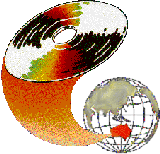
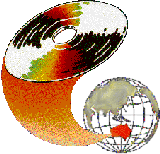 |
Looking at some products now available, where they have been and what the next step in development is, it would be easy to say "I'll postpone committing to this technology until it has been bedded down, is fully developed and has achieved some degree of user friendliness". I would say to you this will never happen! In fact, if a particular product has reached the end of its development cycle then it is time to get rid of it, because there is something bigger and better (and probably also cheaper) just around the corner. Digital Video Interactive (DVI) technology is a example of this. The developers first required a dedicated system needing multiple boards (something like seven (7!)) to have DVI up and running. Now it requires a single board (a delivery board or capture/delivery board) and there is a plan to reduce this even further to a single chip and ultimately to a section of a chip! The point is that, it was working even when the requirement was for seven boards, it is working now and will continue to work when the technology is reduced to a single chip or part thereof.
Rather than concentrating solely on the state of development of particular technologies, consideration needs to be given to a number of areas before a commitment is made. This paper will look at:
Thankfully, moves are afoot to bring some rationalisation to this area with the introduction of Multimedia Extensions to Windows 3.0 and the establishment of the configuration of the Multimedia PC. Microsoft Corp., as the developer of both Windows 3.0 and Multimedia Extensions to Windows, was the originator of the Multimedia PC (MPC) specification through the MPC Marketing Council. The specification, according to Microsoft, will consist of at least a 10 MHz 286 processor, 2 MB of RAM, 30 MB hard disk, VGA Display, digital audio system and a CD-ROM drive as well as software compatible with Microsoft Windows 3.0 and the Multimedia Extensions to Windows. Practical experience has shown, however, that settling for this base configuration is not recommended if producing multimedia is of serious concern, as Windows itself can experience problems working on a 286 with 2 MB RAM and a 30 MB hard disk will be soon filled.
PCs will soon be appearing sporting an MPC logo to indicate they conform to the specification. As the standard is predominantly hardware, Microsoft has announced it will transfer ownership of the standard and logo to an industry organisation. This looks likely to be the Interactive Multimedia Association which comprises such companies as IBM, Apple, Lotus and Microsoft. This Association, which has membership of over 200 companies, was formed to develop multimedia portability and compatibility standards across platforms and would seem the most logical contender. These two developments should ensure the drivers for multimedia hardware will be readily available so there will be greater compatibility across applications as well as reducing the frustrations of not having equipment/software working immediately due to some unknown factor.
Before the release of Multimedia Extensions for Windows, defacto standards of video and sound boards emerged which most software manufacturers had adopted and written drivers for. Having equipment which covers a wide range of software means not having to purchase new boards when a new software product is purchased. At the time of writing this paper, the adopted standard equipment appears to be the Creative Labs SoundBlaster board for sound and in video overlay boards New Media Graphics Super VideoWindows Board, IBM M-Motion Board and VideoLogic DVA-4000. By choosing one of these boards it seems you will not have much trouble talking to a variety of software applications. As stated previously, the advent of Multimedia Extensions to Windows will add other products to this list but it must be remembered this is only for use in the Windows environment.
It has been stated that a technology is available when people stop holding conferences about it (Rushby, 1991). The fact this Symposium is being held, according to this statement, means multimedia has not yet made it in the availability stakes. When considering the use of multimedia in training and education the most important consideration is, of course, the educational requirements. However consideration needs to be also given to the technical, practical and cost effectiveness aspects as well as the pedagogical. It has been said that the technology is of least concern as it is technologically possible to do whatever you wish right now (Rushby, 1991). It may not be very practical (you may require much equipment and cabling) or the cost may be prohibitive but at least it is possible.
The Commonwealth Bank recognised these aspects some years ago and replaced some technical and procedural training being run in a centralised training centre, with computer based training and is now involved in evaluating the extension of this concept with the use of multimedia. The costs involved in bringing staff from all over the city (as well as the state or at times the entire country) as well as the productivity loss in taking staff from their offices, demanded a more rational approach to training concepts that are sometimes quite basic. The RAAF identified their own special requirement with the training of their FA-18 Hornet jet fighter mechanics. They use a combination of simulation and videodisc after their CBT lessons to increase the effectiveness of the training, as well as reducing the costs and safety hazards involved in practising on the real thing.
The benefits of using the technology must exceed the time and costs involved in learning to use it. Justification of the costs involved in the purchase of computer technology can be quite a formidable task. William Zachmann (1990) in an article in Australian Personal Computer lists three requirements in the effective cost justification of computer equipment. Firstly, an admittance to its necessity. Is the purchase of this equipment the only viable option? This is true in considering the purchase of multimedia. Can the function be just as well performed by using another system at a cheaper cost or is the purchase and use of the multimedia equipment the most effective avenue (albeit more expensive)? The second requirement is that there be a real benefit to the business or institution. This requirement may seem painfully obvious but there are a number of organisations pursuing technology for technology's sake without a clear understanding of the likely benefits of that technology. The third requirement is to show those benefits offsetting the costs of the hardware and software. If there are real benefits to be gained by the purchase (obviously the first two requirements have been satisfied) then these should be able to be quantified and shown.
When we talk of future development this is not meant to relate to "fixing" a particular product by removing the bugs and defects and bringing it up to a more useable state. You must ensure the product is stable enough to do what you require right now. Technology has a way of not performing as expected right at the critical moment (without trying to sound the death knell, no doubt this has been or will be demonstrated at this Symposium). There is no better way to kill off a good project or decrease its effectiveness than to purchase a product that does not perform the way it was claimed or if it is plagued with problems. As an added precaution, if any standards have been established in the particular area then ensure the product conforms to those standards. This will become even more important with the release of Multimedia Extensions to Windows and the setting of the standard for the Multimedia PC.
Small organisations and educational institutions need to be doubly aware of the aspect of support as larger organisations and those involved in business have a little more flexibility and buying power to evaluate new technologies and bring pressure to bear on developers to modify or enhance the product. Smaller organisations cannot really afford to invest in a new technology only to abandon it at a later date due to problems and a lack of convenient support for the product.
In line with the consideration of support are the claims of "user friendliness" of a product. A product will never become truly and universally user friendly no matter what the claims of the developer or vendor. The term has become hackneyed and as developments occur and experience levels rise the criteria is constantly shifting. Nowadays if a product has a manual of less than 500 pages and requires less than 3 days training then the product is "user friendly". There will always be users who will experience problems and therefore need support when operating a product no matter how well it is developed. Only when a system is totally intuitive to the user, when it is able to be plugged in or added to an existing system without the requirement of an engineering degree, when it works straight off and comes complete with a manual of about 10 pages to get you started, only then is it approaching the realms of user friendliness. We have not yet reached this stage and there is still a long way to go before we do. However we should be striving for greater degree of facility of use. Yet, while technical people continue to write the instructions as well as develop the product that goal will remain out of our grasp.
Consider exactly the objectives of your project, what you hope to achieve. Carefully decide what you want the system to do to meet these objectives. Generalising in this area leaves you prone to obtaining a system that only generally fits your needs, not exactly. Having a clearer vision of what you want to achieve and exactly what function the system is to perform will help concentrate your investigations on the products best suited to your needs. Investigations can involve the reading of journals and magazines, talking to a number of parties such as equipment vendors and other users and by attending conferences, seminars and demonstrations to see the products in action. Being more informed aids in choosing the right system for the job to be performed.
The skills required in the production of multimedia material include:
The other factor for consideration is time frames. The inclusion of a number of dissimilar functions into the one package can lead to an increase in the time required for the project. Added to the analysis, design and development of the project is the shooting of any video required, sending of master tape overseas for pressing into videodisc, recording of any sound required, developing additional programming to be added to the material and so on. All sections of the project need to be integrated, tested and then distributed to the target audience. This is where the project management skills mentioned above come to the fore, planning and delegating tasks required with a view to completing each at the appropriate time ready for integration and testing.
It would be easy to lose sight of the times required for each stage of development. This could lead to deadlines slipping with the inevitable increase in costs associated with the attempt to catch up.
The day may come when it will be easy to incorporate multimedia on the desktop in a way that is inexpensive and practical and can be readily updated as further development takes place on the product. At the moment it is all a dream, however the establishment of standards for the Multimedia PC and introduction of Multimedia Extensions for Windows may be the first step in the realisation of that dream.
Copeland, P. (1991). The Multimedia Mix. Education and Training Technology International, 28(2), May 1991, 154-163.
Davis, F. (1991). Multimedia Computing: Coming Soon to a Screen Near You? PC Week, 8(1), January 7, 1991, 142(1).
Guss, L. (1991). A Case Study: The development of Avalanche Volume 1: A CD-ROM of Hypercard Stacks for Education. Paper delivered at the Ninth Australian Computers in Education Conference, Bond University, Gold Coast, Queensland, September 22-25.
House, D. L. (1990). 1990: The Year of Technical Discontinuity. Technologic Computer Letter, 6,3, January 29, 1990, 51-54.
Luther, A. C. (1991). Digital Video in the PC Environment. New York: Intertext Publications.
Mayer, J. H. (1991). Toward a Multimedia Standard. CBT Directions, IV, 8, August, 1991, 2227.
Neary, J. (1991). Investment Opportunities in Multi-Media. Paper delivered at the Multimedia Conference '91, Griffith University, Nathan, Queensland, July 11-12.
Rushby, N. (199 1). An Antipodean View of Technology Based Training. Paper delivered at the Information Technology for Training and Education Conference, University of Queensland, Brisbane, February 4-8.
Seybold, P. (1990). The DVI Roadmap. Patricia Seybold's Office Computing Report, 13,4, April 1990, 14 (1).
Sheehan, LF. (1991). Through the Technology Maze to Applications and Solutions. Paper delivered at the Multimedia Conference '91, Griffith University, Nathan, Queensland, July 11-12.
Whittingham, T. (1991). Restructuring Vocational Training and Education for Information Technologies. Paper delivered at the Information Technology for Training and Education Conference, University of Queensland, Brisbane, February 4-8.
Zachmann, W. (1990). Effective Cost Justification of Personal Computers. Australian Personal Computer, 11, 11 November 1990, 53-54.
| Please cite as: Pollock, G. (1992). Stop the multimedia merry-go-round, I want to get off. In Promaco Conventions (Ed.), Proceedings of the International Interactive Multimedia Symposium, 621-627. Perth, Western Australia, 27-31 January. Promaco Conventions. http://www.aset.org.au/confs/iims/1992/pollock.html |