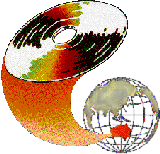
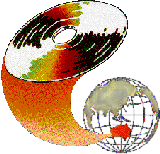 |
A gold medal Chardonnay, Cabernet Sauvignon or vintage Port from the slopes of the Douro are not normally things that one would associate with the development of a multimedia CD-ROM. Equally, the making of world class wines is not something that one normally associates with academia. These elements have however, come together in a project which has generated a great deal of interest among vignerons and students of oenology both in Australia and Europe.
Charles Sturt University (CSU) is one of the major providers of distance education in Australia and like all similar institutions, primarily uses print media to deliver its teaching materials. The School of Agriculture at the Wagga Wagga campus is responsible for, among other courses, a wine making course which has a world wide reputation as being of a high standard. As well as the teaching component, CSU operates a commercially viable winery which has produced wines of an exceptional quality that have been repeatedly recognised both in Australia and overseas. The research centre attached to the winery has conducted leading edge research into grape and wine production methods. Quite clearly, the staff responsible are extremely competent in their discipline areas. One of the courses is offered overseas through Escola Superior de Biotecriologia (ESB), Universidade Catolica Portuguesa, in Portugal.
While the text based material was adequate, it could not hope to convey nearly the same level of detail and sophistication found in good quality pictures and video segments of critical techniques. Grape and Wine Production (WSC110) is a subject which relies very heavily on the visual medium to convey many of its concepts correctly. Language was also a difficulty in that while the standard of English at ESB is very high, explanations in a native tongue were obviously preferable.
Since the time period covered by the content is essentially an annual cycle, there was a long time span over which material had to be collected and processed. At critical times such as harvest when the activity is at its peak, it was difficult to interrupt some processes to set up for video or still photography. Planning was even more important in such a situation than for many other multimedia projects because failure to get the right material could mean a delay of another twelve months. In retrospect, the skills of a movie producer would have made a valuable contribution to the project team.
While many of the techniques involved in the creation of a CD-ROM had been used before, the optimising of video material still posed a considerable challenge. The upper limit of 90k/sec for the data transfer from CD-ROM is a severe limitation. While faster CD-ROM drives may increase this limit, restrictions on frame size, colour depth and frame rate are likely to be around for the foreseeable future. Re-processing video footage using different settings in the compression software sometimes made a difference but whether it did or not could not be predicted. This resulted in having to spend considerably more time on manipulating video data than one would have liked.

Figure 1: The major components of the WSC110 system
The four modules identified permit navigation between each other. A introductory screen was used for a variety of purposes including the setting of certain system parameters such as the language for sound files, whether a user history/ bookmark feature is activated, copyright and authorship details and as a table of contents to access the various sub systems in the first instance.
The educational and system design features that are common to each module include:

Figure 2: One scene from the Wine Making section
Redundancy was also built into the design in the way that users could access resources such as the pictures and movies. As well as clickable links from within the text which displayed these resources, buttons were provided to allow users to scroll through these without having to refer to the text. In evaluations of the system, the provision of such redundancy was rated as a very positive feature by students and staff. It facilitated a much more flexible approach to the way that students made use of the system.
The revision of text or graphic material is relatively straight forward and is little different from traditional publishing methods. What is difficult with hypermedia systems is the revision of the links. Systems which rely on manually linking each hotword or button are error prone and extremely cumbersome to deal with unless the number of links is small. As Woodhead (1990) points out, the ability to generate links from a batch of dynamic data items is one of the highly desirable characteristics of modem hypermedia systems.
Embedded text links, as well as the index and the graphic and movie button links, are created and maintained using a master table approach. Each resource has entries in a master table. To add an additional entry is a relatively simple task. A procedure can then be activated so that the entire system is searched for all references and appropriate links or other structures created. This makes the task of maintenance much more manageable. Unfortunately, the way that the content map was developed could not accommodate a similar process. This still remains a manual task but since each module only has one content map, it is an acceptable overhead. A diagrammatic representation of how the data is organised is shown in Figure 3.

Figure 3: The data organisation within each card of the system
The procedure which makes these modifications provides a summary report of the links created that includes the screen number of every instance as well as a total count. In the case of the glossary, this proved to be a valuable tool for the content experts. On more than one occasion it turned out that terminology included in the glossary was omitted or under-used in the main body of the text. While the creation of links worked well, the initial version made a common error in that no provision was made to remove redundant links. This is a serious problem in the maintenance of hypermedia systems. Erasing and re-building the links is a time consuming process but one which can be carried out without human intervention or supervision.
Video, sound and to a much lesser extent, graphics, are voracious users of storage and processing capacity. Their inclusion needs to be justified on the basis of the value that they add to the purposes of the system. Sound is often used for its entertainment rather than educational value. In this particular case, sound could not be justified. Simply hearing an explanation read out did nothing to improve comprehension. Audio explanations on their own are not good sources of learning material. They result in misinterpretation and because they play at the one rate, frequently require replaying for the correct meaning to come through. Text on the other hand, may be read at the user's pace and is far less ambiguous and open to misinterpretation. This was especially important given the multilingual nature of the users.
The great deal of time was consumed in meetings which discussed things that one would have thought would be relatively straightforward. The content maps for example, were critical to the organisation and development of the system. After several meetings where the purpose of the content map were outlined, other examples examined and ideas brainstormed, one would have thought that the development of the content maps could proceed. However, the results were extremely variable and the final results took a great deal more time to develop. It was an assumption that the content experts, extremely capable and knowledgeable in their fields, could easily translate this expertise into appropriate structures for the project. This assumption proved false! It took a considerable amount of effort on everyone's part to make this translation.
Canale (1993) reports a similar phenomenon and expresses disappointment at the slow progress that was made but offers some explanations. Some of these were also found as part of this project. One the whole, the content experts took a 'wait and see' approach, preferring to see what the others had produced before committing themselves. This greatly slowed progress. The development of this material was in addition to other duties and it was inevitable that deadlines were not met due to the high priority of other pressures. Contrary to popular opinion, giving the content experts some time release from their teaching and administrative duties would have done little to help. It was often not possible to release them when they were most needed and in periods where they had available time, there may not have been an appropriate task for them to do because of the stage of the project. It is not simply a scheduling problem!
Conventional wisdom about multimedia development uses a production model involving specialists for project management, graphic design, programming/production, instructional design and content. This involves a considerable amount of communication between all the members of the team. Modern industrial strategies are based on multiskilling rather than specialisation. There is no doubt that a multiskilled approach would have been more productive even if only from the point of view that the communication process would have been easier.
Canale, R. and Wills, S. (1993), Producing professional interactive multimedia: Project management issues. In Lo, B. N. N. (Ed), Reaching out with IT. Lismore, Australian Society for Computers In Learning In Tertiary Education.
De Vries, S. and Kommers, P. (1993), Concept mapping as a mind tool for exploratory learning. In Maurer, H. (Ed), Educational Multimedia and Hypermedia Annual 1993. Association for the Advancement of Computing in Education, Charlottesville.
Edwards, D. and Hardman, L. (1989). Lost in hyperspace: Cognitive mapping and navigation in a hypertext environment. In McAleese, R. (Ed), Hypertext: Theory into practice. Oxford, Blackwell.
McKnight, C., Dillon, A. and Richardson, J. (1989). Problems in Hyperland? A human factors perspective. Hypermedia, 1(2), 167-178.
Messing, J. (1990). The use of content and teaching strategy control features in computer assisted courseware. MEd dissertation, Charles Sturt University.
Woodhead, N. (1990). Hypertext and Hypermedia: Theory and Applications. Wilmslow, Sigma Press.
| Please cite as: Messing, J., Birks, A. and Cardosa, E. L. (1996). Multimedia wine making. In C. McBeath and R. Atkinson (Eds), Proceedings of the Third International Interactive Multimedia Symposium, 274-279. Perth, Western Australia, 21-25 January. Promaco Conventions. http://www.aset.org.au/confs/iims/1996/lp/messing.html |