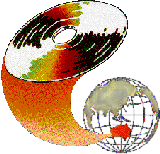
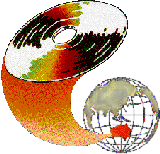 |
S. Dale
CBL Technology Ltd, Derby
This paper gives a short overview of the TLTP (Teaching and Learning Technology Programme) in the UK. It describes the properties of CAL, discusses its benefits and how it can be integrated into teaching and learning. There are more detailed discussions regarding CALGroup, a member of the TLTP. These include the history of the project, the problems faced, lessons learnt, how it was introduced to colleagues, reactions from users and future developments. The project is primarily aimed at writing computer aided learning material for first and second year mechanical, electrical and manufacturing degree courses. The presentation will include a sample of the modules available from the project.
In August 1993 a further 33 projects were announced. Phase II, like Phase I, was intended to last for three years. It had a budget of £4 million per annum. The total planned expenditure for both phases came to £33.5 million.
The Programme covered a wide range of subject areas from mathematics, statistics, engineering, physics and chemistry to law, archaeology, psychology, business studies, history and politics.
CALGroup is one such consortium; it has 14 members, led by the University of Sheffield. A total of £631,433 was granted over the three year life of the project.
With CAL the "book" takes part in the action - the student may be asked to build up a diagram, to answer a test, match items or change an input and watch the response. In each case there is an interaction between student and computer; the computer plays the role of tutor, giving the student feedback, praise when warranted, helpful hints when required and in the final instance, the full and correct answer. The student's progression is judged and controlled as learning progresses.
The CALGroup consortium covers a wide range of topics in the areas of mechanical, electrical and manufacturing engineering. Each member institution takes responsibility for a particular subject area
| Leeds Metropolitan University | Basic Electricity |
| Coventry University | Basic Electronics |
| University of Teesside | Control |
| Sheffield Hallam University | Data Communications |
| University of Wales, Cardiff | Design |
| University of Hull | Digital Electronics |
| Loughborough University | Manufacturing |
| University of Salford | Manufacturing Automation |
| University of Hertfordshire | Mathematics |
| University of Sheffield | Particle Dynamics |
| University of Reading | Rigid Body Dynamics |
| University of Northumbria | Statics |
| University of Glamorgan | Thermodynamics |
| Nottingham Trent University | Fluid Mechanics |
Electrical and electronicsEach subject area has been split into modules, each module aiming to take approximately one hour of study time. The modules run on PCs under windows and are presented in a structure similar to a book, with a drop down menu to select the 'chapter' and buttons to change 'sections' within chapters. Other menus provide 'Formulae' and 'Definitions' used within the module and a Maths help.
Mechanical
Manufacturing
Mathematics and Control
Thermodynamics and Fluid mechanics
When a module has been completed to the author's satisfaction it is reviewed by the other academics in the same subject group, for academic content, general presentation and typographical errors etc. Any corrections are then made before putting it in front of the rest of the consortium members. The modules are available for dissemination to members on JANET. Members are kept informed of the current status of the modules available on it.
The consortium meets on a quarterly basis to allow discussions between members, viewing of other modules, reviewing of the current position and future problems to be tackled. This has proved invaluable as it has given everyone involved a chance to get to know each other better, to exchange information and to plan ahead. Usually at these meetings there is a presentation aimed at addressing a foreseen problem.
The medium that was chosen to write the modules was Authorware 2.1 for use on PCs under Windows. It was decided to use a central developer (CBL Technology Ltd) to reduce the start up time before authoring could commence. Using people who are experienced in writing this type of material speeds up the production and makes the process more efficient. In addition some of the academic members were already proficient in Authorware and others decided to learn for themselves. It is important for the authors to have at least some knowledge of "Authorware" so that they know its capabilities and limitations when designing the "story boards".
It was decided to limit the use of the computer facilities available. Computer technology is moving so fast that it gets increasingly easy to incorporate ever higher technology into CAL. However there is a restriction as regards the computers that will be available at the universities to run this material for use by the students. It is no use producing a package that uses the pinnacle of technology to demonstrate beautifully a particular concept, but that can only be run on the very latest model of computer which no university could possibly afford to buy in large numbers for access by students.
When the first "draft" on the computer has been made, it is returned to the author for checking and possible alterations. This might happen several times before both parties are happy for it to be presented to other members of the same subject group for its first review. Recommendations from the reviewers are sent back to the authors for possible changes after which the module becomes available for the rest of the members to see and review further. Again any recommendations are sent back to the author and resulting changes thought necessary are incorporated.
The quality of the modules is a priority with CALGroup. The quality must be good on three counts. The academic content must be correct. There must be no errors in the material, such as typographical errors, wrong answers to questions and programming faults. Finally the presentation must be good; navigation within the modules must be consistent, the screens must be kept simple, not too much colour when unnecessary, simulations should be relevant and easy to use and instructions should be easy to understand and follow. The modules will be on show and will only be used and recommended for use if they are seen to be of a high quality.
What was required was just enough maths to permit the engineering packages to be understood by the learners, without trying to teach maths - that could he left to the maths teachers! It was necessary to assume that the learners would have some (previous and possibly prerequisite) knowledge of the relevant maths when they started the CALGroup packages, so what was really needed was a supportive revision resource. An extensive list of the maths required in the engineering modules was prepared in order to produce a glossary, or encyclopaedia, loosely called Maths help.
The Maths help menu provides for immediate, accessible and relevant help, as specified by the engineering module designers. This usually includes the prerequisite maths topics for the module as well as the specific maths used within it. For example, "Complex numbers" can be offered in an electrical module, whilst "Exponents" might perhaps be used in a Thermodynamics module, where the ratio of specific heats is often exponentiated.
The learner clicks the Maths help menu and selects the chosen topic and the system jumps to the appropriate Maths help module. Here the learner is offered buttons for both "What is/are..." and "How to ....."
What is/are ...
"What is/are ..." lists words, phrases, functions, symbols and such, as appropriate to the maths topic, much like a Windows help list. By clicking a word, phrase, ... , the learner can be reminded of, informed about ... the 'language' of the mathematics topic. The facts definitions, ..., are usually displayed as on a 'pin board', with a continuation button if the situation warrants.
Animation is used to highlight features, relationships and special cases; little learner interaction is employed. Thus "What is/are ..." acts as a 'dictionary' for the maths topic.
How to ...
Here the learner has access to the 'methods' of the maths, the 'tools' as it were. Also provided are examples and problems; the former demonstrate the tool in action and the problems can be tailored from basic and general to advanced and specific to the engineering module in use.
The "How to ..." presentations normally commence with 'pin board' facts and then a 'green board' is used to demonstrate the method, rather as a teacher would amplify and explain the development of a result on a board!
By providing these two features, Maths help allows the learner to browse, inquire, practice and acquire the maths tools relevant to their main study - the engineering module.
The CALGroup approach to mathematics within engineering CAL is an effective and efficient way of providing the learner with an immediate, accessible and, above all relevant environment in which to develop understanding of the mathematical tools for engineering
Most students, however, find the CALGroup module structure and navigation intuitive and have no need of the "How to run a module" document. The lecturer's material includes the answers to the questions posed within the CAL module. The description of each module with its aims and objectives and content overview is useful to both student and lecturer. The documentation on each module not only gives more detail on the topics covered but also the relationship between that module and others. The aims and objectives of all modules are also collected together in a module catalogue.
As CALGroup material may be installed in different ways the technical information details the files required to run each module on its own, and those required to set up a "front end" menu to allow easy access to all required modules.
It was decided not to supply standard workbooks as material will be used in different ways on different courses.
A brief description of each module is displayed to the student before they run a module. This is designed to help the student choose the module they require if they are not sure of the title.
The menus and descriptions can easily be configured to site specific requirements as all the items are read from a text file which can be edited using a Windows Notepad. A standard file containing all current modules is provided initially and can easily be updated as more become available.
The two tier menu can be configured to group modules under an institution's own course titles or other suitable headings and to make available only those modules required by the academic staff. An institution could set up different menus in different departments, depending on its computer system organisation.
Further site customisation is enabled by displaying the university/faculty/department logo on the menu if it is provided as a BMP file.
A small team, made up of two academics and two computer specialists, set about planning this. As we were aiming at selling CAL, it seemed important that we introduced the concept using a computer presentation. So a presentation was prepared which explained what CAL is, its benefits to both teacher and learner, how it could be integrated into a course and introducing CALGroup.
The "Roadshow" was designed to take half a day. Each one would be presented by two members of the team, an academic to give the teachers point of view and a computer specialist to give the technical side of the project, together with the individual members from that institution. It commenced with the computer presentation , followed by a hands on session introducing the material itself and finally there was a discussion time during which there was time to ask questions and give views and reactions.
A newsletter was written, giving some of the background of CALGroup, advertising the coming "Roadshow" and naming the contacts in that institution. This was sent to all those who might wish to use the material within the member institutions.
There was a mixed reception from the different institutions. At some there was a large turn out while at others the response was small. Most people had very little idea as to what CAL was, those who had very often had suffered a bad introduction to it, seeing bad examples or feeling that it involved a great deal of time spent on their behalf. The reaction to the material was extremely positive though and resulted in members of staff showing interest in looking at the modules further and in more detail and then trying them out on students.
It is all very well writing good CAL, but it is important to show prospective users how to incorporate it into their teaching. All this new technology that is available now in the world of education is exciting and gives great opportunity for improved methods of teaching and presentation of courses, but it is foreign to many teachers and it is absolutely imperative that alongside the production of such material there should be instructions on how to use it within the teaching and learning environment. Without this you will never encourage new users.
Several consortium members have set aside specific periods which they have obliged students to use specific modules and fill in questionnaires, thus providing a good sample of data on a limited range of modules. One member offered a prize for a student who found the most errors in a module in order to ensure the courseware was given a thorough testing! The feedback has been very positive with students finding the material easy to use, interesting and informative. One study revealed a perception on the students' part that they didn't learn as much as in standard tutorials - but their lecturer's view differed and thus needs to be quantified.
The graph below shows the results of a questionnaire filled in by students after an informal interview.

Feedback from CALGroup evaluation
How does CALGroup material compare with conventional tutorials?
Sample of 500 student hours on 7 modules at Glamorgan University
Courseware Development and Deliverables Project Management
Awareness of other Projects
Hardware and Software Authoring Standards Technical Competence
Milestones
Implementation and Transportability - re-authoring and modularity
Productivity and Effectiveness Evaluation Strategy
Level of Institutional Support Dissemination
CALGroup is proposing to continue as a "Club", to be headed by Gordon Wiles at the University of Loughborough with marketing and distribution to be done by CBL Technology Ltd. It wants to continue developing new modules and enhancing/supporting the existing ones. Outline "support" funding from HEFCE has been given to do this for a three year period subject to satisfactory terms and licensing arrangements. It is proposed to set up a club in which members pay a yearly license fee to use the software and a one off joining fee. Overseas has not yet been finalised but it is envisaged that the joining fee and yearly licensing fee would be somewhat more, possibly double the UK one. Overseas members will be very welcome as this will help generate an income to develop further modules. It may be that in the future "local" centres, particularly in non-English speaking areas will be set up, these would come to some arrangement about translation into the local language.
Moffat, J. M. and Johnson, R. A. (1994). TLTP and the CALGroup Engineering Consortium. Paper presented at Hypermedia Vaasa'94, Vaasa, June 7-10.
| Authors: Jenifer Marshall, Faculty of Information and Engineering Systems, Leeds Metropolitan University. S. Dale, CBL Technology Ltd, Derby. Please cite as: Marshall, J. and Dale, S. (1996). CALGroup: A project using computer aided learning in the teaching and learning of undergraduate engineers. In C. McBeath and R. Atkinson (Eds), Proceedings of the Third International Interactive Multimedia Symposium, 249-254. Perth, Western Australia, 21-25 January. Promaco Conventions. http://www.aset.org.au/confs/iims/1996/lp/marshall1.html |