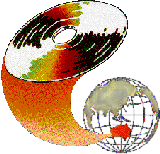
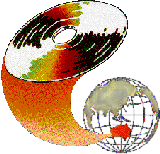 |
This paper discusses the development of an interactive multimedia program to support the development of scientific inquiry skills amongst secondary students. The program simulates a complex learning environment based on observational data recorded from actual voyages to Antarctica. It is intended to put into practice a number of educational theories and approaches, and to create a constructivist, guided discovery learning environment, capable of supporting and facilitating the development of such thinking skills as analysis, synthesis, hypothesis generation end testing and the design of creative investigations.This paper discusses some of the design decisions made in attempting to embody these ideas. We trace the evolution of the package through several stages of prototype development, building on a fairly basic, user unfriendly database to create an intuitive, interactive multimedia environment.
The first question that arose was how to access such a large amount of data in a way that could be easily assimilated? Previous work (Maor, 1993) had used a database query approach to interrogate the data. This utilised boolean queries in a very 'computer oriented' user interface. While this approach was the most obvious in terms of implementation (after all, the data is stored in a database, so why not use a database query language?), it abstracted the data from the contextual reality of a scientific inquiry. In particular it is difficult for students to make the connection between real scientific data from voyages to Antarctica and the displays appearing on their screens.
In this work, we have taken the view that a visual approach, using interactive multimedia (IMM) to simulate the shipboard environment, would be effective. We are attempting to create an attractive 'game like' interface in order to motivate the students. In attempting to situate the learning in the environment of an Antarctic research voyage, the design of the user interface requires extensive formative evaluation. This paper discusses the educational rationales for some of the design decisions made, and traces the evolution of the prototype through several stages.
Furthermore, Burbules and Linn (1991) suggest that one of the goals of science education is to help students to develop the ability to generate fruitful and relevant questions, and frame them in an effective way for investigation. One way to do this is by asking students a variety of rich and complex questions in order to enhance their development of thinking skills. This involves requiring students and teachers to compare, to contrast, to justify, to synthesise - all skills which characterise flexible, creative and effective thinking. Variety in questioning also includes planned progression from simple to complex questions, from the specific to the general, as knowledge is constructed. Questions arise initially with the teacher, however the complementary and related questions raised by students are valued, and are used to extend the investigation into areas meaningful to the students.
Cooperative learning tasks, in which students work together as a team to conduct an investigation and to solve a problem, are also desirable for supporting and enhancing the development of thinking skills. Maor (1993) found that, when using a computerised database for instruction, a constructivist learning environment was effective. This environment emphasised social interaction and provided students with enhanced opportunities to develop higher level thinking skills, which included the ability to conduct complex investigations and to generate creative questions. Constructivist teaching/learning approaches focus on learners constructing their own understandings, and on social interactions taking place in the classroom.
The higher level learning described involves students in extending their own or other students' ideas by negotiating meaning and reflecting on one another's questions and tentative solutions. To promote higher level thinking skills, ideally students are allowed to negotiate solutions to problems, to select their own learning techniques, to evaluate learning outcomes, to analyse and discuss one another's creations and to generate their own questions.
While computer applications are believed to have much potential for science education, generally this promise is not supported by empirical evidence. The reason for students not learning higher level thinking skills is that students do not have sufficient opportunities to engage in intellectual tasks while they are interacting with the computers. The technology today, according to Heppell (1994), has advanced to a point where the question is not "what can I do?" but rather "what do I want to do"? and, therefore, has the potential to provide students with opportunities to engage in intellectual tasks. However, according to the IEA international study of computers in education, the integration of computers into school life is still at the beginning stages, even in the most advanced countries (Pelgrum & Plomp, 1993). Nevertheless, Plomp and Voogt (1995), argued that for science education simulations, microcomputer based laboratories and databases can facilitate understanding of science concepts as well as the development of science process skills. In particular we want to guide the students through a scientific inquiry process consisting of the following steps:
In addition, the learner is guided by a coaching and scaffolding approach which familiarises the user with the different functions of the program and the possibilities of activities. The scaffolding approach provides support for the students through the advice of a virtual agent or mentor. Gradually the support is removed to enable the learner more control of the learning. It is envisaged that further support will be given by the teacher in the classroom.
The IMM package A voyage to Antarctica is intended, therefore, to create a learning environment in which students are offered enhanced opportunities to develop higher level thinking skills. During the initial stages of using the software, relatively closed questions will be provided to the student. The questions suggested will gradually decrease in specificity, and increase in conceptual difficulty, as students demonstrate higher level inquiry skills. Finally, students will be encouraged to construct their own original investigations, following their individual interests and incorporating their existing knowledge.
A key design aim was to enable flexible interrogation and display of the data without the complex boolean queries used in previous version (National Information Technology Committee, 1984). For example, in previous versions, in order to answer the question "What sort of birds were found when the wind speed was greater than 35 knots and the air temperature was less than -5° C" students were expected to perform queries such as
It was felt that appropriate use of graphs together with some simplifying assumptions would enable a rich range of data and queries to be visualised. Access to the data was simplified by imposing the restriction that only one voyage could be investigated at a time. A second simplification was that selections from the data could only be made on one variable at a time. With one variable selected, up to two other variables can be compared by graphing them either as histograms, scatterplots or two-dimensional frequency plots. In this way, the interrelationships of up to three variables can be viewed at the same time, without complex boolean queries. The use of graphs also allows a range of values of one or two variables to be displayed simultaneously, thus facilitating comparisons of the information. Other data displays include tables of data, summaries and simple statistics such as minima, maxima and means.
The user interface is that of a laboratory on board ship (shown in Figure 1), with control panels which display weather conditions and voyage data. A map shows the progress of the voyage, and current weather conditions are seen through the porthole. The observation details are displayed on the desk. Data is interrogated principally through graphs: histograms, scatterplots and two-dimensional frequency plots. Students are guided through their work by a carefully designed series of questions which are progressively more open ended.

Figure 1: The 'laboratory' on board ship in the first prototype.
[Unfortunately some detail has been lost in reducing the image to fit on the page.]
All possible representations of the data were displayed at the same time in this prototype. Advantages of this were that multiply linked representations of the data could be displayed. For example, clicking on the map would display the weather conditions for that location in the control panels. Selecting a species would highlight the occurrences of these birds on the map.
Prototype 1 was reviewed by a group of peers on several occasions, and despite the attractive graphic style, it became clear that the interface contained several deficiencies. The most striking of these was that the screen was too cluttered. While there were advantages in displaying all variables simultaneously, the visual overload meant that it was difficult for the eye to know where to look. On analysis, it also became clear that this screen was trying to display two distinct types of data; individual observations from a particular data record (map and control panels); and aggregated data such as that displayed in the graphs. The user interface needed to be simplified and the functionality of the data displays more clearly defined.
A further problem with the first prototype was that its response time was too slow. Subsequent versions needed to be more responsive to be useable by students.
Instead of simply placing students in a room' on a ship, we sought to situate student learning in a simulated research voyage to Antarctica. By using simulations and aspects of computer gaining, we hoped to enhance the interest and commitment of students. In the sense of the simulation, the student begins the journey as a junior researcher. The student's goal is to move up through the levels of a 'scientific career' - from junior researcher to senior researcher. At initial levels, only some observation variables will be available to the student. At subsequent levels, more variables will be made available, so that more complex queries can be made of richer data.
A set of data from an existing voyage is used as the basis of the simulated voyage. At given time intervals, relevant records of data are displayed as if they have just been observed, but on an accelerated time scale.
The student will perform various activities on the ship, in various locations, in order to reinforce the experience of a voyage. Navigation is achieved by a map of the ship on the wall of each room, as shown in Figure 2, with rooms cut away and highlighted. Clicking on each room takes you to that room. The locations are the

Figure 2: The revised laboratory used in the second prototype
A key design goal of the program is for students to be able to reinforce their learning by making notes and reports, and discussing their findings with colleagues. This is implemented through a notebook, which is carried everywhere to record ideas, observations, hypotheses, and to report findings.
Most of the student's time will be spent in the laboratory, as before (Figure 2). However, the interface is less complex because the data is not all displayed simultaneously. Aggregated data is displayed and manipulated on a 'computer', whereas individual observations are displayed on a map and control panels. Both the map and the computer expand to fill most of the screen when they become active.
Background material of several types will be available in the form of books to support the learning. These support materials are
Students are required to produce reports in their notebook and send these to the mentor by simulated email. It is not technologically feasible for the mentor to analyse the student reports, but it is intended that the reports will be reviewed and negotiated by other students and the class teacher. A very important educational design goal is to promote social construction of knowledge by having students discuss, argue and defend their interpretations with other students. In a networked environment, reports from other students can be viewed online, thus initiating online computer mediated discussions as well as discussions in class. However, in classrooms without networks, face to face discussions will be carried out while gathered around a screen, or over printouts.
The mentor puts the initial question in this form
It gets pretty cold on some of these voyages. Sometimes it is stormy for weeks. I remember back in 1981 that it was a really bad voyage. Why don't you try to find out what were the most extreme weather conditions. You might try to make some histograms of variables such as the air temperature, wind force, etc.The student had to select the specific voyage for 1981, and then had to plan an investigation of how to find the most extreme weather conditions. The student is advised to select a histogram as shown in Figure 3, but can choose other modes of investigation. A hint was given to try air temperature and wind force, although other meteorological variables are available. A graph is produced with associated statistics on it. The student drags the graph onto the notebook for later reference, adds some comments and emails it to the mentor.Start your report by clicking and dragging the graph onto the notebook. Add your own comments. Send me your report by attaching it to an email message when you have finished.

Figure 3: Histogram of air temperature for the 1981 voyage
The Mentor responds by pointing out some of the processes the student may have gone through, and poses a follow up question
We have just been through the initial stages of a scientific investigation. I identified the problem and you planned the investigation by choosing to display the data in histogram form, and selecting the relevant variables for display.The student selects voyages for 1980 and 1982 and creates the same graphs as before, and drags them onto the notebook so the three graphs for 1980-1982 can be compared and the stormiest voyage identified. Students who selected air temperature and wind speed to investigate may have a different interpretation from those who chose only one variable. This provides opportunities for discussion between students. The mentor respondsLooking at your results, I seem to remember the weather was worse than that. It must have been in 1980 or 1982. Can you check this out for me in the same way you did the first investigation? After you collect the data in your notebook, send me your interpretation of the results.
Great! You may have noticed how we did this. I generated an hypothesis. (The weather was worse in 1980 or 1982). You followed the same plan of investigation as the previous time, and used this to collect the data. Finally, you interpreted the data and sent me the report.The student selects a different representation of the same data to confirm their interpretation. The students then discusses their interpretations with other students and find that there is a range of possible interpretations of the same problem.One of the most important parts of any scientific investigation is to reflect on your interpretation to see if it is really useful and can be justified One way to do this is to attempt to display the data in a different form, perhaps by selecting the most extreme conditions observed, and displaying the selected data as a table. Another way to check your interpretation is to compare and contrast your conclusions with those of other students.
Send me a revised report justifying your interpretations.
Depending on the variables selected, different students could arrive at different interpretations at this stage, and the mentor gives much briefer advice now on how to proceed.
What other investigations can you do to verify your conclusions? Be sure to state your hypothesis clearly in your report before starting.It is appropriate at this stage for students to discuss with their teacher their experiences and the reasons for the range of interpretations. The dialogue goes on to ask students to identify which birds were observed at these weather conditions.
The dialogue approach used in the above example is a potentially powerful way of initiating communication between the student and the computer. Laurillard (1993), in her discussion of the ideal teaching-learning process, identified the lack of discussion between computer and student as one problem of computer based educational programs. The dialogue shown here simulates this discussion to some extent. The major drawback is that the computer is not able to interpret the student's report and adapt its response accordingly. Further advances in artificial intelligence will be required before this is feasible. However, the teacher's role is important in providing students with feedback and initiating discussion.
The design of the program is based on previous research by Maor, and on a framework of sound educational theory. It attempts to take the theoretical issues of inquiry learning and a constructivist learning approach and implement these in an interactive multimedia environment. The underlying data and the educational issues are both very complex, and this has made the design of an intuitive user interface a challenging task. Ongoing formative evaluation will surely lead to more revisions of the program.
In addition to the formative evaluation already described, and that still to come, summative evaluation of the completed package will take place during the next two years. This research will investigate how the use of computers in inquiry based secondary school science classrooms can promote the goal of higher level cognitive learning. It will encourage teachers to adopt constructivist teaching approaches in their attempt to emphasise learning for conceptual understanding. Qualitative ethnographic methods will be combined with quantitative information based on students' and teachers' perceptions about their learning environment in order to explore the rich and complex world of students and teachers interacting with a computerised learning environment.
As part of the research we will conduct a series of workshops for teachers intended, firstly, to empower teachers to become comfortable in using computers in science classrooms and, secondly, to enhance teachers' understanding of, and ability to use, personal and social constructivist approaches to teaching and learning in the computerised learning environment.
Burbules, N. C., & Linn, M. C. (1991). Science education and philosophy of science: Congruence or contradiction? International Journal of Science Education, 13, 227-241.
Heppell, S. (1994). Learning and the children of the information age. In C. McBeath and R. Atkinson (Eds), Proceedings of the Second International Interactive Multimedia Symposium, 200-203. Perth, Western Australia, 23-28 January. Promaco Conventions. http://www.aset.org.au/confs/iims/1994/hj/heppell.html
Jonassen, D. H. (1994). Towards a constructivist design model Educational Technology, 34, 34-37.
Laurillard, D. M. (1993). Rethinking University Teaching: A Framework for the Effective Use of Educational Technology. London, Routledge.
Maor, D. (1993). An interpretive study of the development of students' inquiry skills in a computerised classroom environment from a constructivist perspective. Unpublished doctoral dissertation, Curtin University: Perth, WA.
Maor, D. & Taylor, P. C. (1995). Teacher epistemology and scientific inquiry in computerised classroom environments. Journal of Research in Science Teaching, 32, 839-854.
National Information Technology Committee (NICT) (1984). Birds of Antarctica, Antarctic science database, User manual. Hobart, Tas: Elizabeth Computer Centre.
Pelgrum, W. & Plomp, T. (1993). The IEA study of computers in education: Implementation of an innovation in 21 education systems. Oxford: Pergamon Press.
| Authors: Dr Dorit Maor Science and Mathematics Education Centre Curtin University of Technology GPO Box U1987, Perth WA 6001 d.maor@info.curtin.edu.au Tel: +619 351 7381
Dr Rob Phillips Please cite as: (1996). Developing a multimedia package for teaching thinking skills. In C. McBeath and R. Atkinson (Eds), Proceedings of the Third International Interactive Multimedia Symposium, 242-248. Perth, Western Australia, 21-25 January. Promaco Conventions. http://www.aset.org.au/confs/iims/1996/lp/maor.html |