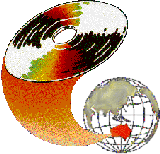
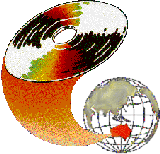 |
This paper focuses on practical, and affordable, techniques for the development of interactive courseware. It discusses practical problems that arise in the low cost local development of multimedia materials, and some of the lessons we have learned. Topics include 1) selecting the development platform, including initiating development on one platform, only to subsequently discover that the development tools are inadequate; 2) converting documents, including illustrations and technical drawings, from paper to computer; 3) capturing and using live video; and 4) the economics of developing materials within an educational institution.
When the authors proposed this paper we believed that we would soon have a system for developing multimedia, hypermedia, and interactive CAL (Computer Assisted Learning) that would be affordable and useable by tertiary teaching and research staffs. Our plan included developing routines for transferring existing text and illustrations into digital format and a handbook on practical, low cost multimedia development techniques. As we write the final version of this paper our goals have not changed, however, our timetable for completion still stretches far into the future.
The authors are educators/researchers at a regional university with both multi-campus and distance education programs. For the last several years we have been developing multimedia, hypermedia, and computer assisted learning (CAL) courseware (the individual lessons and other materials which result from the instructional design process) for use by students and industry clients. One of the authors is also involved in teaching an honours level subject for courseware developers.
Campus facilities (Central Queensland University, formerly the University of Central Queensland), and the Queensland Open Learning Centres, include both IBM/MS-DOS and Macintosh platforms (with CD-ROM); industry clients use a variety of platforms that include graphical work stations; and external students generally require materials delivered on the DOS platform. In addition, materials development and research budgets are limited. This combination of factors provides a major challenge to courseware developers - how to provide quality courseware, particularly for delivery at a distance, that is both economical and exploits the interactive potential inherent in modern computers.
This paper focuses on the practical problems that arise in the low cost local development of multimedia courseware, and some of the lessons we have learned from them.
By 1993 the IBM/MS-DOS platform had caught up to the Macintosh platform in terms of the presentation of multimedia materials. Certainly there are many millions of older machines being used that cannot support newer technologies, but the newer machines on both platforms are capable of presenting live video, animation, sound and colour as well as text. Current commercial educational and training courseware uses all of these features.
The Macintosh is still the development platform of choice for innovative developers but both platforms support development products, such as Authorware and Macromedia Director, that are equally capable of preparing innovative instruction and entertainment products, for the individual or group that has been trained in their use.
Dr Paul Campbell (1993, videotaped interview, 9 September) of Edge Technologies, a multimedia developer in Brisbane, has assisted several of our CAL and multimedia projects. He recently discussed the difficulties facing the multimedia producer.
Much like in the early days of desktop publishing, there is still a perception out there that if you have got a computer, and you have bought two or three software packages, and you know how to program, then you can go out there and produce multimedia.Programming skills are not as critical as content knowledge and creative design skills, he emphasises, as his staff develop training and public information materials using an iterative prototyping technique. Edge delivers a roughly even mix of Macintosh and DOS materials, however, it is still much easier to produce on the Macintosh. While the DOS (Intel) processors are very powerful, and often out performed the Macintosh on bench mark tests, they have had major shortcomings getting a visual image onto the screen.But really, it is not as easy as that. First of all the projects tend to be too large for one person to comfortably deal with unless you are working 25 hours a day, etc, and also the range of skills you need to bring to bear on these projects exceeds the capacity of any one person to do justice to the work.
We cannot get animations that work on even a low end Macintosh to work on the fastest 486s. We find that frames get dropped and the animation appears very stilted and jerky. The advent of the new local bus video architecture for PCs has alleviated this problem but like most things in the computer industry, the hype is somewhat beyond the reality.
Small scale innovation attempts frequently fail because they lack a critical mass of people, equipment and funding. Perfecting a new approach can be very discouraging to an individual or a small group; having a lot of people 'in the water' sharing the load can really help. Risks and experiments can be diffused in a massive effort, and multiple alternate approaches can be tried simultaneously to see what works best.Conventional wisdom suggests that CAL and CML (Computer Managed Learning) implementation is only viable for large class sizes because of the dual costs of courseware development and the hardware/software platform required. This wisdom gains particular strength when looking at expensive commercial systems such as the American Plato system and many of its current desktop derivatives. As a consequence, professional level products such as Course of Action (now Authorware Professional), on the Macintosh platform, and TenCore on the IBM/MS-DOS platform were rejected back in 1989 by a CQU Health Science project because of their high initial and on going costs which included royalty and per copy distribution fees.Even with institution wide commitment, educational technology innovations will inevitably fail unless the traditional system of rewards shifts to encourage adoption. If merit guidelines don't rank experimentation with new instructional media as a valued activity, then teachers and administrators will choose to invest their time and energy in more traditional pursuits. 'Freedom to fail' is also important; missteps are inevitable in developing a new educational paradigm, and innovators should feel that they can take risks without blind alleys being seen as foolish errors (Dede, 1989, p.10).
An alternative was, and is, small scale instructional development by individual subject authors. CQU examples at that time included Graham Pegg's chemistry lessons (Apple II based), Don Morris' biology exercises (Amiga based) and the Department of Mathematics and Computing's commercially available CapGraph package (IBM/MS-DOS based).
The literature on small scale development also provides additional examples. Junkala (1991) is only one of many authors who has written in glowing terms about how easy it is for 'almost anyone' to prepare courseware. He claims that authoring languages such as SuperPILOT and authoring systems such as CourseBuilder (TeleRobotics International) and HyperCard (Apple Computer) can be used by college instructors - non-computer people - to prepare CAL materials for classes as small as 25-30 students.
Authoring systems such as Course Builder and HyperCard can reduce the need for technical and design teams, providing the would be writer is familiar with some basic instructional paradigms and can make an occasional cross campus phone call with questions beyond his or her CAL expertise (p. 16).Phillips (1990, p.15) indicates that with the new authoring tools, 'prototyping by individual authors promises to be an effective approach to CAL development' [emphasis added]. While acknowledging that small portions of a project - presumably where the individual author lacked specific skills or for repetitive work - might be subcontracted as necessary, Phillips (1990, p.15) continues:
The independent author is no longer restricted by either the limited vision of the computer expert nor the need to form a team of specialists. In all disciplines, the demand for effective courseware represents a golden opportunity for the motivated individual educator.The range of skills required for a major multimedia project, as with the skills required for a successful motion picture or television production, are such that a group of individuals, working as a team, is normally required. In examining the differences between the conventional team approach and individual authoring a distinction must therefore be maintained between the development of materials for a localised situation, such as is regularly faced by tertiary teachers, and producing a commercially distributable product.
Unfortunately, the 'glitter' and 'hype' connected with more sophisticated systems led some CQU staff (Zelmer, Carss & McLees, 1993) to feel that they were being unreasonably restricted by a cautious low budget approach. One academic did produce some more sophisticated materials. With the assistance of the equivalent of a full time assistant (a computing Project student and significant support from the full time staff) pharmacology courseware and a sophisticated prototype clinical practice simulation were developed. These materials were creative and more exciting for the students than earlier low cost post lecture tutorials, but they reinforced the original development time assumptions. Developing materials to 'teach' via the computer takes exponentially more time than developing tutorial materials for review of a topic taught by more conventional means.
SRI is the research and development arm of the Australian raw sugar milling industry. The organisation's business is information as much as it is sugar, and each year scores of reference guides, operations manuals and technical reports are published.
The authors recently developed a hypermedia document to explore information management problems within the sugar industry. It was developed in the Microsoft Windows environment on an IBM/MS-DOS personal computer, however, the initial development platform was not the PC, but a Sun SPARCstation:
The installed base of computing equipment within the sugar industry predominantly consisted of Intel based PCs, ranging from old 8088 and 80286 machines to newer 80386 and 80486 based machines. Software availability was another factor that favoured the DOS platform - tools dedicated to creating and editing multimedia elements and authoring packages that provide a framework for linking those elements together were all available. It was also hoped that some materials might be prepared on a Macintosh and transferred to the DOS platform relatively easily.
Perhaps the most useful piece of equipment that was used in the conversion process was the scanner. Since the required text wasn't available in computer readable form, the bound document was photocopied, the pages were scanned, and optical character recognition (OCR) software was used to convert the bit mapped images into ASCII text. The scanner was also used to generate electronic images of existing photographs and illustrations.
Although the scanner proved to be a great aid in converting printed material into electronic form, the process was not completely automated. Human intervention was necessary. For example, a considerable amount of time was spent proofreading the text files that were generated by the OCR program and correcting the errors that had been introduced. The recognition standard of the OCR system was high but it was not infallible.
Once the information was in computer readable form, it had to be reformatted for display purposes. The authoring software that was used to develop the hypermedia document was frame based, and the existing information did not always translate easily into screen sized units. At times, the material had to be split over several frames because it could not fit into one. Sometimes secondary details had to he removed from the initial presentation and relocated to other screens where they could be accessed by means of links. Some sections of the document were typed in manually because it proved to be faster than scanning the material and reformatting it.
Illustrations and photographs also required manipulation after they were converted to bit mapped images. For example, text in technical drawings sometimes became unreadable (Figure 1) when the diagram had to be reduced in size so that it could be displayed in its entirety on the screen and the scanning process sometimes introduced unwanted pixels into an image. Lines that should have appeared continuous were often broken. Painting and image editing tools were used to enhance and retouch the images (Figure 2) before they were imported into the hypermedia document.

Figure 1: The original image, scanned from a mimeographed document.
(Courtesy Sugar Research Institute)

Figure 2: The screen image after manipulation with a graphic editing tool.
(Courtesy Sugar Research Institute)
Other projects have had similar problems with both text and illustrations. While a graphic artist is both expensive and time consuming, it is possible to reduce the cost by starting with a photographic image to develop an appropriate image as is shown below (Figure 3). Fortunately, even a non-artist can produce credible results in this manner (Figure 4), especially when the final result can be manipulated digitally using a computer based drawing program.

Figure 3: Line art
From an inked drawing prepared by tracing an electronic collage of two photographs.
(Drawn by a CQU graphic artist)

Figure 4: Line art
Electronically enhanced from a pencil tracing of a photograph. (Drawn by one of the authors)
A low cost Video Spigot card in a first generation Macintosh LC, for example, can digitise 5-8 frames per second from a VCR or other video input. The resulting images are rather jerky, and colours often leave something to be desired, but the quality enough is acceptable enough for demonstrating processes and adding motion to an otherwise static instructional unit. It is even possible to capture and synchronise very acceptable sound with a little extra work and video quality could be improved with the acquisition of a newer, more capable monitor.
The release of Microsoft's Video for Windows in 1992 provided a foundation for bringing digital video to the DOS platform. Video for Windows makes it possible to play digital video sequences on any computer running Windows 3.1 without the need for additional hardware. The package also includes a utility for capturing video from an external source, such as a video camera or a video cassette recorder, when the development machine is equipped with both a video capture board and a digital sound card to handle the capture process.
Video for Windows was used to capture three video sequences of a working rotary vacuum filter that were included in the hypermedia document that was prepared for SRI. The machine that was used to capture the video had a 33 MHz 80486 microprocessor, 4 MB of RAM and a 240 MB hard disk. It was also equipped with a Video Blaster card and a Pro Audio Studio 16 card. The large hard disk was necessary because digital video files demand an immense amount of storage space. For example, a 12 second, 240 by 180 pixel, 16 bit colour video clip produced at 15 frames per second with an 8 bit stereo audio recording took up 2 MB of disk storage after it had been compressed. The same video sequence occupied much more disk space while it was being edited in an uncompressed state.
It appears that there is now enough of a critical mass of available CD-ROMs to encourage some students, and our commercial clients, to invest in CD-ROM readers, and, as was noted above, the Queensland Open Learning Centres all have readers.
The costs, and development hassles, remain, however. We have had some difficulties with incompatible DAT tape formats - it now appears that the easiest solution is to send both DAT reader and tape to DDCE for production. At least that is less expensive, and provides more options, than investing in 600 MB disk drives that will only be used for assembling files destined for CD-ROM distribution. It would have been nice, though, to have been able to afford a desktop mountable DAT drive (one that appears on the desktop, with its directories, as the equivalent of a random access hard drive).
From an educational point of view, the ideal display unit will be an inexpensive, hand held computer unit with a colour screen, sound (input and output if possible), and a high capacity storage unit (likely a CD-ROM). To be useful, this unit would require a wireless interface with a 'lesson server' that held the files required for the presentation as even an optical drive does not have sufficient capacity for extended lessons. As well, the unit would need to operate for 8-10 hours without recharging.
Macintosh computers currently have a number of the required features built into every unit; the Powerbook series of laptop computers has the case of use, power and light weight required. Apple has also indicated that they will be introducing consumer products within the next year that will utilise optical storage facilities, thus making them functional for multimedia applications.
A Macintosh LC II with 4 MB of RAM, 40 MB hard drive, 14" colour monitor, keyboard, mouse, built in sound capability, Apple CD-ROM drive (300 kB/s, multiformat and multisession capable), and Claris Works currently retails at $2,790. This would provide acceptable playback of most multimedia materials prepared using current Macintosh software.
Some of the IBM/MS-DOS laptop computers have a colour screen that is suitable for animation (but not live video as they are generally restricted to a limited range of colours, are slow to respond to changing images, are expensive and power hungry), and many computers have some form of sound output. Unfortunately, the open architecture of the DOS computer means that sound input/output and video quality display facilities are not currently integrated but must be added in with extra boards (and complexity). DVI (Digital Video Interactive) boards are making headway and a QuickTime player is available for use under Windows.
The current minimum specifications for the DOS platform have been established by the Multimedia PC Marketing Council as a 486SX-25 with 4 MB of RAM (8 recommended), 160 MB hard drive, standard VGA, 16 bit sound, and a 300 kB/s CD-ROM drive. As much of the DOS based multimedia software runs under Windows, additional RAM would likely be required beyond the recommended 8 MB, bringing the price of a basic machine somewhat higher than the basic Macintosh machine.
The Sun and other similar workstations also have the required capabilities but are hardly economical enough for use outside of specialised facilities.
A good developer would prepare the multimedia courseware using a high level (fast processor and large memory) machine, but in such a way that presentation could be done on a lower level machine. This does not even necessarily cause problems with colour if the developer remembers to choose colours wisely so that they display adequately as shades of grey.
It seems to the authors of this paper that the needs of educators may similarly be lost with some of the current multimedia development trends. Educators in the 1990s are being forced to cut back costs, but that does not mean that they are cutting back on their needs. They would welcome inexpensive, easy to use tools and techniques that allow them, and their students, to develop 'just in time' teaching materials of 'acceptable' quality.
Unfortunately, while instructional designers still question whether 16 bit sound, full screen motion, and millions of colours are important for learning, the 'infotainment' industry has dictated that courseware without these attributes will be seen by the consumer, student and staff member alike, as inferior. This commercialisation and raising of user expectations may also condemn to oblivion both the desktop based individual author approach and local development of anything other than very basic multimedia materials.
Gayeski, Diane M. (1989). Why information technologies fail. Educational Technology, 2(89), 9-16.
Junkala, John (1991). Creating CAI courseware for college level instruction: Almost anyone can do it. Educational Technology, 31(1), 15-20.
Phillips, W. A. (1990). Individual author prototyping: Desktop development of courseware. Computers in Education, 14(1), 9-15.
Zelmer, A. C. Lynn, Carss, Brian & McLees, Mary Ann (1993). A case study of decision making, change and technology in a tertiary CAL development program. In Proceedings ASCILITE'93.
| Authors: Mr A C Lynn Zelmer Lecturer, Department of Mathematics and Computing Central Queensland University, Rockhampton QLD 4702 Tel. 079 309 552 Fax. 079 309 729 Email: L.Zelmer@ucq.edu.au
Mr Steven Pace Please cite as: Zelmer, A. C. L. and Pace, S. (1994). Unrealised expectations: Developing (truly) affordable multimedia. In C. McBeath and R. Atkinson (Eds), Proceedings of the Second International Interactive Multimedia Symposium, 597-603. Perth, Western Australia, 23-28 January. Promaco Conventions. http://www.aset.org.au/confs/iims/1994/qz/zelmer.html |