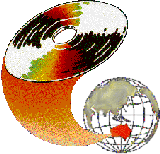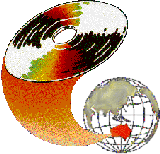[ IIMS 94 contents ]
DriveSafe, the electronic book: A case study
John Strong
Tembo Software, Western Australia
Heinz Dreher
Curtin University of Technology, Western Australia
Gavin Maisey
Police Department, Western Australia
In this paper we describe the development of an electronic book, hypertext, or hypermedia document, as an alternate form of the paper based publication, "Drive Safe - A Handbook for WA Drivers" (Traffic Board of Western Australia, 1993). This handbook is used by all novice drivers who wish to obtain a motor vehicle driver's licence. It contains the basic knowledge required to understand the principles of road safety and road law, and thus enables novices to pass a theory lest on safe driving. The hypertext form of "Drive Safe" is to be distributed to teenagers in secondary schools throughout Western Australia. Research has identified this group to be at high risk of injury in road crashes. The development methodology, including integration of graphical and textual information, the advantages of the system, and issues confronting the developers is given. Demonstration of method and explanation of the underlying information technology will ensure that interested readers can replicate and build further upon this case study.
Introduction
The cost of road crashes in Western Australia is estimated over $1 billion per annum (Western Australia Police Department, 1993). Teenagers and young adults are groups which are over-represented in these road crashes. One method of reducing the incidence of crashes for this group is through a better understanding of road safety and road law and thus improved road user behaviour,
In Western Australia fundamental information on road safety and road law is currently provided in a driver handbook titled "Drive Safe - A Handbook for WA Drivers" (Traffic Board of Western Australia, 1993). This handbook is provided free, from Police Department centres throughout the State, to assist all novice drivers who seek to pass a theory test and thus obtain a learner driver's permit to practise driving skills on Western Australian roads.
Research on an earlier version of the Drive Safe handbook indicated that for many people the text was difficult to read and understand. The handbook was subsequently re-written in plain language and diagrams simplified. This version is currently in its 3rd edition.
To further improve the dissemination of road safety information, the Drive Safe handbook has been converted into a computer based version, or electronic book, for use in secondary schools. The Traffic Board of Western Australia and the Injury Control Council of Western Australia have partially funded this conversion. There are a number of constraints on a computer based product targeted for schools:
- operation on the most common form of IBM or compatible computers;
- operation using relatively simple technology eg, XT computers and EGA monitors;
- operation via a hard disk or one floppy disk drive;
- able to be used as freeware.
This paper briefly describes the project and in particular the main features of the electronic book. The project essentially involved:
- conversion of the written book into an electronic format, including the scanning of essential graphics;
- conversion of the electronic form into an electronic book;
- testing of the electronic book for ease of use and understanding;
- refining the electronic book in light of this feedback.
The information technology used in the construction of this electronic book is known as hypertext or hypermedia. Schneiderman & Kearsley (1989) define it thus:
Hypertext is usually defined as the non linear viewing of information. "Non linear" means that you can examine information in any order you wish by selecting the topic you want to see next. It provides a new way of accessing and organising any type of information. Hypertext can make it easier and faster to find things and absorb ideas. Instead of having to specify keywords or search strings, you simply browse through a database by "jumping" from link to link.
The hypertext development system
The hypertext development system selected for this project was HyperShell, a professional hypermedia authoring system by Text Technology of the UK (Taylor, 1991). This system has been used by the Hyperware Research Laboratory at Curtin University for several years and has proven to be an ideal platform for developing and distributing general purpose hypertext applications for IBM PC platforms. Some of the reasons for selecting HyperShell for this project are as follows:
- runs on a wide variety of IBM PCs and compatibles as an MS-DOS application, including mono, Hercules and 256k memory machines;
- text and graphical versions available;
- knowledge is frame based;
- programmable via a scripting language;
- navigation to other frames within and across knowledge repositories;
- logical frame backtracking;
- bookmarks;
- pop up notes with highlighted references;
- pop up menus;
- support for graphic screen displays with "hot spots";
- highlighted references may be links to frames, notes, scripts or graphics;
- MS-DOS command line access;
- configurability (colour schemes, key mappings, menu structures and "look and feel").
Converting the handbook into a hypertext
The methodology for converting the Drive Safe handbook into a hypertext included:
- convert the written handbook into an electronic form;
- convert the electronic form into a hypertext;
- scanning essential graphics;
- testing the hypertext for ease of use and understanding; and
- refining the hypertext in light of this feedback.
The first task of the developers was to convert the written handbook into an electronic form from which the hypertext could be built. Fortunately the 2nd edition of the Drive Safe handbook was available from the Traffic Board of Western Australia as a MS Word 5 document. This enabled the developers to use the text to hypertext conversion tool, TXT2HTX, developed by the Hyperware Research Laboratory (1990). TXT2HTX consists of:
- a set of macros developed specifically to convert MS Word 5 documents into a HyperShell hypertext; and
- an MS-Word 5 style sheet controlling the text format (ie. heading styles, paragraph styles, indentation, etc.).
One of the essential features of a hypertext is its links. Links permit the reader to move or browse through the hypertext in a non-linear fashion. Prior to making links, one needs to establish the sources and targets of the links, a process we refer to as 'knowledge engineering'. A critical decision here is to decide just how to refer to, or name, the chunks of knowledge. We adopted a naming convention for the individual frames, or chunks, of knowledge being mindful of the need to:
- give each frame an unique 'name';
- give each frame a 'title' describing its content;
- facilitate the dynamic linkage of frames via an automatic reference scheme;
- provide different views to be taken of the body of knowledge.
The paper based version of the Drive Safe handbook is structured into sections and topics as shown by the Table of Contents in Figure 1:

Figure 1: Extract from the Drive Safe handbook
The handbook's structure clearly displays a partitioning of the body of knowledge into sections of topical relevance. The hypertext retains and extends this basic structure and removes non-essential components. Taking Figure 1 as an example, our naming convention translates to:
- remove all explicit linear references, (eg. I, II, etc, and 1, 2, 3, etc.);
- headings or subheadings become frame names;
- subheadings have a frame title equal to their main heading.
The sources and targets are then 'marked' with special codes for interpretation by HyperShell, and the 'marked up' document is processed by TXT2HTX. The result is depicted in Figure 2 as an extract from the hypertext's contents list. The first column lists a hot key assigned to that frame for selection from this list (the user can also use a mouse). The second column is the frame name and the third is the frame title.
Through the use of HyperShell's auto referencing facility, all frame names are highlighted throughout the body of knowledge as a link to the frame of the same name. This powerful feature provides a highly effective way to establish dynamic links between the major components in the body of knowledge. HyperShell also provides dynamic listings called paged lists that can contain these links.
The contents list in Figure 2 is an example of a paged list. To visit a frame using this list, the reader can either place the screen cursor over the frame name and 'clicking' the left mouse button, or by pressing the assigned hot key. Therefore to jump to the frame named "Foreword" (Figure 3), use the mouse to select the frame name or press the hot key "a".

Figure 2: Extract from the hypertext's contents list

Figure 3: An example frame
In this example, the frame is multi-paged as denoted by the page number and scrolling information displayed on the bottom line. This information and the 'page up' and 'page down' buttons on the toolbar (2nd and 3rd from the bottom right) do not appear unless the frame is multi-paged. To scroll through the frame, the reader simply uses these buttons, or the "Home", "Page Up" and "Page Down" keys.
Scanning graphics
A large selection of the graphic images within the Drive Safe handbook were scanned for inclusion in the hypertext version. Additional material was scanned from two pamphlets published by the Federal Office of Road Safety (FORS, undated, and FORS, 1985). This laborious process involved several steps:
- select and scan the desired image;
- give the resulting image a name for MS-DOS purposes;
- process the image to conform to the 16 colour PCX standard for use in the text version;
- enhance the image, manually or electronically, to improve its display qualities;
- reprocess the PCX graphics to conform to the new HGP format used in the graphical version;
- link it to the text or other hypertext objects, for example other graphics.
An example of a graphic 'popped up' over a frame is shown in Figure 4.

Figure 4: An example of a 'popped up' graphic image
Hypertext functionality and useability
The user interface of the hypertext consists of:
- the frame name and frame title;
- a menu bar; a toolbar.
Each of these parts can be identified by referring to Figures 3 or 4. The menu bar occupies the first line of the screen, the frame name and title are in the first boxed area below the menu bar, the frame itself follows, and the toolbar is located along the right hand edge of screen.
The developers have built both text and graphical versions of the DriveSafe hypertext. In this paper we have elected to discuss the graphical version. The only difference between the two versions is the appearance of the user interface and some of the configurability. There is no difference in the main functionality of the hypertext as discussed below.
The menu bar
Each option on the menu bar may be selected using either a mouse, tabbing the cursor or pressing the first character of the option name, or 'hot key' as we refer to it. Actioning a menu bar item will pull down a submenu for the user to select. The menu structure by default is flat. This means that the user can not "traverse back up" the menu structure should they desire to do so. However as some users will be more comfortable with a hierarchical structure, this is configurable under the "Other" menu option.
The "File" menu has a number of file related options including the facility to browse the hypertext in a linear fashion, similar to the MS-DOS command "TYPE". This facility retains full hypertext functionality.
The "Contents" menu allows the reader access to the body of knowledge (frames and graphics):
- contents list for each section (ie. Part A - Safe Driving, Part B - Road Rules, etc);
- full contents listing;
- contents list from the current frame to the last frame;
- contents list from a frame specified by the user, to the last frame;
- list of all graphic images.
The "Search" menu provides text searching and frame access methods based on text string manipulation. This includes the refinement and expansion of search criteria:
- search for a string;
- pick a word from the frame and search for it;
- display matched list of frames;
- display unmatched list of frames;
- toggle matched flag on/off.
The "Goto" menu provides frame access methods based on linear and logical frame navigation. For example:
- home frame;
- next (or previous) frame;
- next (or previous) matching frame;
- next (or previous) unmatched frame;
- backtrack one frame;
- unwind backtrack list to a specific frame;
- revisit frame.
The "Other" menu allows the user to:
- configure the hypertext;
- use the restart file option (enables the user to resume reading the hypertext at the point where they had stopped during their last session - akin to the traditional bookmark);
- find out what the last error was.
The "Help" menu, provides the user with a pop up menu of help topics. Context sensitive help is implemented via the right mouse button when the mouse cursor is placed over a main menu topic. Figure 5 shows an example of a help menu.

Figure 5: The help menu
The toolbar
The toolbar in the graphical version is an icon based interface to the main frame navigation and menu bar options. This approach will immediately feel comfortable to users familiar with graphical user interface (GUI) applications.

Figure 6: The toolbar
The toolbar icons in Figure 6 (from left to right):
- full contents list;
- matching frame list (result of a search);
- go to the physically preceding frame;
- backtrack to the previously visited frame;
- display the backtrack list (history of frames visited);
- display a list of all remaining frames to be visited;
- go to the next frame;
- scroll current frame up a page (screen);
- scroll current frame down a page (screen);
- POP up the configure hypertext sub-menu.
Advantages
Some of the advantages of an electronic book over the printed handbook are:
- distribution via electronic services (ie, school networks and public bulletin boards);
- cost of duplication (floppy disk vs printing services);
- access to the information (electronic full text searching vs manual index look up).
Distribution and use
As indicated above, the target group for the DriveSafe hypertext are novice drivers in secondary education. The official launch of the DriveSafe hypertext will be conducted in February 1994 to coincide with the commencement of the new academic year. To assist teaching staff to assess its use in their curriculum for 1994, copies of the hypertext were pre-released in November 1993.
The hypertext is 'freeware'. Copyright permits the copying of the hypertext, but not for sale or profit. Indeed the developers actively encourage the free distribution of the hypertext so that the primary object of helping to improve the dissemination of road safety information can be achieved.
There are three main ways in which the hypertext can be freely copied:
- placing a copy on a computer in the school library;
- placing a copy on a local area network used for teaching purposes;
- placing a copy on several public bulletin boards within the State.
The Hyperware Research Laboratory in conjunction with the Lightning Bulletin Board Service, both located at Curtin University of Technology, will be the main distribution points of the DriveSafe hypertext.
Evaluation
How can this hypertext be evaluated ? There are two main ways in which this can be achieved:
- a questionnaire;
- an analysis of the frame logging files.
The first approach would be directed to all learner drivers at the time of their licence application. The questionnaire would elicit details and comments about their use of the hypertext. This repository of quantitative and qualitative data can be used to assess and improve the interface, functionality and useability of the hypertext.
The second approach would only be directed to those schools and individuals agreeing to participate in this evaluation program. These participants would be required to forward the frame log data file to the developers on a regular basis over an agreed period. This could be done via the usual mail services, or by uploading the data file to the Lightning Bulletin Board Service. This evaluation technique will collect data such as frame visit frequency, sequence and times.
Both approaches will help to improve the dissemination of road safety information, and thus reduce the trauma and cost associated with Motor vehicle crashes on our roads.
Future
The DriveSafe hypertext is another example of use of hypermedia in education and training. In this project, the developers have specifically targeted secondary school students in Western Australia. However, the Drive Safe handbook, and similar publications are also used by :
- immigrants to Western Australia and other States;
- young learner drivers in the other States of Australia;
- mature-age members of the public who have not held a driver's licence;
- members of the public wanting to 'brush up' on their understanding of road safety and road law.
The needs of these groups could be catered for in future editions by:
- making the hypertext available in different languages;
- Road Traffic Authorities in other States using it as a model;
- including access links to additional road safety and road law information.
In the current hypertext versions the reader is placed in a passive role similar to reading a printed book, but with superior information access abilities. Although there is a knowledge testing section (One Hundred Questions) in the hypertext, it is not implemented in an interactive manner. The developers have recognised the need to incorporate this feature and will do so in the next edition. The interactive test could easily become the theoretical test taken during the actual motor driver's licence test itself.
With the advent of virtual reality, this technology could also be incorporated into the DriveSafe hypertext, taking it into the realm of realistic simulations to underscore the learning. The trouble is where and when do we stop?
Acknowledgments
This project has been funded in part by grants from the Traffic Board of Western Australia, and the Injury Control Council of Western Australia under its "Injury Prevention Community Grants Scheme" initiative.
Technical assistance has been provided by Ken McCaw of the Hyperware Research Laboratory with regard to the scanning of the original graphical material. Further processing of this material was undertaken by Tembo Software.
Special thanks to Chris Burton, Traffic Board Executive Officer, for his helpful comments in reviewing the hypertext material.
References
Federal Office of Road Safety (FORS) and the Roads and Traffic Authority of New South Wales. A simple guide to child restraints. Canberra: FORS.
Federal Office of Road Safety (FORS) (1985). Alcohol and road usage. Canberra: FORS.
Hyperware Research Laboratory (HRL) (1990). TXT2HTX - A MS Word 5 document to HyperShell hypertext conversion tool. Perth: HRL.
Schneiderman & Kearsley (1989). Hypertext hands on!: An introduction to a new way of organising and accessing information. Reading, Massachusetts: Addison-Wesley.
Taylor, N. (1991). HyperShell version 4. Dreher, H. (Ed). Perth: HRL, Curtin University of Technology.
Traffic Board of Western Australia (TBWA) (1993). Drive safe - A handbook for WA drivers. 3rd Edition. Perth: TBWA.
Western Australia Police Department (WAPD) (1993). Road crashes in Western Australia 1992: The statistics. Perth: WAPD.
Authors: John Strong, Tembo Software, PO Box 47, Karrinyup WA 6019. Tel. (09) 341 2545 Fax. (09) 446 2786.
Heinz Dreher, Director, Hyperware Research Laboratory, Curtin University of Technology, GPO Box U 1987, Perth WA 6001. Tel. (09) 3512117 or (09) 351 2990 Fax. (09) 351 3076.
Gavin Maisey, WA Police Department, 2 Adelaide Terrace, East Perth WA 6004. Tel. (09) 222 1111 Fax. (09) 222 1664.
Lightning BBS, School of Information Systems, Curtin Business School, Curtin University of Technology, GPO Box U 1987, Perth WA 6001. Tel. (09) 351 3463 Fax. (09) 351 3076.
Please cite as: Strong, J., Dreher, H. and Maisey, G. (1994). DriveSafe, the electronic book: A case study. In C. McBeath and R. Atkinson (Eds), Proceedings of the Second International Interactive Multimedia Symposium, 519-525. Perth, Western Australia, 23-28 January. Promaco Conventions.
http://www.aset.org.au/confs/iims/1994/qz/strong.html
|
[ IIMS 94 contents ]
[ IIMS Main ]
[ ASET home ]
This URL: http://www.aset.org.au/confs/iims/1994/qz/strong.html
© 1994 Promaco Conventions. Reproduced by permission. Last revision: 15 Feb 2004. Editor: Roger Atkinson
Previous URL 4 Oct 2000 to 30 Sep 2002: http://cleo.murdoch.edu.au/gen/aset/confs/iims/94/qz/strong.html