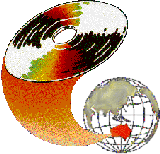
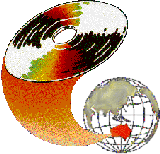 |
Interactive hypermedia is catching the attention of educators across the globe. Computer educators teaching preservice teachers about the uses of computers in education feel the need to expose these students to more interactive hypermedia than done in the past. The present author is the coordinator and instructor of an introductory computer course for preservice teachers. Two interrelated problems that I have been faced with are as follows.
Firstly, the existing 'curriculum' for the course is overwhelming for most preservice teachers since most of these students do not have any experience with computers. This existing 'curriculum' may consist of topics such as word processing, data base applications, spreadsheet development and use, telecommunications, computer assisted instruction, courseware/ software evaluation and programming. These topics are usually covered in a four month semester as a half course in a very linear sequential manner. The problem is that if interactive hypermedia is to become a necessary component of a course on technology, then either some existing content has to be deleted or the teaching strategy must change. Secondly, in requiring students to do hands on laboratory assignments on word processing, databases, spreadsheet, software evaluation, programming, and hypermedia, the students learn concepts in a very disconnected way.
In this paper, I have described a strategy I used to approach these two problems when I taught this course in Winter of 1993 . However, first, a definition of interactive multimedia and hypermedia are in order. Second, I describe the tool uses of computers that have been in the curriculum. Third, a description of the predominant teaching strategy and structuring of the course content is given. Fourth, the rationale and definition of anchored learning, use of macrocontexts in learning, situated learning, and reflection in learning and how these can be exploited to make a computer course more integrated and useful are described. Fifth, the strategy used by me to restructure the course content and teaching method is described in details making references to the tool uses mentioned before. Sixth, feedback from students on the format of the course is shared.
Hypermedia refers to the non-linear access to information from media listed earlier. So, multimedia which provides information (text, sound, video, graphics) in a web like linked fashion, allowing the user to explore the interconnections between concept, is hypermedia. Computer based multimedia is the integration of non-linear or linear access to alternate representations of information through computers and other technologies. To the extent that computer based hypermedia provides opportunities for interaction by the user, to that extent the hypermedia can be called interactive hypermedia. For some educators, the term hypermedia denotes interactivity.
Then "recent trends and future" include topics covering multimedia/ hypermedia, virtual reality and robotics. As indicated before, recently it is becoming critical that preservice students learn about multimedia/ hypermedia in their technology course. Hence, the time devoted to multimedia/ hypermedia is steadily increasing.
Lab assignments generally (for our introductory computer course) have been word processing (though recently this has not seemed essential), database development, spreadsheet development, software evaluation, and development of a stack of some linked cards using HyperCard. As mentioned earlier, students learn all these concepts in a very disconnected way. They cannot see the whole picture, they do not have a gestalt for what computers can do for them as teachers and for the children in their classes as the learners. They see all these applications as being isolated facts without one application being of any value to or having any connection with another. So, I had the twin problems of:
| 1. | a) | the need to make interactive hypermedia a necessary and substantial component of an introductory computer course for preservice teachers, and |
| b) | the need to expose the preservice teachers to a variety of computer application so that they can understand in more connected way, the potential of computers in the teaching learning process. | |
| 2 | I adopted a strategy that I will not describe here but later. First, I have to define some concepts related to strategies in teaching and learning. The strategy adopted by me to teach the course content in a more unique, interesting and interconnected way, was based on the related concepts of anchored learning, macrocontexts in learning, situated learning, and reflection in learning. |
Hypermedia presentations incorporating these theoretical considerations may become very important in the presentation of scientific concepts. For example, a hypermedia presentation on chemical kinetics could be linked to a videodisc segment which would allow students to work with the reactants, control the reaction speed, and explore step by step the reaction pathway. By allowing the students to see contrasting segments of video and to discover for themselves the important differences that result from varying the conditions of the reaction, students may be able to speed up the process by which they achieve the "internal contexts of alternatives for perceiving subsequent events' spoken of by Bransford, Franks, Vye, and Sherwood (1990, p.492). In addition, such a presentation would allow individual students to proceed at the pace that would be optimal for them.
Acid rain is a scientific topic of great societal importance. "Using a hypermedia presentation, it would be possible to present to the students not only text materials, but also newspaper clippings, court decisions, expert opinions, and pictures of tree spoiled by acid rain. Thus the learner would get a multidimensional view of acid rain. This would help the student understand the topic in the context of its impact on society" (Marsh & Kumar, 1992, p. 30-3 1).
In the figure below, the authors indicate how students progress from embedded activity to generality or 'general principles'. To begin with, apprenticeship and coaching in a domain begin by providing modelling and scaffolding for students to get started in an authentic activity. They move into the phase of collaborative learning where they participate consciously with the culture as they gain more self confidence and control. Collaboration with the social network leads to development of language and belief systems and thus articulation of strategies. The strategies can then be discussed and reflected upon by the students. This fosters generalising and abstracting from the situated understanding. Thus the fledgling conceptual knowledge in activity may be seen in a new light leading to further development of conceptual knowledge.

Figure 1: Students' progress from embedded activity to generality
What does all this have to do with multimedia and interactive hypermedia for the preservice teacher?
Students got to know about an editor (Linkway Live editor) and on to word processing; databases (text based as well as visual and sound) which provided an introduction and exploration of CD-ROM, laser videodiscs, and creation of databases with Linkway Live; graphics (also scanning, digitising images, video, and sound, and playing these in real time); and object oriented programming. They were also exposed to some of the pedagogical principles surrounding the use of computers in education. The students learnt about traditional computer assisted instructional software (CAI) and differentiated between tutorials, drill and practice, simulations, and problem solving software. They were to examine the potential differences between such software and hypermedia packages. The students were constantly reminded about the interrelatedness of the concepts that they were discovering, the skills that they were learning, and the options that they were choosing from.
Throughout the course, the lectures comprised:
The teaching of the content began with a demonstration of what a hypermedia presentation may look like. This also provided an introduction to the content of the course. Both in lecture as well as in the lab, repeated demonstrations of the possibilities of hypermedia with Linkway Live was shown along with some of the actual procedures. We started the content with editing with Linkway Live and word processing with other packages, some principles of pedagogy (in time for the submission of their outline and rationale), databases (textual and video/sound), graphics (scanning, drawing tools), CAI (they had to think about the format of their programs). The figure on interrelationships was shown when the students were exposed to databases and notions of hypermedia. The students were surprised that they had been engaged in object oriented programming and software evaluation.
Some of the students that had liked the format said that they would prefer some alteration in that more interconnectedness should be shown from the beginning of the course. They were also mostly those who know word processing and had thus worked on computers before.
Below are some of the positive sounding excerpts from students on the format of the course.
Anchored learning: There were substantial 'anchors' present in each student's experience. For example, the students were faced with the problem of developing a hypermedia tutorial unit to teach some concept(s) from the curriculum. Some students collaborated with teachers from the schools and discovered loopholes in the curriculum and textbooks. The students realised that dynamic concepts were better presented with multimedia. They also understood that interactivity was lacking with traditional software. So, for my students, the experience was that of anchored learning.
Macrocontext: A macrocontext was created as explained before. The macrocontext was the task of developing hypermedia with Linkway Live. Surrounding this hub were all the activities and concepts that had to be taught, as a mandate of the course.
Situated learning: The students were practising the very tools they would teach to the children in their class. They were learning and learning the problems of working with such systems. That provided enough activity, perception and acculturation for them to build general principles from.
Reflection: The students were working in groups: they had to explain rules, procedures, ideas, justification, etc, to their peers. They were constantly evaluating their work and at the end of the course, they had to make a presentation to their class. Their assignments required them to evaluate what they learned, how they learnt it and whether they would try this kind of learning with their students.
As one can see, the approach was based on useful theory, and many students seemed to prefer this format for the course to a more traditional sequential one. However, comments and concerns of the 'unsatisfied' students must be taken into consideration.
Thus, including interactive hypermedia in an introductory computer for preservice teachers is a challenge for any computer educator, especially when the students have varying levels of experience and comfort with computers. What has been explained in this paper is my strategy for approaching the problem. The problem is in no way entirely solved.
Bransford, J. D., Sherwood, R. S., Hasselbring, T. S., Kinzer, C. K., & Williams, S. M. (1990). Anchored instruction: Why we need it and how technology can help. In D. Nix & R. Spiro (Eds), Cognition, Education and Multimedia (pp. 115-140). Hillsdale, NJ: Lawrence Erlbaum.
Brown, L. S., Collins, A. & Duguid, P. (1989). Situated cognition and the culture of learning. Educational Researcher, 18(1), 32-43.
Collins, A. (1990). The role of computer technology in restructuring schools. In K. S. Sheingold & M. S. Tucker (Eds). Restructuring for learning with technology. Center for Technology in Education and the National Center on Education and the Economy. pp.29-48.
Flavell, J. H. (1984). Discussion. In R. J. Sternberg (Ed). Mechanisms of Cognitive Development. New York: W. H. Freeman.
Marsh, E. S. & Kumar, D. D. (1992). Hypermedia: A conceptual framework for science education and review of recent findings. Journal of Educational Multimedia and Hypermedia, 1, 25-37.
Meyer, Penny. (1991). Multimedia Technology. Currents, Fall, 9-10. ACS Information Services.
Pogrow, Stanley (1987). Developing higher order thinking skills: The HOTS Program. The Computing Teacher. August/September, 11-15.
Schon, D. A. (1983). The Reflective Practitioner: How professionals think in action. New York: Basic Books.
Singh, Jagjit K. (1993). Integrating computers in education. Media and Technology for Human Resource Development, 5(3), 217-223.
Sternberg, R. J. & Davidson, J. (1989). A four prong model for intellectual development. Journal of Research and Development in Education, 22(3), 23-28.
| Author: Dr Jagjit Singh, Assistant Professor, Departments of Teacher Education and Supervision, and Educational Psychology, University of Calgary, 2500 University Drive NW, Calgary, Alberta T2N IN4, Canada. Tel: (403) 220 7366 Fax: (403) 282 0083 Email: jsingh@educ.ucalgary.ca
Please cite as: Singh, J. K. (1994). Interactive hypermedia for preservice teachers. In C. McBeath and R. Atkinson (Eds), Proceedings of the Second International Interactive Multimedia Symposium, 510-515. Perth, Western Australia, 23-28 January. Promaco Conventions. http://www.aset.org.au/confs/iims/1994/qz/singh.html |