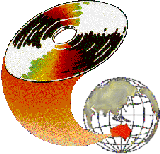
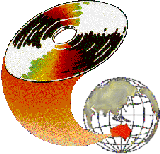 |
For Austria's exhibition areas at the World Expositions 1992 and 1993, a PC-based multimedia presentation system was prepared. It contains a remarkably large number of pictures, rich cartographic material and some video clips, all with textual explanations in several languages. We report about the structure and the contents, as well as about specific features like the high display speed of images and the walk-up-and-use user interface of this sophisticated system. Finally, we discuss the experience gained and the lessons learned during the development process, which will leave their marks on the future multimedia presentation system of the University of Auckland and could provide benefit to similar undertakings elsewhere.
In order to address the largest possible international audience at the exhibition all of the texts were available in five languages: English, German, French, Spanish and Italian. By the end of the World EXPO '92 the system kiosks had been used by well over 1.5 million people. An improved version of the system with Korean as the sixth language was later in use at the World EXPO '93 in Taejon, South Korea.

Figure 1: The main screen of "Images of Austria" At a first glance "Images of Austria" may look like a trivial or standard multimedia system (cf. Figure 1). However, there are various issues that make the system exceedingly interesting.
The large number of some 3,000 high quality pictures (up to 640 x 480 pixels in size per picture) with some 18,000 textual supplements, extensive cartographic material (up to 4000 x 2100 pixels in size per map) and eight video-clips goes far beyond the capacity of usual multimedia presentation systems.
In addition, the system had to meet further demanding requirements. A standard PC without special hardware attachments, like a graphics acceleration card, was to be used. Nonetheless, a low display latency of less than one second per picture had to be achieved for both single pictures as well as new views of the cartographical material.
As a consequence of these requirements and the lack of appropriate software at the time of development, a number of new tools had to be developed during the course of the project, for the preparation of the numerous pictorial and cartographic material.
The whole presentation system was intended to be both easy to learn and to use by any possible user. Experience indicates visitors at expositions lose their interest in exhibits fairly soon (within 2-5 seconds) if they are not able to understand the user interface right away.
Apart from multi-linguality, this meant that a touch screen based user interface requiring absolutely no instructions had to be used. The development of the user interface went through various stages where the system was tested in sites open to the public and user interaction recorded on video.
After the description of the structure, the contents and the user interface of the system we will discuss a number of topics that summarise the experience gained and the lessons learned during the development of "Images of Austria". Concluding this paper we will make reference to future plans with succeeding systems.
After startup or when having been idle for some time the system displays the main screen (cf. Figure 1). The system randomly displays the title image "Images of Austria" (in one of the included languages) or one of its many stored pictures with views of Austrian scenic landscapes, famous people, outline maps, paintings or genealogical tables. These images are displayed on the left part of the screen.
The right part of the screen offers a touch button for each of the available languages. Depending on the user's choice the labels of all further buttons and the textual commentaries for the pictures and the video clips will be shown in that language throughout the session (unless the user selects another language).
The screen has the same basic layout during the whole session of the "Images of Austria". The actual presentation is located in the left and middle part of the screen whereas the user controls are located in one column close to the right border of the screen.
When pushing a language button on the main screen the system switches to a screen with an outline map of Austria (cf. Figure 2). From here the user has the choice between touching a specific region on the map in order to view more information about that area, or to push the "Special Themes" button on the right hand side of the display. In the latter case the user is offered a selection of various specific topics relating to Austria. Thus from this point, there are two methods of accessing information on Austria; by location or by topic.

Figure 2: The outline map of Austria

Figure 3: A portion of the detail map of Austria
An icon is placed on the map at every location which the system can offer some site specific information about. There are two types of icons used: (a) icons depicting a camera which represents sequences of images of that particular place and (b) icons depicting a film strip which stand for video clips showing a typical scene from that location. When users wish to view the map without icons they can touch a button that allows them to turn icon display on and off.
Collections of images can be viewed by pressing one of the 582 camera icons. These collections consist of several images, in different sizes and formats, which are viewed sequentially, just like a slide show. For this purpose there is another screen layout that puts pictures and their textual explanations on the left and several touch buttons for navigational purposes on the right hand side of the screen (cf. Figure 4).

Figure 4: Presentation of image collections
The user can step from image to image by repeatedly pressing the "Next" button. At any time the "Back" button offers the option to step back in the sequence of images. The "Back" button is one of the buttons that are always present in all of the presentation screens (except the introduction screens). Depending on the context, pushing the "Back" button takes one step back in a sequence of images or returns to the previous presentation screen, where the user came from.
This consistent option to return to the last screen whenever the user wishes, is one of the features that make the "Images of Austria" presentation system particularly easy to use. If the user has touched the wrong button or has released an unwanted function, pressing the "Back" button forces the system to step back to the scene displayed previously. This feature is analogous to the "undo" function that good modern software offers for most of its functionality.
Similar to the "Back" button there are buttons to either go to the outline or the detail map, as well as a "Special themes" button. Each of these appear permanently on the right hand part of the screen. They offer a direct step to one of the general survey or map screens of the presentation system.
The alternative to image sequences for introducing a specific place in Austria are video clips. When the user chooses a film strip icon on the detail map a video display screen appears (cf. Figure 5).

Figure 5: The presentation screen for video clips
In the middle of the screen a small video display area is shown with the respective video clip running. The user can control the display by using the several buttons at the bottom of the screen. These enable forward, backward, normal, slow and fast play modes. Of course, there is also a button to stop the presentation and see a still image of the video clip.
Whenever the user returns from an image sequence or a video clip presentation to the detail map, the icon, which stands for the last visited place, is shown with a pale colour to indicate that the presentation at this site has already been seen.
Because of the high resolution of the detail map of Austria only a small portion of the whole map can be displayed on the screen at any time. For the user to access any desired site on the entire map a mechanism that allows scrolling in every direction had to be designed. The aim here was to define an interface that does not need any special instructions and that can be used without additional control tools.
After several stages of design, implementation, test with potential users and redesign, the following method was employed: every location on the map can be pushed on and dragged to any location on the screen. When the user releases the moved map location, it settles at the new spot and the whole map screen is redisplayed but shifted according to the performed translatory motion.
This form of shifting control was found to be most adequate during a number of test site installations, before the final completion of the system. People easily adopted this control mechanism. Nevertheless, a touch button in the right hand corner of the detail map screen (cf. Fig 3) offers a short animated demonstration of the map shifting method (cf. Fig 6).

Figure 6: Demonstration of the map shifting method
They are presented with a subdivision of the alphabet (cf. Figure 7). Each of the alphabetical intervals is delimited by real names from the list of included Austrian sites. Pressing one of the interval buttons starts the display, consisting of a list of sites that are contained within this alphabetical range. The selection of a specific item displays the image sequence or the video clip that is associated with that place. When a picture has been located and the user chooses to go back to the detail map, the corresponding section of the Map is located and displayed automatically.

Figure 7: The alphabetical index of the "Images of Austria"
Each of these topics is then presented in a unique way. Most of them consist of an introduction screen with a pictorial background and several subtopic touch buttons (cf. Figure 8). From here the respective subtopics can be called. These in turn consist of video clips, image sequences or special pictorial material (like genealogical tables), special purpose map sketches and paintings.

Figure 8: The special theme screen "Vienna"
The development of these tools included designing appropriate data structures and algorithms to handle the multimedia components. Indeed, the process of tool development required more work than the actual compilation and preparation of the respective multimedia items.
One of the main goals of the whole project was to produce a system based on ordinary PC technology without any special hardware extensions, like a videodisc player for example. Therefore, all of the images and video clips had to be stored on a hard disk in a digitised format. Even on a PC monitor with only 640 x 480 pixels resolution and a good part of the screen used for user guidance elements, the display speed still remains a major obstacle.
In order to get an acceptably short display latency, compromises between display quality and storage requirements had to be made. The video clips can only be shown in a small display area and with a relatively slow frame rate. Images are lightly compressed; being only run-length encoded this makes rather uneconomical use of the storage space on the hard disk, but allows fast software decoding compared with more efficient compression techniques. In addition to these compromises, caching and preloading techniques were employed to achieve fast response time. This means that the last portion of the detail map of Austria seen, as well as the last seen, screen are cached and the image to be accessed with the "Next" button is preloaded into the main memory.
Another tool had to be developed to place the icons on the detail map. Simply placing them according to the coordinates of the sites they represent produced too much overlap around locations with a dense distribution of sites and obliterated map features like city names. Hence, a placement editor was used at that stage, allowing the icons to be manually adjusted.
It was initially proposed to give the individual text to translators and ask them to translate the text one after the other. Unfortunately, in several cases the engaged translators asked for further explanations - in addition to the text or the pictorial material itself - to be able to fulfil their task completely and correctly. As words subdivide the universal domain of mental concepts in different languages in different ways, the translators were unsure which word in the foreign language they had to use for certain German words.
For example, the word "Kind" in German denotes child without telling about the exact age and sex - the word "child" holds the same meaning in English - but there is no such word in Italian. It is necessary to know the sex and some approximate information about the age of the child to determine the correct equivalent in Italian: either bambino or bambina for younger children or ragazzo or ragazza for older children.
Another issue that varies between languages is word hyphenation. In order to remain flexible with the margins of the text areas, it was initially proposed to store each of the descriptive texts as a long string and to break the respective text down at display time with the help of a hyphenation algorithm.
Again, this works in an acceptable way only with non-agglomerative languages like English. In contrast to them, there are agglomerative languages like German, where nouns can be concatenated to form new nouns. This process can result in different words that have the same spelling but different etymological roots and therefore different meanings. As the hyphenation has to follow the semantic structure of the words, those words cannot be hyphenated in a unique manner. One of the German sentences which could not be hyphenated correctly by any of the automatic hyphenation procedures was: "Ein Polizist sitzt auf der Wachstube."
For agglomerative languages, more complicated algorithms, which also take semantic information and context into account, are needed. These are obviously slower than the simpler algorithm that could otherwise be used and are not yet acceptable. For this reason, there was no automatic hyphenation used for the agglomerative languages; only at inter-word spaces were line feeds inserted. This observation on the problems of automatic hyphenation in several languages may seem trivial, but its far reaching consequences do not allow us to disregard it.
In the latest version, the special characters of the Korean language posed another type of language problem. A new character set containing all base characters of Korean which are required to construct the actual compound characters of the Korean writing "Hangul" was needed. Depending on thee complexity of a Korean character to be displayed, three or four base characters are combined at a screen location to form a compound character.
Furthermore, there was a voice message system installed which offered the users the option of leaving a comment on their impressions of the system behind. Both of the recording mechanisms provided the developers with valuable information about the way in which people actually interact with the system and how they eventually rate it. In particular, the user interface for the detail map of Austria including the map shifting mechanism was improved in several ways after being tested with different layouts.
Some further information on the users' opinions of the system could be collected via a slight deception. The microphone of the voice message system was actually kept switched on all the time. Even the users' decision processes about whether they should leave a message and how to express their opinion could be evaluated. Of course, all of the visual and auditory information was recorded anonymously and destroyed after the analysis.
During the testing session the length of explanatory text presented in combination with the images and video clips was also varied. Observations indicated clearly that in general, people read the supplementary texts superficially. Most users browse through the system by only looking at the pictorial material and using the more simple navigation tools. This is why the decision was made to keep the supplementary texts as short as possible, in some cases only one line long, containing just a few words.
This would be a mere transfer of the current system to other fields of applications, though. At least as valuable will be the more abstract transfer of the learned lessons and the experience and knowledge gained during this project to future multimedia systems.
One multimedia system already under development is the university transaction, information and communication system (UTICS) of the University of Auckland (Schneider, 1993; Lennon & Maurer, 1993). This system was conceived as a repository for an extensive collection of university related information, like the complete telephone directory (including fax numbers and email addresses), lists of university staff, calendar of courses and library catalogues. In time, it will also include information about the university campus and the history of the University of Auckland.
Among other innovations there will be panoramic pictures (3600 views from one site) and a virtual walk-through of the university campus. The panoramic pictures will be spliced together from a number of different pictures, taken in different directions from a fixed position. The splicing will be done by butting pictures together, ie, alongside each other thus forming a circular band of images.
Ideas from the user interface of the World EXPO systems will influence the development of the controls that will aid the user with navigation and orientation in the virtual walk-through. However, the control task is much more complex in this environment and requires more expensive user support tools, than the "Images of Austria" system. By using an online monitoring system, comparable to the HyperCard monitor system of (Harris, 1993), there will be a facility to observe and analyse users' behaviour during actual use of the system.
UTICS is planned as multi-platform project (PC, Macintosh, UNIX workstations with XWindows), with subsections available on portable hard drive, CD-ROM and in a distributed hypermedia system based on Hyper-G (Kappe et al., 1993).
Holweg, G. & Sammer, P. (1993, October). HyperM: A hypermedia system with extended question/ answer dialogs. Submitted to ED-MEDIA 94, Vancouver.
Kappe, F., Maurer, H. & Sherbakov, N. (1993). Hyper-G - a universal hypermedia system. Journal of Educational Multimedia and Hypermedia, 2(1), 39-66.
Lennon, J. & Maurer, H. (1993, September). Applications of hypermedia in universities. Technical Report 78, University of Auckland, Auckland.
Sammer, P. (1991). Hypermedia basis system. In Proceedings of CIS'91, pp. 281-289, Veszprem, Hungary.
Schneider, A. (1993, October). New aspects of a hypermedia university representation. Submitted to ED-MEDIA 94, Vancouver.
| Authors: Dr Hermann Maurer, Professor and Director of Hypermedia Unit (HMU), University of Auckland, Private Bag 92019, Auckland, New Zealand. Tel. +64-9-3737 599 ex 5602 Fax. +64-9-3737 453 Email: H-Maurer@cs.aukuni.ac.nz Professor and Director of Institute for Multi-Media Information Systems (MMI), Joanneum Research and Institute for Information Processing and Computer Supported New Media (IICM), Graz University of Technology Schiessstattgasse 4a, 8010 Graz, Austria. Tel. +43-316-832 551 12 Fax. +43-316-824 394 Email. hmaurer@iicm.tu-graz.ac.at Achim Schneider, Research Scientist at HMU, University of Auckland, Private Bag 92019, Auckland, New Zealand. Tel. +64-9-3737 599 ex 8264 Fax. +64-9-3737 453. Email: A_Schneider@cs.aukuni.ac.nz Dr Peter Sammer, Research scientist at MMI & IICM, Graz University of Technology, Schiessstattgasse 4a, 8010 Graz, Austria. Tel. +43-316-832 551 16 Fax. +43-316-824 394. Email: psammer@iicm.tu-graz.ac.at Please cite as: Maurer, H., Schneider, A. and Sammer, P. (1994). Multimedia systems for the general public: Experiences at world expositions and lessons learned. In C. McBeath and R. Atkinson (Eds), Proceedings of the Second International Interactive Multimedia Symposium, 333-341. Perth, Western Australia, 23-28 January. Promaco Conventions. http://cleo.murdoch.edu.au/gen/aset/confs/iims/94/km/maurer.html |