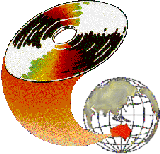
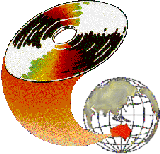 |
This paper will discuss the preparation of students for employment in multimedia related work, and in doing so, how to incorporate involvement from industry. I will use the college that I currently work in, the Advanced Manufacturing Technologies Centre (AMTC) in Perth, as a case study from which to draw examples. The college was set up to encourage interaction between industry, universities, and technical and further education to facilitate the development of skills required to support value added industries in Western Australia. The paper will examine the development of the two instructional multimedia courses offered at the AMTC in 1993 and how industry was involved through Industry Employment Training Councils, participation, joint ventures, scholarships and cadetships. Problems encountered will also be discussed. Appendices have been included to show the content and focus of the Instructional Multimedia courses that are offered at the AMTC.
The IETC coordinates industry reference groups which are set up to determine whether the content and structure of a course is aligned with industry needs. Members of the industry reference groups are from multimedia and technology industries. They can change the content, structure and, if appropriate, recommend that the course not be accredited. Any future changes of content or structure in the course must be confirmed by the IETC.
The IETC also determines the number of students that should be allowed into the course to cater for industry needs. This prevents oversupply of graduates and assists in asset utilisation in the college.
In November 1992, in conjunction with the Information Technology IETC, it was decided that an Instructional Multimedia course would be beneficial to Western Australian industry.
The focus of the course is to cater for rapidly developing local and international markets in computer based training, multimedia presentations, electronic publishing, marketing, information kiosks, CD ROM titles and entertainment. Students would learn how to design and develop instructional multimedia materials to meet growing demands in industry and education.
Where possible an attempt is always made to recruit industry staff to lecture in specialist areas. This usually results in classes being offered at night for full time students as industry based lecturers cannot commit themselves to daytime lectures. Using lecturers from industry has the advantage of tapping directly into industry experience and also creating a flow of information from the AMTC into the industry sector. This can result in an awareness of new technologies and markets for the industry concerned and job opportunities for students.
When students complete a project or major assignment we attempt to have representatives from industry help us assess the student work. This gives us useful feedback on what industry believes our standards should be, and conversely gives industry an understanding of what type of skills the students are developing.
Resolutions, a leading computer based training development group, is part of the AMTC. Staff from Resolutions give advice to students and academic staff in regard to multimedia products and procedures and are involved in offering students work experience.
The Silicon Graphics laboratory promotes training and development in the field of animations, 3D modelling, scientific visualisation, virtual reality, simulations, video conferencing, etc. A full marketing plan is being developed to further promote this partnership.
We are currently negotiating other strategic alliances with industry groups involved with software, training, development and technology to obtain mutually beneficial partnerships.
A potential joint venture is to run specialised units of the Instructional Multimedia course through private training or development centres which specialise in particular fields of expertise. The centre would have to be accredited as a training centre by the relevant training authority. This would result in the AMTC not duplicating established industry skills and equipment. The AMTC could then concentrate on updating existing equipment and specialist skills.
The best response to joint ventures from industry so far has been from larger companies with training arms and budgets for research and development. We have found that smaller companies, which generally need to be highly competitive, have limited human and physical resources to apply to such joint ventures.
An example of sharing resources is the proposed joint venture with the School of Design at Curtin University. The AMTC will send students to Curtin University for four units in graphic design and contextual studies. Curtin University students will come to the AMTC for four units in authoring and computer graphics. Both institutions gain in this case, as they avoid duplicating resources and specialising more in their fields of expertise.
The model of allowing AMTC students to enrol in elective streams at other institutions will be expanded in 1994195. Students will be able to choose from a range of different elective streams. Proposed streams include graphic design, instructional design, media studies, 3D modelling and animations and programming. Without collaborating with other institutions, the AMTC would not have the resources to offer this range of elective streams.
Another joint venture with universities is the development of UNITAFE, a new initiative undertaken between AMTC and Curtin University. The aim is to establish a research and development centre which will take advantage of all the resources available at both institutions to value add to industry in technological areas.
Many companies are still not sure whether a multimedia based application will solve problems for them. They are not familiar with the hardware and software requirements nor the costs and processes involved. It therefore becomes an attractive learning proposition to have AMTC students involved in developing a multimedia prototype for their company.
The developmental cycle of needs analysis, design strategy, development, implementation and evaluation is a valuable learning experience for both students and industry groups in determining the scope, organisation, cost and value of the project. The developmental process of producing the multimedia prototype has often alerted one of the parties to different types of software or hardware available which would be required or preferred for workplace implementation. In some cases this has resulted in industry providing specialised software or hardware to the college for students to implement as pan of a project. Conversely, many industry groups have been impressed by some of the software and hardware used at the AMTC, of which they were unaware.
When a contact person is established in a company, they provide objectives and information required for the student to implement the prototype. This translates into a time commitment for the company so it is not entirely a "free service' to industry. Representatives from industry must be briefed correctly about the size and scope of the expected final product. Expectations may be too high from industry ie, instead of the students developing a prototype, the industry may expect a full product and be disappointed with the end result. It is important to clearly communicate the objectives and scope of these projects before industry invests time in getting involved.
Some students become heavily involved in developing industry based projects and commit a disproportionate amount of time working on them, which can result in other subjects suffering. Students will often work in the college late at night learning new applications or developing extra features for the project. When the final product is assessed, the industry client allocates a portion of the overall assessment to the student's performance.
Our experience has shown that the student benefits by interacting with industry personnel whose "time is money" to produce a multimedia product which industry evaluates. Valuable experience obtained in this process includes client relationships, team performance, working to deadlines, reliability, etc. Moreover, the product acts as a folio piece for the student to show future potential employers.
The AMTC has also conducted joint student project work for industry with the Image Technology Research Group from Curtin University, which is a centre for research and development in multimedia technology and techniques. This has provided industry with students who have a cross section of skills from two different institutions.
There are several Acts which govern intellectual property in Australia, all of which require careful interpretation. The problem being addressed is who rightly owns the intellectual property right of such things as programs, products, designs, student projects etc. that are developed or created using college, industry and student resources. The problem becomes even more complex as a "product" moves from the research and development stage through to completion and even marketing.
Even though the actual market value of the student product may not be high, we owe it to industry to have legal considerations very clear about intellectual property right. Otherwise, industry may not be prepared to support student project work as the time and effort put in by the industry representatives may result in no return.
Copyright is another serious legal consideration that needs to be considered with industry based projects. When AMTC students include text, photos, video, graphics, etc. in the multimedia product, it is important to check that all the material being provided by industry or collected by the student is free of copyright.
Educational software installed at the AMTC, which is purchased at discounted prices, poem another legal problem. If a company wishes to use a student product in house, then they must own a copy of the relevant application software. This can sometimes cause a problem when the required software is expensive and the resulting prototype is needed to be used by the company.
Irrespective of the entry path, the 1.5% Training Guarantee Levy can be used to support the scholarship scheme. The Australian Federal Government allows industry to donate to recognised training organisations such as the AMTC.
When a company supports a scholarship, it will be known by that company's name. Likewise if a company wishes to sponsor a student but has used all of its Training Guarantee Levy commitment, it is still tax deductible and will be promoted under the company's name.
The Scholarship sponsor from industry will be expected to provide work experience for the student in a range of activities that will give an overview of the particular occupation. This would enable the student to gain a greater understanding of the realities of the workplace.
The essence of the cadetship program will, be to integrate workplace requirements with the training centre. Participants will be encouraged to use the AMTC and its facilities to develop projects that will be nominated by the employer. This may, for example, be achieved through joint applied research and development.
The Cadetship program will be a customised service. Unlike the scholarships scheme which runs for one or two years, the cadetship may involve long term support by the AMTC and the company to the student/ employee.
The proposed benefits to industry involved in the Cadetship or Scholarship scheme would include:
Much multimedia advertising tends to sensationalise what is possible with the new technology and gives the industry a "glossy" identity. This is not a positive image which attracts industry participation in spending time and money.
The cost of upgrading software and hardware in a technological field which changes rapidly is a problem. Standards are currently being set in a range of multimedia fronts such as video, graphics, authoring tools, cross platform production, communications and CD-ROM production.
Getting qualified expert instructors in the diverse areas needed for instructional multimedia with both industry background and educational delivery skills can prove to be difficult. In such a new industry, quality skills are rare.
There is also a lack of certainty about getting jobs for the graduates, ie, will industry take up the challenge and incorporate aspects of multimedia? If so, what is the best preparation for these jobs, given that most industries would find it difficult to advise colleges what their future requirements may be.
We have found that representatives from many companies are keen to visit the AMTC, use students for project work and enrol in our part time courses in an attempt to understand multimedia technology.
For industry to become more involved in multimedia, not only do they need more information about the technology but also:
The Australasian and world market is "ripe' for CD-ROM titles which are multimedia based. Now is the opportune time for industries and academic institutions to joint venture and produce applications in the fields of science, engineering, oil/ gas/ mining, medical, education, etc. To wait will be too late!
In 1993 there were 22 full time students and 70 part time students in the Advanced Certificate of Technology (Instructional Multimedia). In 1994, there will be 32 full time students in the Advanced Certificate and 15 in the Associate Diploma. It is expected that we will have approximately 100 part time students in 1994.
Students use multimedia Windows PCs, Macintosh, and Silicon Graphics workstations to manipulate graphic images, animations, sound, text and video into programs created with instructional design strategies to educate and train.
The Advanced Certificate concentrates on building basic skills sets. Typical units include Digital Sound and Video, Authoring (Icon Based), Authoring (Animations), Hypermedia, Visualisation, Computer Presentations, Digital Graphics, Instructional Design, Training Skills and Multimedia Project (see appendix 2).
The Associate Diploma continues with advanced skilling in authoring and instructional design. Students are also instructed on how to manage a multimedia project, create CD-ROMs, develop image databases and liaise with industry to develop a multimedia based product to cater for industry needs (see Appendix 3).
To allow students to specialise in their fields of expertise or personal strengths, elective streams are offered which make up almost half the total hours in the Associate Diploma.
The elective streams proposed for 1994/95 include: 3D Modelling and Animations (AMTC, using Silicon Graphics), Graphic Design (Curtin University), Instructional Design (Curtin University), Media Studies (Edith Cowan University) and Programming which includes Visual Basic and Lingo (AMTC).
Hence, when a student completes the Associate Diploma, he or she would have tailored skills from completing a particular elective stream with possible advanced standing in a University degree course.
The multimedia projects are conducted in the second half of the academic year. In the first semester students learn how to use multimedia tools, manage projects, create storyboards and run interviews to collect precise data for the developmental part of the project. Two or three students may group together to form a team.
Topics covered in this unit include: Icon based authoring, templates, pull down menus, interactive text entry responses, decisions, structured programming, screen and keyboard prompts, moving objects, global menus, screen setup, animation, sound and video, system and numeric variables, and reading/writing to external files.
Computer Awareness 34 Hours
This unit introduces the student to the IBM compatible computer. Students learn how to operate a computer running Windows and how to use the three most common applications: Word processing, Spreadsheet and Database. Students also learn about hardware, the operating system and peripherals like printers, scanners and CD ROM drives.
Digital Graphics 68 Hours
Students explore paint and postscript programs to create artwork for use in screen presentations which include illustration, animation, interactive multimedia and computer graphics.
Students learn techniques in computer illustration and drawing exercises through the application of bitmap and postscript programs. Students explore alternate file formats and a variety of methods for importing and exporting graphics.
Graphics are created from scanning, tracing and drawing techniques. An understanding of the use of digital graphics tools is considered essential in creating effective visual interactive presentations.
Hypermedia 51 Hours
This unit introduces the student to the Macintosh operating system and to the concept of script based authoring. The Hypertalk scripting language is used to control computer based training modules containing text, graphics, sound and integrated video.
Topics covered include: Hypertext, hypermedia scripting systems, developing a stack, handling graphics, program control, external functions and commands.
Instructional Design 51 Hours
This unit is concerned with the pre and post-production parts of producing computer based training. It does not consider the technical skills and knowledge used in manipulating software and hardware during production.
The unit begins with the historical development of computer based training and then examines its uses, its advantages and disadvantages as a training medium. The core of the unit is an instructional design model for preparing a training strategy incorporating computer based training, covering topics like need, task and learner analyses. The final part of the unit is concerned with evaluation.
Training Skills 17 Hours
In the business environment, Computer Based Training developers are often called upon to explain their work, present a proposal to a client or train a small group.
This unit covers the skills needed for training and presentations. Each student will contribute to the sessions by presenting mini lessons in a seminar style in order to perfect small group training techniques. Sessions are videotaped to allow review of aspects like body language.
Visualisation 68 Hours
Visualisation is about equipping students with the creative thinking skills necessary to effectively use today's multimedia tools.
To negotiate the new spatial dimension offered by multimedia requires a creative approach to problem solving, thinking and even "problem defining".
Visualisation introduces a variety of scenarios in which students will "tune in" to the visual through a variety of practical design based resources. Some examples will be drawn specifically from within the digital domain, while others are of a more hands on nature.
Students will learn various techniques necessary for the efficient storage and retrieval of media. Presentations developed will integrate sound and video.
Digital Sound and Video 68 Hours
This unit provides the student with the skills needed to integrate sound and video in an authoring package. The peripherals needed to produce and edit digitised sound and video will be explored.
Students will gain skills in using a video camera to capture video sequences and be able to explain different video standards and quality.
Students will evaluate sampling rates, file size versus quality, screen resolution, compression algorithms and mass storage devices.
Occupational Health and Safety 17 Hours
Industry has set this unit as a requirement. Students will learn to recognise hazards that may exist in the workplace and conduct regular safety checks within the work environment.
Students receive information about safety legislation in the workplace, how to survey and insure that the workplace is safe and use safe workplace procedures. Basic first aid, CPR and repetitive strain injuries are also covered.
Computer Presentations 68 Hours
The student is introduced to the elements and components of typography and design in relation to screen composition. Students will be. exposed to the principles of type setting (traditional and electronic) as well as the design processes involved in effective screen layout for desktop presentations.
This unit will also inform the student of the documentation required to accompany any courseware that has been designed. As a developer it is necessary to supply the user with information that explains any procedures that are necessary with the package for the purpose of guidance through such things as installation, teacher and student guides.
Direction will be given on creating manuals using desktop publishing, writing user documentation and how to conduct a multimedia presentation in person.
There will be a section on the legal constraints on Instructional Multimedia. Topics covered include License Agreements, Copyright Law and Intellectual Property Rights.
Multimedia Project 68 Hours
The project is a piece of original work which will be done in teams. It will be coordinated by the staff and assessed by a panel including industry representatives.
The student will create segments of a project that integrates all of the media and design components used in the Advanced Certificate. This project will be relevant to industry or college needs.
Self Management 34 Hours
Given the talent that the student has and skills provided by the course, it is important to be an effective communicator and enhance every opportunity available for employment.
This unit prepares the student for business and self management. Students learn what is meant by marketing and how it effects demand. They learn how to make informed judgements regarding price, product and production.
Other topics covered include: Merchandising Skills, customer Relations, Sales, Service, Sales Planning, Conflict Resolution and Time Management.
Students will undertake an Authorware project involving the simulation of a piece of equipment and the visual representation of data. The project will involve analysing the existing device and emulating its functionality.
Instructional Design (Advanced) 68 Hours
This unit follows on from the original Instructional Design unit. It considers more sophisticated questions concerning navigation strategies and user interface issues such as metaphors and project treatment.
Motivation, individualisation, feedback and adaptive designs are examined in more depth. Research concerning the effectiveness of instructional multimedia is examined.
Human Resource Implications for Computer Based Training 34 Hours
This unit will examine how computer based training can be implemented in an organisation. Topics covered include sponsorship and management, developing strategies, writing a cost benefit analysis, competency based training, implementation issues, storing and collation of training results and evaluation.
A variety of case studies will be examined focusing on how different organisations are utilising computer based training. It is envisaged that guest speakers will be invited to talk to the group. Students will prepare a presentation based on interviews and discussions held with industry representatives from finance, mining and the public sector.
Multimedia Project Management (34 Hours)
This unit will examine the roles of project manager, instructional designer, programmer, media producer etc in a multimedia development team. The concept of "Ownership and Teamwork" will be reinforced as important aspects.
The developmental cycle of producing a multimedia project will be examined in reference to: needs analysis, design, development, graphics, sound and video production, authoring, implementation, evaluation, quality management and legal issues.
Other issues which will be covered include: being focused and a good communicator, identifying personal and team members' strengths, identifying functional roles and responsibilities of team members, brainstorming, negotiating with clients, keeping track of timelines, keeping a project log, schedule, budget, meeting notes, signing off.
Another 2 units are needed to complete Semester 1 from one of the proposed elective stream.
Integration of independent storage and retrieval systems is also considered.
Multimedia Industry Project (68 Hours)
The industry project is a piece of original work which will be done in groups. It will be coordinated by the staff and assessed by a panel including industry representatives.
The project that the student creates will integrate all of the media and design components used to date. This project will be industry based and managed by the students.
Multimedia Technologies (68 Hours)
This unit will examine how to create CD-ROMs on Windows PCs and Macintosh. The advantages and disadvantages of using hybrid CDs, different colour book standards and ISO 9660 will be investigated. The students will also be exposed to the advantages and disadvantages of CD-I, 3DO, CDTV and PhotoCD.
The unit will also look at practicalities of networking for multimedia files.
Another 2 units are needed to complete Semester 2 from one of the proposed elective streams.
Students will learn how to create 3D objects within Showcase on Silicon Graphics workstations, and how to import 3D objects created using other software, so that the user will be able to view and manipulate them in a variety of ways. Students will also be shown how to integrate sound and video in the interactive presentation materials.
3D Modelling and Animations
This unit will introduce the students to the terms, concepts and techniques particular to 3D graphics. Using the software Softimage on Silicon Graphics workstations, students will be taught three dimensional modelling and manipulation techniques.
Students will learn to animate these models, with a focus on animation fundamentals such as notion paths, keyframes and timelines. Students will also familiarise themselves with how to render and apply textures to these animated models.
3D Modelling and Animations (Advanced)
This unit will build on the expertise gained in the "3D Modelling and Animations" unit. Students will learn to design and animate hierarchically articulated 3D models. The more complex rendering methods required to create realistic looking elements will be explored.
Students will be shown how to create and manipulate realistic textures such as clouds and fog. This unit will also cover outputting the created animation to video.
Video Conferencing and Digital Multimedia
This unit will introduce emerging applications for desktop video conferencing. Students will learn how to combine captured video with text and other files, and send the mixed data across networks to other video conferencing users.
Each student will have access to a workstation equipped with video conferencing capabilities and a digital camera.
The potential corporate and educational applications of this dynamic technology will be explored.
| Author: Joe Luca, Advanced Manufacturing Technologies Centre, 140 Royal St, East Perth WA 6004. Tel: 09 235 6402 Fax: 09 235 6401
Please cite as: Luca, J. (1994). Education in multimedia: Involving industry. In C. McBeath and R. Atkinson (Eds), Proceedings of the Second International Interactive Multimedia Symposium, 321-328. Perth, Western Australia, 23-28 January. Promaco Conventions. http://www.aset.org.au/confs/iims/1994/km/luca.html |