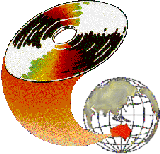
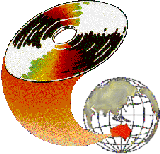 |
The paper discusses the process of designing, researching and producing collaborative CD-ROM projects in a fourth year honours seminar in the Mass Communications Program at York University in Toronto, Canada. Over the past two years, students have produced two CD-ROMs on New Communications Technologies, which are currently being used by a hundred students in a second year course on Interactive Media. In the current 1993-94 academic year the size of the seminar has doubled and students are currently working on two CD-ROM projects. ne first deals with "Everything You Wanted to Know About Internet, But Were Afraid to Ask" and the second is being done in collaboration with the Bata Shoe Museum in Toronto.
In 1991 less than a third of the students had ever touched a Macintosh computer before the seminar began. However, by the 1993-1994 academic year over three quarters of the students were acquainted with "Macs". This in part was due to the fact that I had begun a second year class on Interactive Media in, the 1992-1993 academic year that had over a hundred students and also because Macintosh computers had begun to appear in a number of labs in the Faculties of Fine Arts, Education, Administrative Studies, Environmental Studies as well as in the Humanities Division, the Writing Workshop, Computer Services, and the Colleges.
The interactive media lab hardware. Students in the fourth year seminar have exclusive use of the interactive Media lab. They receive an electronic key that gives them access to the lab 24 hours a day. The lab has four networked (Ethernet) Macintosh computers all equipped with one colour and one black and white monitor. Having access to two monitors is crucial when doing production work with software programs like MacroMind Director or Adobe Photoshop. Each computer has at least one large capacity hard disk for storage and in past years, also had a removable hard disk which students used for backup purposes. This year we replaced the "removables" with 128 megabyte optical disks which we hope will be cheaper and more reliable. We at back up students work with a DAT drive over network once a week. Over the past two years the average student by the end of the academic year had about 30 megabytes of material. In addition, they also had two backups of material which means that each student actually needed about 90 megabytes of storage. In 1993-1994 we expect the average amount of storage space needed by students to double.
The Interactive Media Lab has several video capture boards, a colour scanner, a slide scanner, sound and music boards, video tape player, laser disc player, CD-ROM players, an electronic still camera, two Hi8 cameras, a Hi8 editor, a graphics tablet and up until recently a keyboard, a sampler, sound modules, a mixer, amplifiers and speakers. Recently we also received a Sony one off CD-ROM mastering system.
In October 1993 students in the college at York University with which we are affiliated (Calumet College), initiated an acoustical and digital music lab and as a gesture of good will, we moved our music equipment to that lab. All the students in the course now have access to digital recording equipment in the new Music lab, but there will still be several months of growing pains before the lab will function smoothly and we are not sure how this will impact the production of musical scores for the CD-ROMs.
The one peripheral that is conspicuously absent in the lab is a printer. This was a conscious decision, because we didn't want the computers in the lab to be used for word processing. Many of the students have their own microcomputers or have access to a lab on campus that permits word processing.
Software. There is a wide variety of software available in the lab including, MacroMind Director, Photoshop, Morph, Fractal Painter, Adobe Illustrator, FreeHand, Gallery Effects, Dimensions, Kai's Power Tools, Xaos Filters Infini-D, MacroMind 3, MacroMode, LifeForm, Audioshop, Sound Designer, Vision, StudioVison, QuickTime, Adobe Premiere and VideoFusion. Most of these programs are on only one microcomputer, with the exception of MacroMind Director, Photoshop and Infini-D as these are the key programs that every student uses in production. However, Adobe Premiere will likely be installed on each computer because of the popularity of QuickTime. In addition, the lab also owns several other high end graphics programs, which are only brought into the lab when students have a special problem to solve. As it is, students can easily be overwhelmed by the available software.
Occasionally we will also have guests who are involved in multimedia projects from design firms, museums and publishing houses, come and tell us about their work. At first I had to make impassioned pleas to get these guests to come to class, because I couldn't pay a stipend for their time, but now, many of these organisations call and ask if they can do a demo for the class. This is in part due to the fact that many of my former students are now working in them firms, or because these companies are on the lookout for good recruits or simply because the seminar has become a good place to test new ideas, prototypes or products.
During most of the first term the second hour of the seminar is devoted to in depth instruction in MacroMind Director and Photoshop. Most of this section is handled by former students who have either volunteered to teach this section or by former students who are now working teaching assistants. By the end of the first term and during the second term , two or three students demonstrate a piece of software to the other members of the class. While it is impossible for students to develop expertise in every piece of available software, it is possible for two or three students to become experts in one particular piece of software and to demonstrate its strengths &A weaknesses, as well as its creative potential to the other students. The demonstrators usually develop a one or two page outline that has all the shortcuts that other students can use to get up to speed quickly. These students in turn also assist other students when they need to use a particular piece of software to solve a unique problem.
In past years, I have had students begin to demonstrate all different types of software about four weeks into the seminar, but the problem was that a large number of students would get hooked by the software demos and all the microcomputers for the next week or so would be used to do morphs, 3D models or manipulate sounds. This year, students are getting a firm grounding in MacroMind Director and Photoshop before other software that adds funk and flash is introduced.
The third hour of the course is spent discussing content, interface, timing, fonts, style, overall design and all the other myriad of details that a CD-ROM project involves. In the 1991-1992 and 1992-1993 academic years, students have worked to produce two CD-ROMs. The subject matter was new communications technology and included modules on: High Definition Television, Virtual Reality, Electronic Music, Intelligent Assistants, Data Compression Technology, Fibre Optics and Optical Technology, PhotoCDs, Personal Digital Assistants and Satellite Communications.
This year, for a number of reasons, the seminar doubled in size to forty students. In order to deal effectively with these numbers, students divided themselves into two groups according to the content of the projects. One group is working with the Bata Shoe Museum to produce a CD-ROM on the development of European shoes from the sixteenth to twentieth century and the other group is working to produce a CD-ROM on "Everything you wanted to know about Internet, but were afraid to ask". So while I work with one group discussing their project, the other group is working with one of my teaching assistants going over the subject matter in MacroMind Director or Photoshop. I also have a teaching assistant work with me in the project groups. He or she is knowledgeable about both projects and can take over for me if I am called out of town or have to attend a meeting in my role as Associate Director of CulTech.
Once the students become members of one of the two projects, discussions begin on the content and design of each CD-ROM. Students voluntarily form themselves into three person teams and take responsibility for one of the modules of the CD-ROM. In the first term , the objectives are to complete the writing of the script, develop the hypermedia connections, gather as much of the visual material, illustrations and graphs and to integrate the module in the overall structure of the project. Each member of the team also takes on a special responsibility. One person becomes an expert on Macintosh shortcuts, one person becomes an expert on digital images and one person becomes the editor of the overall text. In the second term, when the project goes into production, one person becomes the production manager for their module, another person becomes the QuickTime/Video expert and the third person becomes knowledgeable about music and sound.
In the first two years of the course, it was difficult to get the students head space into understanding how to write not only the script, but also the storyboard for their module. This year there are two developments which are facilitating this process. First, I had discussions with Ron Baecker and his colleagues from the University of Toronto, who have been developing MAD, (Movie Authoring and Design), a computer program which is designed specifically to support the authoring stage of film making. MAD allows users to keep script, storyboards, sounds, and idealised video clips together in a single document. Visualising the final result is assisted by the "play" feature, which allows an approximation of the hypermedia document to be played on the author's workstation at any time. In summary, the Interactive Media Lab has become a beta test site for the program and each team is producing a MAD module.
Secondly, CulTech a not for profit collaborative research centre sited at and supported by York University, with initial funding from the federal Department of Science and Technology, came online. CulTech's mandate is to explore contemporary, social impacts of culture and technology. One of my first projects at CulTech was to get a research team to examine what makes a successful CD-ROM and the first outcome of this project is a paper titled "Towards a typology for effective machine mediated learning". This paper gives students an understanding of the important variables involved in making a CD-ROM that meets the needs of learners.
If the past two years are any indication of the future, by the time the course is completed in April, all of the individual pieces of the project will be more or less completed, but the integration of the parts into a whole will still need refinement and debugging and a number of students will volunteer to complete the project over the summer.
Over the next two years, the orientation of the projects will change because CulTech is managing a pre-competitive field trial for a wideband network that will be implemented in the next eighteen months. Major players include telcos, cable companies, computer companies, broadcasters, a major grocery chain, a variety of educational and medical institutions, as well as the provincial and federal governments. And the beat goes on.
| Author: Jerome T. Durlak, Associate Professor, Mass Communications Program and Associate Director of the CulTech Collaborative Research Centre, CulTech, Centre for Film and Theatre, 4700 Keele St, North York, Ontario. Canada M3J 1P3. Tel: 416 470 9265 (H). 416 736 5405 (W). Fax: 416 479 5124. Email: jdurlak@nexus.yorku.ca AppleLink: YORKMINDSCAN
Please cite as: Durlak, J. (1994). Designing and producing collaborative CD-ROMs in university settings. In C. McBeath and R. Atkinson (Eds), Proceedings of the Second International Interactive Multimedia Symposium, 132-134. Perth, Western Australia, 23-28 January. Promaco Conventions. http://www.aset.org.au/confs/iims/1994/dg/durlak.html |