Teaching educational multimedia: Genesis, review, evolution, resources and assessment
Rod Sims and Julian MelvilleSchool of Multimedia and Information Technology
Southern Cross University
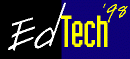
Teaching educational multimedia: Genesis, review, evolution, resources and assessmentRod Sims and Julian MelvilleSchool of Multimedia and Information Technology Southern Cross University | 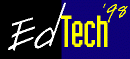 |
As demand for quality education increases, so does the need for personnel qualified in the design and delivery of learning and instructional resources, especially with the current emphasis on electronic delivery and access. This paper describes the introduction and evolution of the Bachelor of Educational Multimedia (BEdM) at Southern Cross University, a vocationally-oriented course designed specifically for the multimedia and related industries. Of specific interest is the course structure and the decision processes used to include and exclude content, especially in terms of the balance between technical, multimedia and educational components. The value of a Course Advisory Committee in guiding the direction of the course is also considered with respect to current industry demands and the overall direction of the course. In addition, the paper will explain the technological environment supporting the course and identify the resources (academic staff, technical support, hardware, software, internet and texts) supporting the course. The formal presentation of the paper will include a demonstration of current implementations of internet-based access and delivery as well as samples of exemplary interactive educational multimedia products developed by students.
Towards the end of the first semester (May 1996), reacting to student concerns about the level of multimedia content in a multimedia program, a proposal was put to the Faculty Board of Education, Work & Training for a major revision to the BEdM program. This included the introduction of an additional unit in Semester 2 1996. While this was unusual in terms of approval of new units, both the Academic Programs Committee and Academic Board recognised the urgency of the proposal and approved the new unit (Multimedia Development I). The program in Semester 2 therefore provided students with two units of study in multimedia, which was compounded by a demand from Information Technology students for elective subjects in multimedia. The result was that rather than the original one multimedia unit being taught, three were offered.
In addition to the increased teaching load and the fact that units in the major fields of studies had not been approved, it was also necessary to develop an additional seven unit statements to accompany the proposal for major revisions to the original program. These were finally presented to, and approved by, the first Academic Board of the restructured university in November 1996. The major thrust of the revision can be summarised as follows:
The educational component of the course focuses on the ways in which people learn, the means by which educational resources can be developed, the different environments in which people teach or learn, the educational implications of the human-computer interface and the evaluation of educational delivery. The ability to apply interactivity to learning activities, using technological components, provides an incentive to increase motivation and transfer of learning and has a high profile in educational literature. To achieve this, Southern Cross University introduced the course to focus on the theories and principles of instructional design to ensure the resources developed are rigorous in their implementation. In addition, the extent to which any educational resource is effective in its application - whether through technological, traditional or electronic delivery - is critical and evaluation of both operational and instructional objectives remains a major component of educational development.
The multimedia component of the course considers a range of critical issues including the ways in which technologies to support educational delivery have now converged to a single computer-based device. At the foundation level the study involves a consideration of basic media elements (text, graphics, audio, video, animation), the current software tools used to create and manipulate these elements and the ways in which they must be designed to fit into an educational context. In addition, consideration is made of the ways in which navigation and interaction can be used to enhance instructional transactions. Finally, the actual creation of educational multimedia software involves the use of specialised development tools (authoring systems) which in turn involve the use of basic software development and engineering techniques.
The overall focus of the course is therefore on the use of (multimedia) technology to design, create and implement specific educational resources to meet the instructional or learning requirements of target audiences with diverse levels of motivation, education and technical literacy. By providing a comprehensive set of units at the undergraduate level, graduates are expected to be in a position to gain employment in the rapidly growing and expanding multimedia industry.
| Qualifying Units Current Issues History of Ideas Approaches to Social Sciences Approaches to Psychology Principles of Educational Multimedia Electronic Networking and the Internet Design Major Multimedia Issues Instructional Design I Instructional Design II Instructional Design III Multimedia Design Update Multimedia Design Project Design Major Interactive Multimedia Development I Interactive Multimedia Development II Digital Media I Digital Media II Multimedia Development Update Multimedia Development Project B Elective Units Interactive Multimedia Development III Digital Media III |
Consequently, in early 1997 approval was given for the establishment of a Course Advisory Committee which met in July 1997 and produced a summary (see below) of the multimedia industry and the direction of programs which are focusing on the skilling of multimedia professionals. Following this review, the first activity was the creation of an on-line environment to provide a more interactive basis for delivery and access.
Initial analysis for the task consisted mainly of informal interviews with students, to discuss the content that would be most beneficial. Following these discussions an overall structure for the site was drawn up and refined several times. The initial site structure included:
One of the design parameters was the securing of various areas of the EdMM site to restrict access to enrolled students of the BEdM program. The two main options available were to restrict access by network address or by username and password. Initially the username and password option was ignored because of the potential administration problem of maintaining password lists. After considering that BEdM students could conceivably be accessing the site from anywhere in the world, making network address restrictions not practical, the second option was chosen. Fortunately the web server being used (Novell Web Server 3.1) allows the securing of web sites using existing IntraNetware account information, which has worked well in practice.
The design of the web pages themselves was driven by several main goals, chiefly the desire to make a site that was easy to navigate and pages that were fast to download over a modem. The wide range of client machines, operating systems and web browsers that would be used to view the site meant that the HTML code had to be simple and straightforward, avoiding browser-specific tags and scripting languages. Many of the conclusions of Nielsen about site navigation and page design were found to be very useful in achieving these goals (Nielsen & Sano,1994; Nielsen, nd)
The resulting site features a minimal number of graphics, with techniques such as table background colours being used instead. Pages are marked with the name of the author, the date first published and the date of the most recent modification to indicate to students when material has changed. A hierarchical navigation system at the top of each page indicates where in the site structure the student is currently browsing, and there are links down the left-hand-side to the top of each significant area of the site. Links to pages that are within the current site structure are marked with blue arrows, while links to other web sites are marked with red arrows, and links to non-electronic resources are marked in black.
Production of the EdMM site was implemented using a template-based publishing system (Userland Frontier), which allowed rapid development of the structure of the site. Because the overall look of the pages is governed by the templates, and the content of the pages is stored separately, changes to the whole site are quickly and easily made. The resulting web site incorporates most of the features of the original design, the major omission being the news area. Electronic mailing lists are already heavily used within the Educational Multimedia program to communicate with students and disseminate news, and it was decided not to create yet another place for news to be published, but instead to use the web site to archive postings to the mailing lists. The archival feature will be incorporated into the next major revision of the site.
Student reaction to the site has been generally positive. It has been used as the primary information resource for most of the ten units taught during the first semester, and has rated well in a mid-semester evaluation survey. There have been some difficulties in producing and publishing the information in a timely fashion. Many of these difficulties are related to the lack of suitable writing tools for online publishing. The traditional software packages used for writing have many problems when they are used to write material intended for online delivery, but this is obviously an area of great development and it is expected that the tools will mature over time.
| Semester 1 | Semester 2 | |
| Year 1 | Principles of Interactive Learning Principles of Interactive Multimedia Foundations in Media Studies Group Processes |
Digital Media I Multimedia Development I Principles of Performance Analysis Principles of Networked Learning |
| Year 2 | Digital Media II Multimedia Development II Managing Interactive Learning Elective 1 |
Multimedia Design Project Multimedia Development Project Evaluating Interactive Learning Elective 2 |
| Year 3 | Advanced Networked Learning Interactive Learning Update Elective 3 Elective 4 |
Multimedia Issues Contemporary Interface Issues Elective 5 Elective 6 |
| Proposed Structure: Bachelor of Multimedia | |||
|---|---|---|---|
| Year | Semester | Unit Code and Unit Name | School |
| 1 | 1 | Foundations of Media Studies Communication: Theory and Practice Digital Media I Design | HMAS HMAS MIT CA |
| 2 | Electronic Networking and the Internet Interactive Multimedia Development I Digital Media II Group Processes | MIT MIT MIT SWD | |
| 2 | 1 | Interactive Multimedia Development II Fundamentals of Management Major (a) Free Elective | MIT Bus |
| 2 | Multimedia Design Project Multimedia Development Project Major (b) Free Elective | MIT MIT | |
| 3 | 1 | Multimedia Issues Scriptwriting Major (c) Major (d) | MIT HMAS |
| 2 | Interactive Multimedia Development III Digital Media III Major (e) Major (f) | MIT MIT | |
In addition, the revised program structure allowed students to undertake a major area of study such as Interactive Learning, Business, Marketing, Law and Technology, Human Resources, Sport Management. This program was accepted by University Council on May 28th 1998 and will be offered for delivery from 1999. In three short years the program has evolved from two units and a vision to an broad-based industry relevant program which is designed to meet the needs of the interactive technology community into the 21st century.
| Academic staff |
As at 1 July 1998, there are three full-time and two part-time/casual staff supporting the teaching of the program. It is anticipated that, subject to maintenance of EFTSU, this will increase to four full-time staff, especially once the postgraduate programs are established. |
| Technical support | The course has a full-time technical officer who is responsible for the installation and maintenance of the laboratories and network. |
| Hardware and software | The support for the teaching is a Novell network linking one PC laboratory, one Macintosh laboratory and one Workshop which includes high-level machines, scanners and CD-burners. Students also have access to Digital Cameras and Video Cameras for borrowing. The PC laboratories operate with Windows NT and the Macintosh laboratories with OS-8.
The main software used is Macromedia Authorware and Director for multimedia development, Adobe Photoshop for graphics manipulation, Adobe Premiere for video digitising and Sound Edit for audio digitising. Additional packages are also provided for specialised 2D, 3D and animation work. |
| Textbooks | We use a range of both instructional and multimedia textbooks. Specifically Alessi & Trollip (1991), Hofstetter (1997) and Boyle (1997). In addition, books of readings for each unit are also made available to students for purchase. |
Over the past 2.5 years the multimedia course offered by Southern Cross University has undergone significant evolution and change; fortunately this change has been content rather than technology driven and the current structure is anticipated to remain stable for the forseeable time.
Boyle, T. (1997). Design for Multimedia Learning. London: Prentice Hall.
Hofstetter, F. T. (1997). Multimedia Literacy. New York: McGraw-hill.
Nielsen, J. & Sano, D. (1994). SunWeb: User Interface Design for Sun Microsystem's Internal Web. http://www.sun.com/sun-on-net/uidesign/sunweb/
Nielsen, J. (nd). "Alertbox" series of articles. http://www.useit.com/alertbox/
| Authors: Associate Professor Rod Sims and Julian Melville School of Multimedia and Information Technology Southern Cross University Coffs Harbour NSW 2457 AUSTRALIA Ph: +61 2 6659 3310 Fax: +61 2 6659 3612 Email: rsims@scu.edu.au, jmelvill@scu.edu.au http://www.scu.edu.au/ Please cite as: Sims, R. and Melville, J. (1998). Teaching educational multimedia: Genesis, review, evolution, resources and assessment. In C. McBeath and R. Atkinson (Eds), Planning for Progress, Partnership and Profit. Proceedings EdTech'98. Perth: Australian Society for Educational Technology. http://www.aset.org.au/confs/edtech98/pubs/articles/sims2.html |