Low cost Internet based desktop video conferencing
Geoffrey RehnTeaching and Learning Centre
Murdoch University
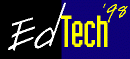
Low cost Internet based desktop video conferencingGeoffrey RehnTeaching and Learning Centre Murdoch University | 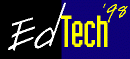 |
In this paper and associated demonstration session, we will examine the requirements for a minimalist desktop video conferencing system, with an emphasis on public domain software and low cost hardware solutions. Also examined will be the use of reflector technology that enables multiparty conferencing to take place. The paper will support the associated video conferencing that will take place in EdTech'98, in the bringing of various keynote presenters from interstate and overseas to the conference.
Those who have explored this technology have very often been most excited by its sense of immediacy and indeed intimacy that can be established, once participants have overcome any initial stage fright that might seem attendant to such a medium that is far more upfront than the anonymity and perhaps facelessness of other Internet technologies and interactions.
I can recall back in 1993 at the Apple University Consortium Conference in New Zealand when I first saw a demonstration of Cornell University's recently released CU-SeeMe Internet based desktop video conferencing solution, at that time available only for Macintosh computers. This was a keynote address and was a pretty disappointing affair: here we had the developer of CU-SeeMe trying to push the software beyond its capabilities and not making adjustments for local conditions.
Probably for the duration of the presentation, New Zealand's then very limited capacity connection to the outside world would have been flooded by this attempt to get five or six very grainy and pixelated windows of grayscale video up on display. The demonstration would have been far more impressive if connection to just one party had been attempted and if a suitable cap had been placed on the video transmission rates. Nevertheless, the demonstration was truly inspiring and ground-breaking: to be able to connect to someone on the other side of the world and see video images of them on screen! To boot, the software required to do this was free.
Quoting from Cornell University's CU-SeeMe web page [http://cu-seeme.cornell.edu]:
So far as we know, CU-SeeMe was the first and may still be the only software available FREE for personal computers (Macintosh and Windows) that allows desktop video conferencing with more than one other site. (CU-SeeMe supports multiple "windows" to other "parties" on your own computer screen.)Cornell's freeware CU-SeeMe has certainly achieved these very noble early goals and we now see almost a proliferation of desktop video conferencing solutions on the Internet, as software vendors stake their claims on a growing market. Again, the technology is changing and improving; home users can now expect reasonable audio quality over dialup modem connection whereas not long ago, this was not possible. Increasing available bandwidth mean the quality of the video sent and received is improving; with dialup modem speeds approaching those of ISDN, we are coming to a point where it is quite practicable to think in terms of including video conferencing in the classrooms of our schools and in distance education environments.When development of CU-SeeMe began in 1992, the only real-time video conferencing software for the Internet required expensive hardware which severely limited the number of potential senders and receivers. The philosophy of the Cornell project was to start immediately with available, affordable hardware and deploy it as rapidly as possible. The goal was to stimulate creative thinking and create a wide base of user experience. By opening Internet video conferences to Macintosh users, the CU-SeeMe team hoped to accelerate the adoption and usefulness of desktop conferencing, including live video. Because CU-SeeMe uses simple but efficient video frame-differencing and compression algorithms, it opens networked video conferencing capability to users of lower cost desktop computers, and enables broader participation in desktop video technology.
Cornell University have sold the commercial development rights to CU-SeeMe to White Pine Software, who have now released a colour version of CU-SeeMe with various enhancements such as a shared white board feature. An evaluation version of White Pine's CU-SeeMe for either Macintosh or Windows is available at: [http://www.wpine.com/software/cu-eval-request.html]. This version will work for 15 minutes before timing out and requiring reconnection. Microsoft, with the advent of their NetMeeting, have incorporated desktop video conferencing as part of Windows 95.
The developers of Cornell's CU-SeeMe are moving on to other pastures such as iVisit at [http://www.ivisit.com/]. Desktop video conferencing is now reaching another watershed whereby systems that were previously diverse and disparate can now talk to each other with advances such as White Pine's MeetingPoint, server software that will enable Intel ProShare, Microsoft NetMeeting, PictureTel LiveLAN, and White Pine CU-SeeMe® to participate in full multi-point group conferences. We will see desktop video conferencing become increasingly standards based and hence some of the incompatibilities of earlier systems will be removed.
http://www.aset.org.au/confs/edtech98/vconf/setup.html
Here, users will find details of where Cornell's CU-SeeMe can be downloaded, reference to user's guides and hints on installation and use.
To participate in a CU-SeeMe conference, it is not necessary to have a video camera nor microphone. One can be a "lurker" only and simply receive video. It is possible to chat via CU-SeeMe's text based chat window even without a camera. To receive and send sound on a PC, a suitable sound card and microphone will be required. Macintoshs have sound capability built-in.
To send video, of course a camera of some kind is required. A simple and relatively cheap solution is a QuickCam camera from Connectix [ http://www.connectix.com/] which plugs into a parallel port on a PC or a serial port on a Macintosh. For the PC, Creative's VideoBlaster WebCam II http://www.soundblaster.com] is a similar solution to the QuickCam. Otherwise, in the case of a PC, a video card is required as well as a camera. A Macintosh may or may not have video capability built in.
See [ftp://cleo.murdoch.edu.au/pub/video_conf/internetvidconf/reflector]
See [ftp://cleo.murdoch.edu.au/pub/video_conf/internetvidconf/utils]
| Cornell University | http://cu-seeme.cornell.edu/ |
| Visual Users Guide (Windows) | http://cu-seeme.cornell.edu/V32X/V32XFront.html |
| Bill Woodland's CU-SeeMe Info Page (contains links to CU-SeeMe for Linux and OS/2) | http://cu-seeme.cornell.edu/~WCW/ |
| Macintosh software | http://members.forfree.at/~nassy/maccuseemesoftware.html |
| Bill W's FAQ | http://cu-seeme.cornell.edu/~WCW/cu_faq.html |
| Audio FAQ | http://cu-seeme.cornell.edu/~WCW/audiofaq.html |
| Getting Started | http://www.fortune.org/cuseemegettingstarted.shtml |
| Cu-SeeMe basics for Macintosh | http://www.fortune.org/cuseemebasics.shtml |
| Namadgi Marketing and Distribution (Australian distributors for White Pine products) | http://www.namadgi.com.au/marketing/home.html http://www.namadgi.com.au/marketing/whitepine.html |
| Geoffrey Rehn is Lecturer in Educational Technology Teaching and Learning Centre, Murdoch University Murdoch WA 6150 Australia rehn@cleo.murdoch.edu.au Please cite as: Rehn, G. (1998). Low cost Internet based desktop video conferencing. In C. McBeath and R. Atkinson (Eds), Planning for Progress, Partnership and Profit. Proceedings EdTech'98. Perth: Australian Society for Educational Technology. http://www.aset.org.au/confs/edtech98/pubs/articles/rehn.html |