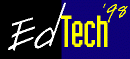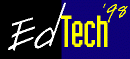3-Dimensional practice environments for mechanical skills training
Janet F. Johns
Principal Engineer
The MITRE Corporation
| 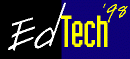 |
This paper describes 3-Dimensional (3-D) practice environments developed to teach mechanical skills. Practice is extremely important for the development of mechanical skills. The proposed instructional strategy integrates multimedia Computer-Based-Training (CBT) with a structured 3-D practice environment and a virtual 3-D practice environment. Multimedia CBT techniques are used to teach basic concepts, demonstrate problem solving approaches, and demonstrate performing corrective actions for the technician. Once the technician has learned a concept with multimedia CBT, he practices solving related problems in the structured 3-D practice environment. After the technician has mastered problem solving in the structured practice environment, he enters the virtual 3-D practice environment to practice more realistic and advanced mechanical skills. The primary difference between these two practice environments is the amount of freedom the technician has to interact with and explore the objects in the environment. The structured practice environment guides the technician during problem solving activities whereas the virtual environment is a free, exploratory environment with limited guidance. The objects in the virtual practice environment have more realistic and dynamic behaviors.
Introduction
Our past research led to the implementation of an integrated multimedia CBT and structured 3-D practice environment. This training system provided technicians with a training and problem-solving environment. The training content heavily used 3-D Computer Aided Design (CAD) to portray realistic situations to the technician and provide a limited practice environment. In this paper, we describe an approach for extending this training environment to include a virtual 3-D practice environment.
The objectives of our current research are to continue to improve mechanical skills training by developing a more realistic 3-D practice environment and to make 3-D practice environments an affordable training solution. We have been investigating new technologies that can provide more realistic training interactions and equipment behaviors for the 3-D practice environments. Recent advances in World Wide Web (WWW) technology has produced tools and browsers for a desktop Virtual Reality (VR) capability known as the Virtual Reality Modeling Language (VRML). VRML supports dynamic user interactions and seems to offer a natural path for extending our structured practice environment to a virtual 3-D practice environment. This extension supports more advanced skill development and eases the technician's transition between an animated world and the real world. The VRML environment will require instructional strategies and well-defined learning approaches to be an effective training technology. We are currently extending our structured practice environment to include learning approaches that exploit VRML and related technologies. We are investigating ways to exploit VRML technology to track trainee actions and provide meaningful feedback.
Instructional strategy
Training mechanical skills requires developing the cognitive, perceptual, and motor skills of the technician. The technician must be taught to visualize the complex relationships between mechanical components, diagnose problems, and perform corrective actions. Practice is extremely important in the development of the maintenance technician's skills. Multimedia CBT techniques with realistic 3-D practice environments are used to train basic skills.
The technician is provided with practice environments to explore and experiment with the mechanical system. In the structured practice environment, the technician is given a 3-D practice environment that is designed to support the concept being learned and practiced. The actions performed by the technician are limited to support the concept being learned and the actions being practiced. The technician is not able to freely explore the situation -- this is the power added by the virtual practice environment once the technician has mastered the skills taught in the structured practice environment.
In the virtual 3-D practice environment, the technician is provided a more realistic practice environment. The primary learning approaches are "discovery" and "doing". The technician is free to move around a 3-D scene composed of realistic equipment and tools. In the virtual practice environment, the technician can explore the mechanical system using standard VMRL browser capabilities. The exploratory power of the browser is greatly expanded by using 3-D CAD models to generate the VRML objects. The full detail of the components of the mechanical system is available for exploration. Equipment behaviors and user interactions are added to the 3-D scene and the components in the scene to provide practice activities for the technician. After mastering the skills taught in the practice environments, the technician practices solving problems with real equipment in a laboratory setting. Figure 1 shows this instructional strategy.

Figure 1: Instructional Strategy with 3-D Practice Environments
Shaft alignment
The examples used to illustrate our 3-D practice environment concepts were developed to teach maintenance technicians how perform shaft alignment tasks. Shaft alignment is the process of positioning the shafts of two pieces of coupled rotating machinery to work together smoothly. A pump and motor are examples of coupled rotating machinery. Shaft alignment is a common maintenance task at locations such as electric power plants, industrial processing facilities, manufacturing plants, and aboard ships. Many facilities employ a full time staff of maintenance technicians who align shafts to keep the equipment operating smoothly. When shafts are not aligned properly, the equipment's useful life is reduced and reliability is uncertain. These factors contribute to a tremendous increase in operational costs.
Shaft alignment is an ideal mechanical skills training problem for investigating the effectiveness of 3-D practice environments because performing precision shaft alignment tasks requires
- significant cognitive and perceptual skills in addition to motor skills
- visualizing the complex relationships between mechanical components
- practicing taking precision measurements
- visualizing the "misalignment" conditions from the precision measurement tool readings
- using the perceived misalignment condition to select the correct mathematical formulas to use to compute corrective actions
- practice correcting the misalignment conditions.
Training development
The foundation of the training content development and implementation is 3-D Computer Aided Design (CAD) models. Existing CAD models developed for design or manufacturing purposes can be used or new CAD models can be developed for the required mechanical components and tools. The CAD models are used to create images and animations that portray realistic situations to the technician in the multimedia CBT and the structured 3-D practice environment. In the virtual 3-D practice environment, the 3-D CAD models are used to populate a 3-D scene with realistic 3-D equipment and tools.
Multimedia CBT
Figure 2 illustrates the use of CAD models to generate animations for the multimedia CBT. This figure shows how to compute the corrections for a vertical angular misalignment. The misalignment is corrected by raising or lowering the base of the equipment. The correction amount determines how many shims to add or remove from the base of the equipment. The measurements taken by the technician in prior steps are shown in the worksheet in the lower right corner of the screen. In Figure 2, the user has asked for a "Hint" which shows the correct computations but leaves the final answer for the user to compute. When the technician computes the correct amount of shims to be added or removed, an animation is played to illustrate the corrective action by adding or removing shims.

Figure 2: 3-D Multimedia CBT with 3-D Animations
Structured 3-D practice environment
The structured practice environment is structured in two ways. First, a training objective with a performance task is structured so the technician can learn a specific concept. Second, a 3-D scene is structured with a specific set of practice actions for the technician to perform. The actions performed by the technician are limited to support the concept being learned and the actions being practiced. To implement the performance elements of the environment, the instructional designer defines the technician's interactions with the tools and equipment that are needed to teach the concept and allow the technician to practice performing a specific task. The viewpoint of the structured practice environment is specifically designed to support the concept being trained. The 3-D CAD models are used to generate animations that support the concept being trained and portray the limited actions the technician can perform. Interactive controls are added to the animations to allow the technician to practice performing the tasks.
In the structured 3-D practice environment, the technician practices solving misalignment problems. The practice environment guides the technician to take all the measurements required to determine the type of misalignment and compute the corrections to make to the equipment. In Figure 3, the technician uses the interactive controls to rotate the dial indicator from the 12 o'clock position to the 3 o'clock position to take the first reading. The technician must watch the dial indicator face closely to
- determine the rotation direction. The arithmetic sign of the reading is positive for clockwise rotation and is negative for counterclockwise rotation.
- count multiple rotations of the dial indicator needle which have to be factored into the reading.
- look for the dial indicator needle rotation to change directions. An arithmetic sign change occurs for the reading if the needle crosses the reference point while rotating in the opposite direction of the last reading. If the previous reading had multiple rotations of the needle, the reference point is only crossed after rotating in the opposite direction for the same number of rotations.
When the technician has rotated to dial indicator to the correct position, a message is displayed asking the technician for the reading. This technique is used for the technician to practice taking the 6 and 9 o'clock readings and completing the interactive worksheet.

Figure 3: User controlled animation in the Structured 3-D Practice Environment
Virtual 3-D practice environment
The objective of the virtual 3-D practice environment is to provide the technician with a more realistic practice environment. There are two aspects to realism in the virtual 3-D practice environments. First, the look and feel of the objects in the scene should be realistic for the concepts being trained. Generating realistic objects and scenes from the 3-D CAD models is a straightforward task that can be accomplished with conversion tools. Second, the behavior of the objects in the scene should behave in a realistic manner that satisfies the training objectives of the practice session. VRML sensors and interpolators, VRMLScript, JavaScript, and Java are required to add complex behaviors to the objects in the scene. With these more complex behaviors, the technician can practice complex mechanical tasks such as disassembling and re-assembling the components in a complex mechanical system. The realism in the virtual 3-D practice environment must be balanced with the training objectives of the environment.
The virtual 3-D practice environment provides a realistic practice environment for the technician to freely interact with the tools and equipment in a natural manner while solving problems. In a simple virtual 3-D practice environment, the technician is free to move around a 3-D scene composed of realistic equipment rendered from CAD models. Figures 4 and 5 illustrate two approaches to the virtual 3-D practice environment. Figure 4 provides a complex mechanical system for the technician to learn by discovery. Figure 5 simplifies the mechanical system to a few objects of interest and provides user interactions so the technician can learn by doing. The use of 3-D CAD models makes it easy to tailor the virtual practice environment scene.

Figure 4: Complex Scene in the Virtual 3-D Practice Environment
In Figure 4, the virtual 3-D practice environment is composed of a pump, a motor, and a measuring instrument with mounting brackets. This figure shows the Right Viewpoint. Other available Viewpoints are the Left, Top, Bottom, Front, and Back. The user can also zoom closer to areas of interest.
In Figure 5, the complexity of the virtual 3-D practice environment is reduced to the shafts with couplings and the dial indicator with mounting brackets. The VRML file size for this simple scene is larger than most VRML files. Figure 5 shows the Left Viewpoint for the scene. Front, Back, Right, Top, and Bottom Viewpoints are also provided for this scene. In this scene, the user can practice placing the mounting brackets with the dial indicator on the shafts.

Figure 5: Simple Scene in the Virtual 3-D Practice Environment
Both of these VRML scenes are very complex and navigation is sluggish with current desktop technology for the interactive user. The next generation of VRML and desktop technology should overcome this performance disadvantage. When VMRL has matured as a technology, good instructional strategies that exploit VRML technology will be important for the development of effective virtual 3-D practice environments.
The virtual 3-D practice environments shown in Figures 4 and 5 lack several essential elements of an effective training session. These missing elements include:
- An objective or a goal. The technician is given total freedom to learn by discovery in the complex scene in Figure 4. In Figure 5, he practices positioning the dial indicator on the shafts and learns by "doing". These scenes lack an objective for the technician who doesn't really know what he should discover or do in the scenes.
- Learning Approach. The technician is not given any guidance about the actions he is expected to perform.
- Time Limit Expectations. The technician does not know how much time he is expected to spend in the scene.
- Feedback and Assessment. The technician does not receive any feedback that will help him understand what he is exploring in the scene or any assessment that will help him understand if his practice actions are correct.
Figure 6 is an example of a virtual 3-D practice environment embedded in a training session. The technician is totally free to explore the objects in the 3-D VRML scene. He also has the ability to view animations showing the proper placement of the dial indicator and the mounting bracket tightening screw. The text box on the left side of the screen provides information and guidance to the technician. By reading the text, the technician understands a learning objective for the scene, he understands how he should interact with the objects in the scene, and he has a time limit expectation for his interactions with the scene. The lower right text area provides feedback and assessment based on the actions the technician has performed in the 3-D practice environment.

Figure 6: Virtual 3-D Practice Environment embedded in a Training Session
Summary
This paper describes an integrated instructional strategy using multimedia CBT, a structured 3-D practice environment, and a virtual 3-D practice environment. CAD models are used throughout the training system. The multimedia CBT and structured practice environment can be delivered via the Web or using traditional CBT delivery techniques. The virtual practice environment can only be delivered via the Web using a Web server and Web browsers. These practice environments were developed to teach mechanical skills for precision shaft alignment using the "Rim-Face" dial indicator method. The objective of our current research is to develop an affordable virtual 3-D practice environment to augment the training and practice provided by multimedia CBT and the 3-D structured practice environment. We are continuing to investigate ways to exploit VRML with Java approaches to implementing more complex system behaviors in a virtual 3-D practice environment. To be an effective training technology, the VRML practice environments will require instructional strategies and well-defined learning approaches that can take advantage of the complex system behaviors and the exploratory freedom available to the trainees. We are investigating ways to exploit VRML technology to track trainee actions and provide meaningful feedback. We hope that the techniques described in this paper will encourage other training developers to consider the benefits of 3-D practice environments for mechanical skills training.
References
Johns, J. (1998). Improving Perceptual Skills with Interactive 3-Dimensional VRML Scenes. Interactive Multimedia '98 Proceedings, Society for Applied Learning Technology, pages ET-Wed(16:00)-1 - 12, February 1998.
Johns, J. and Brander, J. (1997). Improving Perceptual Skills with 3-Dimensional Animations. Interactive Multimedia '97 Proceedings, Society for Applied Learning Technology, pages DV-Thurs(11:15)-1 - 16, August 1997.
Johns, J. and Brander, J. (1997). Multimedia Techniques to Teach Mechanical Skills. Journal of Interactive Instruction Development, Proceedings, Society for Applied Learning Technology, pages 29-37, Spring 1997.
| Author: Janet Faye Johns is a Principal Engineer at The MITRE Corporation where she is responsible for software systems design and development. Ms Johns has a BS in Mathematics, an MS in Math and Computer Science, and has completed the coursework for a PhD in Computer Engineering. Ms Johns has been the vice-chair of the Association for Computing Machinery (ACM) Special Interest Group for Ada (SIGAda) Artificial Intelligence Working Group (AIWG) since 1990. She frequently teaches tutorials on the design and development of Artificial Intelligence applications. Ms Johns was the Product Manager for the Shaft Alignment Primer which was developed to investigate how interactive multimedia could be used to teach mechanical skills.
Janet F. Johns
Principal Engineer, The MITRE Corporation
202 Burlington Rd, Bedford, MA 01730 USA
Phone: 781-271-8206 Email: jfjohns@mitre.org
Please cite as: Johns, J. F. (1998). 3-Dimensional practice environments for mechanical skills training. In C. McBeath and R. Atkinson (eds), Planning for Progress, Partnership and Profit. Proceedings EdTech'98. Perth: Australian Society for Educational Technology. http://www.aset.org.au/confs/edtech98/pubs/articles/johns.html |
[ Proceedings Contents ] [ EdTech'98 Main ]
© 1998 The author and ASET.
This URL: http://www.aset.org.au/confs/edtech98/pubs/articles/johns.html
Created 20 Mar 1998. Last revision: 18 Apr 2003. Editor: Roger Atkinson
Previous URL 20 Mar 1998 to 30 Sep 2002: http://cleo.murdoch.edu.au/gen/aset/confs/edtech98/pubs/articles/j/johns.html