Effective teaching on the Net: Going homegrown to meet educational needs
Chris Hughes and Lindsay HewsonProfessional Development Centre
University of New South Wales
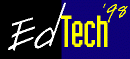
Effective teaching on the Net: Going homegrown to meet educational needsChris Hughes and Lindsay HewsonProfessional Development Centre University of New South Wales | 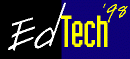 |
When we took on the teaching of a postgraduate subject on the use of information technology for university teachers we decided to develop the subject to be conducted entirely online. However, we were depressed at the thought of conducting discussions and implementing other teaching techniques in this class via email alone. The available options at the time supported only basic messaging and could not meet our educational requirements. Eventually we decided to start developing our own system.The outcome is WebTeach, a HyperCard stack that provides a asynchronous support for online correlates of a range of familiar classroom interactions: notices, discussions, brainstorms, questioning, task setting, class quizzes, etc.
An additional major concern was the implementation of anything like live seminars using Internet technologies. As staff developers with a focus on teaching and learning issues we were used to facilitating very interactive seminars which employed a range of teaching techniques, from discussion and presentations to brainstorming and small group work. We relied heavily on these and other techniques to encourage participation and give students the opportunity to contribute to the learning processes of the group from their experience and from their study. In short we were concerned as much about the processes of interaction in the classroom as we were about the content of the subject.
We were therefore shocked to find that many students who responded to our first offering were from interstate. We faced the problem of distance delivery there and then, and we decided to face this challenge fully and to develop the subject so it could be conducted entirely online. We were, however, unwilling to give up the sense of a group, of getting to know each other, of live discussion.
We had successfully conducted other subjects in our postgraduate programme by more traditional distance methods, using printed notes, audio and videotapes. However, we were depressed at the thought of using just these means in this subject, and of conducting the discussions via email alone, thinking this would be rather like trying to get to know our students and to engage them in learning by passing notes back and forth under our office doors. We wanted to explore with our students the possibilities for using Internet technologies to enrich the educational experience, and therefore sought better, if not ideal solutions.
The despair we felt was not just our own. Our students were expressing concern at being forced into pure distance mode at least of the traditional sort. Further, the theoretical models of the teaching process that we drew on in our work all indicated that the sort of education we would be able to facilitate using the available tools could be severely impoverished. Let's consider just one model that is especially developed for our situation, Diana Laurillard's 'conversational' model of the teaching process in higher education. In this model, reproduced diagrammatically below, there is a clear requirement for rich two way communication between teacher and student (and in reality between student and student) in addition to the need for access to 'content' and the ability to set tasks for students and for them to receive feedback on their performance.

Using the standard tools available, the rich conversations envisaged by Laurillard, in which the conceptions and misconceptions of teacher and student would be conveyed, engaged and addressed, would become a simple, asynchronous exchange of messages. While this might just suffice for some purposes like answering student questions, there was still the issue of teaching techniques: brainstorming, questioning, task-setting, small group work, etc.
How could we conduct anything like a live brainstorm via email or a newsgroup? It is easy to gather ideas via email, but there is more to a live brainstorm than just the gathering of ideas. There is also an element of anonymity, usually deliberately fostered in a live class, the element of building on the ideas of others, the balance between teacher control and snowballing enthusiasm, and the element of eventual critique without implying criticism of the contributor of the idea. How could we inhibit longer contributions and discussion during the brainstorm? How would an email brainstorm be any different to a discussion? The situation was similar for questioning. Could we pick someone to answer? Could we impose a wait time? Could we give feedback that was constructive without the process becoming too time consuming for us?
We also decided that whatever system we eventually chose, we would require of our students no more than the standard Internet tools, email and a Web Browser, and perhaps FTP. This would avoid the problem of technical support because we could insist that these applications should be supported by the student's own institution or their ISP. Recall that all our students are academics in Australian universities.
Eventually we decided to brave it and to start developing our own system to support something like the dynamics of live classroom teaching. Our programming skills were severely limited and we had no resources to employ professional help so we turned to HyperCard and Applescript. These were both easy scripting packages ideally suited to text manipulation, which is most of what a web-based system would have to do.
The outcome is WebTeach, a HyperCard CGI (Common Gateway Interface) stack, now in a second version, which provides a asynchronous web-based support for what are basically a range of communication modes, but which can be regarded as online correlates of a range of familiar classroom interactions: notices, informal conversations, formal conversations, brainstorms, questioning, task setting, class quizzes etc. In providing these options the system offers ways of structuring a series of interactions on a topic. Teachers can choose from a range of distinctly educational modes of communication, in addition to straight discussion, while addressing the topic, just like they do in a real life classroom.
The main communication modes supported by WebTeach include:
| Notices | Notices are a form of one-way communication from the teacher to the class. In real life classrooms notices are read out, passed around and pinned on subject notice boards. In WebTeach classes, notices appear on a virtual notice board, a separate area of the class's Web page. |
| In-Class Discussion | Discussion is obviously a basic teaching technique and is a form of two-way communication between teacher and students and among students. WebTeach supports discussion within formal activities in a virtual classroom. Each activity can support a range of teaching techniques with discussion being the most basic and most commonly used. An in-class activity takes the form of a single Web page that holds a chronological transcript of the full text of all the interactions that have occurred within it since it was started, no matter what the modes used. The first interaction is documented at the top, the most recent at the bottom. Activity pages can be quite long, but they can be printed out for further reference and it is easy to jump to the end to view the most recent contributions. Participants to the discussion choose a name or pseudonym, and if they ask for anonymity, all identifiers are withheld from their contribution. The software automatically converts URLs to links etc to make Web referencing easy. |
| In-Class Brainstorms | WebTeach supports a brainstorming mode designed to capture many of the elements of a live brainstorm as possible. Brainstorms are initiated by the teacher (or by a nominated student given access to the 'mode controls' by the teacher. This allows for student-led seminars). The change in communication mode is signaled by a number of layout features on the page so that it is clear to all what mode is being supported. Once a brainstorm is started within an activity page, all other discussion is inhibited in that page, and all ideas submitted are displayed anonymously in a table. At any time, the teacher (or a nominated student) can switch modes (perhaps to discussion) to effectively end the brainstorm and begin a discussion of the ideas submitted. |
| In-Class Questioning | WebTeach supports a form of formal questioning with an imposed wait time. Teachers (or nominated students) can switch to question mode within an activity page at any time. The question is added to the transcript, with stylistic adjustments to clearly indicate the mode shift, and responses are sought. All other discussion is inhibited for the time that this mode is in operation. Responses submitted by students are held on the server and are not displayed. This imposes a form of wait-time, an element in questioning which is regarded as assisting learning. Submitted answers are available to the teacher (or nominated students) at any time so they can judge the quality of the answers coming in and decide when to end the questioning mode. When this mode is terminated, by switching to another mode, all the submitted responses are inserted into the activity page, with the contributors identified. The class can then discuss the responses. |
| In-Class Task Setting | Teachers (and again any nominated students) can set a task for the group at any time, just as a classroom teacher sets up exercises for individual or small group work. Once initiated within an activity, all other discussion etc. is inhibited. Students are expected to address the task and are able to indicate, with a comment, when they are ready to proceed. The indications and comments are displayed for all to see so that progress can be monitored. This mode is terminated, like the others, by switching modes, usually in order to discuss the task and what was learnt from it. |
| In-Class Short Answer Quizzes | Teachers (and others nominated) are able to present quiz questions to the group. They are also required to submit a suggested answer, or criteria by which responses could be judged. The question is displayed and responses sought, but the suggested response is not available to students until they have submitted a response themselves. Once they have submitted a response, usually a short paragraph, the suggested answer and the answers of all other students in the class are made available to the student. The answers of their classmates are presented anonymously. When viewed by teachers however, the answers are presented with full identification so they can be reviewed for assessment purposes. |
| A Virtual Coffee Shop | WebTeach supports a virtual coffee shop in which all the In-Class modes above are available to support informal communication among all participants in the class. Activities in the coffee shop take exactly the same form as Seminar Room activities. However, while students can initiate a Coffee Shop activity at any time, only teachers can initiate activities in the Seminar Room. The Coffee Shop is intended to support casual student communication as well as small study groups and revision activities. |
The above is not intended to be a full description of the software, rather just an account of the main communication modes it supports. The current version is threaded and runs a large number of class groups on the same server. It also supports a range of administrative functions including the online allocation of passwords. A demonstration version of WebTeach is available at http://www.pdc.unsw.edu.au/webteachdemo/welcome.html.
Rough and unrefined as it is, at least WebTeach has allowed us to get our office doors ajar a little and glimpse the potential. Having built the system ourselves and having used an accessible scripting language, we are able to modify it to address new needs quite easily. This allows us to adapt its functionality to support novel communication modes for new subjects at very low cost.
Interestingly teachers using WebTeach face the many of the same issues as they do in their live classrooms. They need support in developing their repertoire of teaching techniques and tend to use the software in very restricted ways at first. But at least a developmental path offering alternate techniques is available to them in this medium, as it is in the live classroom.
For us the support WebTeach provides for educational communication is still far in advance of any commercial messaging system, no matter how fancy the interface. In addition, the advantages of its being home grown are many. WebTeach demonstrates that effective educational technology can be built primarily to suit educational requirements rather than technological possibilities.
| Chris Hughes [ c.hughes@unsw.edu.au ] Lindsay Hewson [ l.hewson@unsw.edu.au ] Senior Lecturers, Professional Development Centre, University of New South Wales, Sydney 2052 Australia. http://www.pdc.unsw.edu.au/ Please cite as: Hughes, C. and Hewson, L. (1998). Effective teaching on the Net: Going homegrown to meet educational needs. In C. McBeath and R. Atkinson (eds), Planning for Progress, Partnership and Profit. Proceedings EdTech'98. Perth: Australian Society for Educational Technology. http://www.aset.org.au/confs/edtech98/pubs/articles/hughes.html |