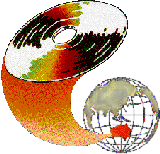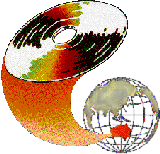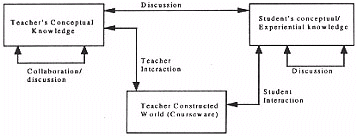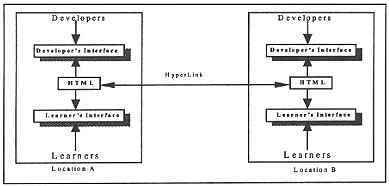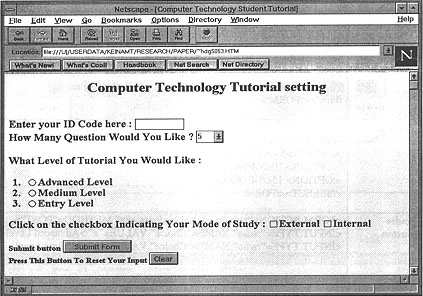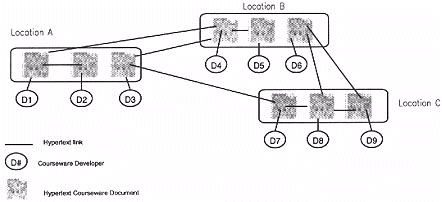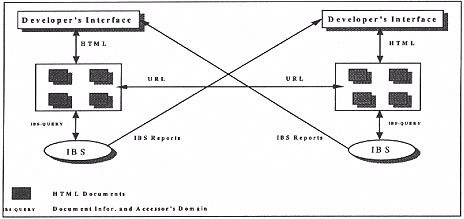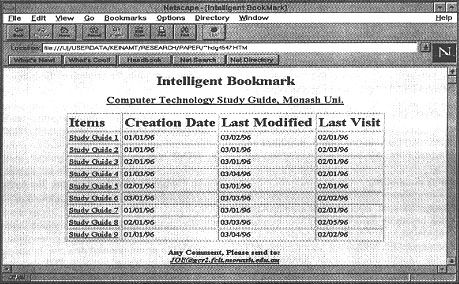[ IIMS 96 contents ]
Hypertext markup language as a tool for collaborative multimedia courseware
Syed M Rahman and Kei Nam Tsoi
Monash University, Churchill
Computer supported collaborative multimedia courseware has emerged as a new area of research from CSCW. The usual way of collaborative courseware is to produce materials and consult between the developers using the traditional methods of communication ie. the telephone, fax, email, face to face interaction etc. Further modifications are difficult and time consuming, making it very expensive. We have identified HyperText Markup Language (HTML) as a convenient tool for collaborative multimedia courseware. It allows for the integration, manipulation and presentation of multiple medias from diverse locations and applications. In this paper we also discuss the features of HTML from the viewpoint of CMCW and its limitations.
Introduction
Improving the quality of courseware design and reducing its cost is an important challenge for the courseware developers. The solution lies in providing appropriate development environments and tools. Such courseware development environments and tools should enhance interaction and collaboration among courseware developers (the teachers). Due to the recent and spectacular advances in information technology, it has become a reality that the system adapts to the behaviour of the user and not the user modifying his habits to meet the requirements of the systems.
The Internet has been used as a base for teaching and learning at the Monash University Gippsland Campus. NetFace is the system currently running both on UNIX and PC platforms. NetFace provides access to FTPs, email, libraries and News Group facilities. It allows lecturers to deliver course materials to students studying in both the internal and external modes. The NetFace has subject specific forums created for the students and lecturers to discuss problems and suggest solutions. Students can also send submissions and receive feedback of their assignments to and from the lecturers through the system. Although NetFace has provided much support in teaching and learning for both lecturers and students, the need for an interactive and collaborative environment for developing computer supported courseware (CSCW) has not been fulfilled. The preparation, exchange and consultation during the process of courseware development still rely heavily on the traditional methods of communication, such as fax, "snail mail", email and face to face, etc. This adds overheads to the time and money needed to produce quality courseware for the students. Furthermore, this might be at the expense of delivering quality courseware itself when there is limitations on time and money. In our proposed system, HTML is defined as a tool for the Internet based courseware development. As a convenient tool for computer supported collaborative multimedia courseware (CMCW) development, HTML permits the integration, manipulation and presentation of multimedia information from diverse locations and applications. This paper is an attempt to analyse this approach and to justify HTML as a convenient tool for CMCW development. We have also discussed the features of HTML from the viewpoint of CMCW and the limitations.
Internet based courseware development
Educators and trainers are strongly interested in improving the effectiveness and efficiency of computer based teaching and learning materials (courseware) and their developments. Courseware consists of combinations of electronic learning resources such as textual materials, graphical representations, simulation models, exercises, problems, feedback information, and so on. The multimedia courseware related concepts in a formal way may be described in the following way in line with the accepted conventions.
Multimedia Courseware = a set of learning resources incorporating multimedia
Multimedia Courseware architecture = Organisation of a set of Learning Resources incorporating multimedia.
CMCW = Multimedia Courseware + Tools
With the advent of Internet based information technology, the interactive multimedia technologies have brought to the majority of users great benefits for teaching and learning. Educators and teachers have gradually been able to develop teaching and study materials in electronic form ready for online access by their students. The term collaborative Computer Supported CourseWare (CSCW) is used to describe these new forms of teaching and learning methods. As the multimedia technologies have become more and more accessible, incorporating multimedia elements into the content of courseware materials has become easier. There are many methods and tools designed for integration and collaboration of Internet based multimedia creations. HTML is one of the newest technology and has been very popularly used for the World Wide Web (WWW) on the Internet.
Courseware provides computer supported learning and information access for the users in a group setting. The conventional way of courseware delivery posts limitations on delivery and accessing multimedia information as video and audio recordings have to be delivered in their physical media. This issue does not arise for the Internet based courseware delivery to include these types of study materials. The course material can be delivered more effectively and the students can have greater participation in the learning process. To deliver quality course materials and make them more visible to the students, the tools used for courseware development should support and address the three key issues; communication, collaboration and coordination (Eills, Gibbs and Rein, 1991) while simultaneously enabling the integration, manipulation and presentation of multimedia objects. Many research projects have been conducted on the development of courseware [HREF 1, HREF 2, HREF 3 and HREF 4]. They have successfully demonstrated the use of appropriate tools for CMCW development in assisting and enhancing students interaction and learning.
The HTML overview
The Hypertext Markup Language (HTML) is an application of the Standard Generalised Markup Language (SGML). SGML, is one of the international standards (ISO 8879) which defines the syntax of exchangeable document format. HTML inherits some of the SGML's features while also adding hypertext and URL reference linking capabilities. HTML uses "tags" which are descriptions providing information about the layout and contents of a document. It allows video, audio, image, graphics and the formatted text to be included inside a single document. Furthermore, it allows a document to be linked with other diverse documents. HTML is easy to learn and manipulate. A HTML document can easily be created by a text editor and placed on the World Wide Web. A document written in HTML is highly visible because it is system independent and the browsers are available for most of the operating systems. There are many easily accessible applications created for authoring and viewing HTML documents. These applications, for example, the HoTMetaL by SoftQuad [HREF 5] and HTML Assistant are designed for HTML documents creation. Some browsing applications are Netscape, Mosaic or Microsoft Explorer. Unlike other RTF applications, HTML permits flexible extension of its features in the future and its viewer is the most compromised to the document. The unrecognised tags are normally ignored by the viewers instead of halting or crashing the system. One of the original use of HTML was for the physicists working at the Oarticle Physics at the European Laboratory in Switzerland to collaborate effectively on the Internet (Michalski, 1994). Presently, HTML technology is being widely used by the general public to create their home pages and is one of the main elements that make up of World Wide Web (WWW). HTML is an attractive technology for people to develop connections with one another, share ideas and distribute information over the Internet. The uses of HTML and its potential benefits have yet to be fully realised. We are finding more uses of HTML for the domain specific applications, such as a tool for empowering collaborative development of multimedia courseware (CMCW).
A framework for distributed CMCW
The various educational media (print, audio, video, computers, etc.) have been compared and contrasted by many researchers for the contributions they each make to support the different aspects of teaching-learning process (Laurillard, 1995; Whalley, 1995). With the advent of the Internet, it has now become possible to extend these processes in a distributed environment. The implementation of the teaching-learning process in the distributed environment may occur, using different tools that are capable of integrating the outputs from the stand alone systems developed for this purpose and network communication facilities. We have analysed that HTML is a tool for this purpose. This distributed aspect of the environment is reflected in the framework shown in Figure 1.
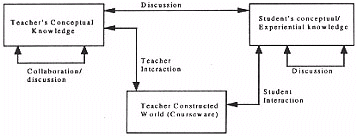
Figure 1: A framework of the distributed courseware environment
Major entities comprising the environment are the teacher's conceptual knowledge, student's conceptual/ experiential knowledge and the teacher constructed world (courseware). In a distributed courseware environment, the interaction between the entities are many to many. The discussion is between teacher-learner and teacher-teacher at the level of one to one (eg. email) or one to many (eg. computer conferencing) basis exchanging conceptual knowledge. The collaboration is between teacher and teacher, and may include actual exchange of the courseware products. It is more than just discussion. The interaction is between the teacher constructed world and the teacher or the student. Interaction may be either teacher interaction or student interaction formally represented as follows:
Teacher interaction = Reflection on student performance + Adaptation of world
Student interaction = Reflection on the actions + Adaptation to reflection
HTML as a tool for CMCW
For realisation of the CMCW environment, the implementation framework may be viewed as shown in Figure 2. In this framework a group of lecturers can develop online electronic students' study materials both for internal and external studies using the HTML 3.0 specification (Raggett, 1995).
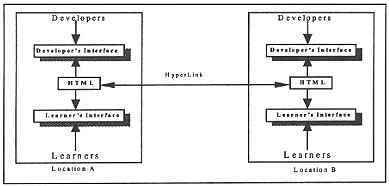
Figure 2: The context of HTML based courseware
As a tool for courseware developers, HTML allows multimedia information to be included in the courseware package with very little efforts. Most of the courseware developers in our case study are non-programmers. HTML provides them with an easy way to manipulate courseware integration without having to spend much time to learn its syntax. With the improvement of HTML authoring tool, developers don't even need to remember any tags because everything is included in the application menu system for the users to click and use. Tags and HTML layout features are all available from the system pull down menu or on the tool bar.
Empowering the multimedia communication channel
HTML empowers the multimedia communication channel between lecturers-students and lecturers-lecturers. The hyperlink feature of HTML allows the authors/ developers to access, deliver, exchange valuable and quality multimedia information with HTML. An HTML document allows multiple multimedia components to be included in the courseware package. The text, video and audio courseware materials no longer need to be delivered in the conventional offline physical form. Instead, everything can be delivered online (through the Internet) or on a CD-ROM. HTML page allows students to access multimedia course materials online and receive instant feedback for their subject exercise through the Internet connection.
Empowering interaction
HTML's Tables and Forms provide the necessary features for the implementation of the 'interactions', as identified in the framework for courseware development. FORM feature in HTML provides menu, radio buttons and text entry functions. With these features, courseware developers are able to create tutorial exercises or an online class test. Students can enter their answers online and get instant feedback. The students' input are sent to and processed by a CGI script program running on the lecturers' web directory. The feedback of student's performance is generated and sent back to them by this script program.
The special anchor tags in HTML that enable the courseware developers to complete this task are <FORM>, <INPUT>, <OPTION>, <TEXTAREA> and <SELECT>. The most important tag is <FORM> to indicate the beginning of a form and is terminated by the inverse tag </FORM>. A simple interactive courseware environment setting using HTML form features is shown in Figure 3.
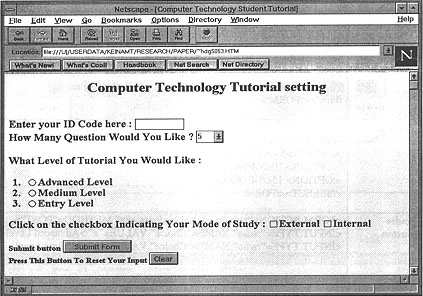
Figure 3: A Courseware environment setting
HTML sample scripts for creating Text entry, Multiple choice exercises (Pop up, radio button and check box) shown in Figure 3 are presented in Table 1. The ACTION attribute enables the data input on the form to be sent to the CGI script program and processed. The METHOD attribute defines the method that the data is to be sent over the network. The INPUT tag is used to enable the user's input. TYPE attribute indicates the type of input action such as text entry, radio button or check box. NAME attribute identifies the attribute name for user input. The VALUE attribute carries a default input value. The SELECT tag defines a pop up list while the OPTION tag defines the values within the list.
Table 1: Sample scripts for HTML forms
| Features | Examples |
| Text Entry | <FORM ACTION="http://www/cgi-bin/testscript" METHOD="POST">
<INPUT TYPE="text" NAME="input1" SIZE="10" VALUE="">Submit button
<INPUT TYPE="submit" VALUE="Submit Form">
<INPUT TYPE="text" NAME="input2" SIZE="10" VALUE="">Press This Button To Reset Your Input
<INPUT TYPE="Cleart" VALUE="clear form"></FORM> |
| Pop up list | <FORM ACTION="http://www/cgi-bin/testscript" METHOD="POST">
<SELECT NAME="Option">
<OPTION>5</OPTION>
<OPTION>10</OPTION>
<OPTION>15</OPTION>
</SELECT></FORM> |
| Radio button | <FORM ACTION="http:/www/cgi-bin/testscript" METHOD="POST">
<INPUT TYPE="radio" NAME="Choice" VALUE="a">Advanced Level
<INPUT TYPE="radio" NAME="Choice" VALUE="b">Medium Level
<INPUT TYPE="radio" NAME="Choice" VALUE="c">Entry Level |
| Check box | <FORM ACTION="http://www/cgi-bin/testscript" METHOD="POST">
<INPUT TYPE="checkbox" NAME="Choice" VALUE="a">External
<INPUT TYPE="checkbox" NAME="Choice" VALUE="b">Internal
</FORM> |
Although HTML provides a seamless way of accessing vast amount of information through hyperlink globally, it also has a mechanism to allow users (eg. lecturers) to restrict other users (some students) from accessing certain parts of the courseware resources using security protection features. For these type of documents, the user can gain access only through their validated ID numbers and passwords. This security feature can be added by inserting a special attribute to the URL address as shown in the following example.
<A HREF="http://[usemamel] [:password] @www/
path/answer.html>The exam solution</A>
The USERNAME attribute specifies the name of the authorised user and the PASSWORD attribute is to ensure an authorised user access.
Empowering collaboration and discussion
As reflected in the framework for the distributed, courseware environment, collaboration includes actual exchange of courseware products, which means providing access to the materials for the members of the group. It is achieved by linking with components and references from many remote WWW sites. The courseware product created by one individual lecturer may be reused by the others through hypertext link. In a HTML document, this is done by such way as shown in this example.
<A HREF="http://host/document.html">Document</A>
The hypertext link can also point to a sub-component of a HTML document. Such as
<A HREF="#component">Component</A>
Where the # tells the HTML browser to link to a named part in a document.
The lecturers in one location can make a hypertext link to the course materials created by the other lecturers in the same or different servers as modelled in Figure 4.
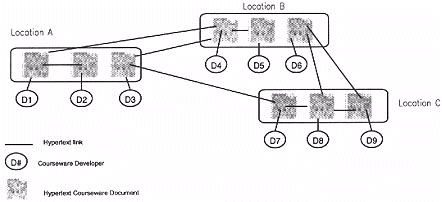
Figure 4: Courseware development framework
The collaboration tool - IBS
Courseware materials are constructed by numbers of hypertext linked components located at the remote sites. It is very important for the courseware developers to keep track of the status of these courseware components, and to be acknowledged if there are any changes have been made. In order to enable courseware developers to keep track these information and achieve better collaboration, an Intelligent Bookmark System (IBS) is proposed on the individual developer's local machine. This system is running at a script program directory (ie. cgi-bin) separately from the courseware material directory to record the status of contents. Such recorded information includes the creation date, modification date, last visit date and the domain address of the accessor. A log for the available document is created and kept in the IBS directory, while a status report is generated periodically. Figure 5 demonstrates the framework of IBS.
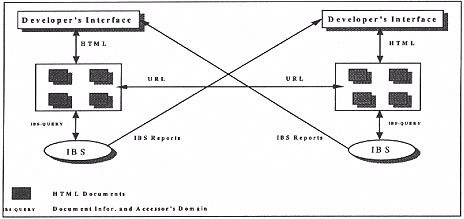
Figure 5: Framework for IBS
Each courseware developer has a HTML page displaying a list of hypertext links they have access to. Upon clicking the hyperlink, the IBS system at the destination obtains the accessor's domain address, runs through the IBS log and a status report (IBS report) about the contents on the destination directory is automatically produced and displayed on the accessor's screen. The IBS system (ie, a script program) resides at the destination WWW site. Contents on this page are generally the index of the entire documents on the destination directory along with related information. The page is automatically generated and updated by a CGI script program running on each developer's machine. An example document for the status report is shown in Figure 6.
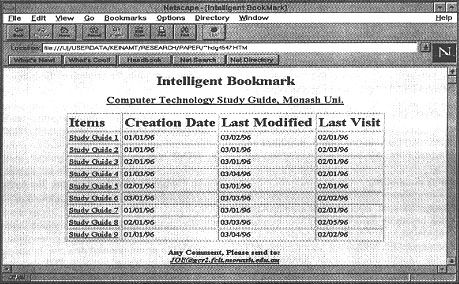
Figure 6: An example page of the intelligent bookmark system
Increased collaboration through courseware re-use and individual creativity
While HTML enhances the interaction among the users within a group setting environment, it also encourages courseware developers to share and distribute large volume of information either locally or globally in a seamless way. The application independent characteristics of HTML permits the document to be worked in a heterogeneous environment. Conventional courseware are constrained by its pre-defined information and media type, while HTML document allows several types of media to be represent in various formats on different platforms. The delivery of various media data is done by inserting a link instead of physically storing its actual content. Information is delivered without consuming large storage space to intended receivers. With this unique feature, more information can be delivered and stored.
An individual's creativity is also enhanced and encouraged. Information exchange and conferences can be held electronically without any physical meeting between the courseware developers. With this unique way of communication, the personal cues are less influential compared to conventional way of in person conferencing. The main advantageous feature is that the components of an individual's work can be retrieved and reused by other members among the group to reconstruct another version of course material in an inexpensive and seamless way. As such more creative work can be produced. With the conventional way of courseware development, this process could be very time consuming and expensive, especially if the course material produced by the lecturers contains video/audio data. It takes time and money to pass them around the lecturers to modify and finalise the version of the courseware. There is no need for the actual content of media data to be transferred to the other sites. As HTML is an Internet based application, the cost of exchanging information is much lower than the conventional way (such as snail mail, telephone and fax) and in most cases, it is only the cost of a local call.
Implementing discussion
HTML also allows courseware developers to communicate with each other through email. An email address can be inserted in the HTML document using the MAILTO anchor markup tag as shown in the following example.
In HTML script:
<A HREF="mailto:kntsoi@giaeb.cc.monash.edu.au">kntsoi@giaeb.cc.monash.edu.au</A>
When displayed on the screen:
kntsoi@giaeb.cc.monash.edu.au
By clicking on the email address on the document, a form is presented to the developers for entering their message and sending it to the destination address by clicking on the SEND button. Since HTML is a registered sub-type of MIME standard (HTML 2.0), a HTML document created by one teacher can be sent to the others through electronic mail using an external MIME supported email program.
The limitations of HTML
Through the study of HTML for courseware development, we concluded the following limitations of HTML
- HTML is a tool which can assist in the development of the user interface and integrate already existing courseware through hypertext linking. But authoring software is necessary for development of the courseware.
- Links to many geographically dispersed courseware may cause disorientation to its users during the interaction, if these hyperlinks are not properly organised.
- Limitation on accessing and delivering audio and video exists as a result of the nature of multimedia data, such as still image, video and audio. They are normally big in size and because the HTML only allows multimedia data to be included within the document as "hot link", this makes retrieval and display of these bandwidth "hungry" data very slow and inefficient on the Internet over the long distance or while the network traffic is heavy.
- The real time collaborative work is not yet permitted with HTML. Simultaneously reading and writing to a same HTML document is restricted.
- HTML does not allow active (dynamic) media, such as video clips, sound tracks and animation, to be displayed within the document. The audio and video are normally played in a separate window.
- The creativity of courseware developers are constrained to some extent as a result of the HTML's stream oriented structure. In addition, the authoring tools available for HTML document do not permit the multi-column layouts and text inserting into the images.
- The hypertext link only allows the reference to be pointed to chosen object of particular database. but not the specific content within the object, such as a segment of a video clip or audio sequence.
- The changes in URL addresses are not updated automatically by HTML. The link has to be kept up to date with the destination address external to HTML.
- The development of multimedia courseware incorporates multiple media data, and hence the developers may constantly encounter the type of media or data format that are not readable on their systems. At the moment, the HTML document allows MOV, MPEG and AVI file formats for video. JPEG, BMP and GIF are accepted for still images. All these problems lead to the inconvenience in configuring viewers for their courseware development. Furthermore, their intended user (the students) may also have trouble viewing such media type which is not recognised by their systems.
Conclusion
The advent of the multimedia technology and Internet communication have improved the quality of education for internal and external studies while HTML as a tool provides convenient and powerful mechanisms for online courseware development from the integration point of view with the existing developed material. It allows the courseware developers to collaborate more effectively over the Internet. The major advantages derived from HTML feature may he summarised as follows:
- User base can be widened. The life span of the courseware can be extended. Changes can be incorporated very easily.
- The learner can control lesson pace, sequence, and content.
- HTML meets the requirements of a syntax based on a formal grammar.
- It allows the authors at any stage to add new semantic attributes to the hyperbase.
- HTML is able to describe the semantic relations between elements of text, audio, video and other media.
- It is a default standard in the WWW, hence it is platform and location independent.
- It provides scope for optimal use of the existing material (texts, photographs, drawings, etc).
- It enhances interactivity for collaborative development through the use of IBS systems.
During the organisation of the multimedia based learning resources, some issues which needs to be addressed have been identified by researchers. These includes:
- The selection of the content of the study material and the combination of educational media to be used in the courseware (Spencer, 1991).
- Visual aspects of the user interface, eg. menu items, menu organisation and the order of their access by means of which a learner can interact with the courseware. Instructional tactics and strategies to be used, eg. use of multiple choice, giving an example, etc.
Due to the distributed nature of the hyperlinks incorporated in the HTML it is possible that each of the developer addresses these issues independently of each other, but yet collaborating in sharing the content of a courseware. In the stand alone mode of the courseware development, it is not possible to disintegrate these issues for effective collaboration in the CMCW, the group members needs to address the following issues.
- Define a standard media format. It may not be practical for the real life situation while different courseware developers may have different preferences for certain type of media file format as well as the local setting for their system. And sometimes, a particular viewer for a certain type of file format might not come handy in shareware or freeware. This means it may need addition cost for the courseware development.
- The task structure should be formally described, formalised and analysed to support courseware development.
- Quality indicators and standards have to be defined. Though it is a complex issue the learning result, motivation, errors, fatigue etc. may be used as indicators to form a vector consisting of performance results obtained from these. (Spencer, 1991; De Diana, 93).
- Formulate design and development methods conforming to task analysis and task structuring.
- Development of conceptual and functional models with respect to context of the subject and study/learning methods.
Although this new courseware development methods has various advantages over the conventional one, the conventional courseware development method may still be more practical at certain stages. The face to face contact may sometimes yield better results than the electronic form of communication in some circumstances. But HTML does speed up the work process and improves the productivity of courseware developers through the enhancement of information sharing and access. It also makes the delivery of multiple media types study materials more cost effective and easier.
References
De Diana, I. and Schaik, P. (1993). Courseware engineering: An overview of some research issues. Educational and Training Technology International, 30(3), 191-211.
Eills, C. A., Gibbs, S. J. and Rein, G. L. (1991). Groupware: Some issues and experiences. Communications of the ACM, 34(1), USA.
Kearsley, D. (1982). Authoring systems in computer based education. Communications of the ACM, 25(7), 429-437.
Laurillard, D. (1995). Multimedia and the changing experience of the learner. British Journal of Educational Technology, 26(3), 179-189.
Michalski, J. (1994). Content in context: The future of SGML and HTML. Release 1.0, Edventure Holding Inc., USA, 94(9), 1-13 (Sept 27).
Raggett, D. (1995). HTML 3.0 - Internet Draft. http://www.acl.lanl.gov/HTML-WG/archives.html
Spencer, K. (1991). Mode, media and methods: The search for educational effectiveness. British Journal of Educational Technology, 22(1), 12-22.
Whalley, P. (1995). Imaging with multimedia. British Journal of Educational Technology, 26(3), 190-204.
Hypertext references
- http://bishop.berkeley.edu/needs_html/ - The NEEDS project in Berkeley.
-
http://ausweb.scu.edu.au/aw95/education1/omari/ - New Directions in courseware delivery: Multimedia, CD-ROM and Internet.
-
http://ausweb.scu.edu.au/aw95/education1/martin/ - The Development of Interactive World Wide Web Courseware for Student of Engineering and Technology at Deakin University.
-
http://ausweb.scu.edu.au/aw95/education3/byrnes/ - The Development of a Multiple-Choice and True-False Testing Environment on the Web.
- http://gatekeeper.dec.com/pub/net/infosys/NMCSA/Web/html/hotmetal/ - HoTMetaL Home Page.
Authors: Syed M Rahman and Kei Nam Tsoi
Gippsland School of Computing and Information Technology
Monash University, Churchill, Victoria 3842, Australia
Email: {Syed.Rahman, Keinamt}@fcit.monash.edu.au
Please cite as: Rahman, S. M. and Tsoi, K. N. (1996). Hypertext markup language as a tool for collaborative multimedia courseware. In C. McBeath and R. Atkinson (Eds), Proceedings of the Third International Interactive Multimedia Symposium, 336-344. Perth, Western Australia, 21-25 January. Promaco Conventions.
http://www.aset.org.au/confs/iims/1996/ry/rahman2.html
|
[ IIMS 96 contents ]
[ IIMS Main ]
[ ASET home ]
This URL: http://www.aset.org.au/confs/iims/1996/ry/rahman2.html
© 1996 Promaco Conventions. Reproduced by permission. Last revision: 15 Jan 2004. Editor: Roger Atkinson
Previous URL 4 Jan 2001 to 30 Sep 2002: http://cleo.murdoch.edu.au/gen/aset/confs/iims/96/ry/rahman2.html