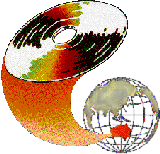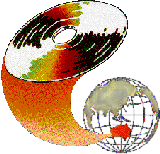[ IIMS 96 contents ]
The essential elements of multimedia: Content is not the only answer
Greg Pollock
State Bank of New South Wales
This paper explores three factors that may affect the success of multimedia programs. Presentation, navigation and interaction will be discussed in detail with an emphasis on their effect upon the content material. While quality content is important, other factors such as those mentioned may have a detrimental impact on its effectiveness. Comments and discussion will primarily focus upon those elements' applicability to instructional programs and the learning experience.
Introduction
Like "position" in Real Estate, content has become the primary focus of multimedia development. It is argued that with the right content users will be enriched while the producers will be just plain rich, but is it as simple as that? If content was the sole requirement, why are there so many poor titles on the market? Why are there failures in the market where the availability of content appears to not be a problem? Are users demanding more than just information? Do they wish to be entertained? To be in control? To be more involved?
What are the components that determine the success or failure of the content (for there is no such thing as good or bad content - only successful or unsuccessful). Three elements - presentation, navigation and interaction - are critical factors in the successful outcomes of the content. The impact of the material can be irretrievably lost if either of these elements do not meet the user's expectation or their focus is drawn away from the material in trying to overcome shortcomings in the program design. Poor presentation, a lack of interactivity, user confusion as to their location within the program or the next action to be performed are areas which could be potential problems.
In this paper the three items of presentation, navigation and interaction will be addressed in greater detail with an emphasis on their ultimate effect on the content material. Obviously, relevant or well researched content is critical and no matter how well presented the program, how good the navigation or how high the level of interactivity, these will not overcome shortcomings in the actual material in the program. It is not the intention of this paper to argue otherwise because form follows content and not the other way around.
Presentation
Simply having the content is not enough, designers need to find the best approaches to present such information. Presentation is possibly the most basic element yet the one which can make it all go wrong. The presentation of material is almost as integral as the material itself! It is what the user "sees" first, it is that element which is before the user during the entire program, it is the impression that remains when the program has ended.
The element of presentation can be as simple as the colours on the screen or the layout of information. Examples of problem areas can include:
- Inconsistent colours - the overall effect is not of a harmonious coordination of colours but rather of poor design or lack of care.
- Too much text - the user is immediately turned off with the prospect of reading large slabs of text. Does not invite the user to be involved.
- Spelling, punctuation and grammar - nothing can be more detrimental than a program which contains spelling errors or does not read correctly. This aspect distracts the user as they come across errors and then subconsciously search for further problems.
- "Busy" screens - too many screen elements bombard the user and confuse them as to the next required action or whether everything has been covered or viewed.
- Inappropriate media elements - each of the items presented as part of a screen should be related. Therefore graphics, sounds or videos should have relevance to the text and not be included purely because it can be done or because these items are freely available. Clip art graphics are a potential problem area.
- User's expectations - the user may receive an incorrect impression of the presentation of the program from the introduction. If sound is used in the program opening, there is a reasonable expectation that there will be sound in the remainder. If this does not occur, the user may be left confused, wondering if there is no further sound due to a problem with their hardware or an error in the program. The focus may shift to the next sound to appear rather than on the content itself. This applies equally to the quality of graphics used. High quality graphics used in the introduction or perhaps the development company logo provides a reasonable expectation that the total program will be of a similar level. If a quality introduction is followed by the presentation of 16 colour clip art images, the user may feel justifiably disappointed that their expectations were not met. In either circumstance, the content will suffer due to unmet expectations.
An example may highlight the effect that presentation can have on the overall outcome. In one multimedia program viewed the developers had obviously decided to include a segment of digital video on every screen. Whilst some of these segments were relevant to the content and had been specially produced for the program, a significant proportion were not and appeared to be included simply to fulfil the requirement of having video on each screen. Attention was drawn away from the program as the user stopped to consider why the clip was there. While text on each screen was kept to a satisfactory amount, incorrect capitalisation and formatting errors, such as commas at the beginning of a line, were evident. Overall, the message of the material was lost in these presentation problems. The lasting impression upon completion of the program was of the problems and not of the merits or otherwise of the content.
In the context of learning it is difficult enough to maintain the learner's attention, so if their focus shifts from the content to the presentation of that content the learning experience is wasted. Poor design, inconsistencies and other problems are contributing factors to an unsuccessful program and are a waste of the learner's time. Specific items which seem to be relevant in the area of learning are the amount of text on the screen and problems with spelling and grammar within the program. Large slabs of text are more suited to a book and should not be a feature of a multimedia learning program. If there is the requirement to present a large amount of information, this should be presented on multiple screens or supplemented by audio which can be more detailed. Spelling and grammar also need great care as users will be acutely aware of these items especially if there are numerous occurrences.
The critical elements of a reference work are slightly different as there is an expectation of a large amount of text because of the nature of the program's purpose. Busy screens and inappropriate media elements are the main contributing factors to an unsuccessful program in this instance.
Navigation
The author of Future Shock, Alvin Toffler, painted a picture of society where the acquisition of information is not the problem, rather it is how to navigate through it. Navigation is a critical design issue in the development of multimedia, particularly in a learning context where the transfer of knowledge to the learner takes place. The gaining of such knowledge is closely linked to the student's learning style in the way they access the information available. Consequently, the navigational aspect should cater for a variety of learning styles as each user will have different requirements in the pursuit of knowledge. Brickell (1993) states "These differences may describe how they prefer to interrelate, which mode of navigation they prefer for accessing information, how they recognise new information, or the sequence in which they prefer to gather the information." The amount of information to be presented, as well as the complexity of such information, are critical elements for the design of the navigation system to be employed.
The transition from "system control" to "learner control" has brought with it the challenge of moving from one path to many paths all leading to the same destination and all the complexity, planning and creativity that comes with it. The most effective navigational systems are those that the user does not notice ie they are able to easily progress through the program without shifting their focus from the content to their next action. Normally, if navigation is noticed by the user this could be an indication of a deficiency due to complexity, confusion or error. Hooper (1988) opined "...navigation through information space is a major issue, as users can be easily confused about just where they are, and, are frequently unable to determine how to get somewhere they want to be."
Hedberg, Harper and Brown (1993) identified various navigation systems to match the complexity or the types of information to be presented. They include:
- Modal - the use of a graphic or text as the selection mechanism to determine the way information is presented.
- Hierarchical - navigating through the content by commencing at the higher topic level and moving down through the minor points which make up that particular topic.
- Relational - the utilisation of content maps or information outlines showing the key points or main topics at a glance. The user is able to move across topic areas by selecting items from the map.
- Sequential - moving through the information one screen at a time.
It is entirely appropriate to utilise more than one method of navigation within the same program. A common approach is the adoption of the hierarchical method as the selection mechanism for the topic with the sequential method employed to move through the information presented in the minor topic areas.
One program involving personal computer skills training, in which the writer was involved, utilised a number of navigation systems. The "Main Menu" was actually a graphic of a workstation with a fully set up computer system. Above the system was a bookshelf with various titles such as History, Systems and Applications. The learner used this graphical mode of selection as a way of accessing information on the components and elements that make up a computer system. For example they could click on the monitor to be taken to the relevant instruction on that topic. A hierarchical method of navigation was then used, allowing the learner to progress deeper into the instruction according to their individual needs, with each new layer of information represented by a different coloured panel overlay. The program then used the sequential method of navigation to move through the instruction on individual topics.
Of particular note in this program was that the learner was never more than one click from anywhere else in the program. Each of the coloured panels had visible tabs to take the user directly to that section while the workstation also had a tab available for selection. Therefore even if the learner was several layers down in the instruction, they were able to return to the Main Menu workstation with a single click. This eliminated the possibility of becoming lost in the instruction by pursuing a particular path through the material and also catered to individual learning styles by presenting as little or as much instruction as the learner required.
Navigation is simply knowing where in the program you are and knowing how to get to where you want to go (or return to where you were!). From the user's perspective, the following questions need to be addressed:
- Where am I in the program?
- What other areas are available?
- Where have I been?
- Where should I go now?
- How do I go back?
- Have I covered all the sections I need?
- How do I leave?
The success or otherwise of the navigation system can be affected by the user's pre-conceived understanding of interfaces. in recent times there has been a shift in focus from the delivery mechanism to the user with accommodation for the individual's needs, skill, and knowledge. In instructional programs, allowances for the individual's learning or cognitive style and unique styles of organising and processing information have been included. Whilst a program designer may be able to cater for a variety of learning styles in the design of their program, they can never hope to cover them all. As program designers gain a greater understanding of human computer interaction, the better they can design effective multimedia programs (Ring, Ellis, & Reeves, 1994).
Interaction
Interactivity refers to the actions by the user and the resulting responses and feedback from the computer. In a learning context, the claim is the higher the level of interactivity the more successful will be the learning experience. These claims date back to an old Chinese proverb which states:
If you tell me, I will listen
If you show me, I will see
If you let me experience, I will learn
More current research, such as that conducted by the British Audio-Visual Society, has come up with various figures about how much information learners retain such as:
10% of what is read
20% of what is heard
30% of what is seen
50% of what is seen and heard
80% of what is spoken
90% of what is spoken and performed
Although the figures may differ from study to study, the conclusion remains the same - learning and retention increase as the learner is more involved.
Interactivity in itself is not sufficient to facilitate the learning process, it is but an element to assist in the learning experience as outlined earlier with the other elements of presentation and navigation. The relationship between learning taking place and interactivity involves the types of input required or available, how the program processes such inputs and then the response given by the program. Maximising the effectiveness of interactivity, and not simply maximising interactivity itself, leads to user satisfaction and a more productive learning experience. A lack of interactivity, or its inappropriate use, inevitably leads to boredom, confusion and frustration - in other words a wasted opportunity for learning.
Sims (1994) outlined seven levels of interactivity:
- Passive Interactivity - also known as electronic page turning in which the learner moves backwards and forwards through a linear sequence of instruction. This level provides no other specific response to the user apart from presenting the next screen in the sequence.
- Hierarchical Interactivity - most commonly represented by a menu structure, this level provides the learner with a set of choices from which a selection for study may be made.
- Update Interactivity - an example being an embedded question in a lesson with the subsequent response and feedback from the computer, the update level relates to the initiation of dialogue between the learner and the computer.
- Construct Interactivity - refers to an instructional sequence in which the learner manages objects to achieve specific educational goals.
- Simulation Interactivity - where the learner becomes a controller or operator, this level requires the learner to complete a series of tasks which resemble actual real life or work place functions. The simulation may be controlled, with progression allowed only upon successful completion of the tasks, or consequential, providing a response to the user's action which simulates a valid reaction.
- Free Interactivity - typified by hyperlinks and found most often in reference works, this type of interactivity allows the learner to move about at will between many related topics and back again. Encyclopedias on CD-ROM provide examples of such interactivity.
- Situate Interactivity - a combination of all the other levels which provides a virtual training situation closely resembling a real environment.
Therefore, at the lower end of the spectrum the most basic interaction would be simply clicking an on screen button or pressing the Enter key to move to the next screen. Clearly, this type of interaction does not in itself assist the learning experience apart from allowing the learner to move to the next screen of information to read. In other words the interactivity of a book. At the other end of the spectrum would be found the expensive flight simulators used by the major airlines. These systems analyse the user's input and respond by simulating the reactions of a real plane in the same situation. This simulation could even go so far as to involve a virtual "crash" with major loss of life. On a less expensive scale, but with the same effect, are computer based simulators found in hazardous environments such as petroleum plants. These normally represent on screen the operation of actual control panels used in the plant to carry out emergency procedures, the learner being expected to carry out the correct procedure with the corresponding results of their actions displayed. These types of programs are extremely effective due to the nature of their interaction and the responses and feedback given. They are also of benefit as the learner can gain valuable experience where the use of the actual equipment may be restricted because it is either too dangerous, too expensive or impractical to do so.
A program dealing with management training principles in which the writer was involved utilised interactive video to allow the learner to practice their management style in a controlled and private environment. A number of video scenarios were available for selection by the learner combined with a variety of video consequences as a result of their responses. These consequences ranged from a satisfied employee through to obvious anger resulting from the learner's management style in the particular situation. This program could have been delivered by teaching the skills as text on screen with a simple mouse click to move to each new screen. Whilst in essence the same content would have been delivered, the different interaction method employed made for a more effective training program.
As highlighted in Sims' levels of interactivity, moving to higher levels demands more and more involvement from the learner. As well as keeping their interest up, this has the added effect of applying the principles learnt to greater degrees and in ever more practical situations where the computer responds more closely to a real life situation. The conclusion that can be drawn is the more effective the interaction, the more benefit is gained in the experience of learning by the learner.
Conclusion
The difference between success and failure of a multimedia program, especially in a learning situation, is not how good or bad the content is, but rather how the content is delivered to the user. The elements of presentation of the information, navigation through the program and the interaction between user and computer are essential considerations in the design of the program. A lack of understanding of their effect or a lack of attention to their proper purpose can result in a shift in focus from the material to the deficiency. This focus shift leads to a reduction in effectiveness of the program and, in the case of instructional material, a wasted or ineffectual learning experience.
References
Brickell, G. (1993). Navigation and learning style. Australian Journal of Educational Technology, 9(2), 103-114.
http://www.ascilite.org.au/ajet/ajet9/brickell.html
Christensen, M., Giamo, M., Jones, T. & Simpson, L. (1993). Using hypermedia to teach about hypermedia. ED-TECH Review, Autumn/Winter 17-26.
Farquhar, J. D. & Surry, D. W. (1995). Reducing impositions on working memory through instructional strategies. Performance & Instruction, 34(8), 4-7.
Hedberg, J. G., Harper, B. and Brown, C. (1993). Reducing cognitive load in multimedia navigation. Australian Journal of Educational Technology, 9(2), 157-181.
http://www.ascilite.org.au/ajet/ajet9/hedberg.html
Hooper, K. (1988). Interactive multimedia design. Cupertino CA: Multimedia Lab. (Apple Computer Technical Report No. 13).
Ratcliffe, M. (1995). Tracking the interactive idiom: Where does creativity fit in new media? Digital Media, 5(2), July, 3.
Romiszowski, A. J. (1988). The selection and use of instructional media. London: Kogan Page Ltd.
Sims, R. C. H. (1994). Creative multimedia design: Virtual learning environments for multiplatform applications. In C. McBeath and R. Atkinson (Eds), Proceedings of the Second International Interactive Multimedia Symposium, 504-509. Perth, Western Australia, 23-28 January. Promaco Conventions.
http://www.aset.org.au/confs/iims/1994/qz/sims.html
Wise, A. (1993). Enter the interface. Desktop Magazine, No. 72 August, 39-50.
Author: Greg Pollock
CAL Project Leader
State Bank of NSW Training Department
Level 6, State Bank Tower
150 George Street, Parramatta NSW 2150
Telephone: (02) 841 7482 Fax: (02) 841 7789
Please cite as: Pollock, G. (1996). The essential elements of multimedia: Content is not the only answer. In C. McBeath and R. Atkinson (Eds), The Learning Superhighway: New world? New worries? Proceedings of the Third International Interactive Multimedia Symposium, 323-327. Perth, Western Australia, 21-25 January. Promaco Conventions.
http://cleo.murdoch.edu.au/gen/aset/confs/iims/96/lp/pollock.html
|
[ IIMS 96 contents ]
[ IIMS Main ]
[ ASET home ]
This URL: http://www.aset.org.au/confs/iims/1996/lp/pollock.html
© 1996 Promaco Conventions. Reproduced by permission. Last revision: 15 Jan 2004. Editor: Roger Atkinson
Previous URL 23 Feb 2001 to 30 Sep 2002: http://cleo.murdoch.edu.au/gen/aset/confs/iims/96/lp/pollock.html