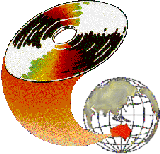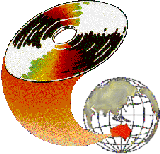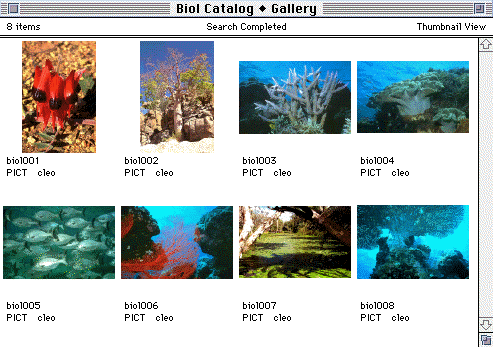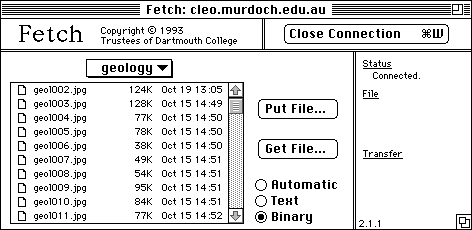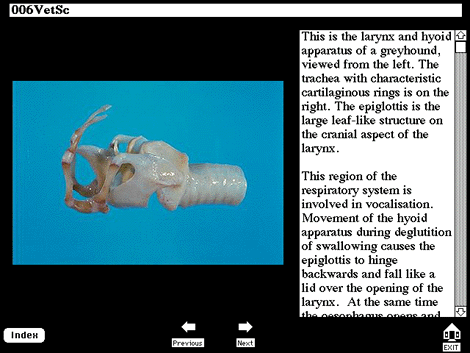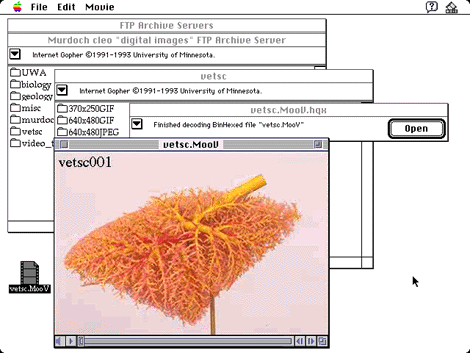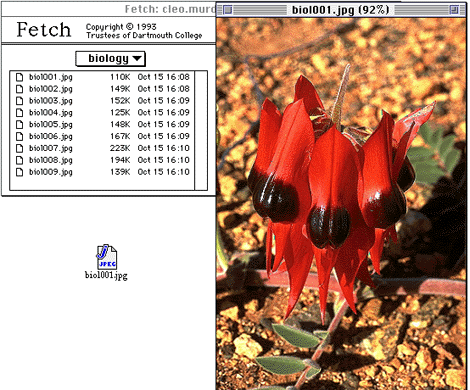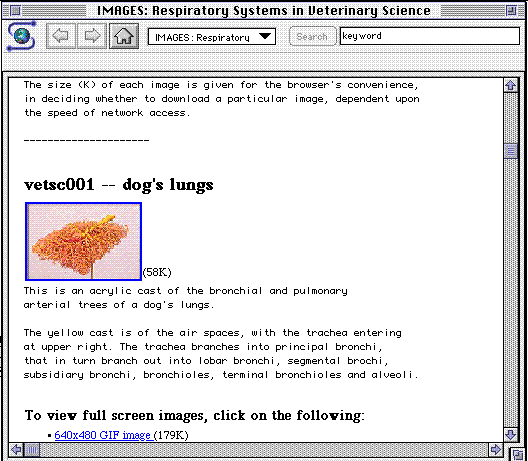[ IIMS 94 contents ]
From Kodak PhotoCD to lecturer's desktop: The networking of multimedia resources
Geoffrey Rehn
External Studies Unit
Murdoch University
Alex Romiszowski, in his keynote address to the First International Interactive Multimedia Symposium of 1992, spoke of issues for the future of interactive multimedia. His final theme concerned the synergy of the converging technologies. As a presenter at that first symposium, I found Romiszowski's reflections most reassuring; indeed, they provided me with a "handle" upon which to anchor my presentation: after all, a paper the major focus of which was on interactive communications technologies might be perceived to be somewhat misplaced in a symposium on interactive multimedia. My early interest in the networking of multimedia was not one that was commonly shared; most developers in the field have been primarily concerned with the development of applications that are stand-alone, with the possibility of any networking restricted to perhaps a local area network. However, it is my opinion that the convergence of the communication and information technologies might well lead to a broader conception of what constitutes "interactive multimedia".
I do not wish to be drawn into yet another debate on what is interactive multimedia. What is clear, however, is the danger that once again, there will be confusion between hypermedia and interactive multimedia. With recent developments in networked information retrieval tools such as Mosaic, a World Wide Web client, we have access to all the ingredients that might constitute multimedia, such as text, graphics, video and sound. Nevertheless, a "distributed collaborative multimedia information system" is not yet interactive multimedia, although exemplary examples in Mosaic would compare well in terms of interactivity to much work that is still marketed as interactive multimedia. Romiszowski made the observation, in 1992, that "it is not yet fully feasible to upload and download interactive multimedia over networks" (Romiszowski, 1992). There is currently much discussion on the Internet on achieving this goal and implementing the necessary standards. In particular, readers are referred to the discussion list of the Multimedia Information Systems (MMIS) Task Force (mmis@mailbase.ac.uk) and the work of Chris Adie and others. A standard for interactivity might be seen in the work of Roy Stringer; the challenge for the immediate present will be to distribute multimedia over networked systems (at a global level) and maintain this interactivity.
In the remainder of this paper, I shall discuss my experiences in the networking of multimedia resources for use within Murdoch University. This discussion will include the use of software tools that are available in the public domain and some of the processes used to confer ownership of the resources to the academics concerned. Thus, the paper is primarily concerned with the networking of multimedia resources and their potential use in the university environment, rather than the development of interactive multimedia applications, although some indication will be given of proposed future work in this area.
Kodak PhotoCD
Kodak's PhotoCD technology was explored as a means of providing a relatively simple mechanism of digitising images, in an easily accessible archival format. Calls for interest were made to academic staff at Murdoch University and academics from the Geological, Environmental and Veterinary Sciences provided 35mm colour slides for digitising. As well, the University's photographer provided slides of University scenes, in addition to providing undeveloped film of key University figures.
The initial purpose of acquiring slides from the above disciplines was to explore the use of Kodak PhotoCD technology as a means of providing digital images that might then be used in a slide-show context, within the lecture theatre. To this end, the academics were asked to select existing material that could be used in coursework. A further purpose was to explore the possible use of the images in computer assisted learning modules, although the goals for this aspect of the work were not to be overly ambitious at this early exploratory stage. Thus, a goal was to produce not so much interactive multimedia but more a module in CAL that called up digitised images.
Development platforms
Development in these early days was confined to the Macintosh platform, with the author having a Macintosh IIvx, with CD-ROM drive. Thus, the Photo CDs could be easily accessed without the need for additional drivers. In addition, the author's major experience was with the Macintosh platform and associated software tools. As well, the majority of the interested academic's computer experience was also Macintosh; however, as the work progressed, it became increasing necessary to replicate the processes on the PC, operating under both the DOS and Windows environment. This in turn lead to a need to come to grips with file formats and various standards for multimedia storage. In addition, some appreciation of storage and access on a Unix host was necessary, to enable Internet access to an image library.
Elementary AppleTalk networking
Macintosh users will be aware that AppleTalk networking ability is built into the Macintosh system software. Thus, it is a simple matter to access mounted Kodak CDs from the University's AppleTalk network, providing that, of course, file sharing is turned on, on the host machine. File sharing for removable media can be a trifle problematic, in that the removable volume must be first mounted and then file sharing turned on, for the volume, such as a Photo CD, to be accessible over the AppleTalk network; similarly, file sharing must first be turned off before the removable media can be ejected. Thus, a Photo CD with images could be accessed from within lecture theatres with Ethernet cabling installed, so that images could be retrieved and projected to the front of the lecture theatre.
Viewing software and Kodak image format
Essentially, Kodak Photo CD is an image storage mechanism in which the images are stored in a form that may not be directly useable by image viewing software. Images may be stored upside down; in addition, all images are stored in a horizontal format. Thus, some processing of the images will invariably be necessary for the images to be viewable. Kodak's PhotoCD Player provides the ability to rotate images and, indeed, to zoom in by making use of the higher resolution formats in which the images are stored. However, interest was focussed upon the availability of public domain slide show viewing software that had the ability to take the raw Kodak images and rotate them as necessary. A search of the Internet and calls for assistance, via newsgroups, in finding such software were unsuccessful, for either the Macintosh or PC platforms. A little time was spent exploring HyperCard's ability to import the images directly off the CD. It was found that the picture XCMD (external command) of HyperCard could retrieve images but efforts to vary the type of window in which the image was displayed were unsuccessful; additional knowledge of the format in which Kodak store the images would be necessary to proceed further along this line. I understand that Kodak have a "developer's kit" or similar for the Macintosh and other platforms but this avenue of investigation was not pursued further. Quite probably there are now XCMDs available for HyperCard that will enable the direct retrieval of images from a Photo CD and their possible rotation for viewing purposes.
Thus, the Kodak CD essentially became simply an archival source of images and it was realised that investigation of various file formats was necessary for the images to be used across a variety of platforms and networking situations.
Image file formats
The question of what image file formats in which to store images was a most perplexing and indeed confusing one. The range of formats for images for the PC is immense. However, it was highly desirable that just the one file format could be used for all platforms, as these images were to be accessed from the Internet. Early work focussed on the GIF format for the PC and Apple's QuickTime implementation of the JPEG format. GIF, however, is restricted to 256 colours and as source images were in millions of colours, the GIF format was abandoned. Although the GIF format would appear to be still in common use in many Gopher or World Wide Web environments, it was decided to standardise on the JFIF (Joint File Interchange Format) implementation of the JPEG (Joint Photographic Expert Group) standard. This JFIF format would be useable across all platforms. Thus, it was decided to store images on the Unix host in the JFIF format, at high quality. The resolution was set at the 640x480 VESA and Macintosh standards for storage on the Unix host cleo, within the External Studies Unit at Murdoch.
Processing of the images
Adobe's PhotoShop for the Macintosh was used to import images from the CD. These images were then cropped and resized to the 640x480 image size, contrast and brightness adjusted and then saved in the standard Macintosh PICT format, in 24 bit full colour. These 640x480 images, in uncompressed format, were then stored on an AppleTalk server that is mounted on cleo. These images are then available over the (local) AppleTalk network but are, of course, not available to the broader Internet community. It was felt that, despite a degree of duplication in storing images both in compressed and uncompressed formats, that it was desirable to have a "master" set of images that were available for use by academics in say the preparation of handouts, without the need for any further processing being required ion the part of the academic. With the ability of PhotoShop to assign picons to the image file, users have a very intuitive graphical interface to the stored files over the AppleTalk network. As well, it was desired to explore the use of such proprietary software as Aldus Fetch as a means of storing and accessing multimedia files over the AppleTalk network (Figure 1).
Figure 1
Early experiments with Apple's QuickTime Picture Compressor lead to the knowledge that the JPEG format as used by QuickTime was not accessible to JPEG viewing software on the PC platform. This lead to a need to explore the JPEG format more closely and lead to the use of the JFIF format. I have found that the "postcardware" of Aaron Giles, JPEGView, to be one of the free gems of the Internet. Version 1 of JPEGView enables the conversion and compression of a PICT image to the JFIF format, that is useable on the Macintosh, PC and Unix platforms, as well as others. (For some reason unclear to me, Giles decided that the later versions of JPEGView would not offer this ability of conversion of a PICT file to JPEG/JFIF format). I believe that it is possible to use the early PictCompressor provided on the QuickTime developer's kit to also convert a PICT file to the JFIF format. Thus, images in JPEG/JFIF format, compressed at high quality, were then fetched to a directory on the Unix host cleo, using the well-regarded Dartmouth Fetch, software for the mac that enables ftp (file transfer protocol). It is important to note that the files must be placed on the Unix host in raw binary format. Worthwhile noting also, were the conflicts that were initially experienced when attempting to use Aldus Fetch, the cataloguing and retrieval software. It transpired that the preferences file of Dartmouth Fetch and that of Aldus Fetch shared the same name! Posting of my difficulties to various Internet newsgroups lead to correspondence with Dartmouth Fetch's developer, who indicated that indeed Fetch had been updated to create a preferences file with a different name to avoid this very conflict.
Indexing of the images
How the images were to be indexed was a problem that was dependent upon how the images were to be used. The long term goal was (and still is) for these images to be retrieved somewhat interactively over the Internet, by say a front end or media base consisting of icons that could call up the images and associated text, and display them. It was desired to develop say a HyperCard shell at the client end that could be used for a variety of subject disciplines; thus, it was desired that the HyperTalk code be as independent as possible and be transportable across the various image bases. Although consultation with people from within the Library and Information Sciences should have taken place, it did not; in the end, a naming system consisting of a four letter alpha subject code followed by a three digit image number was decided upon (Figure 2). This naming convention would appear to allow sufficient flexibility as to future use of the images, be it for multimedia work or searching for images of a particular discipline.
Figure 2
Figure 3
Textual annotation
Having processed the images and decided on file formats that were compliant with emerging Internet standards, the next step was to acquire textual annotation to accompany the images. While it would have been an easy process to simply get the various academic staff to view the images as a slide show, using say JPEGView on the Macintosh, it was felt that it would be desirable to make this experience on the part of the academic as interactive as possible, as well as using the network as much as possible for the process of annotating the images with textual information. As well, it was now appropriate to examine some other aspects of the work and look at the implementation of computer assisted learning using the images. Thus, a simple HyperCard prototype stack was developed that used images compressed in the QuickTime JPEG format, of a size of 370x250, with a field for the addition of annotation by the academic (Figure 3). These images were not stored on the network but were to be kept in the same directory as the HyperCard stack. Thus, there was at this point a loss of generality in that the principle of using networked resources was lost.
The annotations were provided by the lecturers concerned while viewing the images on screen. These annotations then formed the basis of a text file that was placed on the Unix host, in the same directory as the compressed .jpg images.
QuickTime and MPEG video
A QuickTime movie of all the images in a subject collection was made, using QuickTime's MovieConverter. Thus, an assemblage of images of the type geol001, geol002, etc, in the above 370x250 resolution, could be converted to a small QuickTime movie that could be downloaded for viewing of the images before a particular selection was to be made. This was a fortuitous spin-off from the above adopted naming convention. Thus, an information retrieval tool such as TurboGopher for the Mac can retrieve the QuickTime movie, open it up automatically on the desktop and thus enable the prospective seeker of multimedia resources to easily preview the images before selection (Figure 4). At the time of writing, more work needs to be done on the exact formats in which such video files are to be stored on the Unix host, such that they are to be recognised by such information retrieval tools as Fetch and Gopher on the Mac, and say WinGopher on the PC. On the PC, such QuickTime movies are of course viewable if one has QuickTime for Windows installed. Further work needs to be done in the examination of converting these movies to the MPEG standard for broader use on the PC. However, it would appear that the use of compressed video in this way could prove useful in facilitating the process of choice.
Information retrieval tools and multimedia
In the networking of multimedia resources, there is a wide range of immensely user friendly tools available for the Ethernet-connected user. Such tools as Dartmouth Fetch and TurboGopher for the Macintosh and WinGopher for the PC can be configured to retrieve multimedia resources, such as graphics, video and sound files, and open these resources on the desktop (Figure 5). Thus, the lecturer within the lecture theatre can incorporate multimedia into a presentation, providing of course that network access is available within the lecture theatre.
Figure 4
Figure 5
However, we will see such facilities become a standard implementation within institutions as the power of networking and its use in information retrieval becomes part of the daily toolbox of the educator. Again, it must be seen that the development of multimedia applications is now within the ready grasp of those who have workstations on their desktop, with the development of increasingly friendly software tools. Thus, there will be an increasing need to access multimedia resources for incorporation into a lecture's own creative work; we will see a growing emphasis on the development of digital resource libraries, as multimedia production becomes a daily part of the lecturer and teacher's routine, in the same way as word-processing and desk-top publishing are now a part of the daily routine of many educators.
Dialup access
It needs to be stated that the process of the retrieval of multimedia resources is not restricted to high speed Ethernet connections. The above images and compressed video can be readily accessed by dialup means over standard PSTN lines. Ignoring the possibilities of a SLIP connection or other means by which transfer can use the TCP protocols, the rural and remote user can access these resources by file transfer over dialup, using say the zmodem protocol. With a high speed modem and data compression, images of the size of 100K (as in the JPEG images stored on cleo) can be downloaded in just a few minutes. Hence, the remote student might well find in the future an assignment may include examining a full-colour biological image such as a microslide, annotating this image and returning the finished product as an email attachment to the tutor, for assessment. Or a mediabase shell that calls up images from a remote host could form a part of the learning experience of both the on-campus and off-campus student in the not too distant future.
Proposed future work
In a world where much work is being done in the development of distributed collaborative multimedia information systems, and where much in the way of resources is being devoted to such projects as the World Wide Web and clients as Mosaic, it is difficult for an individual who is essentially working in isolation (ignoring the wealth of information and support available on the Internet!) and who is without the technical expertise of network specialists, to know where to proceed and what directions are worth pursuing. Many are working in the development of stand-alone interactive multimedia but the challenge lies in the networking of interactive multimedia, given the huge amount of disk space that multimedia resources occupy. By the time of this Symposium, I hope to develop a HyperCard prototype that will access images and video, stored on the host cleo, by using TCP protocol. This will involve the retrieval of the JFIF images from cleo, their conversion to a form useable by HyperCard and their subsequent display. It will be an interesting question to explore how much the degree of interactivity is compromised by the inherent delay in transferring the necessary data over the network. I will examine the work of the Smithsonian Institution in the United States where a similar solution is already in place. In the meantime, the promotion of the networked use of multimedia resources within the teaching that is taking place at Murdoch will continue. There is growing interest in the use of digital images as a teaching resource and an increasing awareness of the power and flexibility of the Internet and network retrieval tools. The convergence of the information and communication technologies will produce a blurring of the distinction between hypermedia and interactive multimedia; indeed, the definition of what constitutes interactive multimedia will move beyond that which is based upon a central processing unit and will include interaction using many media modes.
Addendum
NOTE: At the Symposium, the author gave the first public demonstration of the World Wide Web (WWW) in Western Australia. He demonstrated pioneering work in using the Web for multimedia publication, using images from Veterinary Science. The server was running on a Macintosh IIvx using MacHTTP 1.2.3
In the course of events, the above proposed work in HyperCard and TCP/IP connectivity was not pursued, although efforts may be given to its exploration in the future, time and interest permitting. An increased awareness of the power and suitability of the above mentioned network information retrieval tool NCSA Mosaic for the Macintosh made efforts in the direction of applying HyperCard to network access appear superfluous. Several prototype World Wide Web (WWW) documents were developed for display at the 2nd International Interactive Multimedia Symposium, concerned with work in veterinary science and using the image and video resources available on the unix host cleo, within the External Studies Unit at Murdoch University (Figure 6).
Figure 6: Screen snap of the WWW browser Mosaic
Using the recently available public domain software MacHTTP 1.2.3, it was possible to setup the Macintosh IIvx development machine as a WWW server. This is a development of extremely far reaching consequence for the Internet, in that it is now a very straightforward and easy matter to setup a WWW server in the familiar Macintosh environment, without reliance upon Unix gurus. Similarly, Peter Lewis's shareware FTPd enables one to setup a Macintosh as an anonymous FTP server, using the security procedures inherent in System 7 on the Mac. FTPd will also allow the same machine to act as a Gopher server.
The necessary HTML documents can be developed readily by use of one's usual word processor such as Word for the Macintosh, or use can be made of again public domain software such as the HyperCard application Simple HTML Editor or the stand-alone application HTML.edit 1.0b18
Reference
Romiszowski, A. (1992). Developing IMM courseware and networks. In Promaco Conventions (Ed.), Proceedings of the International Interactive Multimedia Symposium, 17-46. Perth, Western Australia, 27-31 January. Promaco Conventions.
http://www.aset.org.au/confs/iims/1992/romiszowski1.html
| Author: Geoff Rehn, rehn@cleo.murdoch.edu.au
Please cite as: Rehn, G. (1994). From Kodak PhotoCD to lecturer's desktop: The networking of multimedia resources. In C. McBeath and R. Atkinson (Eds), Proceedings of the Second International Interactive Multimedia Symposium, 461-467. Perth, Western Australia, 23-28 January. Promaco Conventions. http://www.aset.org.au/confs/iims/1994/rehn1.html
|
[ IIMS 94 contents ]
[ IIMS Main ]
[ ASET home ]
This URL: http://www.aset.org.au/confs/iims/1994/rehn1.html
© 1994 Promaco Conventions. Reproduced by permission. Last revision: 19 Jan 2004. Editor: Roger Atkinson
Previous URL 7 Mar 2000 to 30 Sep 2002: http://cleo.murdoch.edu.au/gen/aset/confs/iims/94/rehn1.html
Previous URL 1996 to 7 Mar 2000 http://cleo.murdoch.edu.au/asu/edtech/pubs/rehn/imms94/imms94.html