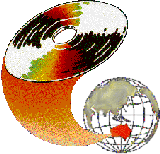
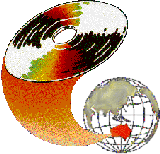 |
Creating interactive multimedia applications which minimise complex menu hierarchies and structures yet maximise learning and information access is a challenge for all interactive developers. With the increasing demand for multiplatform multimedia applications, a range of critical development issues are identified and assessed. As an extension, and using examples from a range of sources including educational and adventure games as well as interactive multimedia training, this paper presents a series of strategies and options which focus on the presentation of virtual learning environments to maximise participation and interaction with the content material. It is recommended that continued research into the interactive interface is essential to confirm the validity of multimedia as an informational and educational resource.
The first section of this discussion reviews the processes involved in developing an interactive multimedia multiplatform instructional product, including issues of resources, management, design, staffing and productivity. The second section identifies a range of options for presenting interactive instructional material creatively, including the implementation of virtual learning environments and the integration of appropriate interactive levels.
The following discussion provides an insight into the background, strategies and management of a multiplatform interactive multimedia project to develop a series of modules focusing on optical fibre technology, which has been sponsored by the Australian Photonics Cooperative Research Centre.
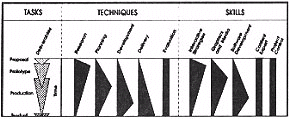
Figure 1: Interactive influence model
The advantage of this model over traditional Instructional Systems Design (ISD) methodologies is that the project is viewed as a single entity, with various instructional and/or multimedia techniques and skills having specific influence at certain stages of the project. Unlike the familiar systematic approaches, this model promotes the notion of a team approach to multimedia development, with all personnel contributing to product design and concept. Without this approach, the project can readily lose direction and integrity.
To enable delivery in a multiplatform environment, appropriate software and hardware was evaluated. As the product was essentially instructional in nature, Authorware Professional was selected as the latest release (Version 2) provided true multiplatform development and delivery as well as comprehensive multimedia integration. To complement the software, appropriate Macintosh (Centris 610; Quadra AV) and Windows (486 DX2/66) systems were installed as well as a 24 bit colour scanner and Adobe Photoshop graphics software.
To staff the project, a number of experts were retained on a contract basis; these included the project manager from the Optical Fibre Technology Centre (OFTC), subject matter experts from the Australian Photonics CRC, commercial graphics artists and an interactive specialist. At the time of writing, the audio engineer had not been selected.
Perhaps the most significant element of the project to date has been the demand for a wide range of skills to provide sophisticated multimedia delivery. Unlike the Computer Based Training (CBT) projects of a few years ago, multimedia projects require significantly more skills to achieve a quality product.
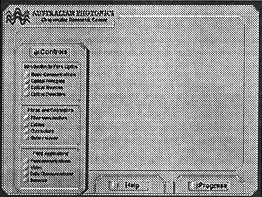
Figure 2: Audience specific interface
The interface also attempted to minimise the need for bidirectional linear pathways through the content by modularising the various content components and linking the content to functional applications. To support the learner, a number of facilities were provided:
| Notes: | A notepad was enabled which allowed the user to record details as they progressed through the course. Notes were continuous and indexed by module. |
| Glossary: | To simplify word explanations, a glossary was constructed which allowed users to click on any word on the screen for a description. This option eliminated the need to select a Glossary option then choose the desired word for an explanation. |
| Context sensitive help: | At any point, accessing HELP will provide relevant help for the particular module being studied. |
| Progress: | Users could also check their progress through the course at any time, receiving details on completion status, notes and mastery conditions (if appropriate). |
In addition, the design process had to integrate instructional management of course delivery and the option to enabling students to gain certification after completing the course. This facet of the overall project highlights the importance of record keeping and scoring of assessment items as well as the potential use of communication facilities to allow instructors to view results from remote locations. The management specifications also assumed that the program would be accredited as an educational resource and its role in formal tertiary program would be recognised.
Another important factor of the graphics creation process involved multiplatform connectivity, which was achieved in the following manner. First, both the Macintosh and Windows platform were configured in a network. To create graphics suitable for Authorware, the originals were prepared in Adobe Illustrator in CMYK colour and EPS format, then rasterised to RGB colour. This file was then imported into Photoshop as an RGB PICT file with dimensions of 640x480 pixels. This was saved as a 16 bit PICT image for use on the Macintosh. For access through Windows, the file mode was defined as Indexed and saved as an 8 bit Bitmap format (BMP). While the Macintosh PICT file can be imported directly into Windows through Authorware Professional, it was often convenient to have platform specific versions to enable testing and memory handling.
The graphics for this project therefore aligned to the Multimedia PC standard which specifies VGA (640x480) resolution and 64 K colours.
The ability to work with a Mac on the left and a PC on the right certainly assists in productivity for multiplatform applications, and the use of Authorware as the development tool has proved to be the correct choice.
Associated with this concept is the notion of a virtual learning environment in which the learner is placed Into a simulated situation in which instructional transactions occur. However, there remains some debate as to what constitutes a virtual learning environment, and the exact nature of virtual reality, as popularised by Rheingold (1992). In a recent presentation, it was proposed that unless the "reality" was computer generated and the user was linked to the environment by headset and gloves, then there was no "virtual reality" (Gigante, 1992).
In contrast, Henderson (1992) demonstrated that the creation of role playing scenarios through interactive videodisk could constitute an example of virtual learning environments. From a different perspective, Lenarcic (1992) introduced the concept of trompe l'oeil (which translates as "deceive the eye") and the confusion which surrounds the learner's perspective of virtual reality. Lenarcic (1992:326) concludes
... extensive research is required to understand how the mind handles and represents commonsense knowledge about physical environments in order for such realities to be duplicated in virtual environments.When dealing with the creation of instructional or informational applications, it would seem that the important issue is whether the learner (or user) is comfortable with the environment created. If their perception is that it represents a certain "reality", then perhaps no other stimulus is needed? In other words, must all senses be stimulated to generate a virtual environment?
Virtual reality, as a structure for education and training, remains uncertain. Nevertheless, based on recent applications, it would appear that screen based adaptations of virtual reality concepts have particular relevance for interactive instruction. For example, the Learner Integrated environment proposed by Sims (in press), specifies the implementation of interactive strategies which minimise the need to compartmentalise training into content related modules. The use of virtual environments can provide the learner with a means to independently track activities and progress without the use of traditional structures or status reports.
The manifestation of this environment is an interface which reflects the reality in which the content is normally found. Learners are presented with the content in its usual context and their manipulation of that content is subject to the same consequences as would be expected in the "real' environment. This proposal is an extension to the simulation courseware, providing learning in context. The following factors summarise selected conditions which affect the way interactive learning takes place and how it may be enhanced.
Unlike the classroom or book, the learner (or user) has no physical reference point by which they can orient themselves to the lesson location. Once an interactive display has been replaced it is no longer accessible, unless it is revisited at a later stage. A linear sequence of instructional material can remove both spatial (physical location of material) and temporal (content seen prior to the current point) reference points from the instruction.
In contrast, the majority of new interactive adventure games provide an environment in which the player can move in a three dimensional environment and manipulate objects within that environment. As the game progresses, it is relatively easy for the player to remember both where and when certain events occurred, and to return to those locations as required. It may well be that these game strategies can be translated to the interactive instructional environment to facilitate learning in the same manner.
Therefore, in creating an interface and metaphor for multimedia, it is important to consider ways in which any movement within the content material can be related to selected spatio-temporal referents. For example, enabling learners to access whatever material they require on a "just in time" basis.
An early example of this can be seen in the Occupational Health and Safety courseware described in Sims & Schwalger (1992) and illustrated in Figure 3. This material uses a single background to set the scene and presents instructional events which reflect the reality of that particular working environment.
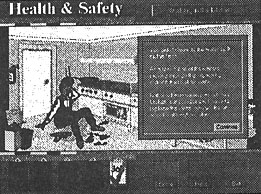
Figure 3: A learner integrated environment
The implementation of context based learning is now a major issue in training (Jeuchter, 1993; Young, 1993) and must be applied to interactive multimedia applications. By referring to the work of experienced practitioners (eg. Henderson, 1992) it becomes apparent that the creation of a virtual environment to which the learner relates can be relatively simple. In the same way that humans use their own imagination to create individual representations of situations, so learners can adapt to scenarios presented on screen.
The introduction of multimedia components adds a new complexity to interactive design, as it requires the linking of accepted visual cues (text, graphics) with either audio or video stimuli - a task comparatively new for the instructional designer. Multimedia developers now have to have a knowledge of scripts, sequencing as well as target audience. Therefore the use of multimedia stimuli will need to be supported by personnel with experience in the production of audio textual links, such as seen in video productions and television news broadcasts,
The suggestion is that by providing the learner with an appropriate interface, the necessary tools and a design which is perceived as a progression through a series of instructional events, then a smoother and accessible instructional resource will be provided. An example of this approach is the Seeing the Light project being undertaken by the University of Sydney. The interface uses a single screen format in which the learner can access any component if the lesson by activating a sliding menu bar, as illustrated in Figure 2. As far as possible, the instruction is seen as a start to finish sequence, but which can be accessed on a need to know basis.
While this is a feature of multimedia, it remains unclear how these options should be made available; either presenting a multimedia extravaganza to the learner or allowing them to make the choice. And if the latter position is adopted, how easy is it to access and view the alternative media?
Passive Interactivity (Level 1), refers to applications in which the trainee is able to move (forwards or backwards) through a predetermined and linear sequence of instructional material. Often termed electronic page turning, this form of interaction does not provide response specific feedback to learner actions, but simply the next display in a sequence. Overuse of passive interactions in learning environments may reflect inappropriate use of the technology. From a development perspective, the passive interaction is simple to generate and can be used to maximise courseware development ratios. However, its use as a major form of interaction in an application is not recommended as the level of learner control is restricted, and learner initiated paths may not be accessible.
Hierarchal Interactivity (Level 2) provides the learner with a predefined set of options from which a specific course of study may he selected. The most common example of this interaction is the menu, and in its basic format, learners will be directed to a passive interaction after selecting an item and returned to the original menu on completion of the sequence. This interaction is relatively simple in terms of development effort, especially if no conditions are attached to menu selection. However, if prerequisite and mastery conditions are required, the instructional strategies require more careful specification. Examples of selected menu formats may be found in Sims (1993).
Update Interactivity (Level 3), relates to individual lesson components or events, in which a dialogue is initiated between the learner and computer generated content. The computer provides problems to which the learner must respond; the consequence of the response is computer generated update or feedback. For example, when a question is posed to assess knowledge, the answer provided by the trainee is judged and responded to. This form of interaction ranges from the simple question and answer format to complex conditional responses which may incorporate artificial intelligence components. While updates to both complex and simple interactions may be indistinguishable to the learner, the processing and strategies used to generate the update may vary considerably. However, the more the update is based upon the current learner's responses, the more individualised these updates will appear.
The planning of update interactions is extremely important in developing interactive multimedia applications, as the quality and format of media as a component of the update and feedback will affect the overall effectiveness of the instruction.
Construct Interactivity (Level 4) is an extension to update interactivity, and requires the creation of an instructional environment in which the learner is required to manipulate component objects to achieve specific goals. A classic example of this interaction is a lesson created for the PLATO system which required the learner to constructing a distillation still from component parts; unless the construction was completed in the correct sequence, the task could not be completed. Construct interactions require significantly more design and strategic effort as many parameters affect the successful completion of the operation. This level of interaction provides a bridge between non-situate learning and simulated environments.
Simulation Interactivity (Level 5) extends the role of the learner to that of controller or operator, where individual selections determine the training sequence. For example, setting a range of switches to certain values to enable the functioning of a production plant; the settings selected determining the presentation sequence. The simulation and construct interactivity levels are closely linked, and require the learner to complete a specific sequence of tasks before a suitable update can be generated. The interaction sequence can also be varied according to the specific instructional strategy required; for example, the simulation may be controlled, where the learner can only progress after making a correct choice. On the other hand the sequence may be consequential, where the actions of the learner generate an update which mimics the actual operation or process being simulated. As with all interactions, if the update is to relate to individual learner responses the design and development requires considerably more effort.
Free Interactivity (Level 6) is becoming more common with the release of multimedia CD-ROM products such as Microsoft Dinosaurs and Encarta. In these applications, the learner (or user) is confronted with a wealth of information, typically accessible through hierarchical interactivity. However, as an extension to this, the individual screen displays provide numerous hyperlinks by which the learner may "travel" at will through the knowledge base. While these products tend to view learning as an outcome of the free interaction, the provision of linked information can provide a means to present problems which are solved by correctly navigating through the "maze" of information.
From the developers perspective, the major design effort involves defining, maintaining and integrating appropriate hyperlinks to ensure all possible (or relevant paths) are accessible. While providing a flexible environment for information access, this interaction format assumes the learner will not choose an undefined path; if this does occur, the individual learner may have their motivation to explore diminished.
Situate Interactivity (Level 7) combines and extends the various interactive levels into a complete virtual training environment in which the trainee is able to work in a meaningful, job related context. Rather than the learner taking on a passive role in which they work through a series of content oriented sequences, they are transported into a microworld which models their existing work environment, and the tasks they undertake reflect those work experiences (Sims, in press). Situate interactions require considerable effort in design strategy and works well with a rapid prototyping methodology.
Differentiating the levels of interaction provides an insight into possibilities for learner computer interaction as well as the probable development complexity. By understanding the potential for interactive learning, trainers and developers will be able to more effectively plan their applications to meet the instructional and informational requirements of their environment.
The success of multimedia will not come from the technology, but from our understanding of how best to present content and information in an interactive, meaningful format.
Gigante, M. (1992). Inspectable, direct manipulation systems for education and training. In A. Holzl & D. Robb (Eds), ITTE'92 Proceedings. Brisbane, Qld. University of Queensland.
Henderson, J. V. (1992). Interactive multimedia for experiential learning: A consideration of Dewey's educational philosophy. In A. Holzl & D. Robb (Eds), ITTE'92 Proceedings. Brisbane, Qld. University of Queensland.
Juechter, W. M. (1993). Learning by doing. Training and Development, 47(10), 28-31.
Larsen, R. E. (1992). The relationship of learning style to the effectiveness and acceptance of interactive video instruction. Journal of Computer Based Instruction, 19(1), 17-21.
Lenarcic, J. (1992). Virtual reality: Trompe l'oeil for the computer age. In B. Chia, R. Pennell & R. Sims (Eds), A future promised. Proceedings of the 1992 ASCILITE Conference. Sydney, NSW.. ASCILITE.
Rheingold, H. (1991). Virtual reality. London: Mandarin.
Sims, R. (1990). Towards an individualised learner computer interface. In A. McDougall & C. Dowling (Eds), Computers in Education. Proceedings of the IFIP TC3 5th World Conference on Computers and Education. Amsterdam: Elsevier.
Sims, R. (1993). Authorware - with style. Sydney, NSW: Knowledgecraft.
Sims, R. (in press). Interactive training as an emerging technology: A reassessment of instructional design and interactive strategies. Performance and Instruction.
Sims, R. & Schwalger, S. (1992). Competency based training: management systems and interactive courseware. In A. Holzl & D. Robb (Eds), ITTE'92 Proceedings. Brisbane, Qld: University of Queensland.
Young, M. F. (1993). Instructional design for situated learning. Educational Technology Research and Development, 41(1), 43-58.
| Author: Roderick C. H. Sims Faculty of Education, University of Technology, Sydney PO Box 123, Broadway, NSW 2007 Tel. 02 330 3872 Fax. 02 330 3838 Please cite as: Sims, R. C. H. (1994). Creative multimedia design: Virtual learning environments for multiplatform applications. In C. McBeath and R. Atkinson (Eds), Proceedings of the Second International Interactive Multimedia Symposium, 504-509. Perth, Western Australia, 23-28 January. Promaco Conventions. http://www.aset.org.au/confs/iims/1994/qz/sims.html |