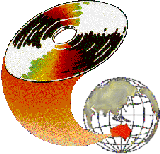
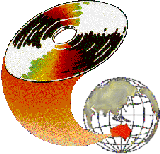 |
We believe that there is a place for informational products that are not encyclopaedic in nature, that raise as many questions as they answer, and, through their design, motivate the user to ask questions and encourage exploration (hopefully beyond the computer and into the great outdoors).
We did not, however, tie it in closely to a specific curriculum, as it will be marketed around the world. On a more fundamental level, the teachers' input helped us gauge the language level of the text in the program, something we had not even considered. Surely if we could understand it, anybody could. Wrong. The language level in some cases was too high.
We gave the screen layout three dimensional look with buttons that appear tactile. This is a common approach, but because Insects had to be able to be run on 8 bit systems (256 colours), a mere 24 colours were allotted to create all backgrounds, 3D buttons and labels. The remainder of the palette, 236 colours, were reserved for displaying the stars of the show, the insects.
We tried to maintain a consistency of look throughout the various sections to allow the user to quickly feel comfortable with the navigation. All the navigation buttons do not use text. They're more like controls on a video recorder than a computer.
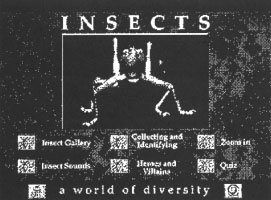
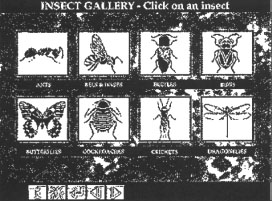
We were very fortunate in getting the cooperation of Kodak Australia who scanned the slides with their Photo CD system, which, at that stage, had not been released in Australia. The results from the Photo CD scans were excellent, not to mention the convenience of having the final product on a near universal CD format.
Originally we thought that the CD-ROM and the companion book would share the captions which were to be written. However, this occurred only to a limited extent. As our ideas developed the CD-ROM project took a different approach to the book in the organisation of information. This meant that although some of the insect images were common to both, many of the photos for the CD-ROM were not going to be used in the book and vice versa. This created a lot of extra work because we expected to simply use captions that had already been written. We also found that the captions that had been written were not at the right language level to be used at schools.
Most CD-ROMs that are created are based on re-packaging of some existing information, whether it is a book, photo collection or existing video material. In our case, a danger of this approach was that the final product may be skewed according to the skew of the collection. For example, an expert who is also a good photographer may mean you have hundreds of good photos of crickets to choose from, but not a single flea or louse. We made the decision that because some insects were not represented or under represented, we had to commission extra photos to give the CD more balance, even though it first appeared we were spoilt for choice.
There are sixteen groups of insects represented in The Gallery, moths, ants, grasshoppers, etc. Each group has an introductory essay with background information on habitat, food, life cycle, and any peculiarities or interesting facts. Once again, what we thought would be ready made information generated by the companion book which could just be slotted into the CD-ROM did not eventuate, because the book chapters did not match up with our organisation of material.
The essays, combined with the three hundred and fifty-odd captions became a major consumer of time to write and edit. It felt like we were writing a book as well as producing a CD-ROM. Although this section of the CD may not be the one that draws oohs and aahs, we felt it was important to get it right. This is because it provided the program with one of the strengths of multimedia, the layering of information.
If you want more depth, it's there, it's easily accessible and it can be printed out.
Capitalising on existing material, rather than producing everything from scratch, is the only way that most CDs can be produced within a reasonable budget. It is important that if you are relying on existing material to produce a CD-ROM to make sure it is in a form you can use directly, or take full account of the costs involved in getting it into that form and use only what is relevant to your aims.
A feature that we included in many of the gallery entries was a magnification option. This was relatively easy to implement because the scans had been done at various resolutions, a feature of Kodak's PhotoCD technology. For full screen images of insects we used base resolution (768 x 512). If a particular part of an insect was particularly interesting we accessed the 16 base file (3072 x 2048), cropped it to size and displayed it as a close up. For multimedia purposes, the limiting feature of the quality of the blow up was the resolution of the display screen or the sharpness of the original slide.
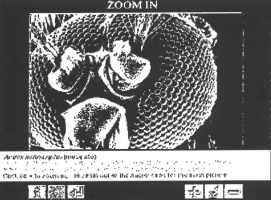
We started with some spectacular existing 'assets'. However, in our quest for interactive experiences rather than just a list of photos to look at, we commissioned more. The result is an activity that mimics the operation of an SEM. You select a specimen then you choose which part you want to magnify. Each step in the magnification is a separate SEM, not a digital magnification of the previous photo. Some images are magnified up to 37,000 times.
All the images are accompanied by an explanatory caption and magnification. Again, the captions did not exist. Each of them had to be written by a specialist, edited and, sometimes, re-written at the right level then re-checked by the specialist.
It is easy to underestimate the bits and pieces type of work associated with assets that, by and large, already exist.
I use this quote to illustrate one of the absurdities of the inclusion of digital video in some CD-ROM titles. While a program may feature 200 video clips, one could question whether they make a significant contribution to the value of the title or are they just wallpaper. Having sad that I must say that when the teachers saw the first prototype of the program, they were excited by the prospect of having moving images on a computer. They expected it would be very popular in the classroom. In that sense I would not deny that there is some "colour and movement" value in having video on a CD-ROM. But the potential is there to do more.
We had a library of video and film footage to choose from. However, what we discovered was that the clarity and resolution of, say, a butterfly on a flower on broadcast quality video can degenerate into a pixilated mess when converted to video on a computer, particularly if there is movement in the shot. The power of the original image is lost.
Unless there was a particular process of inherent interest, like an insect moulting, and a reasonable amount of clarity retained when it was digitised, it was not worth including. We were aware of wonderful video cards that can provide full screen, full motion video, but it was obviously unreasonable to expect users of this disk to have one.
Set a standard that's high enough to meet your objectives but low enough to run on a minimum specification.
Our approach was not to sprinkle 10 sec mute video clips throughout the program. We wanted to use video to fulfil one on the communication requirements of the project. We didn't simply want to describe insects, we wanted to put them in their ecological context. Why are insects important and why are they studied? They have far more impact on humans than irritating mozzie bites.
We created a section of the program with six mini documentaries, each telling a complete story. Together they build a picture of just how much insects can help or hinder human activities and the environment. Apart from being fun to watch, they are an engaging way to introduce a student to topics that can be researched further.
We had various attempts at digitising the video, from a Video spigot, to an Eye-Q to an Avid Media Suite Pro.
A final word about digital video. Be sceptical of anybody that demonstrates it using a rock clip.
One of the resources that we had access to was a large library of recordings of sound producing insects. We chose the most interesting and diverse from a collection of hundreds, rather than trying to make this an encyclopaedia of insect sounds.
The sounds were arranged into four groupings, in a screen design that was consistent with the rest of the program with one slight modification, a corner button. This allows the user to further investigate the members of that group, or to browse by clicking the cut-off corner button on each icon to compare groups.
When you select a particular insect you have the option of hearing the call again, with a simultaneous oscillogram display, or hearing the call at quarter speed, again with a matching oscillogram. The slow sound feature is particularly valuable for reducing what might sound like a "buzz" into a series of distinct clicks being created by the insect rubbing its wings together.
At another level, this section contains information on the role of sound in the lives of insects and how scientists can use insect calls to identify insects.
The Garden Game presents the user with a wide format scrolling interactive garden. When you click on a plant, you may discover an insect. A text panel reveals what it is and why its there. You discover something about where insects live and their behaviour. Its a format that is fun to use and sufficiently diverse to stand repeat use.
The ID game covers the concepts of insect identification without unnecessary complexity. It demonstrates the importance of accurate observation in science. The user learns by doing rather than being told.
Being so activity based, another use that has emerged for the CD is as an interactive exhibit in natural history museums. The Garden Game, The ID Game and the Quizzes would be particularly appropriate in this context. Insects - A World of Diversity has already been used as a successful interactive kiosk at the Great Australian Science Show in Sydney. Contact time there ranged from a few seconds to 15 minutes
| Authors: N. Pitsas, T. McGinness, M. Paterson CSIRO Information Services 314 Albert St, East Melbourne Vic 3002 Please cite as: Pitsas, N., McGinness, T. and Paterson, M. (1994). Insects - A World of Diversity: A multimedia CD-ROM. In C. McBeath and R. Atkinson (Eds), Proceedings of the Second International Interactive Multimedia Symposium, 443-447. Perth, Western Australia, 23-28 January. Promaco Conventions. http://www.aset.org.au/confs/iims/1994/np/pitsas.html |