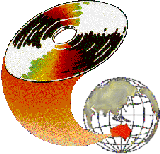
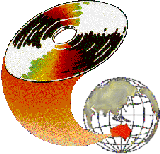 |
The current societal climate calls for reduced budgets and accountability for spending. Tertiary education institutions are applying increased pressure to reduce costs associated with teaching. This is translated into calls for increased efficiency - coached as teaching more with less, catering for more students with fewer staff. These pressures are in conflict. The increasing availability of powerful PCs, amalgamated with inexpensive computer aided learning (and authoring) packages, provides tools to help resolve some of the conflicts.This paper concentrates on generic tools to promote active participation in a low end Computer Assisted Learning Package giving examples of their implementation. Different ways of encouraging interaction with the computer, and various ways of developing CAL materials so that the academic developer's time commitments are efficiently used are discussed.
Demands for accountability for public spending in tertiary education is being addressed by pressure for increased 'efficiency' in teaching, simultaneously, with educational demands for increased efficacy of teaching programs. The accountability demands are proper so long as sufficient allowance is made for the various functions performed by academics undertaking the range of activities demanded by institutions.
The efficiency and efficacy demands are in conflict. 'Efficiency' is often cast in terms of teaching more students with fewer staff, taking larger classes, and devoting a higher proportion of time to research and research grant applications. Calls for increased 'efficacy' in teaching are directed towards the creation of learning environments where learning is maximised promoting future benefit to society with expansion of abilities possessed by individuals. Despite the conflict positive responses to these demands should be sought. Are there learning methods that can be used to teach more students with fewer resources while maintaining and increasing the learning benefit to individual students and, by transference, to society as a whole? Computer Aided Learning (CAL) can provide increased learning opportunities and can offer alternative learning methods suited to self directed and self paced learning (Godfrey, 1983; Vlugter, 1988; Gotts, 1992). There is debate both for and against the use of CAL methods when the full costs of development are investigated (Brown 1991, 49; Kingsland, 1992a; Cochrane, Ellis & Johnston, 1993).
The architectural courses at the University of Newcastle use this approach to support the Problem Based Learning method (a totally integrated program in architecture). All lemming is focused on creating proposals for complex architectural projects. Study disciplines provide material to aid students in their understanding of issues raised by the projects and to synthesise a holistic proposal for the architectural brief (Kingsland, 1990, Kingsland & Cowdroy, 1990; Cowdroy, 1992).
The CAL modules used in Architecture at Newcastle assist the learning process in two major ways:
The second use provides material for independent learning and is available all hours that the equipment or package is available. Provision of materials to be used in this manner acknowledges the value of self paced learning. Students who own suitable computing equipment are encouraged to copy the CAL modules for use at home.
A cautious approach is recommended when the aim is to use the computer to teach more with fewer resources. Many researchers have reported that an enormous investment of time is required to develop useable CAL materials (Brown, 1991, 49; Cochrane, Ellis & Johnston, 1993). Even those who proffer cheaper methods (Foster, 1988; Kingsland, 1992) caution that the investment is still sizeable and the continued use over a number of years must be justified educationally. Milton (1992) discusses the need to place the use of CAL materials within a considered view of the curriculum where "a broad conceptual framework for teaching [should be used, that is] where teaching is regarded as the facilitation of student understanding supported by educational principles" (Milton, 1992, 254).
Alessi and Trollip (1991, 6-9) propose a four stage expository model of instruction shown in table 1. The computer may be used to assist the learning process at any of these stages (Alessi & Trollip, 1991, 119). Usually a CAL package concentrates on only one or two of these stages. An exception is the use of simulations where a CAL module may be applied to all four stages.
Presenting information
|
Guiding the student
|
Practising by the student
|
Assessing student learning
|
Commercial automated programming packages provide sophisticated tools with extremely powerful facilities, however they are often also expensive. Examples of commercial multimedia systems include Authorware, GUIDE, IconAuthor, Spinnaker PLUS and Asymetrix Toolbook (Christie, 1991). The cost of the high end of these packages is falling, but substantial investments are still required. At the lower end of the market powerful packages exist, but the tools provided are more generic and much is left to the developer to create appropriate facilities to promote active learning.
These programs make the production of CAL packages easier than starting from scratch using a programming language. They provide blank environments for design of screen displays and various tools for placing/writing text, creating diagrams and pictures, providing links between data in one part of the document and data in another part, general rudimentary linking to other programs, creation of animation, and various devices to allow a user to navigate either in pre-determined paths of through user defined paths, according to the needs of the learner (Kingsland 1993).
HyperCard uses the analogy of the rolodeck - a stack of cards, each containing related data in a set format, but each with specific and separate detailed information. The rolodeck analogy of HyperCard in transferred to the naming of objects within the HyperCard document. A HyperCard document is a 'stack'; a single display screen is a 'card'; the display format common to a number of cards is called the 'background'. Backgrounds and individual cards can contain text fields, buttons and graphics. When these are placed on the background they are available to all cards with that common background. When placed on an individual card they are seen and used only on that card. The card is a transparent layer overlaying a common background.
Much can be achieved with familiarity with HyperCard's tools - text fields, buttons and applied graphics - without needing to understand HyperTalk (HyperCard's programming language). For example, the author can control various aspects of buttons without requiring programming ability. The creation of a New Button allows the choice from various styles of button, ie, transparent, opaque, radio button, etc. The name of the button can be displayed and the button can be highlighted when selected (figure 1).
The three options in the button creation dialogue box most useful to the non-programmer for the creation of interactive stacks are the "Icon", "Effect" and "LinkTo" options.
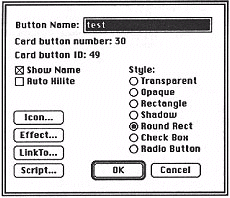
Figure 1: Button creation dialogue box
The Icon option allows the style of the button to be selected from the pre-designed icons. A small sample of the available icons is shown in figure 2. It is also easy to design new icons.
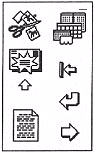
Figure 2: Icons
The LinkTo option creates links from the current card to any other place in this or any other HyperCard document, providing flexible and powerful navigation. The Effect option installs visual effects that occur whenever the button is used. Examples are: barn door close, checkerboard, dissolve, iris open/close, scroll left/ right/ up/ down, shrink to top/ bottom, etc. Care should be taken in using these effects as they become tedious and slow down the operation of the program.
An easy and quick way to incorporate useful navigation and control tools into your stacks is to copy buttons from existing stacks. Examples are the commonly available 'next screen' and 'previous screen' buttons (figures 7 and 8), buttons to flip through all cards (figures 13 and 14) and a button to sort cards.
Automated CAL development shells are files or documents that sit on top of the raw programming environment. Special purpose functionality is built into these shells to perform specific actions. The programming shells provide a subset of the possible facilities of the more expensive packages. Modification of these shells requires programming skills. They also suffer from a relatively plain interface. The quality of the package eventually produced is determined by the ability of the author to make the most of other (non-programming) tools supplied in the programming shell and in the base program.
Two examples of HyperCard CAL shells that are ready for the non-programmer author are HyperActive by Paul Left (1991, 1993) and Bookbinder by Ralph Gonzalez (1990). HyperActive is an automated programming shell allowing authors to create links, labels and hotspots. It automates entry of content material with appropriate prompting from the computer. Bookbinder is a blank book shell, allowing the author to set up content material in the form of a computer based book, complete with automated numbering of table of contents, index, footnotes and pages, and transfer of headings to the table of contents.
The tools in HyperActive allow the author to indicate where links are required. Links are created by clicking on words or phrases in the text part of a screen display, or by the placement of a 'label' or a 'hotspot'. A label is a named button created on request, where the button title becomes the displayed label used to link to another part of the document. A hotspot is an invisible button that is highlighted when the pointer is passed over it. Hotspots perform the same action as labels when the pointer is clicked in the highlighted region. When any of these links, including the word/phrase link, are created the author is prompted by the system to enter appropriate information.
A 'notepad' is used to "report on the current HyperCard document, import text [to] the current [screen], or export text to a text file" (Left 1993, 154). An index of all nodes can be displayed, and a pop up' note can be added to a display screen. A pop up note is a floating text note with a button to display or hide the note's text contents.
HyperActive provides useful prompting for the novice or non-programming author including:
The appropriateness of a computer based book as a mere transcription of print based material can be questioned as a passive form of learning (Kingsland 1991). The addition of hyperlinks allows the computer based book to begin to promote a more active learning style, however far greater capabilities are possible when true programming of this book metaphor is enhanced by the addition of features that truly engage the reader in active learning. If the book has been created in a manner that promotes exploration by discovering the links between the disparate but related pieces of information rather than by mere sequential reading then it may enhance the awareness of the inter-connectivity of complex domains of knowledge in a manner that can be comprehended far more easily.
Interaction may occur in a number of ways other than by interaction with animations. The simplest type of interaction occurs when the material is presented in such a way as to encourage the learner to choose a path through the material suited to specific tasks to be undertaken, or when seeking directed information. Non-linear links can occur even though the material has probably been superficially structured by the CAL package author. The path chosen may be entirely under user control, or it may by controlled by the computer and the CAL package according to the user's response to questions posed by the CAL module.
A question that should be kept in mind when using action is 'what is the purpose of the action?' There are various reasons for using action, all geared towards maintaining the learner's attention and concentration on the material being presented:
HyperCard is an object oriented environment, where actions are triggered by objects sending and intercepting messages under user direction. Messages are sent by HyperCard when specific events occur and these are intercepted by objects and used to control action. For example, when the mouse button is clicked the 'mouseDown' message is first sent to any button or field at the mouse location then to the current card, the background, the current stack, other stacks in use, to the Home stack and finally to HyperCard itself. When the mouse button is released a 'mouseUp' message is similarly sent. Any of these objects - button, field, card, background, stack, etc - can intercept this message and perform some action according to the script written for that object.
Program scripts are written to act on messages. They have the form:
on < message> [parameterList]
< actions to be performed >
end < message > |
For example, to acknowledge the user's selection of an object, eg, part of a graphic image, a transparent button placed over the specific part of the image could contain one of the scripts in figures 3 and 4.
on mouseUp
set the highlight of me to true
< perform actions>
set the highlight of me to false
end mouseUp |
on mouseWithin
set the highlight of me to true
<perform actions >
end mouseWithin
on mouseLeave
set the highlight of me to false
end mouseLeave |
The current location in the document can be stored for later retrieval by 'pushing' the card (onto a queue) before performing a link to another part of the document (figure 5). On completion of the action at the destination the user can return to this stored location by selecting a 'return ' button that 'pops' the card from the top of the queue (figure 6).
on mouseUp
push card
go to < destinationCard >
show background button "return"
end mouseUp |
on mouseUp
hide me
pop card
end mouseUp |
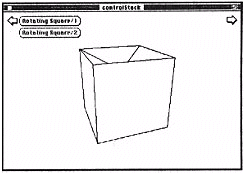
Figure 7: Animation #1
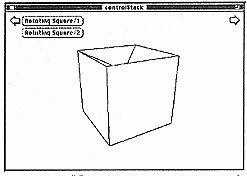
Figure 8: Animation #2
Animation can be achieved by recording each step of the animation on successive screen displays and incorporating Go next screen' and 'Go previous screen' buttons on the background (figures 9 and 10).
These buttons can be copied from other documents. The user is provided with instructions and it is left to the user to 'flip' through the animation. Figures 7 and 8 show successive screens from a rotating square animation. At the top right corner of each screen is the 'Go next screen' button and in the top left corner the 'Go previous screen' button. If access to these pre-programmed buttons is not available then they can be created easily using the process described above with appropriate icons.
on mouseUp
go next card
end mouseUp |
on Mouseup
go prev card
end mouseUp |
With simple programming animation of sequenced screen displays is easy. If they are placed in a separate document then all that is required is a button to go to that document and show all screens. This script is shown in figure 11.
on mouseUp
push card
go to < animationStack >
show all cards
pop card
end mouseUp |
The same effect can be achieved using pre-programmed buttons. A 'Store and send' button in the source document (figure 12) places the current card onto a queue (for later retrieval) then sends the user to the animation document. In the animation document two pre-programmed buttons would be provided, the first to 'Show all cards', the other to 'Return' to the previous document (figures 13 and 14). These pre-programmed buttons can be copied from another document and pasted into the animation stack.
on mouseUp - - store & send
push card
go to < animationStack >
end mouseUp |
on mouseUp - - Show all cards
show all cards
end mouseUp
on mouseUp - - Return
pop card
end mouseUp |
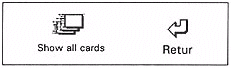
Figure 14: 'Show all cards' and 'Return' button icons
Scanned images can be arranged on the background if common to a number of screen displays, or on an individual screen. Scanned line art images can be modified reasonably easily within HyperCard by using the painting tools. The modification of scanned pictures is much more difficult as smooth transition of graded shading is difficult to reproduce.
The images forming the rotating square animation (figures 7 and 8) were originally generated by MacPerspective, a simple perspective setup program. They were captured using a snapshop utility, pasted into the animation document, aligned and cleaned up. This process has been used with a number of programs where CAL modules introduce those programs. Other diagrams have. been prepared by hand and scanned into the CAL modules. Photographs and similar images can also be scanned into HyperCard, although care must be taken to abide by the requirements of the Copyright Act.
Alessi, Stephen M. & Trollip, Stanley R. (1991). Computer Based Instruction: Methods and Development, 2nd edn. Prentice-Hall, Englewood Cliffs, New Jersey.
Beard, Ruth M., Bligh, Donald A. & Harding, Alan G. (1978). Research into Teaching Methods in Higher Education Mainly in British Universities, 4th edn, Society for Research into Higher Education Ltd., University of Surrey, Guildford.
Brown, Mark (1991). An investigation of the development process and costs of CBT in Australia. In Godfrey, Robert (Ed.), Simulation and Academic Gaming in Tertiary Education. Proceedings of the Eighth ASCILITE Conference, The University of Tasmania, Launceston, 43-54.
Cochrane, Tom H., Ellis, Dan & Johnston, S. L. (1993). Computer Based Education and Training in Higher Education: A Case Study at the Queensland University of Technology. Department of Employment, Education and Training, AGPS, Canberra.
Cowdroy, Robert (1992). Problem-Based Learning is not a Problem. Problem-Based Learning in Education and Training. Joint APBLN/HERDSA conference, University of Sydney, December, 2, 57-65.
Culp, George H. & Watkins, G. Morgan (1993). The educator's Guide to HyperCard and HyperTalk. Allyn and Bacon, Needham Heights, Massachusetts.
Foster, Geoff (1988). ROCAL - Read-only Computer Aided Learning. In Fielden, Kay, Hicks, Frank & Scott, Nick (eds), Computers in Learning in Tertiary Education. Proceedings of the Sixth ASCILITE Conference. Canberra, 141-147.
Godfrey, Robert (1983). CAL for Computer-Based Accounting Systems. In 1983 Conference on Computer-Aided Learning in Tertiary Education, ASCILITE, Brisbane.
Goodman, Danny (1990). The Complete HyperCard 2. 0 Handbook, 3rd edn. Bantam Books, New York.
Gonzalez, Ralph (1990). Bookbinder, a Macintosh HyperCard shareware stack.
Gotts, Allison (1992). Using QuickTime to Teach Literacy: Instructional Design Ideas for Low Cost Users. In Chia, Bill; Pennell, Russell & Sims, Rod (Eds), A Future Promised. Proceedings of the Ninth ASCILITE Conference, University of Technology, Sydney, 233-236.
Kingsland, Arthur (1990). Design as a total integration activity. In Plume, Jim (ed.), Architectural Science and Design in Harmony. Proceedings of the joint ANZAScA/ADTRA conference, UNSW, 183-187.
Kingsland, Arthur (1992a). CAL need not be resource extravagant. In Holzl, Alan & Robb, Di (Eds), Finding the Future. Proceedings of the Second International ITTE Conference, The University of Queensland, Brisbane, Sept-Oct, 371-377.
Kingsland, Arthur, (1992b). Subset CAL: One starting point in an Integrated Learning environment. In Chia, Bill; Pennell, Russell & Sims, Rod (Eds), A Future Promised. Proceedings of the Ninth ASCILITE Conference, University of Technology Sydney, December, 96-95.
Kingsland, Arthur (1993). Multimedia CAL tools for a low-budget, active-learning environment. Proceedings of the Tenth ASCILITE Conference, University of New England - Northern Rivers, Lismore. (in print).
Kingsland, Arthur & Cowdroy, Robert (1990). Integration of specialist subject areas in the design studio: A practical example. In Plume, Jim, (Ed). Architectural Science and Design in Harmony. Proceedings of the joint ANZAScA/ADTRA conference, UNSW, 189-194.
Left, Paul (1991). HyperActive, a HyperCard automated programming shell.
Left, Paul (1993). HyperCard Workshop. In Viskovic, Alison (Ed), Research and Development in Higher Education, 14, 151- 154. HERDSA.
Milton, John (1992). An Approach to the use of the Computer in Teaching. In Parer, Michael S. (Ed), Research and Development in Higher Education, 15, 248-255. HERDSA.
Vlugter, Martin (1988). CAL: An Integrated Approach. In Fielden, Kay, Hicks, Frank & Scott, Nick (Eds), Computers in Learning in Tertiary Education. Proceedings of the Sixth ASCILITE Conference, Canberra, 76-86.
| Author: Arthur Kingsland, Lecturer, Faculty of Architecture, The University of Newcastle, Callaghan NSW 2308. Tel: 049 215 783 (Int. +61 49 215 783) Fax: 049 216913 (Int. +61 49 216 913. Email: arajk@wombat.newcastle.edu.au
Please cite as: Kingsland, A. (1994). Interactive multimedia CAL tools in a low budget environment. In C. McBeath and R. Atkinson (Eds), Proceedings of the Second International Interactive Multimedia Symposium, 244-250. Perth, Western Australia, 23-28 January. Promaco Conventions. http://www.aset.org.au/confs/iims/1994/km/kingsland.html |