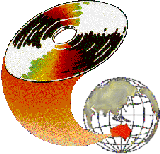
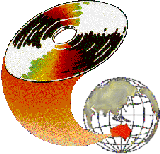 |
Interactive multimedia is set to change the way teachers and students approach teaching and learning. It presents a captivating method of learning for the student, and changes the role of the lecturer. The process of learning can be broken up into several categories, and multimedia packages can be tailored to approach learning along these lines. Two packages have recently been developed at the Ngee Ann Polytechnic, after several years of experimentation with basic techniques and methods of implementation. They are the Thermodynamics of Petrol Engines and the Thermodynamics of Steam Power Plant. Our students have found multimedia lecturing very useful, and say that it helps them remember concepts better. However they report that multimedia should not be a substitute for the lecturer, and they want a combination of both in the lectures.
Currently, knowledge is imparted mainly in lectures. The student listens to a lecturer and in the main can only ask a few questions, as he has yet to absorb what he is learning of the subjects. Tutorials reinforce this knowledge by aiding comprehension and helping the student see how the theories are applied. The students doubts may be cleared by asking the tutor and the theory bolstered by solving problems. Solving problems is crucial to the students' ability to apply the theory. Psychomotor skills are enriched in laboratory sessions and in the field. In these, the student is supposed to handle real equipment and see that the theory is confirmed or otherwise by experimental evidence. The uniqueness of the laboratory sessions and field work is that they are hands on for the student.
Using IMM information can be organised in an interesting way with video clips, animation and sound effects. It is an active way of learning as it allows a form of hands on practice. Teachers can better organise and use their time; the student can learn the simple basic theory on his own, allowing the teacher more tutorial contact hours to aid comprehension. It is suited to an audience of mixed abilities. The information is presented in several ways: the user can select his own preference. The computer can also monitor progress, allowing the student to measure his own progress. Distance learning becomes feasible due to easy transmission of software, and simple assessment methods.
The following uses of multimedia will be developed in detail: Multimedia in lectures, in tutorials, in laboratories, in testing and in distance learning/ self centred learning. The actual integration of multimedia into the syllabus and the student response to multimedia is mentioned in the last two sections. A summary of the petrol engine package is given later in the paper.
Some concepts, like dynamics and many science and engineering topics present a unique problem to the lecturer as they are best explained by models and movement.
Video clips can give the student an insight into the practical, important ramifications of the theories being taught. They make maximum impact if they are used sparingly. They should be short and concentrate on the object being taught.
We have found that the alternative media like animation, video clips and sound should also be well spaced to prevent the student from being overwhelmed and distracted from the actual theories being taught.
As each student will have different doubts, it becomes necessary for the teacher to give each student his personal attention, although in reality he is presenting the outline of the solution to varying degrees of detail in these rounds of the tutorial group. Also some students, who have greater difficulty in understanding, will take up more of the teacher's time. As a result the teacher may not be able to get round to all the students.
Weaker students ask the computer for help. The help can be in various stages: it can start with a general outline and appreciation of the depth of the problem, or actual formulae can be given. How they are to be used can also be specified.
We have devised a point system by which the student who requires more help from the screen will get a smaller percentage of his score as the actual mark. This not to discourage the student from using the help facility, but rather to use it sparingly. He is being encouraged to rely more on his own reasoning power. This is also the reason the guidelines start out being sketchy (providing an elementary level of help) and become more detailed as the student progresses to the solution.
As each student works at his own terminal, it is like giving personal attention to all. The teacher need only be called in case of common or unexpected difficulties. These will diminish as the program matures through use and is modified to meet the needs of the students.
It is also possible to use the point system to log the students' progress. It becomes easier for the teachers to determine which students need more help with their work.
In our Petrol Engine Application he is told the objectives of the laboratory session, and then shown pictures and video clips of the actual apparatus. Then he is shown the video clips on each step of the procedure. Depending on the chosen method of learning, he can try the steps himself on a scow version of the apparatus set up by the computer. Tabulation, calculation of results and graphing them on the screen are also parts of the program application.
Trying the steps helps develop psychomotor skills as they are quite realistic on the screen. If a knob has to be turned in the actual experiment then the student will also have to turn the knob in the simulated apparatus, not just click on it. After he has been introduced to the various steps of the experiment, he is allowed to rehearse the experiment again and again until he gains confidence.
All these pre-laboratory aids ensure that there are no surprises for the student when he attempts the actual experiment, and it also gives him confidence. It also increases the efficiency of the use of resources. No time is wasted in front of the apparatus figuring out what is to be done or where to find the components. So in cases where the apparatus consumes some resource, like petrol, the reduction in idling time saves on fuel. The student is sure of what he is doing all the time. There is less risk of the student making some costly mistake that could damage the apparatus. These mistakes would have been corrected by the computer during his practise runs on the simulation.
We have found that the multimedia package achieves most of the purposes of the usual introductory lecture. The lecture can be shorter and cut down repetition, making the job of the lecturer a bit lighter.
In MCQ, the actual position of the right answer can be easily juggled by the computer to a different position on the screen. In this way the same question will appear to be different to different students. Lengthy numerical questions need only be programmed in a sort of "shell" or logical architecture. The actual numbers can be specified in ranges, and the computer selects a number of these ranges at random. It will then use the "shell" to calculate the intermediate and final answers to be used to mark the student's answer. As these questions require detailed calculations, which cannot easily be marked by the computer, the student is asked to do them in an answer booklet. If the student does very poorly in the computerised exam, the answer booklet can be checked by the examiner and the student's working can be assessed for merit.
The number of test questions is not fixed. There can be pool of questions from which the examiner chooses a subset of the pool of questions to be used. The computer can then randomly select questions from this smaller pool to examine the students. Since each student will get his own set of questions, copying by the student is pointless. Due to the way in which the numerical questions are set up they will almost certainly have different numbers as correct answers for each student.
The examiners can select questions so that an acceptable overall result is obtained. This passing rate is based on the accumulated statistics of every question in use.
The database of questions used for the tests can also be integrated into student centred learning packages and tutorials. Even if a question that the student has already tried comes up again in the test, for the reason given above it will be different every time. As mentioned above, for MCQs the position of the answers will be different. The student who already knows the answer to a question will obviously have learnt something, and no one can be sure of all the questions in the pool.
There is a more subtle point of the whole process of testing in this way. Since similar questions will come out for tests and perhaps also the final written exams, the student is seriously motivated to attempt the questions. They really do learn by this process as the examination is never that far away from their activities on the computer.
Computer testing is also effective for continual assessment, and it is efficient for teacher too. By packaging it as part of interactive multimedia we have found that it provides motivation for using the computer in the first place.
Multimedia packages are often written as sub-modules and then combined to form the package. Them sub-modules can easily be detached and sent over the telephone line on request. Since only small modules are transmitted, the time to download and hence the costs of transmission are reduced. The student need not use all the modules as split in this way: the application gives the user maximum choice. Also "testing at a distance" can be implemented in the same way that computer testing is implemented at normal terminals.
As with the conventional multimedia use, the distant student is given means of self assessment through a pool of questions. He can specify the chapters he would like questions on, and he can either ask the computer to set up a mock test or just try the questions for practice. The computer can help by providing feedback.
Laboratory simulations are also incorporated into the learning package, and thus allow the student can prepare for the laboratory at home.
We feel it is important to introduce multimedia into the assessment scheme as then it is taken seriously by both staff and students.
Multimedia has been gradually introduced into the syllabus, starting with only 5 % of final marks being allocated to multimedia testing in 1988, to 25% in 1993. This slow introduction made it easy to learn from mistakes along the way and to monitor the impact of multimedia on teaching. The introduction by stages into the syllabus also allowed us to plan for the labour in stages too.
The current distribution of marks for the final grade is given below.
| Category | Assessment method | Weightage |
| Knowledge | Two computer tests 2x5 | = 10% |
| Comprehension | Three computer tests 3x5 | = 15% |
| Psychomotor skills | Lab. Reports | = 10% |
| Application | Common Test | = 15% |
| Evaluation | Sessional Exam. | = 50% |
The preliminary results are encouraging. Students found the topic covered, which was the working of the petrol engine, easy to follow and understand, and a great improvement over conventional lectures. Most of the students agreed that the animations and video were more exciting to learn from than just diagrams in a book. They also said that the topic was memorable in multimedia format and that the presentation increased their interest in the subject.
When the student presses the continue button he is shown two short video clips on the practical uses of the petrol engine: the grass cutter/ lawn mower and a busy highway.
Now suitably motivated the student is asked to decide whether he wants to learn theory, solve tutorial problems or to prepare for the laboratory session from a menu in the form of an overhead road sign showing different routes. This idea of road signs is used as a usual link throughout the package, and it reinforced; the journey of discovery idea.
Also there is an access bar at the bottom of the screw. This has buttons that allow the student to quit at any stage, go to the next or previous page, "fast forward" to the end of the current segment, to view a "map" of the entire package and from the map to choose his next part of the program. The student has complete choice of remaining materials and speedy access to them.
The package is made up of a theory module and a quiz module.
The four strokes of the petrol engine are animated. Subsequent animations add to this sequence by synchronously introducing other animations, such as the drawing of the PV diagram. The relevant formulae and their derivation accompany the diagrams.
A computerised game is also presented. All the parts of the piston-cylinder arrangement are shown and the student is asked to put them together. The student clicks on the part and drags it over to the correct place. If he makes a mistake the part glides back to its original position on the table as the student is told where it should have been placed. The student can ask the computer to attach labels to the components if he is unsure of their names. Bit by bit the engine is built by the student and the end result of this interactive game is an engine that works!
There are 3 kinds of questions: multiple choice questions, fill in the blanks, and lengthy numerical questions. The separate purpose of these three types of question and how they achieve their objectives in the learning packages has been described above.
Iynkaran, K. & Tandy, D. J. (1993). Basic thermodynamics. Prentice Hall.
| Authors: Dr Kannappa Iynkaran, Mechanical Engineering Department Dr Andrew Crilly, Educational Development Centre Ngee Ann Polytechnic, 535, Clementi Road, Singapore 2159 Email: kai@nova.np.ac.sg Please cite as: Iynkaran, K. and Crilly, A. (1994). Development and implementation of interactive multimedia in tertiary education. In C. McBeath and R. Atkinson (Eds), Proceedings of the Second International Interactive Multimedia Symposium, 204-208. Perth, Western Australia, 23-28 January. Promaco Conventions. http://www.aset.org.au/confs/iims/1994/hj/iynkaran.html |