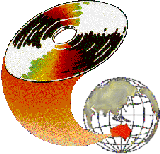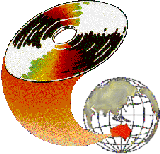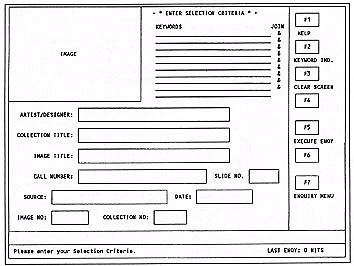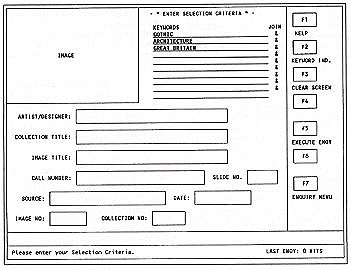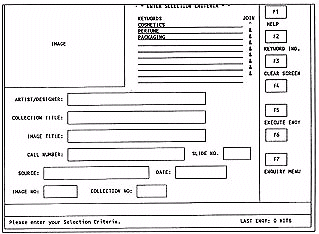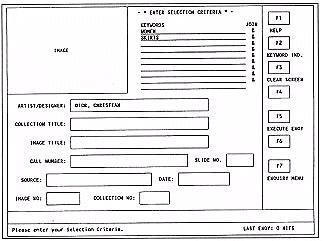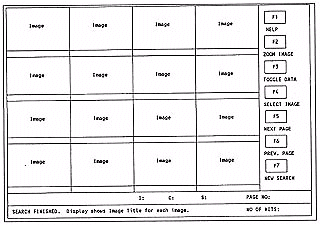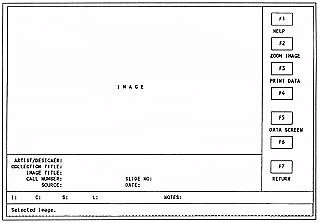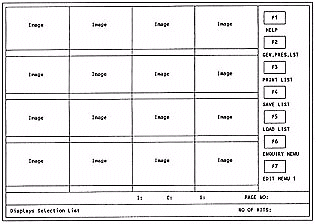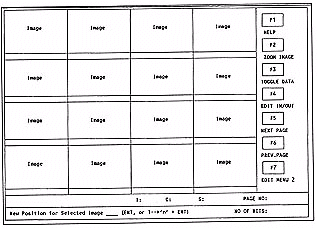[ IIMS 94 contents ]
Image database system: Application of videodisc technology in the storage and retrieval of visual information in the Hong Kong Polytechnic Library
Barry Burton, Nancy Wong and Lisa Kwan
Hong Kong Polytechnic
The Hong Kong Polytechnic Library has established a slide collection of over 180,000 items, the largest among academic libraries in Hong Kong. With the advance of videodisc and other computer imaging techniques for storing picture images, the Library has converted 44,000 slides on fashion, design, art and architecture onto a new Image Database System. Students and lecturers can search the disc by artist, title, date of work, call number (Library of Congress Classification is used), and keywords. The system displays selected images in frames of up to 16 at a time. It also allows users to select and enlarge a particular image, program a sequence of images for a presentation, or browse through the collection. This paper describes the implementation of the project, the overall design of the database, and its retrieval system.
The slide collection
The Hong Kong Polytechnic Library Slide Collection contains over 180,000 slides. In recognition of the fact that slides are crucial to the teaching and studying of art and design, the HKP Library started to build up a slide collection in 1985 to support degree courses offered by the Polytechnic's Swire School of Design and Institute of Textiles and Clothing. Since then, the Collection has grown in size, scope and manner of use.
The Collection is used extensively for instructional and research activities by staff and students of the Polytechnic. In view of the increasing use of the Collection (over 40,000 slides annually), it has become crucial that the Library expand accessibility to the Collection both within and beyond the Library.
Objectives of the image database system
The application of videodisc technology as an aid in the management of visual resource collections has proved to be a success in libraries, museums, etc, in America, the United Kingdom and Australia. (Walker, 1989; Schmidt et al, 1991; Pymm, 1991.) By transferring slides onto videodisc, an efficient and comprehensive system is offered to the user who can view images and written data simultaneously. The purpose of the Image Database System is to offer to users an enhanced service by putting a collection of visual materials on videodisc of high storage capacity (55,000 images, or the equivalent of 675 slide trays) and interfacing or linking the videodisc player with a computer, to achieve sophisticated searching and instantaneous retrieval of visual images.
The system was conceived in 1988 when interactive videodiscs were first installed in the Library (Burton and Wong, 1989; Burton, 1992). Because of the high cost involved it was not until December 1990 that a fund of US$25,000 was allocated to the library to carry out this project. The project team includes the Associate Librarian (Academic Liaison), the Slide Librarian, and the Library photographer, with the project being overseen by the Polytechnic Librarian. An outside consultant, Advanced Media Systems, was added to the team in the later stages. Student assistants were also deployed in the operation. Overall design of the project started at the beginning of 1991.
Contents of the disc
Altogether 44,000 slides were transferred onto the disc. Broadly speaking, the subject content of the disc falls into six main specialisms, namely, graphic arts, fashion, architecture and interior design, industrial design, photography, and the Hong Kong Collection.
The disc includes slides from the following sources:
- All slides produced by the Hong Kong Polytechnic Library covering subjects such as fashion, architecture, Chinese customs, exhibitions, shows, and current events (20,000 slides).
- Selected slides from external sources purchased from commercial producers or museums and galleries (21,000 images).
- Selected slides from academic departments, covering areas in which the Library collection is weak, namely, industrial design and photography (3,000 slides) .
Copyright clearance
The Library must adhere to copyright restrictions and efforts to secure copyright clearance from the suppliers concerned were made. Letters requesting permission to transfer slide images onto videodisc were sent to 60 commercial producers, galleries, and museums who had supplied slides to the HKP Library. The majority of the 50 responses received were favourable including some who had supplied a large quantity of slides to the Library.
All museums and art galleries which responded granted approval to transfer slides onto videodisc for educational purposes. The HKP Library transferred only those slides with copyright clearance.
Transferring images onto the disc
With the generous assistance of Sony (Hong Kong) who were eager to see the smooth implementation of the first slide conversion project in Hong Kong, the HKP Library was able to borrow a Sony write-once laser videodisc recorder (LVR6000A) to transfer the slide images onto the disc. The operation team, including the photographer and two student assistants, started the transfer process in July 1991.
Equipment used in the process included: a Camera (JVC KY210), colour control unit (JVC RS500), mixer (JVC KM2000), sync/colour bar generator (JVC SCB100), laser videodisc recorder (Sony LVR6000A), slide projector (Kodak carousel S-AV2010) and a microcomputer. The camera was linked to the videodisc recorder via the colour control unit, mixer and sync generator, while the recorder was in turn connected to the microcomputer.
The image database workstation
Hardware was carefully selected to cater for the current needs as well as future extension to the system. The system is currently implemented as two stand alone workstations and each consists of a PC (Porro 386DX 33 MHz tower unit fitted with one 1 GByte hard disk containing all software and the database itself, and a 2 GByte hard disk for new and updated images), laser vision player (Sony LD 3600D dual standard), 20 inch VGA monitor (Sony, with sound and touch screen), interface card (Videologic DVA 4000 Digital video adapter card), and video copy processor. The system is designed to accommodate the use of touch screen, mouse or function keys for executing commands.
Retrieval software design
Design of the database
For the operating system, Videologic's MIC system software and tools were selected to handle the images and the Videologic's Digital Video Hardware. Oracle RDBMS database and tools were used to handle the textual side of the database. Oracle v6 RDBMS is important for its ability to handle various platforms and networks needed to meet future demands on the system. Finally Microsoft C compiler was selected to be used to program the Graphical User Interface (GUI) and control sections of the project.
Searching and retrieval module
The System is designed to allow sophisticated searching for images, instant retrieval and display of searched images, and zooming and comparing images on screen. The following is a brief description of the search and display functions.
Users can enter any of the following search terms on the search screen for searching required images:
- Artist/designer's name;
- Collection title, a collection is similar to a set of slides which may include one to 100 slides, eg. "Picasso's world" which comprises 80 slides;
- Image title, title for an individual slide, eg. Picasso's "Nude with raised arms" is an image title;
- Call number (with slide no), where every slide has a unique call number;
- Date of work;
- Source, ie. publisher or supplier;
- Collection number, the number given to each slide set when the textual information is linked to the slide images;
- Image number, the unique number of each image which denotes its address on the disc.
- Keywords, the descriptors or names related to the image.
The software offers access to the image database through search terms. And it is possible to search images under any one or more of the terms or under any combination of these term. Truncation or wild card searching is also possible by putting a "%" at the end of any search terms. Figure 1 shows the search screen.
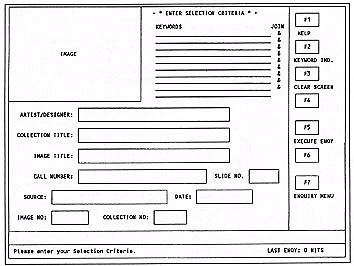
Figure 1: Search screen
The keywords can be personal names, organisation names, geographical names, subject terms or descriptors related to the image. Users can search for images by using one keyword or combining two or more (up to ten) keywords. Each of them should be keyed in to each space provided. An alphabetical keyword list is also available for selecting the appropriate keyword.
When combining keywords, users are required to specify the join qualifiers, including AND(&), OR(^) & NOT(!), whereas a default "&" is assigned to each of the join qualifiers. Various examples of combined keyword search are shown in figures 2-4.
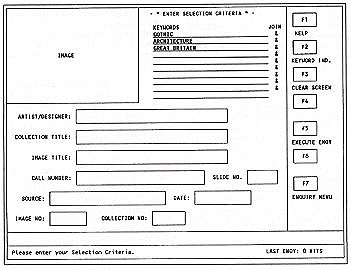
Figure 2: Combined search example 1. A search for images on Gothic architecture in Great Britain.
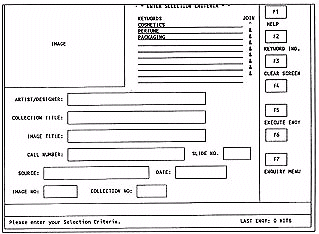
Figure 3: Combined search example 3. A search for images on packaging of cosmetics or perfume.
Images can be searched by artist's or designer's name alone or can be combined with keywords for a more refined search. Similarly, keywords can be combined with collection title, source (publisher/supplier) and date. Figure 4 is a combined search example with keywords and artist/designer name.
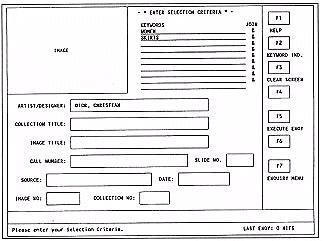
Figure 4: Combined search example 4. A search for images on Christian Dior's women skirts.
Display of images
One of the special features of the database design is the image selection screen. As shown in Figure 5, the screen displays the searched images in frames of 16 at a time, allowing a side by side comparison of images.
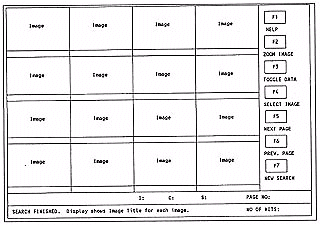
Figure 5: Image selection screen
After a user has entered the search term(s) and starts a database search, varying numbers of database hits will occur. Each of the images is displayed as each hit is found and images are displayed at a rate of approximately one per second. A hit count will be displayed in the lower right corner which tells the user how many images are found. A broad search will produce many hits while a detailed search will have few or only one hit. Modifying the search by adding more search terms may be necessary when too many hits are found.
After the images are displayed from the search, the user has the choice of zooming a particular image, stepping to the next 16 images, modifying and restarting the searching process, or cancelling the search. If the user wants to view a particular image in close up, he can highlight that image and execute "F2" the zoom image function. A large image occupying 80% of the screen will appear on the screen as in figure 6.
The bibliographic information for this particular image is shown in this screen. For more textual information of the image, the user can execute "F5" function key (in figure 6) to go into the data screen which also includes all the keywords indexed for that image. The user can also choose to view the related Collection Notes and Image Notes, if available, for additional information of the image. If the user decides to print all these data he can easily do so by utilising the "F3" function key (print data). In addition, the user has a choice of further zooming the image by executing "F2" (zoom image) which will then display the image in full screen format (100%).
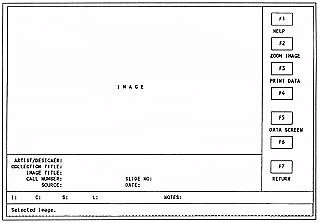
Figure 6: 80% image screen
Image selection and presentation
Besides searching and viewing images, the system allows users to select images from a range of images displayed on screen to compile a selection list and a presentation list. The lists can be saved onto a floppy file for viewing next time without having to perform the search again. The selected images saved in the presentation list can also be used for presentation purpose on the Image Database workstation. A selection list is analogous to users selecting slides from the slide filing cabinet whilst a presentation list resembles a slide tray with the required slides for presentation.
Selection list
After a range of images (single image or 16 images) is displayed from a search, an image can be selected by highlighting the image of interest and executing the select function in "F4" on the image selection screen (see figure 5). The image selected will be added to the selection list. A total of 400 images may he placed into the selection list and the list may be built up over a number of search sessions.
Selected images can be edited on the selection editing menu (see figure 7) and can be merged with other selection lists by using the load-list function.
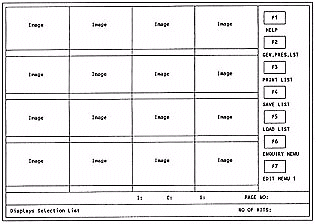
Figure 7: Selection editing menu
Presentation list
Users can use the Gen-Pres-Lst (ie. Generating Presentation List) function in the Selection Editing Menu for generating a Presentation List from the Selection List. The presentation list contains up to 80 images.
The order of the images in the Presentation List is pre-set by the system during the generation process. To re-arrange the order of a particular image, users' are required to highlight the image and key in the desired position number at the bottom of the Presentation Editing Menu (see figure 8). Editing and merging functions are also available. The Presentation List can be saved onto a computer floppy file by using the Save-List function. Users can call up the list any time on the Image Database workstation for viewing, editing and presentation purpose. Images, during presentation, can be displayed at 100% size, 80% size or data screen size either in order forwards or backwards or random by image number.
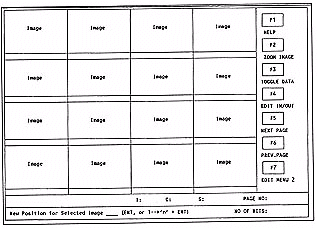
Figure 8: Presentation editing menu
Indexing
In the current system, every set or group of slides has been catalogued and carries at least one subject heading which can be used in keyword searching. However, further keyword indexing of each individual image is required to facilitate detailed and sophisticated searching.
Student helpers from the Swire School of Design (SSD) were recruited to assist in the indexing of the images because of their knowledge in specific disciplines. With the joint effort of the Library staff and the academic staff from SSD and the Institute of Textile, thesauri on various specialisms, including fashion, architecture, industrial design, photography and fine arts have been compiled.
Each thesaurus comprises different major categories. Under each category, a controlled list of classification terms are preset. The lists of terms are open ended and expandable. The followings are the categories included in the thesauri of different specialisms.
- Fashion design - gender of designer, country, target market, type of wear, season, material used, silhouette, pattern, special occasions, accessories, application, and special treatment.
- Industrial design - type of item (generic term), materials used, country and process used.
- Architecture - geographical place, type of building, style, materials used, details.
- Photography - field or type of photography, colour, theme/ genre of the picture.
- Fine art - art form, geographical places, chronological period, media/ technique, art/ stylistic movement, theme/ genre of the item, museum collection, exhibition title.
The indexing process is time consuming, but it provides searching options to both general as well as specific users. For instance, a user can use keyword search to view all images pertaining to a specific type of wear, at the same time he can retrieve all images that show specific materials used and in a specific pattern. Both applications are useful to cater for different requirements.
Other features and applications
Adding new images
The current system allows for adding new images onto hard disk files. The process is similar to the recording of images onto the write-once laser videodisc recorder, except that instead of instantaneous recording the image is transferred onto the hard disk.
Once the image is on the hard disk it is transparent. This function is important as it allows images to be added periodically to the database without the need to re-cut another disc. As an image takes approximately 200 kB (5 images per 1 MB), considerable hard disk capacity is required. The current system has space for 10,000 images using a special high capacity 2 GByte disk.
The present system also caters for the expansion of image storage by additional laser disc players, each additional disc player allows the online storage of 55,000 additional images. One more player can be added without additional hardware or software.
Help screen and image printing
Help screen is available on almost all the screens. Each help screen describes the use of the function keys of the menu showing currently. Further steps required for a particular function is also mentioned, when necessary.
Images shown on the screen can be printed with colour on a photo print by using a video copy processor.
Future enhancement
After the system was released for public use in the Library in late 1992, the Library conducted an evaluation study to test the user response to the system. While most respondents found the system easy to use, the headings and instructions easy to understand, and the specially designed features useful, there are certain areas which still require improvements and further consideration. Enhancing the current retrieval system to facilitate efficient searching is therefore a major concern for the Library.
Adding cross references
To aid searching, it would be desirable to include cross references in the keyword list to guide users to controlled terms. When a user searches by a term which results in zero hits, the system should alert him to refer to the keyword list for preferred terms.
Storing images onto computer floppy files
In the present system, users can select images and compile a selection list or a presentation list which can be saved onto a floppy disk for later use. The information stored in the floppy file is only the data required for calling up the selected images but not the image itself. It would be desirable if the system is designed to enable the storing of images onto floppy files so that the images can be called up on any computers for viewing or other purposes.
Distinguishing the copyright holders of the images
Images included in the Image Database are transferred from slides acquired from various sources other than Hong Kong Polytechnic. Duplication of images in any format may lead to infringement of copyright. It is therefore necessary for the system to identify the copyright holder of each slide image so that printing or storing images onto floppy file can be implemented without violating copyrights.
In-library networking
An in-library network will allow all database information, hard disk images and control to be centralised in one location at the master station or server. Thus changes need be made once only. The hardware required for in-library local area networking is very similar to that of the stand alone stations, only the master station will need network software and a network card.
Local Area Network (LAN) and Wide Area Network (WAN)
The present system may also be expanded into LAN or WAN based systems and available to staff and students meeting their different requirements. Emerging new technologies, both in software and hardware and more importantly standards, will enable the networking to be implemented in the near future.
Conclusion
The HKP project serves to show that analog optical disc technology available today offers distinct advantages for applications requiring the storage and retrieval of colour images. For libraries like the HKP Library with a sizeable collection of slide images, optical disc offers an affordable solution and one that is fairly easy to implement.
References
Burton, Barry. (1992). The use of videodisc technology in the storage and retrieval of visual information: The Hong Kong Polytechnic Library experience. In ATOLL Proceedings 1, 98-112.
Burton, Barry & Wong, Nancy (1989). The use of information technologies in the Hong Kong Polytechnic Library. Journal of the Hong Kong Library Association, 13, 19-33.
Burton, Barry & Wong, Nancy (1991). Utilizing videodisc technology in libraries: A case study of the Hong Kong Polytechnic Library. In Information, a resource for development: Proceedings of the forty-fifth FID conference and congress, edited by Ben G. Goedegebuure, R. Arango Sales and Sotolongo Aguilar, 115-128. Amsterdam: Elsevier Science Publishers B.V.
Pymm, Bob (1991). Every picture tells. In Information online and on disc 91: Proceedings of the fifth Australasian information online and on disc 91 conference and exhibition, Sydney, January 30 - February 1, 1991, edited by Glenn R. Lowry, 423-439. Canberra: Australian Library and Information Association.
Schmidt, Janine & et al (1991). Painting the perfect picture: Designing an information system for images at the State Library of New South Wales. In Information online and on disc 91, 399-412.
Walker, Alan (1989). Australia's pictorial collections on interactive videodisc. In Proceedings of the 2nd Pacific Conference on New Information Technology, Singapore, May 29-31, 1989, edited by Ching-chih Chen and David Raitt, 413-418. Newton, MA: MicroUse Information.
Yeung, Tommy & Burton, Barry & Wong, Nancy (1992). The management of visual resources in the Hong Kong Polytechnic Library: The case of the Slide Collection. Asian Libraries Journal, 2(1), 61-69.
Obituary
It was with deep regret that we learned of the sudden death of Mr Ian Fueggle, the consultant of the project. The authors would like to dedicate this paper to Mr Fueggle in memory of his remarkable contribution to the project.
Authors: Barry Burton, Librarian, Hong Kong Polytechnic, Hung Hom, Kowloon, Hong Kong
Nancy Wong, Associate Librarian (Academic Liaison), Hong Kong Polytechnic
Lisa Kwan, Slide Librarian, Hong Kong Polytechnic
Tel: (852) 766 6854 Fax: (852) 765 8274 Email: lbnanwon@hkplb1.hkp.hk
Please cite as: Burton, B., Wong, N. and Kwan, L. (1994). Image database system: Application of videodisc technology in the storage and retrieval of visual information in the Hong Kong Polytechnic Library. In C. McBeath and R. Atkinson (Eds), Proceedings of the Second International Interactive Multimedia Symposium, 56-64. Perth, Western Australia, 23-28 January. Promaco Conventions.
http://www.aset.org.au/confs/iims/1994/bc/burton.html
|
[ IIMS 94 contents ]
[ IIMS Main ]
[ ASET home ]
This URL: http://www.aset.org.au/confs/iims/1994/bc/burton.html
© 1994 Promaco Conventions. Reproduced by permission. Last revision: 3 Feb 2004. Editor: Roger Atkinson
Previous URL 28 Apr 2000 to 30 Sep 2002: http://cleo.murdoch.edu.au/gen/aset/confs/iims/94/bc/burton.html