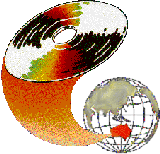
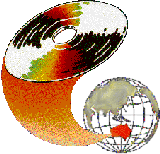 |
George Borzyskowski
Lecturer, School of Design
Curtin University of Technology
The paper will look at three relatively large multimedia projects produced in a collaborative partnership between Anthony Temple, multimedia author and media integration specialist, and George Borzyskowski, a graphic/media designer and design educator. These projects have been developed over the last four years on a specific computer platform, the Commodore Amiga, selected because of its multi-tasking operating system, built in audio and graphical capabilities, video output compliance with the PAL television standard and economical feature availability at the time of project commencement. Two of the systems incorporated touch screen as part of the user interface, the other allowed for mouse or track ball control.Two of the programs were designed for videodisc integration, requiring particular attention to the screen graphics, as computer/video overlaying techniques were to be employed for compositing computer graphics with the recorded videodisc material. A further consideration was colour compatibility of computer rendered screen graphics with composite PAL, as opposed to purely RGB video displays and projection systems. This required careful consideration of screen resolution choice and colour palette selection within the capabilities of the computer delivery platform employed.
Naturally, with all three projects originating from the same media authors, there will be seen to be some inevitable similarities of functionality, but because the programs were for different audiences and different communication contexts, the interactivity capabilities and visual solutions developed needed to be different.
A outline of each project will be given in order to indicate the core goals of each project. Greater, in depth details of two of the projects may be gained from other publications. (Winfield and Temple 1989, Temple 1990, Temple, Pinfold, Latchem and Fox 1991).
The target audience was identified as general, consisting of all age groups from seven years upwards. No computer literacy whatsoever could be assumed on the part of the end users, therefore the system had to be simple to operate and highly user friendly. The computer aspect of this "information system" needed to be made as transparent as possible to the end user, and its operation had to be intuitive. When not accessed for a predetermined amount of time, the system would close down to a "wait to be touched" state, to be reactivated using infrared sensing whenever a potential user approached. An automatic "sleep" mode was implemented for most of the associated hardware as power consumption was an important factor due to the centre's reliance upon solar charged batteries.
The graphic screen resolution for this project was decided upon at 640x256 pixels in PAL mode. The computer platform used, the Amiga 2000, does allow for full video overscan. However this creates a heavy file size overhead and no real benefit in this application was to be gained by the larger size. The computer controlled genlocking device employed permits the masking of overlaid video which would otherwise appear beyond the computer graphic screen border.
As already indicated, the program had to avoid a "computer" appearance and provide a generically appropriate visual feel in keeping with the information presented. Visual control had to be obvious to the user once the basic lesson of touching text based selection "buttons" on the screen had been learnt. Digitised natural voice verbal prompts were employed to encourage users in a friendly way to "touch the screen" at the outset and also in other parts of the program where verbal information is provided outside of the pre-recorded videodisc content. The Amiga platform easily supports sound, so digitised sound files were used to effect with spoken and sound effect reassurances about a user's position in the system.
Operation of the system is achieved by usually no more than six options at any given point in the program. The options are represented in the form of raised buttons, the positions of which were mapped within the touch screen subsystem. Text was chosen to indicate the option function on each of the buttons in preference to icons which would have involved a greater learning curve for the user. Additional indication of location within the program was accomplished by means of colour coding, blue buttons and screens for things to do at sea, green buttons and screens for things to do on land and ochre buttons and colour screens for videodisc and information areas. The exception to this general approach was the use of the WA CALM logo which was always in the top right hand corner of the screen which took the user back to the main menu.
The program was authored to run on a low cost 7 MHz unaccelerated machine with a hard disc. This necessitated particular attention to user feedback and responsiveness in the software design in order to provide instant acknowledgment of access. To achieve this, one of the methods devised was to use a program utility called "Dmouse" which permitted only placing a cursor on the screen for the moment that the screen was being touched. This gave an indication to the user as to where he or she touched the screen. A characteristic beep was the next event called, with three different sounding beeps employed. One was for a successful touch on a target, the next was a touch on a no touch area and the third was the touch that leads to the main menu. With these features incorporated, it was decided that changing the activated screen choice with a brush or overlay was not necessary, thereby saving processor time.
Observation of many users over a period of time has indicated that this simple combination of momentary pointer display with sound support of the action is sufficient immediate feedback for this type of system. The touch screen has proved itself to be a good interface for point of information users. Touch points can be set up in many different parts of the screen as they are only a finger's touch away, especially on a 14 inch screen. In a console type installation with this sort of screen geography, using a mouse or track ball lacks economy of movement and can become tiresome for heavy users. A further factor of significance in this respect was that a mouse, track ball or even a joystick may be a totally unfamiliar control device for the majority of users and therefore an unnecessary obstacle between the user of the system and the information.
An interesting facet of the whole project was the fact that software was being written to take advantage of hardware components which though promised had still not been released by manufacturers. There was much baited breath as components were added to the development system, and more often than not, sighs of relief as things worked out as planned.
The interface graphics of the Ningaloo Project were designed with the aim of achieving clarity and simplicity for the end user while incorporating an element of pictorial ambience in keeping with the subject matter at any given stage. Visual metaphors were introduced to reinforce functionality within different areas of the program. For example, the effect of raised keys with embossed lettering was employed to represent the buttons as something which could be pressed. Bookshelf and open book images were decided upon to represent reference activity. The symbolic actions of picking a book from a shelf and turning pages were further reinforced by appropriate sound effects. Moving or still video colour illustrations within book page picture areas were also employed.
In the production of the graphic elements, an approach was adopted similar to that used in graphic design for television or documentary film, in that general concepts were established at the outset which included the specification of typographic principles and general agreement as to appropriateness and stylistic integrity of the whole. In addition however, rules needed to be established as to consistency in placement of graphic devices representing control function and assignments required within the limited 16 out of 4096 colour palette to maintain colour consistency and allow for video windowing via a genlock. Preliminary work beyond that concentrated on the development of style formats to which various sections of the production would conform.
Selecting from what was available in 1988, the software used on the Amiga for producing the graphic elements was Electronic Art's DeLuxe Paint II for all drawing, text and screen creation functions, NewTek Digiview for still video image capture and processing and Eagle Tree Software's Butcher for image processing, bitplane and palette manipulation. The big practical problems from a graphic designers point of view really relate to the image rendering capability of the software hardware configuration. For someone well versed in drawing with a pencil or brush, learning to draw well with a mouse feels like trying to draw with a brick in one's hand with all the loss of sensitivity which that implies. Image resolution constrained by file size economy is another factor which requires some adaptation. 1n 1988, the difficulty of rendering colour photographic imagery convincingly, within a 16 colour palette was much more of a problem than with some of today's image processing software tools. Using more bitplanes and therefore more colour for graphics would have been possible but at a cost in file size and therefore loading speed and other system overheads.
The main consideration then becomes in effect, not trying to fit a round peg into a square hole in terms of image quality, but rather exploiting the media platform's own particular characteristics and not attempting to imitate those of another. A final thought at this point relates to logic diagrams and storyboards. These can be in the form of simple thumbnail sketches but are essential for an effective author designer team relationship.
Developed for Western Australian Scitech Discovery Centre, a hands on science adventure playground to encourage children to understand science and technology, the Drilling Game was funded by Woodside Petroleum as an element in a larger exhibit. Woodside were the technical consultants on the contents of the project. A film producer, Derek Longhurst of Channel 5, a local media production company, was brought in to write the concept script for the game. Much of this was implemented, but there were difficulties with authoring all the required details and some compromises had to be made.
Although written in an early version of the authoring software CTS Designer, animation files and sound file programs were able to be multi-tasked in with the program to achieve most of the required effects on a standard, 7 Mhz, hard disk based Amiga A500 driving a Sony 2130 PAL monitor with a laminated touch screen. The look of the program was intended to be pure game style using the low resolution 320x256 graphics mode on the Amiga, allowing a palette of 32 out of 4096 colours. This is the normal game graphics mode on that machine.
The target audience were seven to eighteen year-olds who also had access to other learning materials on the Woodside exhibit. An attract loop as written in assembler code as a separate self running module at the start of the program using a graphic sequence with sound which was prototyped with Electronic Art's DeLuxe Video Ill software. Because we had a hard disc system it was easy to include such files (400 kB) without problems of loading. While assembler coding assured almost instantaneous startup it did make subsequent modification to that module inconvenient. Scitech quickly tired of the music accompanying the graphics and the assembler program was shelved in favour of a simpler static attract loop graphic with colour cycling.
There were some constraints on this type of program running on an interpreted authoring language. Responses from touch points on the standard machine were unacceptably slow on the development system. Replacing a slow 30 MB AT hard disc with a Quantum SCSI drive helped thing immensely. The construction of the program required on screen updating of time spent and money left, two of the games variables, to two graphics pages at the same time. The two pages, one the strata diagram and the other the drilling rig floor are capable of being instantly switched at any time. This gives the user the feeling of control over the game environment.
During gameplay, help screens are available at any time if the drilling is stopped. Generally though, it has been observed that users do not bother with these screens which explain the time, temperature, money factors, and the drill controls. The visual format apparently prompts this approach from players as they are more accustomed to interacting with game type software on a purely intuitive basis. A factor built in to the game to give it a sense of immediacy is a penalty associated with doing nothing. Drilling operations are expensive to maintain and the money supply still goes down even if the user does not get on with drilling.
The length of the game was set at about 3-4 minutes and is in keeping with the attention span of the average age of the user within the Scitech environment. To some, the program might feel hurried though if the player misses something there is always the chance to start again from the beginning with a quit command which returns to the attract loop.
This is in sharp contrast to the Ningaloo disc where users might browse for a long time looking at the stills, reading about flora, fauna or locality, or playing and replaying the video sequences. The Ningaloo system was set up for a more relaxed holiday atmosphere. On average visitors to the Milyering Centre in the Cape Range National park stay at the Centre for up to 40 minutes.
One of the factors which permitted the Drilling Game to be implemented in the way it was, that is incorporating large size, screen animated sequences of several dozen frames each, was the release of version 3 of DeLuxe Paint. In addition to the comprehensive paint features of the previous version, real time creation and playback of animation was incorporated. Many of the features, including ADO-like perspective animation of large custom brushes in 3D, ping pong or continuous frame cycling, anim-brush painting and other techniques, enabled the production of several sequences of animation for the game. These were saved directly in standard Amiga IFF delta compressed anim format and were subsequently able to be called and played by a compact utility out of the authoring software.
One feature then missing from version 3, now incorporated in DeLuxe Paint IV was "onion skin", the equivalent to seeing through several layers of paper on an animation light box. Unlike ADO type 3D animation which is software automated and straight forward, the figure animation for the drilling game required constant switching and copying to the scratch painting page in production. Real time animation painting software is a significant development in the toolkit of interactive multimedia production.
The visual prototyping stages contributed to by other designers served to explore a variety of visual environment options in order to arrive at a brief which considered both screen ergonomics and required a subtle expression of non-intrusive "Japaneseness" in order to promote a task positive ambience for the learner. Developmental versions were helpful in eliminating apparent stylistically determined gender bias as well allowing the testing of a variety of program logic and control function options.
The navigation syntax of the system is set up to be very simple to learn. Any buttons with oval corners are selectable. This also includes pictures, which can be clicked on to enlarge or reduce their on screen size from videodisc. Getting out of the system or going to the main menu from any point in the program are relatively easy tasks requiring a maximum of two steps. An important determination was to limit the number of buttons to those absolutely required within any given stage of the program and to avoid, save in the case of four or five video controls, the use of abstract icons and symbols to represent button function. It was felt that this would otherwise unnecessarily introduce a learning requirement in addition to Japanese language, the main function of the program.
Transitions within the program have been kept to cuts, fade outs and fade ins. Complex transitions such as split wipes, page peels etc., which can appear very effective and entertaining the first time material is viewed, on repeated exposure can create frustration and be perceived as interrupting the flow of work. Perhaps a system of post first viewing lock out of visual effects or a set of random variable effects would be more in tune with the requirements of multiple use learning systems. We are still exploring the possibilities of syntax as interactive multimedia develops.
A number of graphic techniques were explored in order to arrive at the final visual solutions incorporated into this project. The 16 colour palette associated with the screen resolution used seemed to be a serious limitation at first, limiting the possibilities for visual subtlety and texture. However, further investigation identified a colour dithering pattern which with appropriate palette adjustment enabled the rendering of apparently smooth colour graduated backdrops and a further technique of "colour stencil in stencil" painting allowed the economical rendering of richly textured graphic decorative elements based on simple line art.
The animation capability of DeLuxe Paint has also been very useful in screen generation for this project as it has permitted automatic painting of common elements to dozens of screen pages at a time making the production process more efficient.
Being a learning system designed to replace work with books, students and teachers expect more structure from a program such as Language Partner than is available in just a browsing system such as the Ningaloo Disc.
The systems use a maximum of 16 or 32 colours on screen from 4096. While 256 or more on screen colours would be useful for dynamic palette swapping, colour gradation or photo rendering; to actually display more than a few colours does not necessarily offer more to a viewer unless graphics with multiple colours are needed to illustrate text. Higher resolutions on VGA and other fast scanning monitors is of course very useful where the application's requirements can be limited to that particular output device. However, in the case of these programs, the presentation context demanded straight forward, inexpensive video integration capability, whether to incorporate videodisc material, or for TV monitor or projection audience display. We concluded that in these cases, particularly in designing the Ningaloo disc project where no other computer/video integration technology was at the time economically viable, and in the case of the Language Partner disc, an economical video compatible delivery system was a positive advantage for end users, and the platform selected, provided the optimum cost performance balance.
Temple, A. (1990) "Amiga in the outback". Description of the WA CALM videodisc project. Amiga User International, March.
Temple, A., Pinfold, C., Latchem, C. and Fox, R. (1992). Language Partner Japanese 1: A case study in cooperative multimedia courseware development. In Promaco Conventions (Ed.), Proceedings of the International Interactive Multimedia Symposium, 157-167. Perth, Western Australia, 27-31 January. Promaco Conventions. http://www.aset.org.au/confs/iims/1992/temple2.html
| Please cite as: Temple, A. and Borzyskowski, G. (1992). The look and feel of multimedia: Three interactive case studies. In Promaco Conventions (Ed.), Proceedings of the International Interactive Multimedia Symposium, 149-156. Perth, Western Australia, 27-31 January. Promaco Conventions. http://www.aset.org.au/confs/iims/1992/temple1.html |