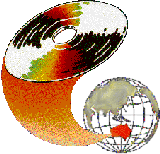
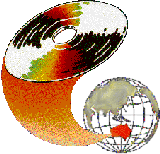 |
Ann Nguyen
Division of Business and Hotel Management
Gold Coast University College of Griffith University
It has revolutionised traditional approach in education, learning and training which are until recently based mostly on text presentation. A new frontier can be reached by innovative uses of interactive Multimedia technology. The design and development of interactive courseware can be facilitated by using powerful multimedia authoring software and tools. The interactive multimedia courseware can be developed using low cost PC/MAC/AMIGA and distributed using compact disc interactive (CD-I), CDTV or laser discs, as well as delivered using existing PC/MAC/AMIGA computer laboratory with local area ,networks or mainframe's workstations.
Instructional designers and educators can now design and implement more responsive courseware based on interactive multimedia using motion video clips, sound, computer graphics, video image and computer texts. The interactive courseware can be designed to provide feedback and to interact with learners. Instructional designers can incorporate user friendly interface to allow learners to be in control of their own learning process and follow their own learning paths. It can be expected that good interactive courseware can be created to tailor to individual needs and motivations. Further, a total computer managed learning environment can be set up to assist educators and instructional designers to monitor and assess the effectiveness of their courseware and evaluate the performance of learners in more uniform and consistent manners.
However, the costs of producing interactive courseware are determined by major life cycle items such as the complexity of design and development, whether audio and video production are involved, types of instructional design strategies employed, degree of interactions provided for learners, as well as types of interactive multimedia chosen and types of delivery platforms used.
The life cycle costing models can vary significantly from tens of thousand to hundreds of thousand Australian dollars, ranging from low cost PC/MAC/AMIGA with VGA/TV monitors to powerful mini/mainframe multimedia systems with high definition video and graphics, professional quality in presentation and interactive courseware using professional video and hifi audio production facilities.
This paper attempts to analyse and quantify actual costs for setting up and running an economical computer based interactive courseware using three different levels of interactivity and different instructional strategies. The actual cost models are based on run of the mill typical development and implementation of computer based interactive education systems in an Australian tertiary institution.
Computer based interactive (CBI) courseware is defined as the computer based lesson or training program which may consist of motion video clips, still images, computer graphics, digital sound, and text. The lesson is modular and non-linear in structure with large number of pre-planned options which can be chosen by the learner based on his/her learning style. It can provide interactive dialogue with learners and respond with appropriate feedback, instructional sequences or additional options which are tailored to the learner's learning ability, interest, pace and inclination.
Interactivity is defined as a two way man-machine communication between a learner and a CBI system.
Level of interactivity is defined as the capability of the total system including all the hardware, software, and courseware components to effect certain predefined characteristics of interactivity between learners and the CBI system.
It should be noted that the concept of interactivity level, as defined here, is distinct from that proposed by the pioneering Nebraska Videodisc Production Group which designed a scale to describe the technical capabilities of video hardware and its associated interactive process. The so called Nebraska scale has been used to measure the degree of interactivity in video production and are defined as follows (Interactive Video Year Book, 1991):
Computer based interactivity level 1 (CBIL-1) is defined as the level of interactivity at which learners interact via computer assisted courseware, authoring software and computer, using keyboard as input, VGA monitor as output, and computer generated text, drawings and graphics as learning media. This level (CBIL-1) relies on computer assisted courseware and/or authoring software as control program to offer basic text and graphic based course materials. It accepts keyboard and/or pointing device as input from learners. A computer generated animation may be included in some CBIL-1 courseware. No video material is involved. Most Australian tertiary institutions implement CBIL-1 courseware as it can be easily delivered via their exiting computer laboratory at relatively low costs without any significant capital investment on video and new computing equipment. The learning strategy for CBIL-1 is mainly instructional.
Computer based interactivity level 2 (CBIL-2): at this level, learners interact with computer assisted courseware, authoring software, computer and Nebraska level 1 video hardware. It accepts keyboard/mouse/remote controlled unit as input, VGA and TV monitor as output, using computer generated text and graphics, still video images, linear video and/or digital sounds as learning media. Learners may manipulate controls of video equipment to play back linear video by using remote control unit or via the authoring software tool. The cost of implementing and delivering a CBIL-2 courseware is obviously higher than that of CBIL-1 courseware, as additional video capturing and editing hardware/software as well as video equipment will be required.
Computer based interactivity level 3 (CBIL-3): at this level learners interact with interactive multimedia courseware, multimedia authoring software and Nebraska level 3+ hardware. it uses keyboard/mouse/microphone/touch screen as input; VGA/TV monitor, printer and amplified speakers as output; and interactive video, still images, digital sounds, computer generated text and graphics as learning media. CBIL-3 courseware may incorporate integrated parts of instructional, experimental, exploratory and free form learning strategies into its overall design. CBIL-3 has the advantage of providing pseudo live action with motion video which can be used to re-enact and simulate live-like situation to facilitate learning.
CBIL-3 courseware is the most expensive to produce and deliver. Despite this, its cost effectiveness, taking into account the quality of in visual information, live action and interactivity, can be better than those of lower levels. It can therefore be a useful supplement to, and in some cases even a substitute for, instructor led course especially for distant learning.
One environment is that of total computer managed learning where an integrated computer managed software system and a CBI courseware deal with each learner individually and provide all learning materials, demonstration, tutoring and testing. The role of the human instructor will be to provide administrative and advisory guidance, interpersonal motivation, discipline and counselling to individual. Each learner has his/her own computer workstation for practice, learning and testing with an input device and his/her performance is constantly monitored by the system. Each learner can choose his/her own learning pattern or path. The instructor uses interactive courseware together with computer managed learning software to customise and manage according to his/her specific teaching methods and styles.
The other possible environment is where CBI courseware is used as a teaching component in which the instructor chooses a lesson plan, selects a segment of courseware that is required and then sets up a menu to prepare for the learner to access a specific segment for browsing or learning.
Table 1 gives a comparative summary of four such learning strategies. A CBI courseware provides facilities and media to integrate different learning strategies into one cohesive environment for effective learning. The fundamental advantage of using CBI courseware is to let each and every learner to develop his/her own cognitive learning strategies .
In order to make a cost effective courseware, the designer must be aware of the learner's mental process and activities which produce response, and be concerned with how information is perceived, organised, retained and applied by the learner. For these reasons, there are cases where additional costs required to implement CBIL-2 or CBIL-3 courseware may be entirely justifiable.
| ||||||||||||||||||||||||||||||||||||||
The life cycle costs for various populations of users/students in the context of Australian tertiary institutions are calculated. The population sizes considered are 100, 300 and 600 and 1000. The life cycle costings are then compared across different CBI models as well as instructor led classroom model.
We assume the pre-existence of subject material which has been prepared from subject syllabus with well structured objectives, layouts, contents, and tests. We do not add the costs associated with the development of subject matters because we assume that they are same for all models considered.
Based on our own experience in courseware development at the Gold Coast University College of Griffith University, we can make the following estimate of time required for courseware development and possible reduction of classroom presentation time for different CBI courseware levels and for an instructor led classroom presentation. The estimates are presented in Table 2.
| ||||||||||||||||||||||||||||||
The courseware development time includes instructional design, coding, testing and implementation for Novell network.
The development time for CBIL-2 courseware is about three times that for CBIL-1 courseware, because of the additional time required for graphics and video design, for scanning and editing still computer/video images, and for overlaying computer generated texts on still images. By comparison, the average development time for CBIL-3 courseware is at least ten times of that for CBIL-1 courseware. This is because of the lengthy time required for designing storyboard, for audio/video production, for post-production editing and mixing, as well as for mastering CD-ROM/laser disc. It should be noted that the development time for CBIL-3 courseware can vary significantly depending on hardware platform chosen, audio/video production quality, and type of multimedia authoring tools used.
We tabulate possible reductions in an instructor's presentation, marking, and assessment times in Table 2 to show the likely benefits for using different CBI courseware. However, we do not take account of these additional cost savings in our calculations of life cycle costings because actual cost savings will depend on subject matters, authoring tools and learning strategies used. It should also be noted that the savings in instructor's time can be further improved by implementing a computer managed learning courseware in additional to CBI courseware.
Table 3 shows typical courseware production costs associated with different interactivity levels of various CBIL models and average material and labour costs as at October, 1991 at the Gold Coast University College of Griffith University.
| |||||||||||||||||||||||||||||||||||||||||||||||||||||||
All estimated times are in terms of man hours. We assume that staff with equal competent skill are involved even if using different authoring tools. Obviously, the breakdowns and times estimated for courseware development are only representative. Actual times taken will vary depending on subject matters, authoring tools and the competency and experience of courseware developers.
The cost estimates for audio/video production and post-production are that of average production costs for near professional quality at Gold Coast University College of Griffith University and costs for disc mastering will vary depending on whether it is done in house or out house, type of optical discs used, and number of discs produced.
We assume that for CBIL-3 model, only ten percent of presentation are of motion video at about $500 per minute video footage and fifty percent voice over and audio at $50 per completed minute. The video footage and audio costs are only a fraction of that of commercial production because we assume all production are done in house ( at Gold Coast University College of Griffith University, we have low cost mini audio and video suites ) and quality of production is of near professional quality.
Table 4 tabulates total life cycle costings for a 20 hour unit for different CBI models based on production costs given in Table 3.
| ||||||||||||||||||||||||||||||||||||||||||||||||||||||||||||||||||||||||||||||||||||||||||||||||||||||||||||||||||||||||||||||||||||||||||||||||||||||||||||||||
All man hour costs are about $30 per hour (as at October, 1991) based on ongoing wages of senior tutors, instructional and graphic designers and programmers.
The average time taken for development of CBIL-3 courseware is taken to be about 10 times for that required for CBIL-1 courseware and 3 times for that required for CBIL-2 courseware based on typical breakdowns of development times given in Table 3.
For each hour of CBIL-3 courseware, there is an additional cost of about $8500 for audio/video production and post-production as well as for disc mastering and replication. If linear video is used as part of CBIL-2 courseware, a similar cost for production of audio/video materials will need to be added to its production costs.
The delivery media assumed for CBIL-1 courseware is diskette at a cost of $1 per student/learner, that far CBIL-2 courseware is diskette and video tape at a cost of $6 per student/learner, and that for CBIL-3 courseware is diskette and optical disk (CD-ROM/laser disc) at a cost of $20 per student/learner.
A typical life cycle of courseware is taken to be 3 years, however, if the life cycle is extended to 5 years after update at end of 3 years, there will be additional cost savings for all CBI models when comparing with an instructor's led classroom presentation.
We are deliberately non-specific on delivery hardware to allow for fluctuations in prices for different Makes of hardware and delivery platforms. However, we take the approach of amortising cost of delivery hardware into hourly machine rental rate. We assume that the typical cost for a delivery workstation including run-time costs for authoring software for CBIL-1 is $3000, that for CBIL-2 is $6000 and that for CBIL-3 is $9,000. If we amortise the cost of workstation over 3000 hours (life time for PC/MAC is between 3000 to 10000 hours), then we can reasonably assume that the life cycle cost of machine rental time to run CBIL-1 courseware is about $1 per hour per workstation, that for CBIL-2 courseware is about $2 per hour per workstation, and that for CBIL-3 courseware is $3 per hour per workstation.
Table 4 shows that a direct comparison based on simplified models of interactivity levels can be obtained. Not surprisingly, the costing models show that as the degree of interactivity increases, the cost of development and delivery platforms increase accordingly. At first glance, the CBIL-3 look like a more expensive proposition than instructor led classroom instructions. However, for a large number of students/learners (more than 1000), the life cycle costs of CBIL-3 courseware can be cost effective. If the courseware production costs can be reduced by using templates, a significant cost saving can be achieved. Together with cheaper delivery hardware (eg. using CDTV student workstations which cost below $1500), the cost of CBIL-3 courseware can be more than halved, making it more attractive and lower costs than that for an instructor led presentation.
| Authors: Dr William Tan is a Senior Lecturer in the School of Accounting and Business, Nanyang Technological University, Singapore. Ann Nguyen is Lecturer (Computing) in the Division of Business and Hotel Management, Gold Coast University College of Griffith University.
Please cite as: Tan, W. and Nguyen, A. (1992). Costing models for computer based interactive systems in the Australian tertiary education context: Effects of learning strategies and degrees of interactivity. In Promaco Conventions (Ed.), Proceedings of the International Interactive Multimedia Symposium, 127-148. Perth, Western Australia, 27-31 January. Promaco Conventions. http://www.aset.org.au/confs/iims/1992/tan-w.html |