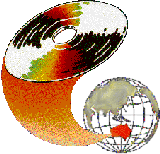
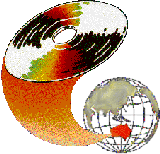 |
One method to introduce moving images onto the screen is to use interactive video techniques, with the moving images stored in CD-ROM or LaserDisk format. This type of image source enables specific sequences to be accurately located and accessed, although the speed of delivery to the screen depends largely on the data transfer rate from the source, which can extend for several seconds. Nevertheless, to be able to accurately access specific sequences within this time scale for presentation, in conditional branching learning programs which branch according to the learner response or choice, has clear advantages over the more common video tape sources, where access times can be in the one minute plus range.
The use of multimedia learning packages to assist in the learning of oscilloscope operation and the gaining of experience in display stabilisation was considered to be a possible solution to the problem, allowing learning and experience acquisition in a non-destructive environment. However this requires the use of moving images.
The Education Technology Unit of the Hong Kong Polytechnic was concurrently developing the use of interactive video for student learning applications, and this technique (which has already been shown to be a very effective teaching/learning medium) was seen to be a possible solution to the problem.
The technology has already been found to be particularly useful in other laboratory situations (Jones and Smith, 1990) and there are many advantages to be gained through this approach. It is possible for students to see certain experiments carried out that they could not otherwise perform themselves (Kahn 1986). Where there is danger of explosions, or exposure to toxic chemicals or electrical hazards for example. At times when departmental funds are being cut and lecturer, tutor, or demonstrator time is being reduced, interactive multimedia technology is a particularly appropriate way of making some practical situations more efficient and effective. It can lead to savings in laboratory times where the equipment/apparatus requires lengthy set up and cleaning operations. Computer simulations can save student laboratory time for large groups on the occasions when it is essential for tutors to check that equipment is set up properly before any measurements etc. can be made. Fully interactive multimedia packages provide self paced laboratory study and experiments can be repeated as many times as the student likes. Interactive presentations lead to less wear and tear on expensive equipment during the initial phases of instruction since students complete the program before actually using the real thing. Finally, programs can show actual equipment in use and through screen simulations students can practise and accomplish certain procedures before they try them out in laboratory/workshop situation.
When a user knows what type of signal to expect to be displayed, the oscilloscope controls can be pre-set to enable the signal, when applied, to be immediately visible - only minor adjustments being required to produce a stable display. To be able to do this, the user needs experience, and this is what students lack when using an oscilloscope initially.
Typically they do not know what type of signal waveform to expect, neither do they know which controls to set in practice to display a given waveform. Since there are several controls on the oscilloscope, each of which can be used to change the display, it is unlikely that a 'trial and error' approach will be successful in stabilising the display. The key to successful oscilloscope operation is therefore to know which control to adjust, and how the adjustment will change the display, such that successive adjustments to each of several controls will cause convergence to a stable waveform display.
From the students' point of view, the access to oscilloscopes in laboratories cannot usually be at times which they consider to be convenient, nor for periods long enough for them to acquire sufficient expertise, because of operational requirements. Typically, students acquire this expertise over a long period of time (1 to 2 years) in the course of conducting laboratory experiments which require the use of oscilloscopes as tools. Often acquisition of these skills obscures the required concentration on reaching the actual objective of the experiments being conducted.
The requirement of the interactive package is for the student to successively adjust controls, observe the changes in the moving waveform, and achieve convergence to a stable image. Such a package therefore needs moving images on the computer screen of the results of control manipulation on the simulation.
The structure and content of the complete interactive video presentation is shown in figure 1. All the boxes labelled "Demonstration" are presented from the LaserDisk while those labelled as either "Test Yourself' or "Activity/Problem" are computer generated presentations.
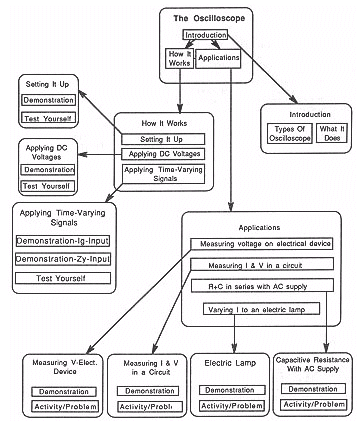
Figure 1: Content and structure of interactive package "The Oscilloscope"
The video taping was done partly in the Education Technology Unit's studio and partly on location in the Electrical Engineering Department's laboratory. The conversion of the tape to laser disk was done by an outside company in the UK.
A Macintosh IIx with VideoLogic's DVAI Macintosh and 8-bit Graphics cards installed along with Apple's standard 13 inch colour monitor met the basic hardware requirements. VideoLogic also provides similar cards for the IBM and its compatibles. These cards along with their exclusive MIC (Multimedia Interactive Control) System H software puts a complete multimedia production studio into any Macintosh H or IBM computer. The DVA-4000 card allows live video to be played on any standard RGB colour monitor (in either PAL or NTSC) with ability to combine the live video pictures with computer generated text and graphics. The DVA card also allows pictures to be captured via a video camera.
The laser disc video pictures were captured via a Sony LDP 3600 Dual System Laservision Disc Player. The addition of an appropriate colour scanner, though not essential, proved useful in that some computer graphics were generated from colour photographs of oscilloscope screens using the scanner. This tended to speed up the process.
MacroMind Director, Authorware Professional and Studio 8 made up the major items of software used to create the computer simulations and other graphics screens. The MIC System II software already mentioned enables the creation and running of multimedia applications developed in MacroMind Director, MacroMind Media Maker, HyperCard and Authorware Professional. Authorware Professional is available for both the Macintosh and MS-DOS presentations while IBM Linkway is similar to HyperCard and it is possible to convert any HyperCard stack to IBM Linkway. Spinnaker PLUS, which is very similar to HyperCard, gives full colour presentations and will run on the IBM under Microsoft Windows.
The only other system requirement was for the Macintosh System Software to be version 6.0.3 or above and 32-bit Quickdraw must be installed in the Macintosh System Folder.
Video tape and laser disc production along with the technology required to deliver interactive video packages is not cheap and it is essential to be selective about the topics covered by multimedia interactive video presentations. Interactive videodisc technology in those areas of laboratory work mentioned at the beginning of this paper will more than likely continue to grow not only because of the advantages already identified. There are other benefits. Interactive video programs do allow students to easily review materials at a later date, they can relieve potential overcrowding of laboratories and workshops, they provide opportunities for students and teachers to better utilise their time (Jones & Smith 1990). Interactive video presentations can also be used in large group studies as well as by individual students. Many generic video discs are now available and with authoring systems such as HyperCard, Authorware Professional, Linkway and PLUS it is possible for lessons to be tailor made using these discs.
Kahn, B. (1986). Computers in science: Using computers for learning and teaching, Cambridge: Cambridge University Press.
| Authors: Howard Loxton is currently the leader of the Curriculum & Instructional Services Section of the Education Technology Unit of the Hong Kong Polytechnic. Keith A. Oldfield is currently a Principal Lecturer in the Department of Electrical Engineering at the Hong Kong Polytechnic.
Please cite as: Loxton, H. R. and Oldfield, K. A. (1992). Moving images in multimedia computer aided learning packages. In Promaco Conventions (Ed.), Proceedings of the International Interactive Multimedia Symposium, 105-109. Perth, Western Australia, 27-31 January. Promaco Conventions. http://www.aset.org.au/confs/iims/1992/loxton.html |