Video conferencing at Pemberton District High School
David WellsLT Coordinator
Pemberton District High School
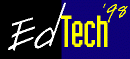
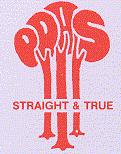
Video conferencing at Pemberton District High SchoolDavid WellsLT Coordinator Pemberton District High School |
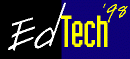 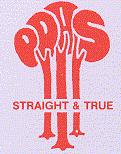 |
Introduction
We first tried video conferencing in late 1997. Technically it worked but we had limited educational uses for it. Most of the teachers, (myself included), were reluctant to use it. I think it scared us. Chatting to strangers around the world without any real sense of purpose was a frustrating and nerve racking business.
This year (1998), we purchased another camera and set up some 'in-house' video conferences, from one end of the technology centre to the other. The teachers were much more relaxed about learning to use the technology when they could see the other person via the computer and by turning their heads. We now have a few staff who are quite proficient in using the technology and some who quite enjoy a chat with people all over the globe ( I still find it a nerve racking business!!).
[ Top ]
Our School
Pemberton District High School is a small school in the south west of Western Australia. The school is about four hours drive from Perth. The school has about 250 children, from four year olds through to fifteen year old attending. (Kindergarten to Year 10.) The staff at the school number just under 20, with many of our staff working part-time. We have a very stable staff, (the last transfer out was in 1996). The school is a member of the Technology Focus Schools Project, (see the Pemberton District High School Home Page for more details of this project), and all the staff are committed to improving the learning and teaching for our students by exploring the opportunities offered by technology. The staff at PDHS are not all computer experts, there is a wide range in levels of computer competence, but this lack of expertise has not been a problem because of the very sharing nature of the staff. We have a technology support team, (comprised of teachers, admin, clerical and library staff), who offer classroom assistance to teachers who need help in completing a specific learning outcome with their students.
[ Top ]
Educational opportunities using video conferencing
Whilst we are not experts in the use of video conferencing, we have found some educational uses, (at last!!! it took us nearly six months).
Video conferencing should not be used in the same way as Chat Channels or ICQ. Video conferencing, although a terrific communication tool, does not really achieve much without some 'focus' or expected outcome from the conference session. This is just my opinion, I'm sure that many will disagree with me, but nothing I have seen from watching many hours of 'undirected' friendly chat with my students has suggested any real educational benefits.
I have used video conferencing in LOTE, to link my students up with a teacher in Japan. We hope to do a classroom to classroom linkup this month (May 98). We have done linkups to schools in Victoria and within Western Australia, we have linked to educators in India, Canada, USA, UK, Japan, and Israel. We have had students and staff chatting in a 'undirected' manner with people all over the world. I am not convinced that we are getting the full educational advantage possible for our students by using video conferencing yet.
I would like to see video conferencing used as a tool within another body of work, for example talking to a class in Japan as part of LOTE, or talking to someone in India as part of Asian Studies. Collaborative projects also could greatly benefit from the appropriate use of video conferencing.
Video conferencing certainly has a part to play in delivering meaningful content within the curriculum, but at this stage I don't see a lot of meaning or purpose coming from video conferencing sessions. I am sure that meaning and purpose will come very soon after we learn to ignore the technology as such and use it as just other tool in a teacher/learner's resources.
[ Top ]
Our approach
"the really nice thing about not planning is that failure comes as a complete surprise, and is not preceded by periods of stress, worry or depression."We did not plan, we got lucky. We purchased a camera while we were in Victoria on some school holiday PD. We, (a group of 8 staff), visited some schools to see how they integrated Learning Technology into their day to day classroom. Doveton North PS in south-east Melbourne was using video conferencing to linkup with a school in Texas. Several of our staff expressed interest in using the technology in our school, we purchased a fairly expensive video camera with video capture card and came back to Pemberton very excited with the possibilities. The camera did not work with the software supplied. Luck, not planning, got us around this problem. I hunted the net to find the drivers for the type of video capture card, (out dated), we had bought. What could have been a complete waste of money, ( a camera and card purchased without warrantee from a very small computer company on the other side of Australia), turned out to be a very good 'learning experience' and an exercise in frustration . Eventually we did linkups back to Doveton North PS on several occasions, (Thanks Garry and Jeff), with a variety of different conferencing software packages. At this stage, the staff could see the possibilities but with the combination of software idiosyncrasies and difficulty of actually establishing a conference the staff lost interest.
[Mark Weber's email signature. Mark is the current ECAWA President]
At this stage I posted several messages on listservers around Australia, asking if anyone was doing anything 'educational' with video conferencing. I got very little useful response. What does a lazy teacher do when money has been invested and nothing is happening as a result? Simple, he/she gives the problem to her/his students! The year 9/10 LT class was set the challenge of finding an educational use for video conferencing. Within a few days of passing the problem to the students, we had a queue of students wanting to use video conferencing. There was MUCH activity on the network but in my opinion very little educational value, apart from one student who found a student in Japan to practice her Japanese with. The system needed constant teacher supervision and had many real disasters (these disasters will be discussed in Problems encountered).
The next bit of luck came when I was in Perth and was asked to demonstrate a video conference session, I had no equipment with me so I visited a company that we always deal with for all our equipment if we can and lo and behold they had a new camera that I could borrow for the conference at the School of Isolated and Distance Education [SIDE]. The video conference did not work, but that's okay, I learned a whole lot about the new camera and so we bought that too (the demonstration at SIDE was a spur of the moment thing, the purchase of yet another camera was a spur of the moment thing.... isn't planning great!!).
The new camera did not require any video capture card, it came with software that worked, it could do still photos, it could do video capture and it could work straight into the Microsoft Netmeeting program. All of a sudden video conferencing became very easy. The staff fell in love with video conferencing all over again. We have been sung to, had geography lessons and lifestyle discussions from all over Canada. We have had many offers of sex education type lessons, (very graphic), from USA, we have been amazed, appalled, entertained and educated.
[ Top ]
The School's network
Pemberton DHS runs a small peer to peer network of 20 Pentium machines all running Win 95. We don't use any additional software for the network, it is simply Microsoft Network with Windows 95. The Cat 5 network, (which I built myself), extends over a distance of about 250 metres. This distance is attained by using Hubs at about 85 metre intervals to link to other work areas, the Hubs boost the signal and allow us to exceed the 85 metre limitation, end to end, on Cat 5 networks. We have a 16 port hub in the Learning Technologies Centre with 11 student machines linked to the 'Server'. The Server provides access to 2 CD-ROM stacks, (7 CDs in each stack), a Laser printer and an Averkey for student presentations. Any machine in the school can access the server.
The Library, (which adjoins the L.T. Centre) has 2 machines connected to the hub in the L.T. Centre. The cascade port off the 16 port hub connects to an 8 port hub in Primary Area 2. Primary Area 2 has 4 machines with 2 shared colour printers. The cascade port off the 8 port hub connects to another 8 port hub in Primary Area 1. Primary Area 1 has 4 machines, 1 colour printer and an Averkey connected to a large screen television. Any machine in the school can access the CD-ROMs, any printer, and has Read Only access to all hard disc drives on all other machines. (This shared read only access means that a student does not need to use the same machine to continue with work that may be on another machine). All machines in the school have access to the Internet via a router and a single high speed dial up modem connection.
The Router, (a Lantronics LRS-1), connects to the 16 port hub in the L.T. Centre. The router then connects to a Hayes Optima 288 Modem. All machines in the school have their own IP address, (203.57.222.43 for the server for example), and all machines use the router address, (203.57.222.33), to connect to the Internet. We do not use any additional 'gateway' software. We use TCP/IP network protocol which is standard with any Window 95 based machine.
Isn't Internet access terribly slow I hear you asking!! Not really, it is rare that all the machines want access to the Internet at the same time, although it does happen. When this does happen there is a noticeable but not unacceptable delay in opening large graphic based Internet pages. So far it has not been a problem.
[ Top ]
Video conferencing hardware
The school has 2 cameras, the first one purchased was a Creative Labs Camera which required a video capture card. The software supplied with the camera was out of date and would not work with the video capture card. It required a considerable amount of time and effort to locate and download the updated software that was needed. This combination now works well.
The second camera is a Connectix Colour QuickCam. It does not need a video capture card. It plugs into a parallel port on the computer for data exchange and plugs into the keyboard for power to the 'golf ball' camera. It comes with Video and Snapshot capture software. My students, (Year 6-10), like to use the Connectix to capture video clips of themselves to include in PowerPoint presentations or in their own Homepages. The school is very happy with the reliability and ease of use of the Connectix and has two more on order.
The Creative camera cost about $400 in 1997 but was quite expensive in time and effort to set up. The Connectix cost $350, (just before the $A took a dive), the Connectix currently costs around $400. Both systems of course require a $20 microphone plugged into the machine's sound card for video and audio linkups.
[ Top ]
Video conferencing software
At Pemberton DHS we have tried 3 different video conferencing software systems, Cinevideo, White Pine CuSeeMe, and Microsoft Netmeeting. Each of these systems work well 'technically'. One problem with each of these systems was that you can only conference to others running the same software. The latest version of CuSeeme will apparently conference with NetMeeting as well.
The teachers found Cinevideo difficult to use, it was technical to set up and not very user friendly. I used it a few times and found it to be okay, (but I am an ex-technician so maybe the teachers are right). The main problem with Cinevideo was that we could not find people with similar needs or interests to conference with. I found lots of semi-naked ladies and men with all sorts of interesting suggestions, but I don't teach anatomy or sex education at our school so could see little value in conferencing with these people.
White Pine CuSeeMe is a very slick, easy to use video conferencing system. I download a trial copy off the net, from www.wpine.com, it self installed and worked perfectly. Unfortunately I could not locate an Australian supplier and I don't use Visa, MasterCard or American Express so I could not purchase the software. The new version, (3.1 I think), of CuSeeMe allows for up to 12 people to be in a video/audio conference at any one time. It will also allow conferencing with NetMeeting users. The advantage of being able to conference with NetMeeting users is simply one of numbers, there is a lot of people around the world using NetMeeting, (I guess because it is part of Window 95). So being able to conference with NetMeeting users greatly increases the chances of finding someone of interest to conference with. I will be downloading the latest version of CuseeMe to test multiple user conferences and NetMeeting compatability, if it works the school will purchase 4 copies at about US$60 a copy. It really is very slick and easy to use.
NetMeeting is a standard part of Windows 95, so their are lots of people out there using it for video conferencing. NetMeeting allows for only one to one video/audio conferencing, however it has lots of other nice features like:
Electronic WhiteBoard, both users in the conference can draw on, type on, or insert graphics to a shared whiteboard,One problem with NetMeeting is that new releases of the current version, (2.1), are constantly made available. Some releases are not compatible with earlier versions and releases of the current version. It is very frustrating to be able to see someone in the online directory of users and not be able to conference with them because the releases or versions don't recognise each other!Multi User 'chats', many users can use a conference as a keyboard chat session, (similar to a chat channel),
File Transfer, users can exchange files while they are conferencing.
The time differences around the world also causes some problems in finding a 'window of opportunity' to conference from school to school. We have located people from all over the world who are prepared to talk to our students but because of the time differences it is difficult to find a convenient meeting time. Locating people in a similar time zone is of course possible, but then we have a language problem. At this time there seems to be very little happening in Australian schools in video conferencing so there is a need to conference to the world.
I am sure that as video conferencing becomes more commonplace then these two problems will become less of an issue for schools.
[ Top ]
Handy tips
I thought I would just mention a few things that we have discovered while learning to use video conferencing.
As video conferencing becomes more commonplace in Australia, then so shall the educational uses become more apparent. Everything from simple collaborative projects, to University tutoring, to teacher in-servicing, to LOTE, to union branch executive meetings, to Special Interest Group meeting, to Virtual Toucans, to just good old fashion communication and sharing is or will be possible using video conferencing.
The use of video conferencing will only be limited by the imagination of the professionals who are charged with using all the technology at their disposal to encourage and promote sound educational outcomes for their students. The uses of video conferencing are limitless!
If you have any questions about how to or why get started with video conferencing or have any suggestions for improving this page please email me at david@karriweb.com.au at home or pembydhs@karriweb.com.au at work.
[ Top ]
| Author: David Wells is Learning Technologies Coordinator at Pemberton District High School, Western Australia. David's article is based upon his pages at http://www.karriweb.com.au/~pembydhs/vconf.html
Email: david@karriweb.com.au or dwells@highway1.com.au Please cite as: Wells, D. (1998). Video conferencing at Pemberton District High School. In C. McBeath and R. Atkinson (Eds), Planning for Progress, Partnership and Profit. Proceedings EdTech'98. Perth: Australian Society for Educational Technology. http://www.aset.org.au/confs/edtech98/pubs/articles/wells.html |
[ Top ]