LearningSpace for on-demand distance education: A demonstration with curriculum questions attached
James MoulderEducation Consultant
Corporate Systems and Monash Mt Eliza Business School
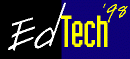
LearningSpace for on-demand distance education: A demonstration with curriculum questions attachedJames MoulderEducation Consultant Corporate Systems and Monash Mt Eliza Business School | 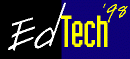 |
LearningSpace is a Lotus product for supplementing or replacing classroom teaching and learning. Two questions are used to describe what it is and how it works: What is it? And what do students say about it? A third question - Why is LearningSpace like a telephone? - is used to clarify the difference between synchronous and asynchronous learning, to explain the demand for on-demand learning, and to list some of the challenging curriculum questions raised by LearningSpace. In particular, positive and negative feedback from MBA students at Monash Mt Eliza Business School in Melbourne, Australia, is used to list some of these challenges and opportunities.
I will use a third question - Why is LearningSpace like a telephone? - to clarify the difference between synchronous and asynchronous learning, to explain the demand for on-demand learning, and to list some of the challenging curriculum questions raised by LearningSpace. In particular, I will use positive and negative feedback from MBA students at Monash Mt Eliza Business School in Melbourne, Australia, to list some of these challenges and opportunities.
 |
 | |
| The Schedule gives students a Map and a timetable for the course. It lists three kinds of assignments and their due dates - MediaCenter Assignments, Discussion Assignments, and Written Assignments. It also contains and gives the due dates for self assessed and instructor assessed multiple choice tests, true/false tests, and open ended tests. |
 |
The Assessment Manager is reserved for the instructor and used to set tests, administer surveys and give students self-assessment exercises. It also has a grade book for calculating and recording the results of tests and other assignments. |
 |
The CourseRoom is what LearningSpace is about. It's where students do various kinds of Discussion Assignment (like discussing a point, answering a question, voting on an issue) and various kinds of Written Assignment (things like essays and projects). |
 |
| The MediaCenter contains learning resources - things like articles, abstracts, graphics, audio and video clips, CD-ROMs, and hotlinks to Web sites. | The Profiles gives each student a "home page". They use it to introduce themselves to each other and to the instructor with a picture, their contact information, and brief descriptions of their education, experience and interests |
This freedom to choose is possible because LearningSpace is a flexible and versatile tool that enables them to select and integrate three learning objectives, three learning models and three kinds of technology.
Learning objectives - the desired outcomes of education - are usually defined in very course-specific terms. But they can be defined more broadly in terms of three types of desired outcome - transferring information, acquiring skills and changing mental models, with a mental model defined as a set of deeply ingrained assumptions, generalisations, pictures or images that influence how we understand the world and how we behave in it.
Learning models are yoked to the three types of learning objective.
Learner centred learning goes with acquiring skills. It assumes that learning is about individuals actively creating knowledge rather than passively receiving it, and that instructors should coach students and stimulate their curiosity. Creating learning experiences is the name of the game.
Team centred learning goes with changing mental models. It assumes that learning is about teams creating and sharing knowledge and that instructors should assist students to create and share it. Giving and receiving feedback is the name of the game.
Interaction technologies - computer-based training programs, CD-ROMs, some Web sites - can supplement or replace learner centred learning which has acquiring skills as its objective; but most of them do not allow their users to interact with each other or with an instructor.
Collaboration technologies - telephone and video conferences, Web based discussion groups - can supplement or replace team centred learning which has changing mental models as its objective; but they are very expensive and not always user friendly.
| Learning objectives | Learning models | Enabling technologies |
| Transferring information | instructor centred | distribution technologies
audio and video tapes some Web sites |
| Acquiring skills | learner centred | interaction technologies
some Web sites |
| Changing mental models | team centred | collaboration technologies
some Web sites |
LearningSpace either supports (audio tape, video tape, CD-ROMs) or imitates (Web based discussion groups) many of these technologies. And so it can be used to reap the benefits attached to the three learning models and the three learning objectives. And because it allows instructor centred, learner centred and team centred learning models, it can supplement or replace classroom focused ways of transferring information, acquiring skills and changing mental models.
In the MediaCenter, you can annotate a document. In the CourseRoom, you can vote on the leadership style you would like your boss to have, start a discussion on anything that interests you, or join a discussion on learning modes, personality tests or the future of work. There are hotlinks to Web sites in the Schedule and the MediaCenter, and an attached file in the CourseRoom will help you discover how your brain works. Finally, the student version of Help will give you more information about LearningS pace than I have provided.
Their negative comments tell us they come to LearningSpace expecting it to simulate what happens in a classroom. And so - instead of seeing it as a new way of learning - they compare apples and oranges and tell us they miss the warmth of face-to-face learning, the spontaneity of classroom conversations, and what tone and gesture contribute to communication.
What they miss is real, but the other side of the coin mustn't be forgotten: these students are improving their reading and writing skills, and - more generally - their ability to communicate their ideas crisply and clearly in an e-mail type environment.
This method of learning is challenging. In lectures one can absorb the content while remaining a passenger. In LearningSpace you are actually asked to drive the car. You can't simply sit back; every question demands thought and response.I'm enjoying this way of learning more than the normal classroom. It allows continuation of discussion without the time pressures of normal classroom time.
I enjoy the discussion, and the chance to take my time entering my ideas. I also enjoy having my say, which quite often does not happen in the real classroom.
I have time to think over the questions and give my best shot to answer them. I don't think I have much time to think about the questions when they are given in a class.
I'm finding LearningSpace very enjoyable as it offers a lot more flexibility than having to attend lectures at a specified time.
It makes taking notes a breeze as everyone's comments are on the record.
I felt I was always in touch with others in the course, especially when I was in the US. I felt I was still part of Monash Mt Eliza Business School. What I mean is that there is a feeling of connection.
One drawback is that I can't enjoy a coffee with you during the breaks!I find it a great medium with only one drawback - you can't use all your senses to determine the tone of the CourseRoom discussion.
I found studying in LearningSpace both interesting and challenging, but it has confirmed for me that there really is no substitute for face-to-face teaching, and the instantaneous interaction with other students.
Because I think LearningSpace is like a telephone, I first want to underline some of the things we take for granted about telephony. I then want to clarify the idea of on-demand learning by highlighting the differences between synchronous and asynchronous technologies. Finally, I want to list and comment briefly on the challenges that are raised by the demand for anytime and anywhere learning.
Telephones are interactive. Unlike a television show - which is a huge, packaged chunk of content - a telephone call is a back-and-forth exchange between two people, where each turn depends on information received from the other end.
Telephone calls are made by a user exactly when it's convenient. Obviously, the person receiving the call may be inconvenienced. Fortunately, when LearningSpace is the receiver, there's no inconvenience because it's in a computer.
Compared with travelling to see someone, telephoning is inexpensive. And so almost everyone can have their say, whereas only a select few can afford to produce or use expensive and sophisticated "broadcasting" technologies - like sophisticated CD-ROMs, video conferencing and television.
One more point. I have used telephony as a metaphor for LearningSpace because more people use telephones than e-mail. But it's worth noting that e-mail has the same four properties - it's mainly one-on-one communication; it's interactive; messages are sent exactly when it's convenient; and it's inexpensive. And, if voice-mail is brought into the story, both telephone calls and e-mail messages can be recorded and accessed by a third party.
Obviously, LearningSpace is not a telephone. And although it's more like e-mail than telephony, it isn't e-mail. But most of what goes on in LearningSpace is open to everyone who's registered for the course. And it's not expensive; it's interactive; students use it exactly when it's convenient; and a lot of the commenting and questioning is one-on-one. For all these reasons, it's a cool tool for delivering on-demand learning.
If we flex these options, this is what we get.
| Specified time or anytime? | specified place or anywhere? | tools/technologies? |
| Specified time | specified place | classrooms, tele conferences, video conferences, all the libraries that have opening and closing times |
| Specified time | anywhere | portable radio, portable television, online chats for people with notebooks |
| Anytime | specified place | libraries and learning centres that are always open - like the library at Linacre College, Oxford, and the computer room at Monash Mt Eliza B-School |
| Anytime | anywhere | books, CD-ROMs, audio tapes, video tapes, LearningSpace |
The top and the bottom rows give us the extremes - SSL for specified time and specified place learning; and AAL for anytime and anywhere learning. The bottom row also tells us that LearningSpace isn't the only technology for delivering AAL - we can use books, CD-ROMs, audio tapes and video tapes. But the alternatives are either not interactive or not inexpensive; and so the e-mail like capabilities of LearningSpace make it an easy and attractive option for delivering AAL or on-demand learning.
At an emotional level, it's curiosity about how to use a computer and Internet driven technology like LearningSpace to create learning opportunities for students. It's also the fun that comes from abandoning the comfort zones that go with SSL to experiment with the challenges and opportunities created by AAL.
At a rational level, it's an awareness that classroom focused learning is only one example of the contrast between AAL and SSL, only one example of education that is constrained by students and teachers having to be at a specified place at a specified time.
Because the equipment/technology that is required is tied to a specific place, tele conferences and video conferences are other examples of SSL, because - although the students do not have to be at the same place - they do have to be at a specified place. And they have to be there not only at a specified time, but at the same real time.
Generalising on this insight, we can see what's up. And what's up is whether there's a demand for AAL - for learning that's available on-demand because it's been freed from the constraints of specifying when and where it will occur. What's also up is whether it's desirable to try to satisfy any demand there may be for this kind of learning.
Both issues have a positive spin that comes from the comments that were made by the Monash Mt Eliza MBA students.
Some of them tell us that - from a market perspective - AAL is good news. Why? There are a growing number of people who find it difficult to commit themselves to learning opportunities that place constraints on when they can learn. For example, at Monash Mt Eliza, many of the part-time students complain about the fact that classes are scheduled, or scheduled at inconvenient times. They are saying that they want to decide when they learn.
I'm finding LearningSpace very enjoyable as it offers a lot more flexibility than having to attend lectures at a specified time.Others tell us that - from an educational perspective - AAL is good news. Why? Perhaps more than SSL, AAL requires - and therefore inculcates or consolidates - reflective thinking, time management, and taking responsibility for one's learning.
This method of learning is challenging. In lectures one can absorb the content while remaining a passenger. In LearningSpace you are actually asked to drive the car. You can't simply sit back; every question demands thought and response.Do the comments from the MBA students tell us that AAL is superior to SSL?I enjoy the discussion, and the chance to take my time entering my ideas. I also enjoy having my say, which quite often does not happen in the real classroom.
I have time to think over the questions and give my best shot to answer them. I don't think I have much time to think about the questions when they are given in a class.
I don't think so, because delivery technologies don't enhance or detract from learning. And so both AAL and SSL offer endless scope for good, mediocre, and bad learning experiences. In other words, the value of a learning experience doesn't depend on the tools that drive SSL and AAL; it depends on how students and teachers use these tools.
What do you get when you SWOT LearningSpace by asking about its strengths, weaknesses, opportunities and threats as a tool for delivering on-demand learning?Although these questions have only been listed, I hope they will help to stimulate research and reflection on how to be an effective teacher in LearningSpace when anytime and anywhere learning is the name of the game.Which learning objectives and learning models lend themselves to on-demand learning in LearningSpace?
Which kinds of supplementary enabling technology are user friendly and effective tools for creating and receiving on-demand learning opportunities in LearningSpace?
What are the similarities and the differences between traditional forms of correspondence education and on-demand learning in LearningSpace that is confined to using texts and Web sites as learning resources?
How flexible or rigid should an on-demand course timetable be? For example, should it have many deadlines and due dates, or only a start and an end date?
What are the generic and specific learning skills and life skills that students require to benefit from on-demand learning in LearningSpace?
How can on-demand learning in LearningSpace help students to acquire or consolidate these skills so that they learn how to teach themselves?
What are the generic and specific teaching skills and life skills that instructors require to deliver effective on-demand learning opportunities in LearningSpace?
TeleEducation's bibliography of studies showing that delivery technologies don't enhance or detract from learning at http://teleeducation.nb.ca/phenom/
Jakob Nielsen's Alertbox article on the telephone being the best metaphor for the Web at http://www.useit.com/alertbox/9705b.html
The Lotus Institute's White Paper on LearningSpace - Distributed Learning: Approaches, Technologies and Solutions - at http://www.lotus.com/services/institute.nsf
| Author: Professor James Moulder Corporate Systems Pty Ltd and Monash Mt Eliza Business School Phone: +61 3 9548 0704 Fax: +61 3 9548 0714 Email: plato@corporatesystems.com.au http://www.corporatesystems.com.au/ Please cite as: Moulder, J. (1998). LearningSpace for on-demand distance education: A demonstration with curriculum questions attached. In C. McBeath and R. Atkinson (Eds), Planning for Progress, Partnership and Profit. Proceedings EdTech'98. Perth: Australian Society for Educational Technology. http://www.aset.org.au/confs/edtech98/pubs/articles/moulder.html |