
 |
EdMOO [HREF 1] was created in mid 1995 as an environment for teachers to experience the text based virtual reality environment offered by a MOO. It was intended to provide a place for discussing education and training issues, and possibly to be supported by an online document library. This paper describes the growth of EdMOO and its adoption of multimedia artefacts to enhance the communications within the MOO. The development of the Drover [HREF 2] software with programmed extensions to EdMOO permits participants in an online meeting to display documents, graphics, sounds, movies, in fact any of the media supported by Netscape, to others in the same virtual place.
Multiple User Object Oriented Dungeons (Domains) have some tradition in education and professional support. TECFAMoo [HREF 31 and BioMOO [HREF 4] being well known sites with primary interests in education for the former, and support of biological scientists for the latter. The EdMOO project began as a text based MOO for local teachers to use as a meeting place. Rather than make use of existing MOOs, this assumed that Australian teachers would be more inclined to adopt a new system where there was a strong likelihood that other participants were also novices, and whose motives for using the system were likely to be similar to their own. At the time of writing, a number of teachers from Victorian schools are being introduced to EdMOO, and their communications and constructions are to be studied. The research will document the development of the MOO itself, as well as the quality and style of communications with a focus upon the place as a system for professional development support.
It was (and still is) envisaged that the environment of EdMOO would be created and put into a state of frequent change by the participants, as their requirements and programming skills developed. Being realistic about the amount of time that teachers have available has meant a strong focus in the initial stages upon creating useful tools, manuals, and shortcuts.
... highly malleable and rich interactive collaboration space providing interactive (chat), store and forward (mail) as well as posting (mailing list) and news features to its virtual denizens, many of which have incorporated MOO into their daily routine... staying connected to friends, colleagues and other team members all day.Various issues in the implementation of the "Text Based Virtual Reality" produce problems for the interactive players. These include difficulty in programming objects, and navigating the MOO. Not surprisingly, the development of the World Wide Web has inspired various MOO developers to look at ways of integrating the technologies for the benefit of MOO players. Work at E_MOO [HREF 6] has produced a WWW interface to the MOO, or a least the potential for this, by allowing the MOO server to distribute HTML documents (Web pages) on a separate port. Coppieters of BioMOO [HREF 7] recognises the communications and programming issues, but confirms the communication focus of the environment.
To use the MOO as simply a provider of web pages is a waste of one of this VR system's greatest strengths: live communication. Second, limitations in the current MOO servers make it difficult to automatically add web manipulation features to all MOO objects, and instead, such object manipulation must be custom designed for each object class. This is expected to be solved by the release of the LambdaMOO server version 1.8.0 sometime in the (hopefully near) future. Until then, most object manipulation is best performed via the telnet window.Interestingly, similar observations have been made at EdMOO, however the importance of providing a simple and effective means for players to display and simultaneously view multimedia objects was considered paramount. EdMOO operates with rather limited resources. The BioMOO approach to objects presents a powerful interface whereby programmed objects in the MOO can be viewed using the object number. This is in the form http://biointo.weizmann.ac.il:8000/99anon/anonview/4715 [HREF 8] where "4715" is the object number of the room or object. This system permits a navigation and exploration of the MOO itself using the WWW browser.
EdMOO takes a rather different approach at the outset. Here we are concerned with players (teachers) being able to display images, sounds, documents which are relevant to the topic under discussion. EdMOO is not at present treating the WWW interface as a MOO navigational tool. Furthermore, it deliberately avoids automatically providing graphical or sound representations of objects as this might interfere with players' perceptions of the objects they encounter. To explain this, we might consider the coffee shop, which is a space within EdMOO. Adding multimedia functionality could have provided a graphical display of one person's image of this space. At present it is described in text only, and this is the desired behaviour since each player within the coffee shop will use that space in the context of their own interpretation of the text description.
... there are booths around the edge of the room, and small, round tables. An impressive espresso machine...[HREF 9]
Most importantly, the objects being played or displayed need not exist on the local server, but may exist anywhere on the Internet as long as the players have access.
The ability to display objects is dependent upon player status and the "room" being used. For example, in three meeting rooms have been built, only registered players may display objects to other players. In EdMOO, rooms are programmed to allow the "showsite" command. Upon reception of the instruction, the Drover program on each player's computer will trigger Netscape to load the URL indicated. Other commands include "whispersite", whereby a player may cause a URL to load secretly on one other player's screen.
The Drover package adds multimedia functionality to EdMOO through its programmed interface with Netscape. Obviously, players using multimedia must have Netscape installed. At this level, EdMOO adds to the communications artefacts which a teacher-player may call upon while interacting with others.
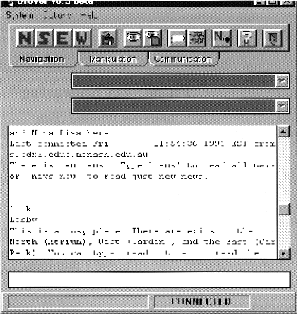
Figure 1: The Drover software screen
As with any LambdaMOO, EdMOO permits privileged players to create virtual objects in various spaces or rooms. The environment of EdMOO additionally allows programmed objects to perform URL loads at the player's workstation, or indeed at other players' workstations. As a simple example, in the Lobby, the command "look david" causes the MOO to respond text "It's the famous sculpture.", and simultaneously, Netscape loads a picture of that statue from a distant Web site. At the time of writing, a Jukebox in the Coffee Shop had been programmed to output various entertaining text messages in response to players' instructions. (Grover, Interaction in the Coffee Shop, 1996) [HREF 10]
Kick JukeboxCode may be added to this object that would allow the Drover client to perform any number of Internet functions:The Jukebox lights flicker onPlay Sgt Pepper'sThe sounds of Sgt Pepper's fill the coffee shop
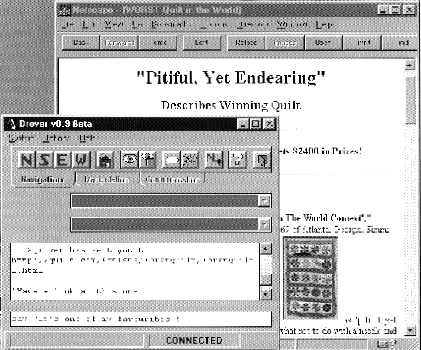
In meeting room one, which was envisaged as a conference venue, only one person at a time may display objects. This is designed to keep the noise level manageable, and one person in control of the multimedia displays. The analogy being used is that of the "talking stick". To be able to display a WWW site, document or other item to players in meeting room one, the person must be in possession of the talking stick. This is merely a programmed object which can be passed from player to player as required. Other rooms do not have such restrictions as yet.
Another difficulty which will be addressed is the potential for annoying behaviour of a player. Since the environment permits programmed and interactive control over all of Netscape's functions (at the time of writing), it would be possible for a player to attempt to send files from remote computers to the participating group without invitation. Similarly, players have been frustrated when a discussion involves movement of multimedia files too quickly to view in real time. Future versions of the software and programming modifications to EdMOO will attempt to rectify these difficulties.
Some of the questions which will be addressed in the research include:
Is it possible to have a virtual meeting which is effective?
The fact that educators can participate in directed discussions from time to time regardless of their physical location suggests that the EdMOO might develop protocols for virtual meetings, and that new roles for meeting coordinators and attendees would arise. There is clear potential for programmed objects to enhance these interactions if the participants regard this as useful.To what extent do casual interactions serve to assist the professional development of educators?
As a contrast to prearranged meetings, educators' casual use of spaces and objects in EdMOO will be documented to establish amongst other things, whether the formation of small and temporal groups takes place and creates some professional advantage.Can electronic documents and multimedia objects be organised into useful collections through the collaborative environment of EdMOO?
With the potential for objects or rooms to invoke various Internet activities, such as the displaying of documents, sounds, and graphics, there may be some ways to use the MOO as an intelligent interface for educators to support others.What aspects of the EdMOO environment show potential for direct instructional assistance?
Although beyond the scope of this paper, there have already been interesting developments in use of EdMOO to experiment with a particular kind of online teaching. This might be an additional indirect outcome for players (teachers) who develop considerable skills or interest.
Schweller, K. Building tools for education. http://tecfa.unige.ch/edu-comp/DUJVRE/vol1/no1/building_tools_for_education.text (8 Jan 1996).
HREF 2 http://edx1.educ.monash.edu.au/projects/moo/drover.htm - The home page for the Drover software.
HREF 3 http://tecfa.unige.ch/edu-comp/WWW-VL/eduVR-page.html#Teaching - TECFAMoo
HREF 4 http://bioinformatics.weizmann.ac.il/BioMOO - BioMOO
HREF 5 http://tecfa.unige.ch/edu-comp/DUJVRE/vol1/no1/building_tools_for_education.text - MOO Tools for Education
HREF 6 http://tecfa.unige.ch:4243/about_E_MOO - E_MOO
HREF 7 http://bioinformatics.weizmann.ac.il/BioMOO/BioWeb - BioMOO's Web interface
HREF 8 http://bioinfo.weizmann.ac.il:8000/99anon/anonview/4715 - A BioMOO object
HREF 9 telnet edx2.educ.monash.edu.au:7777 - Description of the EdMOO Coffee Shop
HREF 10 Grover. Interaction with the jukebox. Telnet edx2.educ.monash.edu.au 7777 (14 Jan 1996).
HREF 11 http://tecfa.unige.ch/edu-comp/DUJVRE/vol1/no1/building_tools_for_education.text - Building tools for Education.
| Author: Bernard Holkner, Faculty of Education, Monash University. bernard.holkner@education.monash.edu.au
Please cite as: Holkner, B. (1996). EdMOO: One approach to a multimedia collaborative environment. In J. G. Hedberg, J. Steele and S. McNamara (Eds), Learning Technologies: Prospects and Pathways, 61-66. Selected papers from EdTech'96. Canberra: AJET Publications. http://www.aset.org.au/confs/edtech96/holkner.html |