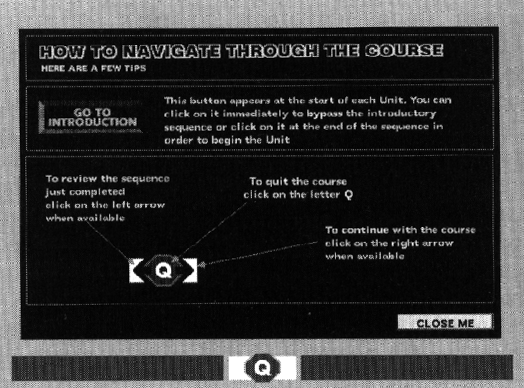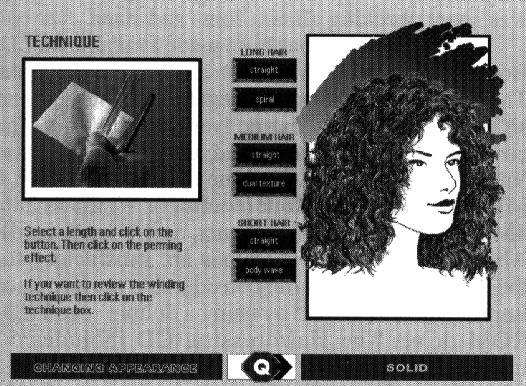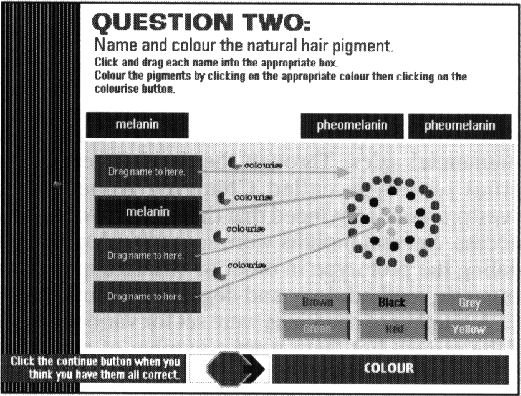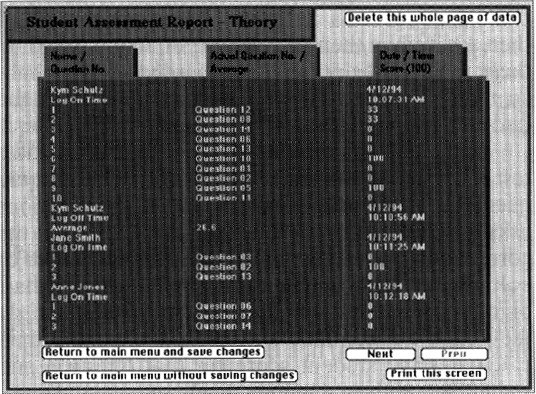[ EdTech'94 Contents ]
[ EdTech Confs ]
Interactive multimedia hairdressing on CD-ROM
Kym Schutz
Adelaide Institute of TAFE
The idea of hairdressers using computers as a training tool shows just how much things are changing in education. These students tend to be much more demanding in their requirements for this type of technology, thus this project required the use of an interactive, easy to use and multimedia computing environment.
The challenge
The hairdressing course curriculum content was already available in the Centre for Hair & Beauty. This included study guides and teacher guides with many illustrations showing technical aspects of hairdressing. The challenge would be bringing this material to life!
The target audience
Most students who enrol in the hairdressing course are teenage females. In 1994 approximately 75% of students were in this category. Most of these students had used computers before but this use had been limited to word processing, spreadsheets and databases without the use of a mouse. Students who enrol in this course are normally found to be very energetic and practical people who are eager to solve problems very quickly.
Design
The delivery platform had to be more than just an electronic book. It had to be simple to use as well as motivating and exciting for students. It was important to realise that this was only one part of the Hairdressing Certificate course. The computer based learning modules (hereafter called CBL modules) were to be integrated with printed learning guides, video and practical training sessions. It was decided that this component would be a compressed version of the complete course. The modules had to be easy to access, concise and have a strong impact on the users. This meant that an interactive platform that included full colour graphics, animation and sound would be required. Authorware Professional was chosen as the primary development and delivery software because it satisfied all of these requirements and was found to be easy to use as well as cross platform (Macintosh and Windows). Authorware is designed to use sound, animations and graphics in 256 colours. The degree of flair and imagination is only limited by the designer's abilities.
It was important to design a consistent navigation and to follow recognised human interface guidelines. Most click buttons were designed as 3 dimensional to make it clear that these objects need to be 'pressed' by clicking with the mouse. When pressed there is immediate feedback to give the effect of a button being pressed. Unfortunately, the main navigation buttons for forward, quit and repeat were not designed as 3D, upon reflection this should have been done. Menu buttons and moveable objects are clearly identified to ensure that the user feels they are in control. Other feedback has been included to overcome some problems due to the slowness of running the CBL modules from a CD. For example, while a file is loading users are presented with the message "Loading File" rather than getting a blank screen. The screen layout has been carefully designed so that text and graphics are an appropriate size. At no stage is the screen over cluttered with too many different buttons or interactions all available at once.
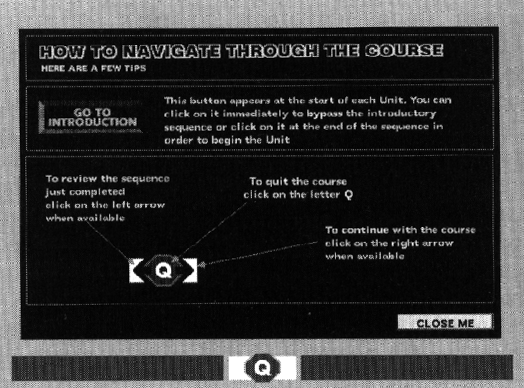
Figure 1: Navigation
Teaching strategies
The CBL modules use a range of functional strategies such as tutorial, simulation and quizzes. The lessons are mostly in tutorial format that integrate still graphics, changing stills, text and narrated voice. Simulations are used to show specific skills and techniques that students are required to learn in their practical sessions. For example in the topic titled 'Bleach Applications' a, series of stills and animations shows the correct procedure for applying a particular type of bleach to hair. In another topic on colour the computer becomes an ideal mechanism for showing how colours are mixed to give new colours. Some of the more technical aspects such as chemical reactions are simulated through changing colour diagrams on the screen, these can never be shown as clearly and simply in a book. Quizzes are used to test their own understanding of the tutorials. If a student does not achieve a set level in a quiz they can simply repeat the tutorial, part of the tutorial or the quiz. The tutorials are mainly linear in their physical design but do allow users to bypass individual screens or subtopics. If a student needs to quickly access a particular part of a topic they can easily do so with by branching through to the specific topic and then subtopic.
A number of CBL modules were designed to let the user explore different combinations. For example one of the Changing Appearance modules enables the user to chooses between different hair lengths in combination with different styles. At any time they can then review the technique for achieving any of the different styles by clicking in the review window. A series of graphics or video stills then review the chosen styling technique. Many of the video still sequences will be converted to movie format (QuickTime or Video for Windows).
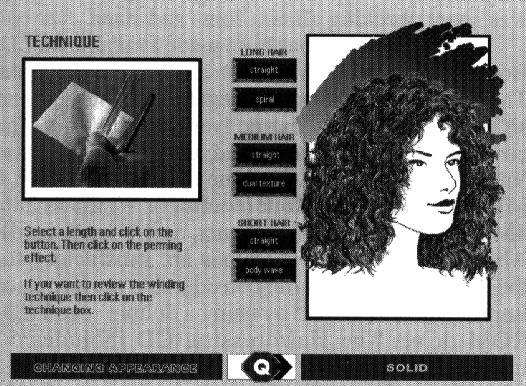
Figure 2: Interactive segment from a Changing Appearance module
Assessment and evaluation
Quizzes are available at the end of each tutorial and in some cases during the tutorial. Students log in to the quiz then complete the set of interactive questions. A full range of innovative techniques are used in quizzes. In some questions students are required to click in the box, in others they click and drag an object while in others they key in the best answer. Often there are a range of choices to be made before the question is finished. At the end of a quiz students are given a summary of their results and are then advised on their next course of action based on these results. The results are recorded in a database so that teachers can evaluate the success of the tutorials and track the students use of the modules.
At the end of a topic students can choose to do a test. Test questions are interactive just as the quiz questions are. As an example, one of the questions asks the student to click and drag four labels into the correct box, then they must choose from a range of colours for each of the different layers of a hair pigment. When the student thinks they have it right they click the continue button. The computer then calculates the student score for that question and writes the result to a hidden database.
One of the key features of the course is the inbuilt security and student record management. For a student to do a test they must have access to a key disk specific to that topic test. Students log in to the test and then do twenty questions chosen at random from a bank of up to 90 questions on that topic. Results are recorded to a database.
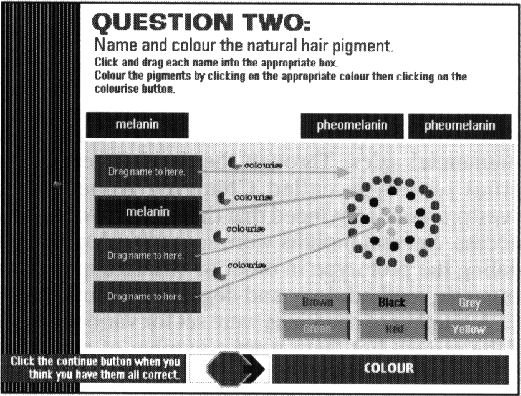
Figure 3: Interactive Click and Drag test question
Computer managed instruction
Teachers can access the test and quiz results using a teacher disk. The name, time of starting test, time of finishing test and result for each question (including which question was randomly chosen) are recorded. The database can be modified and printed using various tools included with the teacher files.
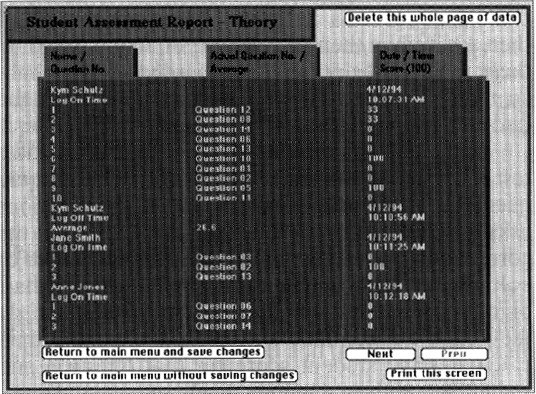
Figure 4: Test Report Database screen
Development
Initially 3 full time staff and 3 part time staff were assigned to the project. A lecturer from the Centre for Hair & Beauty was assigned as the subject matter expert, a lecturer from the Computer Based Learning Unit in CALS was appointed to author, design and manage the project and a graphic artist from CALS was assigned the task of scanning and drawing artwork as well as working on the screen design and layout. Other staff included voice narrator and video crew.
Although some funding for the project came from various TAFE colleges in South Australia, a major portion of costs were to be recovered through commercial sales. Through the development of an initial prototype called Changing Appearance, investors were convinced that the project would be a success. Several months were spent developing and trialing the prototype in order to ensure appropriate language, methodology and degree of interaction.
A number of deadlines were set for various stages of the project but there were a number of problems that caused some delays. Firstly, a change of project coordinators caused a delay of several months while the new project coordinator was appointed. Secondly, a promised new version of Authorware (version 2) was required to run the program on Macintosh System 7 and to successfully run the animations on the Windows version of the program. This software arrived 6 months later than expected. Finally, the proofing and trialing of such a large project required extra time to make the product commercially viable in an international market. The international distributor, a Chicago based firm, had considerable input into the project. This input was mainly related to the speed of the program. Various mechanisms were added to bypass slow parts in the tutorials.
Critical to the success of the project was the ability of the project team members to work cooperatively. There were many occasions when serious negotiating was required to resolve differences of opinion in regard to aspects of the project. One of the more difficult problems to resolve related to ensuring that the technology fit the curriculum rather than the other way around. Just because real time video was now available did we have to use it or could a series of stills perform the same task?
To ensure a good team environment, all staff met regularly but there were few formal meetings. This was made possible due to the fact that all those directly involved in the project were on site. Good communication skills and the use of an accurate diary helped ensure that the project ran smoothly.
Technical considerations
The delivery platform chosen for this course was Authorware Professional. Other major software used in the development included Macromedia Director for animations and some graphic work, Photoshop for most graphic artwork and SoundEdit for recording sound. Many hairdressing sessions were video. To capture stills from these video sessions we used Video Spigot for the Macintosh. When complete the files were ported across to the Windows environment with very little loss of quality although considerable time was spent checking all text fonts and sizes.
The final product has been made available on CD. Both Macintosh and Windows versions are available. The files take up about 500 megabytes of storage and so CD-ROM is an ideal delivery mechanism. The courses has been designed to run on a basic 'multimedia' delivery machine (Macintosh LC II, 6 MB RAM with 256 colour monitor or Windows 386, 4 MB RAM with 256 colours and sound card). Although these basic machines are satisfactory for the speed of the program, considerable performance improvement is gained by using a double speed CD-ROM drive. The Hairdressing CD includes 57 interactive tutorials (10-15 minutes) each with a student quiz, 5 tests (in which questions are randomly chosen from banks of up to 80 questions) and student record keeping facilities that enable teachers to keep track of dates, times and results of all students quizzes and tests. The final product consists of a CD-ROM with teacher disk and 5 topic test key disks. The key disks allow access to individual tests that are stored on the CD-ROM. The CD-ROM is available on both Windows and Macintosh.
Implementation
The Hairdressing course has been designed for students to use in open and flexible modes. Although initially designed to run on a standalone computer with a CD-ROM drive, the program is running successfully on a fifteen station network at Adelaide Institute if TAFE. Students are able to access any of the tutorials at any time.
Trialing and evaluation of the completed product
Initial feedback has been outstanding. Teachers have reported a range of unexpected positive results. Firstly, the use of the modules has helped students who are returning to study after a break from the industry or a break in their studies. One student who returned to complete the certificate was found to be competent in all areas except the colouring topics. Rather than attend all lectures and training sessions this student was able to fast track by working through the colouring modules on computer. This was made easier by the fact that the computers are available at any time of the day. Secondly, there has been a measurable increase in productivity. The Centre for Hair & Beauty has been able to increase class sizes from 12 to 15 to due the reduced workload taken over by the CBL modules. Thirdly, the motivation and enjoyment that students have been reporting have exceeded expectations. Teachers have reported that students are achieving competencies earlier than in previous years. Many students previously complained of the tedious task of working through pages of text book notes in order to grasp a particular technique. This process has now been accelerated through the use of the animated and narrated tutorials in the CBL modules.
Conclusion
The concept of interactive multimedia learning from CD-ROM has a wide range of implications for open learning and distance education. By careful design of materials and through the use of a full range of interactive tools, computer based learning can become more motivating and enjoyable for students. Although it takes extra time, open and flexible learning principles can be applied. Thus students can decide when and where to do there study, how long to spend at any one time and to have their full range of senses utilised while doing this learning.
| Author: Kym Schutz, Lecturer, Adelaide Institute of TAFE, Light Square, Adelaide, 5000. Tel: +61 8 8207 8445; Fax: +61 8 8207 8554
Please cite as: Schutz, K. (1994). Interactive multimedia hairdressing on CD-ROM. In J. Steele and J. G. Hedberg (eds), Learning Environment Technology: Selected papers from LETA 94, 296-299. Canberra: AJET Publications. http://www.aset.org.au/confs/edtech94/rw/schutz.html |
[ EdTech'94 contents ]
[ ASET Confs ]
This URL: http://www.aset.org.au/confs/edtech94/rw/schutz.html
Last revised 29 Sep 2003. HTML editor: Roger Atkinson
Previous URL 2 Apr 1999 to 30 Sep 2002: http://cleo.murdoch.edu.au/aset/confs/edtech94/rw/schutz.html