
 |
| [ ASET ]
[ Proceedings Contents ] |
This paper is concerned with the design and development of an online, self-paced, interactive alternative to conventional training, using Macromedia Flash technology.The self-paced learning modules will be offered on the web through the WebCT logon screen. The learner works in an environment that emulates WebCT but is actually a Flash movie. He/she is introduced to the concepts taught in each module through computer run demonstrations that use animation, sound, and text. The learner is prompted to repeat the actions of the demonstration and is guided through all of his/her actions with both text and sound. Later, the learner is encouraged to enter his/her WebCT site and apply what has been learned.
Online learning is now seen as an integral part of teaching and learning and is a major University initiative. As a result of a decision from The Board of Faculties first meeting in 2001, every undergraduate course at the ANU now has a corresponding WebCT course, and each of these courses includes:
The intent of the interactive self-paced training modules is to serve as a flexible alternative to face-to-face training. These interactive self-paced learning modules are designed to provide the learner with an aural, visual, text-based and kinaesthetic learning experience. In this way, the modules address a variety of learning styles and modes of learning.
The modules emulate WebCT through Flash movies. We have chosen Flash because it produces the smallest files, which are best suited for use on the web, integrates sound particularly well, and the viewing window can be scaled without losing image quality.
The learner is introduced to the concepts taught in each module through computer-generated demonstrations that use animation and static text. Each screen example zooms in to display the relevant detailed section and the animated cursor moves within the screen to demonstrate each operation. The learner is prompted to repeat the actions of the demonstration and is guided through all of his/her actions. This approach provides a kinaesthetic reinforcement of each step and is based on the research "that learning is more effective when it involves multisensory channels" (Kearsley 2000 p 9).
In the Orientation, he/she is also encouraged to enter his/her WebCT site and apply what has been learned. By clicking on a navigation button, the learner can launch a small, scrollable Quick Text Reference window to direct him/her in this task.
An online tutorial opens onto a Table of Contents (Figure 1), which is divided into three sections. The top section includes an orientation to the module, and introductory material regarding the tools that will be covered. The learner clicks on a hyperlink to access each topic of instruction from the middle section. The bottom section provides instructions about how to log on to WebCT.
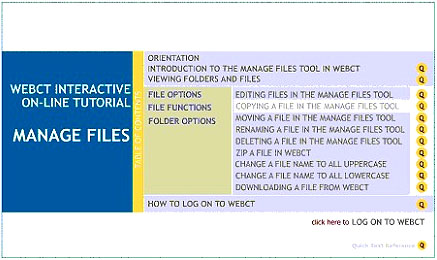
Figure 1: Screen picture, table of contents
At the end of each topic, the learner returns to the Table of Contents to choose another topic. Each topic is made up of several components. The Show me segment of each topic displays a static starting image. To the left of that image is a text explanation of how to use the tool or function represented by the static image. The learner clicks on Show me and the Flash animation zooms in and demonstrates the use of the tool or function (Figure 2).
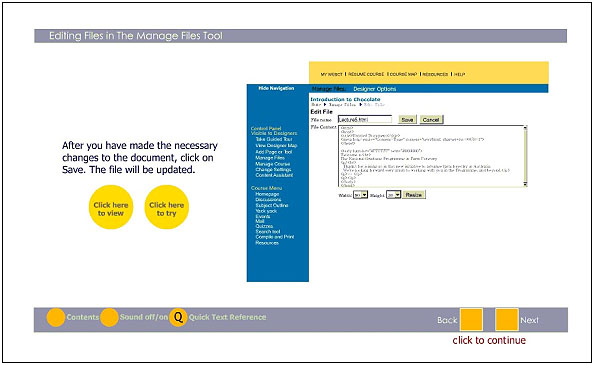
Figure 2: Screen picture, editing files in the Manage Files tool
At the end of an animation sequence, the learner has the opportunity to try the sequence by clicking on the "Let me try" button. The learner is prompted through every operation by text balloons and sound (Figure 3).
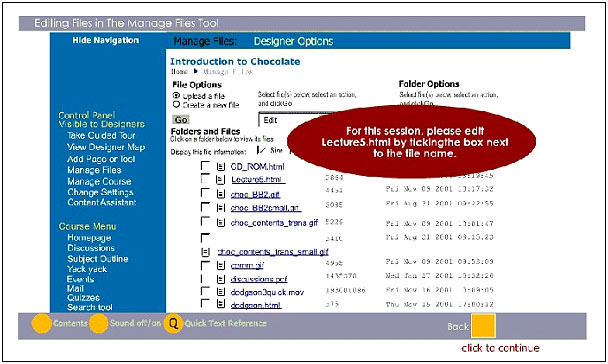
Figure 3: Screen picture, example of a text balloon prompt
Using the Orientation, the learner is encouraged to open WebCT and to apply what has been learned to his/her own WebCT site. The learner can open the Quick Text Reference, which is a floating scrollable, printable text window that contains all the instructions in the module. This window can be referred to at any time, but is particularly intended to support the learners in trying out what they have just learned in his/her own WebCT site.
[...] those theories that place specific focus on the learner, and that by examining this focus particular interactive constructs can be derived. By considering the Learner dimension, developers may be able to create applications that are more adaptive to the specific characteristic of the target population (Sims, 2000 p 47).The target population of learners consists of academic staff members who intend to use WebCT for teaching. This means that this is a population of adult learners who are motivated to learn in order to cope with "specific life-changing events" (ie. the introduction of WebCT for every undergraduate course) and who "seek out a learning experience [...] primarily because they have a use for the knowledge or skill being sought" (Zemke and Zemke, 1984 p 1). The overwhelming amount of research on adult learning shows that adult learners are largely self-directed, time poor, internally motivated, and vary a great deal in what they bring to the learning situation. They tend to prefer learning environments that are focused on the skills, concepts, and information they need to learn, that are not overly complex, and that allow them to make as few mistakes as possible, or to make mistakes in a way that does not compromise their self-esteem.
The modules are divided into manageable segments that include only necessary content. Learners can work through the modules in the privacy of their own homes or offices. They can use the Table of Contents to select paths through the content. They can navigate freely within the simulated WebCT environment from one segment of a module to another and can set their own pace. They can use the optional Quick Reference window as scaffolding for applying their learning to their own WebCT environments. This option allows learners to use different content representations (the simulation and WebCT) to engage meaningfully with the material and to test their mastery of the material in the genuine context of their own WebCT sites. At the same time, learners can use the modules according to the skill levels they bring to the training, and according to how much they need to learn now. They can pick and choose which operations to study and quit the module at any time. When a complete set of modules is available, learners will be able to construct individual paths of inquiry into using WebCT.
On a scale of 1-10 how difficult was this module to use? (1=easy, 10=difficult)The following is a summary of the responses by the participants in the useability trial. These responses were used to inform the improvements to the package.
On a scale of 1-10 how difficult was this module to navigate? (1=easy, 10=difficult)
On a scale of 1-10 how complex were the materials covered?
(ie too few new concepts versus too many new concepts) (1=not very complex 10=very complex)
Were you able to remember which parts of the module you had visited?
What did you think of the following features:
Animation: Buttons: Sound: Prompts: Colours:
Please identify any sections that seemed to be too long or too short. Comments
On a scale of 1-10 how hard is it to understand the information presented? (1=easy 10=hard)
Describe how this module worked for you as a learning environment.
Do you have any other comments you would like to make?
Revisions have been completed based on the recommendations provided by this formative evaluation and a full implementation of the program is planned for Semester 2 2002.
Richardson, L. (1995). The medium and the message. Australian Journal of Educational Technology, 11(1), 1-11. http://www.ascilite.org.au/ajet/ajet11/richardson.html
Sims, R. (1999). Interactivity on stage: Strategies for learner-design communication. Australian Journal of Educational Technology, 15(3), 257-272. http://www.ascilite.org.au/ajet/ajet15/sims.html
Sims, R. (2000). An interactive conundrum: Constructs of interactivity and learning theory. Australian Journal of Educational Technology, 16(1), 45-57. http://www.ascilite.org.au/ajet/ajet16/sims.html
Toohey, S. (1999). Designing courses for higher education. SRHE and Open University Press, Buckingham.
Zemke, S. and Zemke, R. (1984). 30 Things we know for sure about adult learning. Innovation Abstracts, 6(8). [viewed 18 Feb 2002 at http://www.hcc.hawaii.edu/intranet/committees/FacDevCom/guidebook/, available elsewhere, eg verified 13 Aug 2002 at http://www.pcma.org/publications/AdultsLearn/thirtythings1.htm]
| Please cite as: Harris, S. and Fletcher, S. (2002). The use of animation in the delivery of interactive online WebCT training. In S. McNamara and E. Stacey (Eds), Untangling the Web: Establishing Learning Links. Proceedings ASET Conference 2002. Melbourne, 7-10 July. http://www.aset.org.au/confs/2002/harris.html |