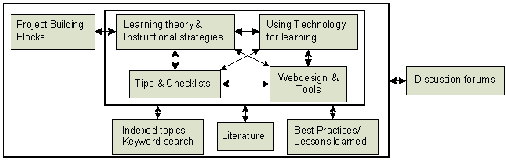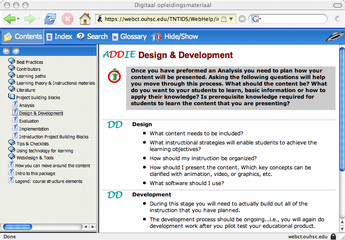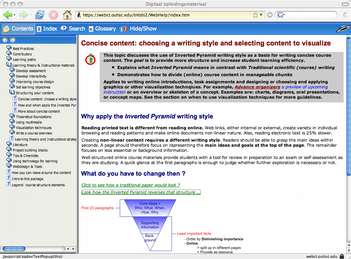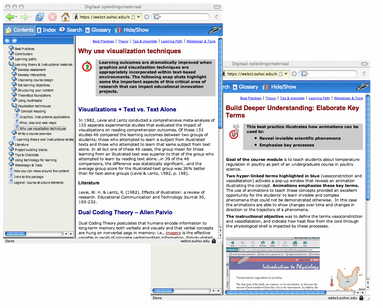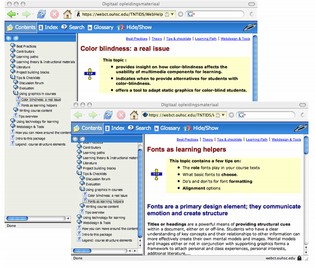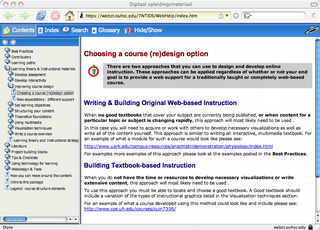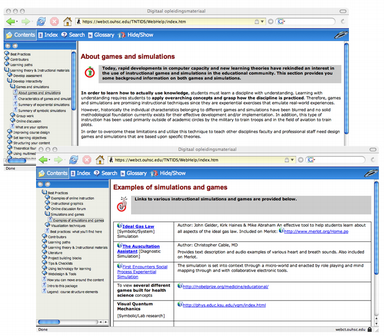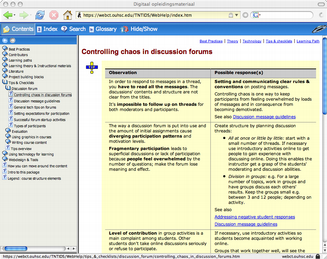TNT- IDS: Showcasing an Educational Informatics Project Development Guide Prototype |
Ann M. Shortridge, Ed. D.
University of Oklahoma, Schusterman Center, United States
ann-shortridge@ouhsc.edu
Toby De Loght
University of Antwerp, Belgium
toby.deloght@ua.ac.be
Benay Dara-Abrams, Ph. D.
University of San Francisco and BrainJolt, United States
benay@dara-abrams.com
Abstract:
Today many organizations and University systems are adopting policies that require their professional staff or faculty to create technology-based educational opportunities. However, these individuals often lack the theoretical background to engage in such endeavors. Therefore, the primary goal of this paper is to showcase the most recent stage of an online research-based educational informatics project development guide prototype. This paper highlights our newly propagated knowledge base and many of the principles that determine quality levels within instructional products. These principles are common to a variety of learning environments including academic courseware, consumer health informatics applications and just-in-time training modules.
Introduction
Few practical multi-dimensional educational informatics project development guides exist that are based upon applicable related research evidence (Schwier, 2001; Wiske, Sick & Wirsig, 2001; Shortridge & De Loght, T, 2004). Therefore, several members of an ongoing international collaboration began developing the prototype described in this paper in June of 2004. This collaboration has focused on innovative action research and development projects in e-learning, faculty development and change management for the past three years.
We began showcasing our prototype when we presented the background theory for its user interface in a paper at the ED-MEDIA 2005 Conference in Montreal. Our unique Entry Point Framework user interface was based upon Howard Gardner’s (1983) seminal work, Frames of Mind: The Theory of Multiple Intelligences and various mechanisms for fostering online communities of professional practice.
Gardner delineated eight specific human intelligences: Linguistic, Logical-Mathematical, Musical, Bodily-Kinesthetic, Spatial, Interpersonal, Intrapersonal, and Naturalist (Gardner 1983; 1993). Further, Gardner proposed that individuals possess multiple intelligences rather than one single intelligence with which they process information and solve problems (Gardner 1983; 1993; 1999). We have integrated these various intelligences into our user interface Entry Points. The focus of this paper is to describe the content within our knowledge base as it relates to each of these Entry Points.
Background Motivation for Our Knowledge Base
In the late 1980’s a growing body of literature began to emerge that assigned poor quality ratings to technology-based instruction. In response to this a number of researchers began to look for possible causes and solutions. We drew upon this body of research in order to provide our users with research-based guidelines and tools. A brief description of the some of the findings from several of the studies that we believed were significant is as follows.
In 1996, McNeil sought to develop a practitioner-validated list of competencies to guide individuals as they authored technology-based education and identified ten critical skills. Seven of these skills were specific to instructional design processes while only three were technical in nature. Further, in 2000, Mioduser, et al conducted a seminal study that reviewed the quality of online instruction and concluded that it is usually poorly designed. Of the 486 educational products sampled in this study, 52.5% left students with few options other than rote memorization whereas, only 4.6% provided opportunities for creation and invention and 5.0% provided students with opportunities for to solve real problems (Mioduser, Nachmias, Lahav and Oren, 2000, p. 63). This led us to conclude that the authors of these products either did not possess the competencies outlined by McNeil and/or that they ran into constraints and limitations when attempting to implement them. Continuing to search the literature we found that in 2001, Gibbs et al, sought to establish a matrix that could be used to accurately evaluate the quality of multi-media e-courseware. This study indicated that 16 significant evaluation guidelines ought to be included within this type of matrix. Of these guidelines, five were specific to usability, three were specific to instructional design, and three were related to the accuracy and timeliness of content and the credibility of the sources from which it is drawn. The other five guidelines directly related to what types of media elements (such as graphics, animation, and so on) need to be incorporated into such materials.
In regards to the type of media elements that need to be included in quality educational materials a number of another studies and theory-based overviews have been published. For example, in 1993, Laurillard described a conversational framework that could guide productive discussions/interactions between students and teachers that included a media analysis. Laurillard’s conversational framework is made up of 12 steps of discourse responsibility that set the stage for students to engage in high level cognitive activities (such as problem solving). Laurillard’s media analysis evaluated how and to what extent a particular media could support such activities. In some cases, Laurillard’s ideas also strongly suggested that particular media could actually become a virtual teacher. The media that received the highest scores in her evaluation were tutorial systems, simulations, micro-worlds, electronic collaboration or teamwork tools, and multi-media and audio resources.
Further, in 1994, Lloyd Rieber prepared an insightful guide for how to effectively design or choose and incorporate various types of visualizations in instructional materials. In his book, Computer, Graphics & Learning, Rieber proposed that Gagnes’s events of instruction support five applications of graphics to teach that lie within the cognitive-constructivist continuum: “cosmetic, motivation, attention-gaining, presentation and practice” (p. 45). Further, he asserted that cosmetic and motivational graphics impact the affective domain while attention gaining, presentation and practice graphics impact the cognitive domains. Additionally, effective cognitive domain graphics gain and focus student attention selectively. I.e., effective attention-gaining and presentation graphics help students to filter out external distractions, but should not be a source of distraction or cognitive overload themselves. (Cognitive overload happens when too much information is presented all at once.) Effective practice graphics support students in higher-level cognitive processes such as the integration of new information into prior knowledge. Further, Reiber highlighted that the function of a graphic may be arbitrary or that it may be used to create a realistic representation or an analogy. Representational graphics depict reality or a simplified version of it. Arbitrary graphics can be graphs or charts, etc. or may depict a mental model of a system or scientific phenomena.
In addition, in 2003 Clark and Mayer re-released the findings of a number of experimental studies that indicated the impact of various media on student learning outcomes. Mayer also conducted studies on the psychological effect of omitting extraneous text and personalizing tone. These studies indicated that materials that were presented in a concise and informal manner resulted in higher learning outcomes for students.
Further, our review of the literature also revealed that there are three other major constructs pertinent to development of high quality technology-based instruction: (a) social context, (b) social presence, and (c) learner control. Interestingly, however, instead of standing alone, each of these constructs supports interactions between teachers and students. Social context and social presence are both integral parts of teacher-student and student-student interaction, whereas learner control influences whether or not these interactions will ever take place. Successful technology-based instruction that encourages high levels of interaction will provide students with social context, social presence, and learner control (Hill, 2002; Rotter, 1989).
Overview of the TNT-IDS Prototype Knowledge Base
The TNT-IDS Knowledge Base includes research-based guidelines such as: why and how to develop concise content, the impact of conversational tone, why and how to use graphics and other types of visualizations, how to use worked examples and/or practice exercises to model and teach knowledge transfer and problem solving techniques and how to manage discussion forums.
Shown in Figure 1, our user interface accommodates individuals by engaging them in these topics in multiple ways through the Entry Point Framework.
Figure 1: Educational Project Development Guide Framework
The Entry Point Framework offers seven points of entry into a learning experience, which activate a combination of the eight different intelligences (Gardner 1999):
The Narrative Entry Point invites people into a learning experience through relating a story in the Learning Theory & Instructional Strategies and Index & Keyword Search, Glossary sections of our prototype. (The Index & Keyword Search, Glossary allows faculty to search for specific topics when they try to link different topics together, moving beyond available structures.)
The Quantitative Entry Point provides an introduction through measuring, counting, listing, or determining statistical attributes in the Project Building Block section of our prototype.
The Logical Entry Point offers the opportunity to understand relationships among different factors by applying deductive reasoning in the in the Project Building Block section of our prototype.
The Aesthetic Entry point engages the senses through an examination and discussion of the visual and aesthetic properties of concepts in various sections of our prototype, including Best Practices, Learning Theory & Instructional Strategies and Tips & Checklists.
The Experiential (“Hands-On”) Entry Point allows learners to construct their own experiments with physical materials or through computer simulations in the Using Technology for Learning and Web Design & Tools sections of our prototype. As many organizations and institutions use an LMS (Blackboard or WebCT, etc.), the Using Technology for Learning section engages users by offering a number of roadmaps to effectively use the technologies available in an LMS. These approaches demonstrate how instructional strategies can be implemented technically. The Web Design & Tools section also offers contains tips for how to resolve the limitations of LMS systems.
The Existential/Foundational Entry Point allows individuals to consider a subject based on its fundamental characteristics and underlying principles in the Literature section of our prototype. The Literature section offers overviews of relevant literature, giving educational product authors a jump-start and providing them with guidance as they further explore their interests.
The Interpersonal/Collaborative Entry Point engages learners in interactive, cooperative, and collaborative projects with others, or alternately in situations in which they can debate or argue with each other in the Discussion Forum areas of our prototype. The discussion forums extend the reach of the existing prototype. Using the Interpersonal Entry Point, they provide a safe environment to launch new and creative ideas and to obtain advice from participating colleagues as they implement their projects (Kahn 2005).
Highlights of Knowledge Base in the TNT-IDS Prototype & Related Entry Points
Figures 2 – 8 show several screen shots that illustrate how our knowledge base activates a particular intelligence via a specific Entry Point to elaborate on specific topics and teach and model specific techniques for our users.
Figure 2 is a screen shot of one of steps in Project Building Blocks. For the Project Building Blocks section of our knowledge base we chose a generic instructional design model (ADDIE – Analyze, Design, Develop, Implement, Evaluate) that is also tightly linked to project management to engage users through the Quantitative Entry Point and Logical Entry Points. Our goal was to provide a structured approach for dividing large projects into small manageable chunks by posing a basic set of reflection and design questions for our users to ask themselves.
Figure 2: Screen Shot of TNT IDS Prototype Project Building Block Steps
Figure 3 is screen shot that was taken from the Learning Theory/Instructional Materials section of our knowledge base. This topic discusses why and how concise content supports learning in technology-based courseware. This topic also models how graphics can be used to highlight key concepts in text-based instructional materials. Users click on a link and a graphic of the Inverted Pyramid Writing Style pops up.
Most people interested in building innovative courses are not in the field of education. Thus when they are attempting to base their courses/projects on a particular theoretical approach they often lack and cannot find practical ways to implement them. We built the Learning Theory & Instructional Strategies by asking people in the field to describe how they developed their courses/projects. As we documented how these individuals had built their courses/projects we made the theory behind transparent. This section engages users through the Narrative Entry Point.
Figure 3: Screen Shot of TNT IDS Prototype Concise Content Development Overview
Figure 4 includes screen shots from two different sections within our knowledge base. Taken from the Learning Theory/Instructional Materials the first topic provides a snap shot of a number of studies that discusses the impact of visualization techniques on learning outcomes. Taken from the Best Practices section the second topic illustrates for our users an exemplary example of how animations can be used to teach invisible scientific phenomena. Users view a static graphic and text-based explanation of the technique and can then navigate to the real course from which the example was taken and view the animation in real time. The example from Best Practices engages users through the Aesthetic Entry Point.
Figure 4: Screen Shot of TNT IDS Prototype Visualization Overview & Animation Technique
Figure 5 is a screen shot that was taken from the Tips/Check Lists section of our knowledge base. Two topics were taken from this section: the first provides our users with important insights regarding the importance of color blindness when designing or choosing graphics, the second discusses how font selection can be used to further influence the structure and tone of text. These two examples from the Tips/Check List section also engage users through the Aesthetic Entry Point. However, the Tips & Checklists section was designed to engage users through the Logical Entry Point; it contains both tools for planning and practical guidelines.
Figure 5: Screen Shot of TNT IDS Prototype Color Blindness Guidelines and Font Usage
Figure 6 is yet another screen shot that was taken from the Learning Theory/Instructional Materials section of our knowledge base. This topic illustrates different options that users can choose when converting a course from a traditional face-to-face format into a technology-based learning environment. There are two sub-sections provided under this topic: choosing a re-design option and addressing new expectations. Again links to real examples are included so that our users can see high quality worked examples of each option. This example from Best Practices engages users through the Aesthetic Entry Point.
Figure 6: Screen Shot of TNT IDS Prototype Worked Examples for User Design Options
Figure 7 is yet another screen shot that was taken from the Learning Theory/Instructional Materials and Best Practices sections of our knowledge base. Taken from the Learning Theory/Instructional Materials the first topic describes the benefits and potential of using instructional games and simulations. Taken from the Best Practices section the second topic illustrates this technique for our users by providing links to real examples so that our users can see high quality worked examples of each option. This example from Best Practices also engages users through the Aesthetic Entry Point.
Figure 7: Screen Shot of TNT IDS Prototype Games/Simulation Overview & Best Practice Examples
Figure 8 is another screen shot that was taken from the Tips/Check Lists section of our knowledge base. This section provides our users with basic online moderating skills and important insights on how to structure and manage discussion forums. Well-structured discussion forums provide social context and help students establish social presence. Higher levels of social presence increase student interest and participation. Social context enables students to perceive virtual spaces, such as discussion forums as a real places; social presence enables students to present themselves or take on a role that will be perceived by other participants as real.
Figure 8: Screen Shot of TNT IDS Prototype Discussion Forum Insights
Future Directions
Building and sustaining the knowledge base within an educational informatics project development guide requires ongoing support and fine-tuning to maintain the currency and applicability of the knowledge provided. Therefore, the authors are in the process of defining specific approaches, initiatives and instruments to support this effort. The TNT-IDS prototype is currently published on the Web within the University of Oklahoma’s WebCT and the University of Antwerp’s Blackboard learning management systems. WebCT and Blackboard both secure the prototype and its content through password-protected access and affords the authors access from independent locations so that each site can be managed. Required electronic tools are also available, including instant messaging and e-mail. Interested parties may explore the TNT-IDS Prototype by go to: https://webct.ouhsc.edu/webct/public/home.pl
User ID = tntproto; password = 2005.
References
Clark, R. C. & Mayer, R. E. (2003). E-learning and the science of instruction: Proven guidelines for consumers and designers of multimedia learning. San Francisco, CA: Pfeiffer.
Davis, J. (1996). The MUSE Book and Guide. Cambridge, MA: Harvard College.
De Loght, T., Dara-Abrams, B. & Shortridge, A. M. (2005). The online water cooler: Inviting faculty into professional development through the entry point framework. In Kommers P. & Richards G. (Eds.), ED-MEDIA 2005: World Conference on Educational Multimedia, Hypermedia & Telecommunications (pp 2622-2627). Charlottesville VA: Association for the Advancement of Computing in Education.
Gardner, H. (1983/1993). Frames of Mind: The Theory of Multiple Intelligences. NY: Basic Books.
Gardner, H. (1999). The Disciplined Mind: What all students should understand. NY: Simon and Schuster.
Gibbs, W., Graves, P. & Bernas R. (2001). Evaluation guidelines for multimedia courseware. Journal of Research On Technology in Education, 34 (1), 2 -17.
Hill, J. R. (2002). Strategies and techniques for community building in web- based learning environments. Journal of Computing in Higher Education, 14(1), 67-86.
Kahn, T. (2005). Designing Virtual Communities for Creativity and Learning. The George Lucas Educational Foundation, Retrieved March 10, 2005, from, http://www.edutopia.org/php/print.php?id=Art_483&template=printarticle.php.
Laurillard, D. (1993). Rethinking university teaching: A framework for the effective use of educational technology. London and New York: Routledge.
McNeil, S. (1996). A practitioner validated list of competencies needed for courseware authoring. In B. Robin, J. Price, J. Willis, & D. Willis (Eds.), Technology and Teacher Education Annual 1996 (pp. 338-343). Charlottesville, VA: Association for the Advancement of Computing in Education.
Mioduser, D., Nachmias, R., Lahav, O. & Oren, A. (2000). Web-based learning environments: Current pedagogical and Technological State. Journal of Research on Computing in Education, 33(1), 55-76.
Rieber, L. P. (1994). Computers, Graphics & Learning. Dubuque, Iowa: Brown & Benchmark.
Schwier, R. (2001). Catalysts Emphases and Elements of Virtual Learning Communities: Implications for Research and Practice. Quarterly Review of Distance Education, 2 (1), 5-18.
Shortridge, A. M. & De Loght, T. Quality e-Education: Project management & content development strategies. In Nall J. & Robson R. (Eds.), E-Learn 2004: World Conference on E-Learning in Corporate Government, Healthcare, & Higher Education, ( pp 202-207). Charlottesville VA: Association for the Advancement of Computing in Education.
Rotter, J. (1989). Internal versus external control of reinforcement. American Psychologist, 45(4), 489-493.
Wiske, S. M., Sick, M., & Wirsig, S. (2001). New technologies to support teaching for understanding. International Journal of Educational Research, 35, 483-50.
 |